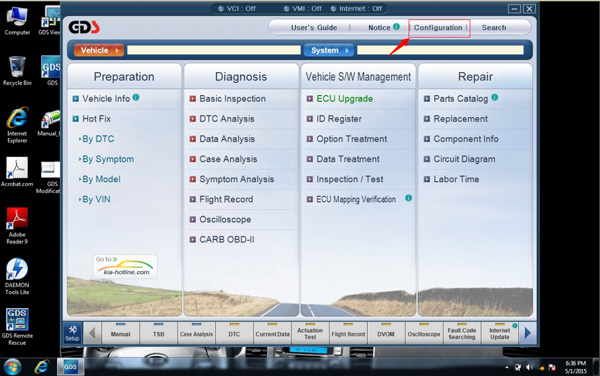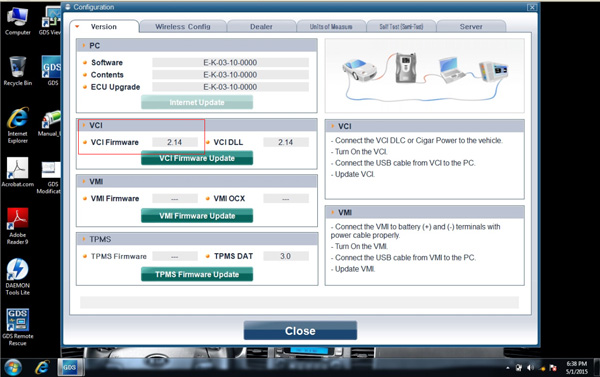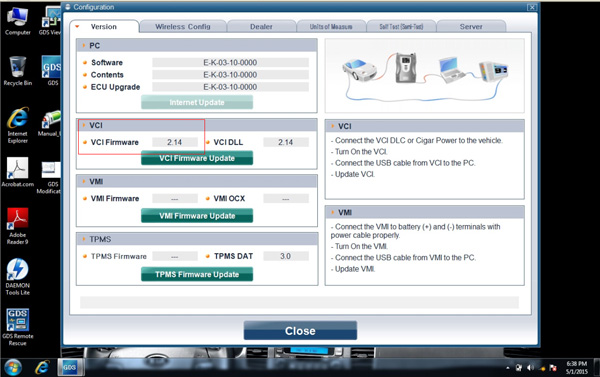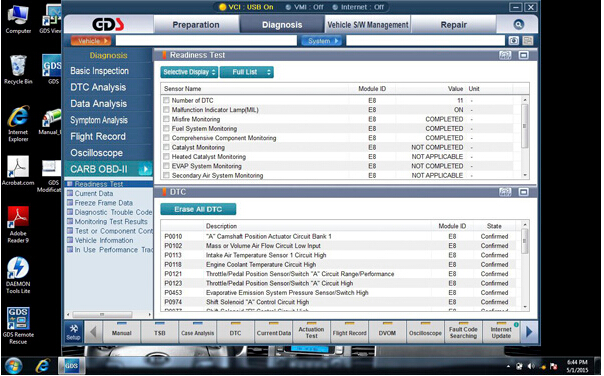Hyundai and Kia diagnostic tool has just upgraded to newly GDS (Global Diagnostic System) software V2.14 and VCI firmware V2.14. The new V2.14 GDS VCI supports Hyundai and Kia vehicle till 2015 year.
Software version: GDS V2.14
500G SATA format HDD, no CD version software
Firmware version: VCI V2.14
Language: English
Operating system: Win XP/VMware
The new V2.14 software can be worked with
Both GSD software and VCI firmware can be updated to V2.14.
How to install GDS VCI V2.14 software for Hyundai & Kia diagnosis on VMware?
1) Open the GDS 2.14 software, set up computer date to 2015-5-1
2) Opel GDS (Global Diagnostic System) software on the desktop
3) Open the software and select “Configuration” tab
4) Check the old VCI Firmware version and click on “VCI Firmware Update”
5) The VCI Firmware has been updated to V2.14 version.
6) Test and Diagnose