Post on step -by-step procedure on how to use KEYDIY ENTRY B-OBD to turn your Smartphone into a Car Remote, to lock, unlock, panic and trunk your car.
KEYDIY ENTRY System works on Ford, Chevrolet, VW, Audi, Land Rover, BMW, Jaguar, Honda, Hyundai, Toyota, Mazda, JMC, Skoda, Opel, KIA, Nissan, Subaru, Mitsubishi, SsangYong, Suzuki and more than 200 cars.
No cut no wire, needed to be programmed to car with dedicated device by professionals.

Own one KEYDIY ENTRY B-OBD adapter, you can do:
1.Open or close the car doors by the phone
2.Auto lock the doors
3.Open the door by shaking the phone
4.Search the car by the phone
5.Show the state about the car
6.Auto close windows for some cars
7.Set the sound of open and close
8.Control the trunk
KEYDIY ENTRY System works on VW for example on how to use KEYDIY ENTRY B-OBD.
This is KEYDIY ENTRY B-OBD PCB

Step 1. Generate the remote by KD900 remote maker.
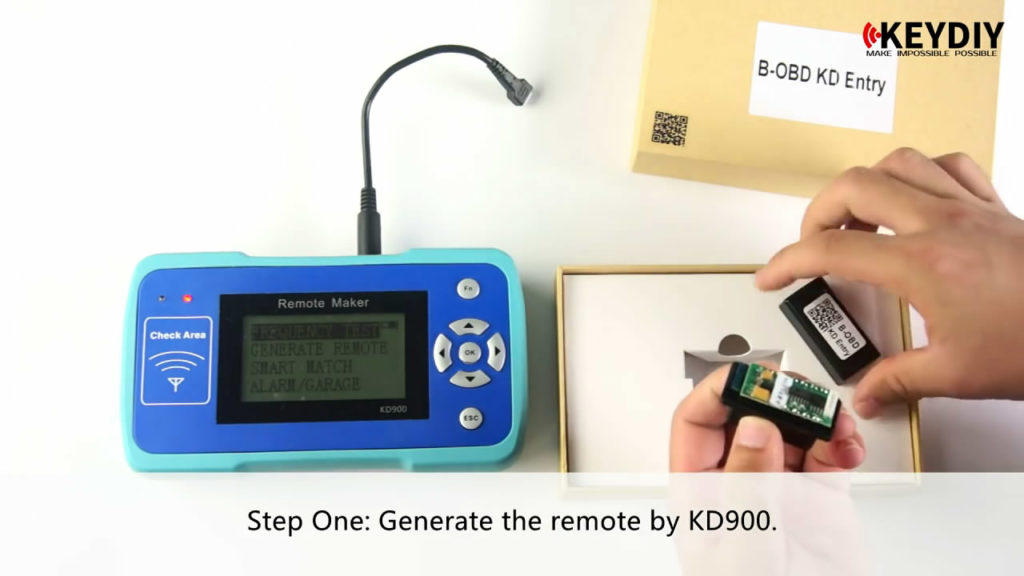
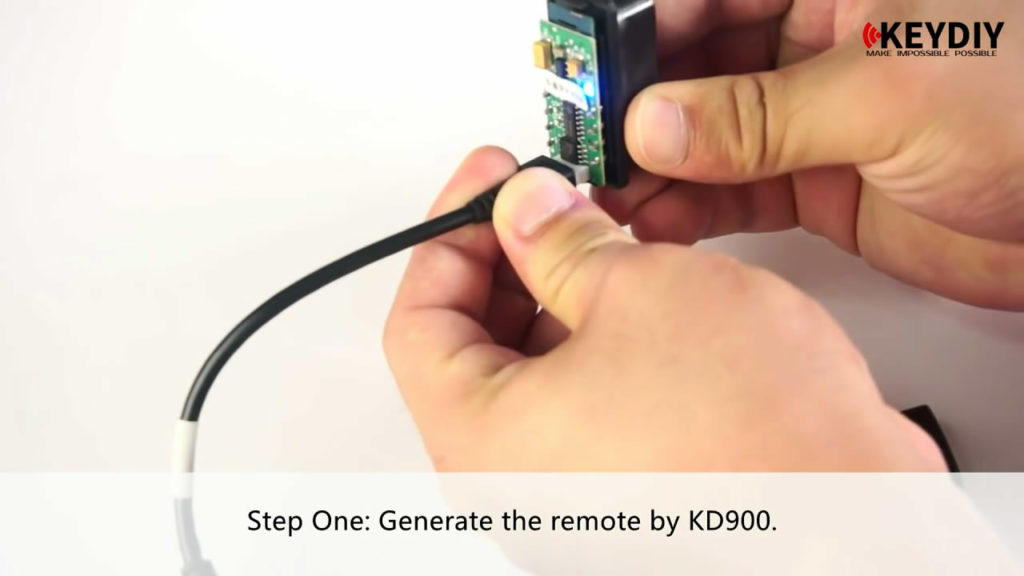
Press the KD900 “Down” button and choose “Generate Remote”
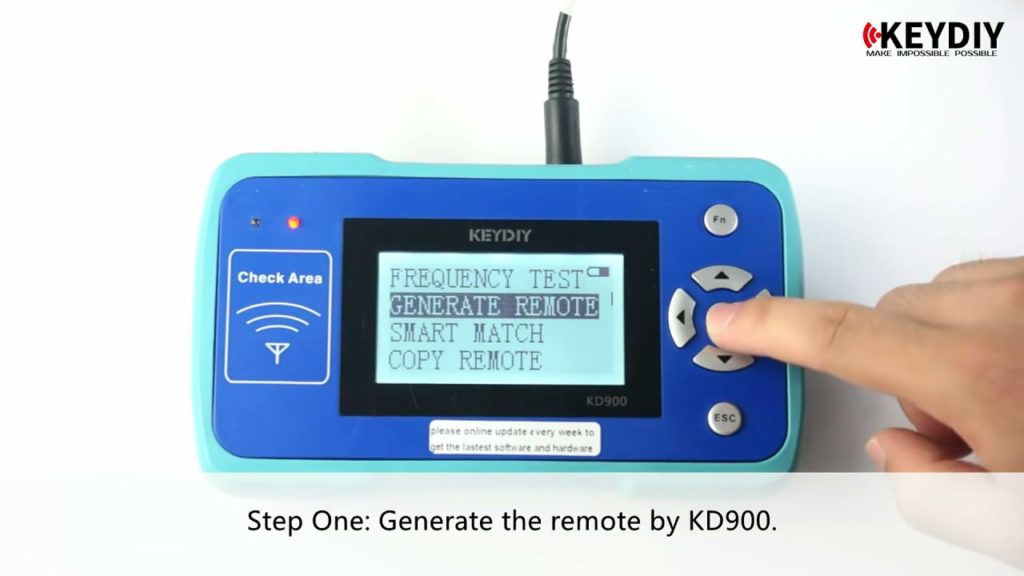
Choose Audi

VW
Press the “Up” and “Down” button to choose the Protocol
Make Remote – Token cost:0 Token Left 1000 Successfully.
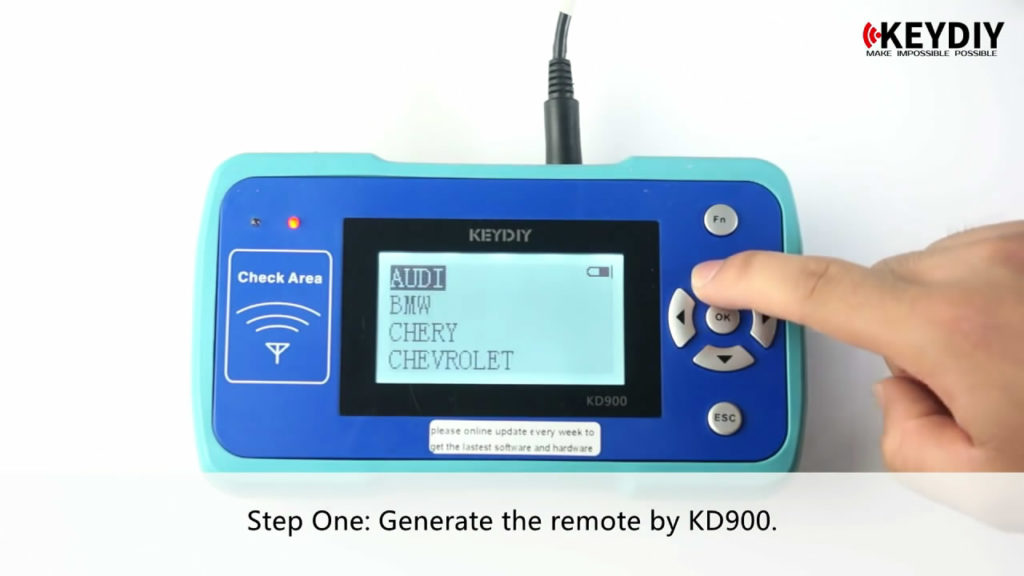
Unplug the B-OBD Keydiy PCB from the KD900, put it back.
Step 2: Scan the QR code on the package box or the product to download.
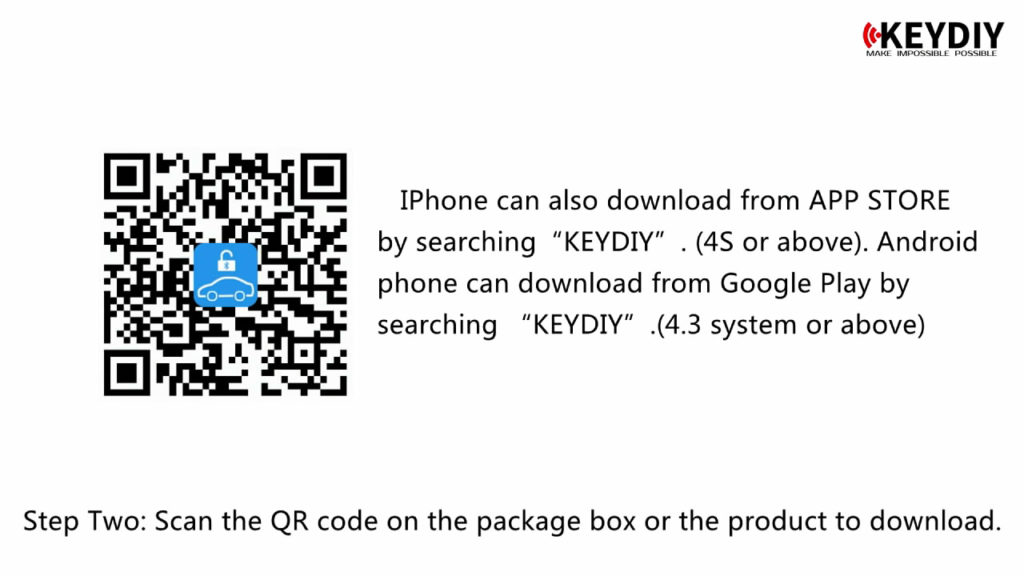
Step 3: Pair the KD ENTRY to the smart phone.
Search on the APP in 10 seconds after insert the KD ENTRY to the car OBD port. Pair the KEYDIY ENTRY that has been searched. Password is 000000, this password can be modified.
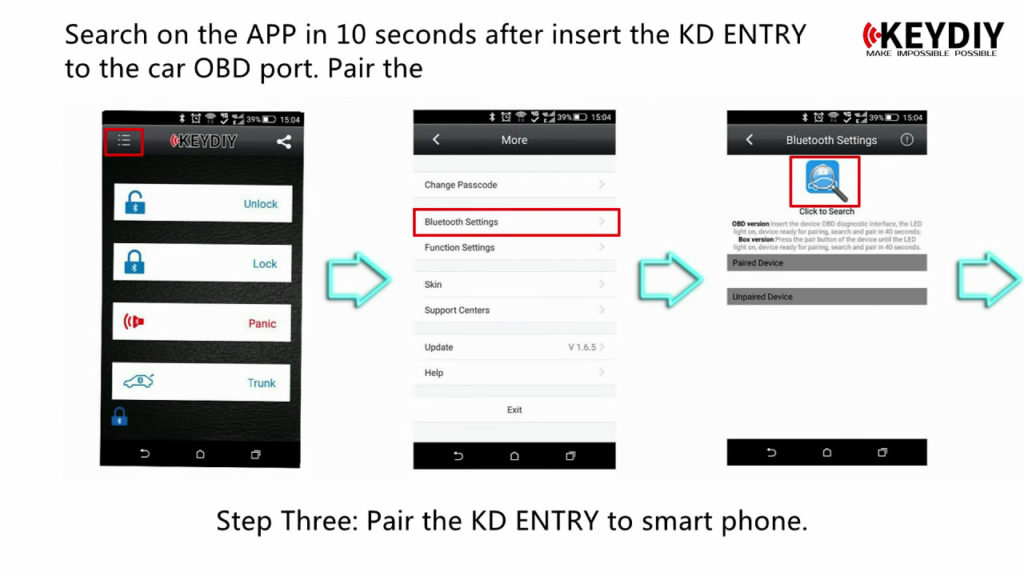
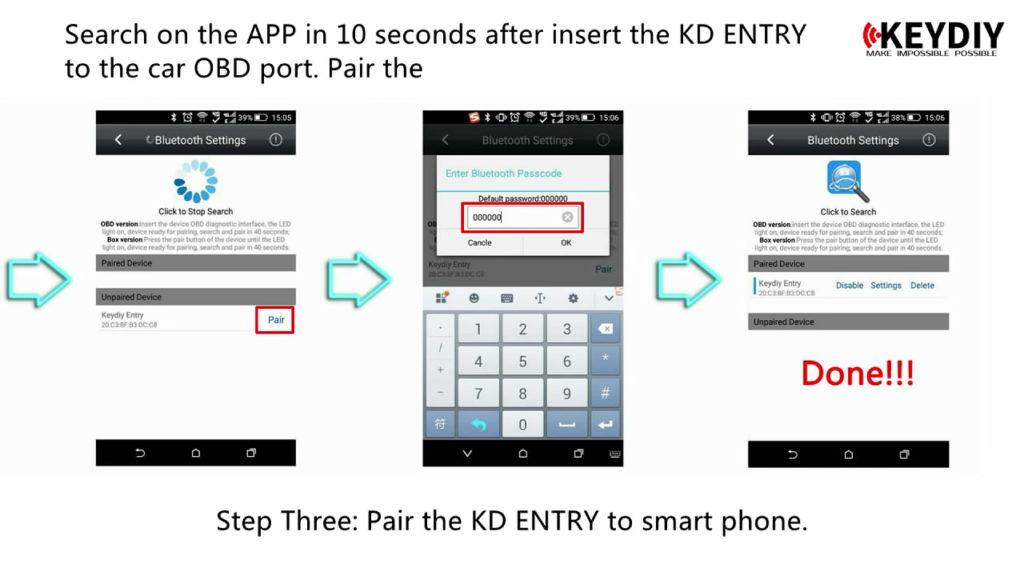
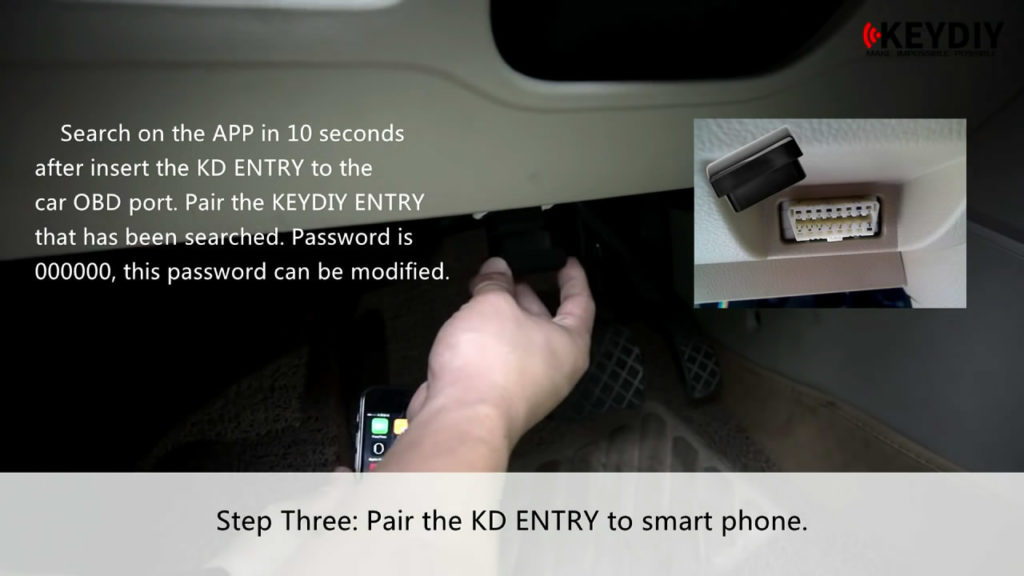
If the original remote can be programmed manually, such as Ford, Nissan before 2013, just insert the KD ENTRY to the car OBD port,
then program it and the paired phone to the car manually.
Notes: Toyota and some other cars need to press 2 buttons together when programming, KD entry APP do not support this since now, so can't work on such cars.
Step 4: Program the KD ENTRY and the paired phone to the car.
If programming machines are needed when programming the original remotes, then need the converting cable to program the KD
ENTRY to the car. Take down the converting cable and insert the KD ENTRY to the car OBD port after finishing the programming.
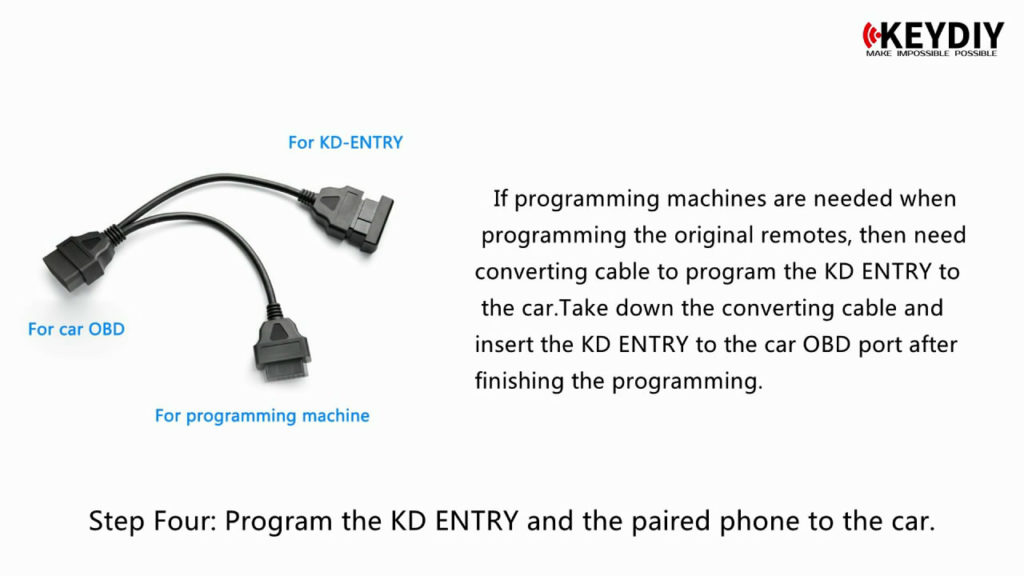
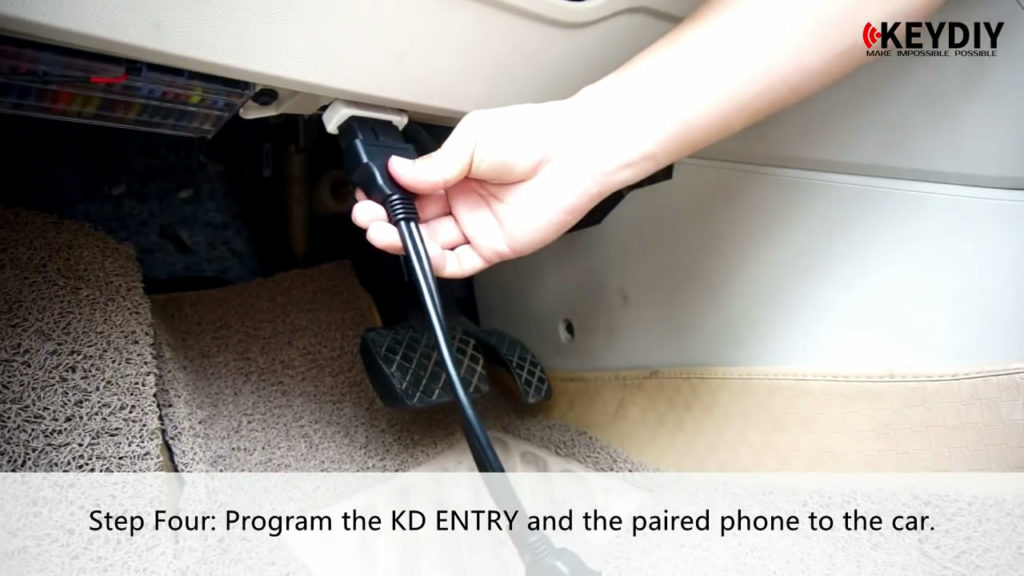
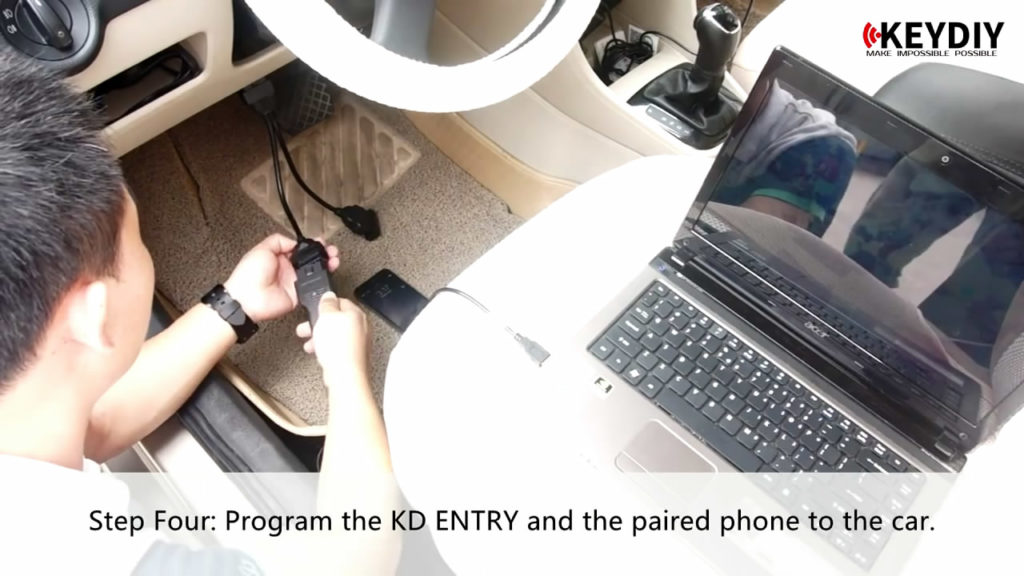
Press the “Unlock” Button on your phone to remote unlock the car.
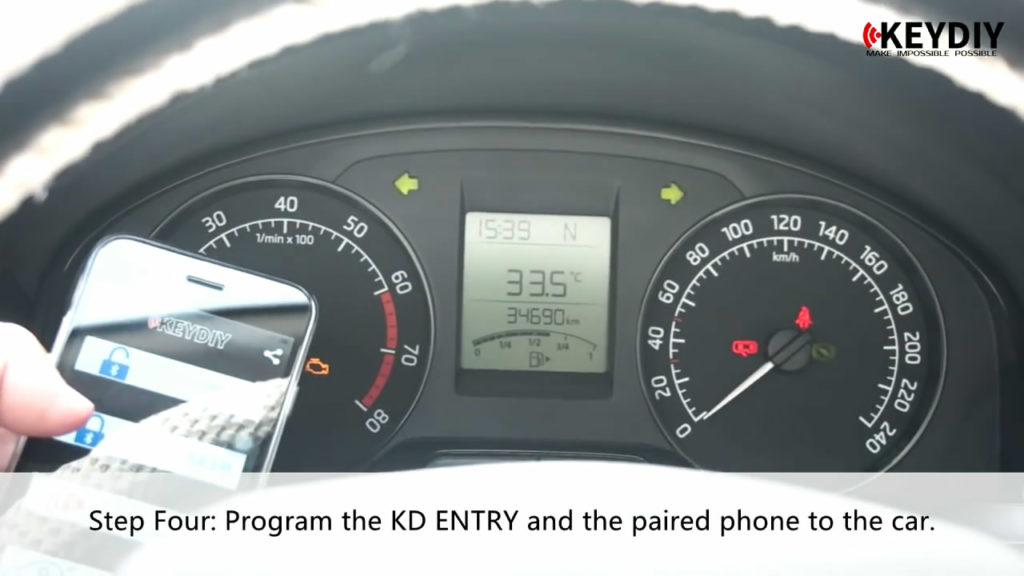
Take down the converting cable and insert the KD ENTRY to the car OBD port after finishing the programming.
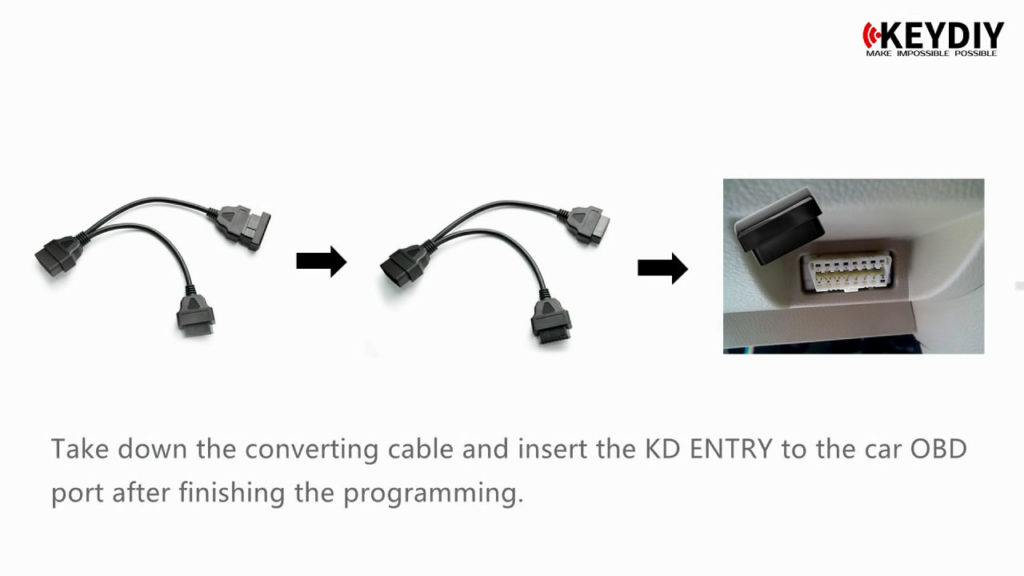
Special tips: Press the power button when the smart phone screen is black, after the screen is bright, shake the smart phone within 2 seconds to lock/unlock the car door.
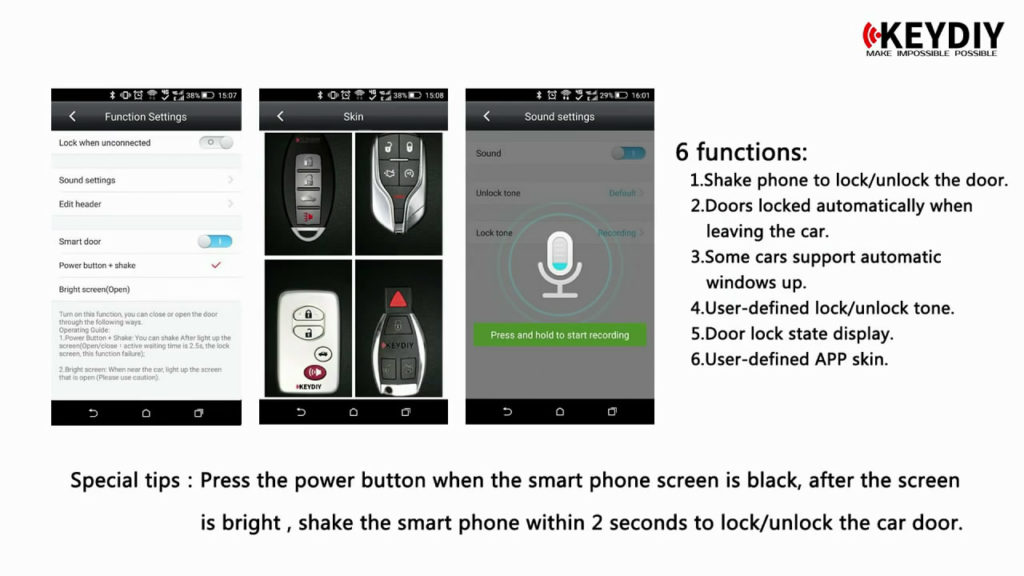
Function (Door lock automatically) only work when the Bluetooth kits are unconnected, so the distance is far, please consider it carefully before this function is available.
KEYDIY ENTRY B-OBD for sale:
http://www.eobdtool.co.uk/wholesale/keydiy-b-obd-kd-entry-car-remote.html $39.59 only














