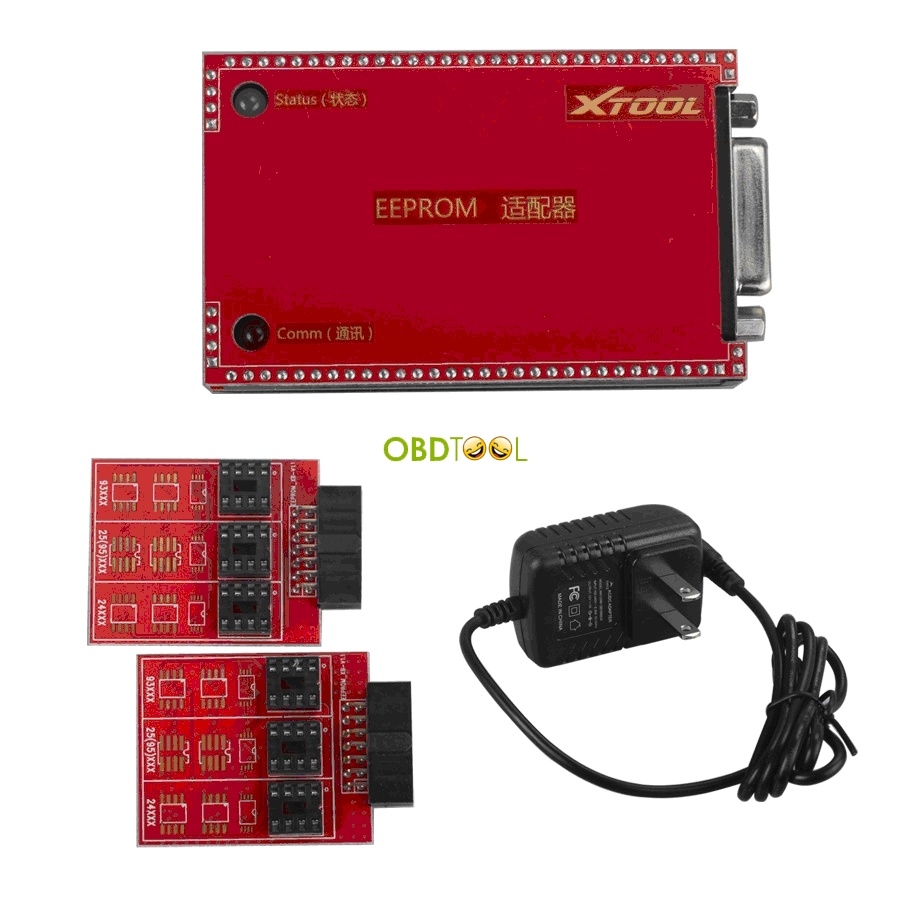XTOOL EEPROM adapter is a kind of hardware developed for car models which chips must be taken apart to read anti-theft code. Users are allowed to take apart chips by themselves from those control units, like vehicle anti-theft box or dashboard which store the password, then use EEPROM adapter to read the password.
The product information and instruction are divided into two parts as follows:
Part 1: About EEPROM Adapter’s Hardware
1.Product Configuration: EEPROM Adapter+ Chip Socket
2.EEPROM Adapter’s Connect Method

Connecting Diagram (EEPROM Adapter with X100 Pro)
3.About Chip Socket
According to chip types chip socket can be divided into three series:93XXX、25(95)XX Xand 24XXX. The position to insert or weld can be found based on Chip’s own model and type. For example 93XXX chip has one inserting way and three welding ways.
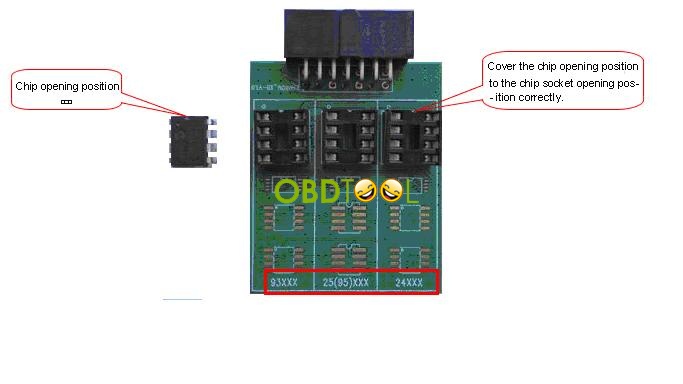
Part 2 : User’s Instruction of EEPROM Adapter
- How XTOOL EEPROM Adapter read out anti-theft code?
Following parts show how to read out anti-theft code on Changan CX20 using X100 pro, this procedure applies to other models.
① Take down the data chip from vehicle control unit, and find the corresponding position on chip socket according to chip model (pay attention: both directions of chip and chip socket should be the same, otherwise password will fail to be read).
② Following the connecting method above to connect EEPROM adapter,chip socket and main unit.
③ Open X100 pro, go to function menu, choose option “EEPROM adapter.
④ Choose “anti-theft code reading” (the first option).
⑤ Choose “Changan” option then “CX20”.
⑥ Choose “Car Body ECU(93C46)”.
⑦ Now you can read out Changan CX20 anti-theft code.
- How XTOOL EEPROM Adapter Initialize Data
The following procedure show how EEPROM Adapter initializa data taking TOYOTA series for example.
① Choose “Data Initialization”(the second option).
② Choose “TOYOTA”.
③ Choose the initialization type,such as “Intelligent System” (second option).
④ Choose car type.
⑤ While choose the initialization type,pay attention to the model of anti-theft box and chip. Before choosing an option please read the instruction carefully.
⑥ Choose the file name which is to be saved or enter a new file name.
⑦ Save the initialization file.
⑧ Now tip will show that the file is saved and wheher to start initialization.
⑨ After confirm the action, screen will show that initialization is complete.
- How XTOOL EEPROM Adapter Read EEPROM Chip
Before read EEPROM chip, take down car model anti-theft memory chip then weld or insert into chip socket.
① Choose “EEPROM Chip Reading”(the third option).
② Choose the chip series.
③ Choose the chip model.
④ Choose the file name which is to be saved.
⑤ After confirmation,you will get message that the file already exist whether to override it.
⑥ After confirmation, you will get message that the file is saved whether to restore the data.
⑦ After confimation choose the file which is to be restored.
⑧ Make confirmation again.
⑨ after confirmation, tip will show that data is restored already and chip reading is finished.