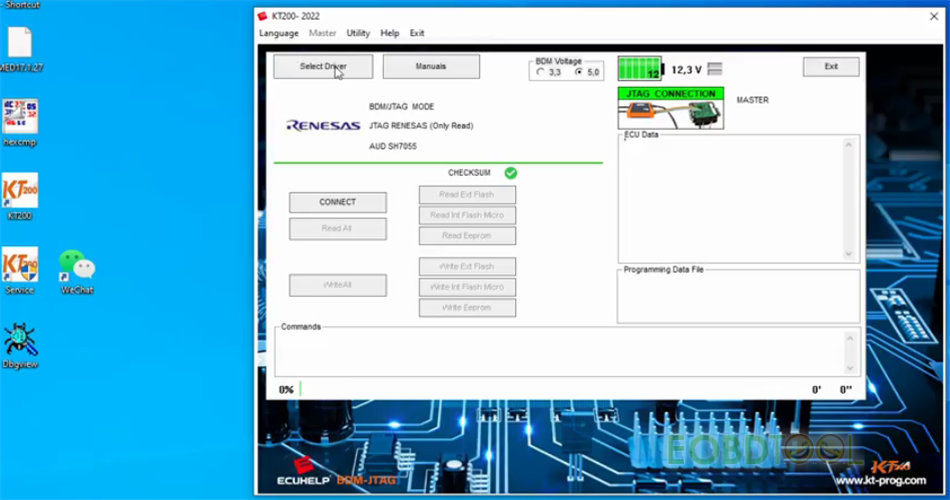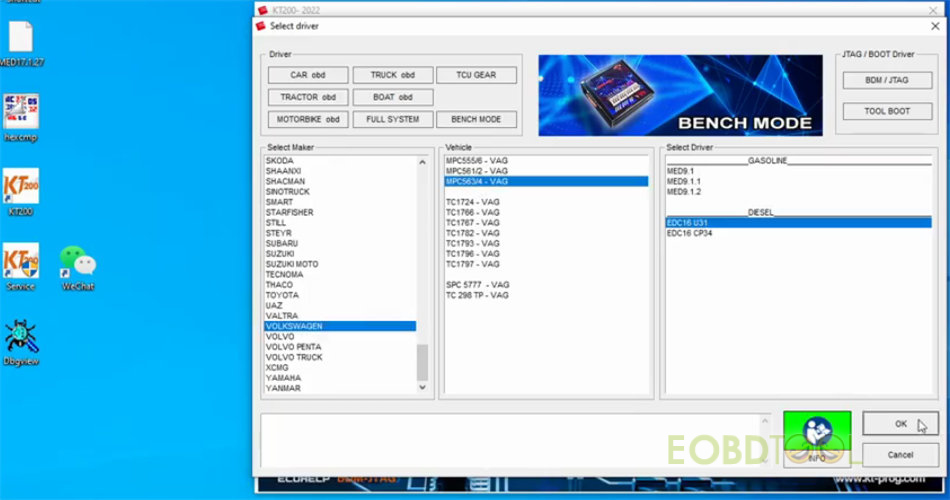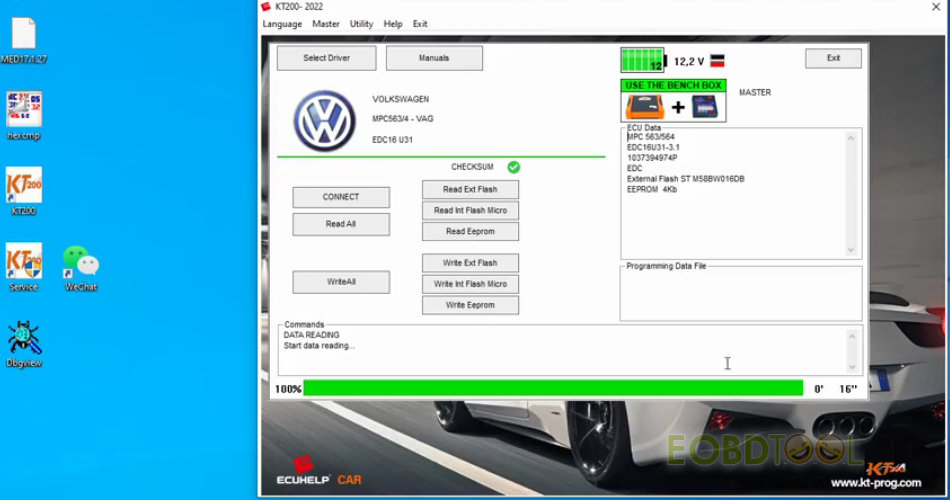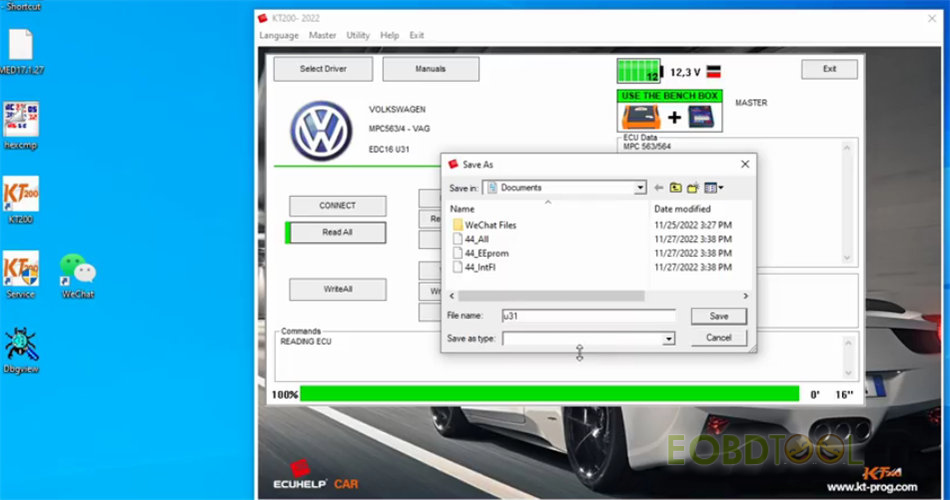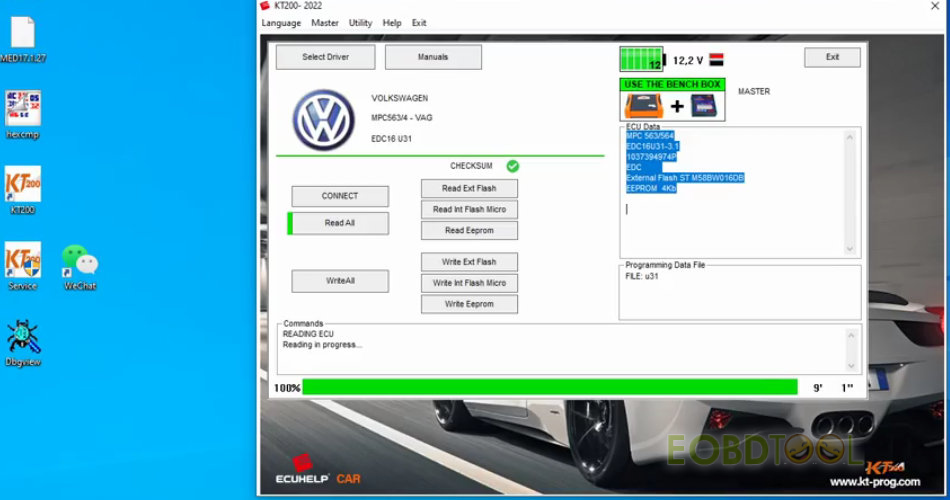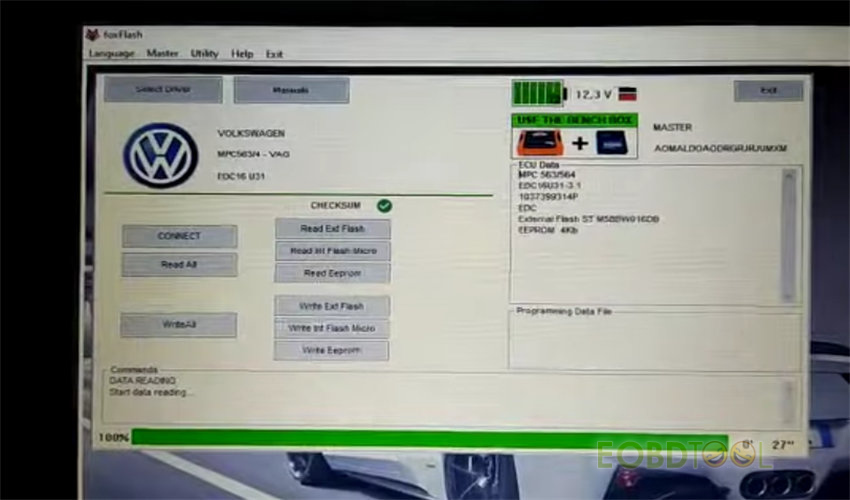Both KT200 Full Version and Foxflash ECU Chip Tuning Tool support VW EDC16U31 EEPROM reading and writing on bench.
1.KT200 read VW EDC16U31 with offline workstation on bench
The ECU models supported by KT200 can be checked from KT200 ECU List.
Before operation, install KT200 offline software V22.11.20.
Plug the black USB of KT200 offline workstation into computer to install the software, then plug the white Dongle to activate the license for using.
After that, connect KT200 ECU programmer to VW ECU and computer correctly
Open KT200 offline software
Click ‘Select Driver’
Select BENCH MODE>> VOLKSWAGEN>> MPC563/4-VAG>> EDC16U31>> OK
Click ‘CONNECT’ to connect the internet
Keep ECU power on
Read out the ECU info
Click ‘Read All’ and input a filename to save the original data
Keep ECU power on
Wait a moment
Read VW EDC16U31 data successfully
Then go to write the data
2.Foxflash read VW EDC16U31 on bench
The ECU models supported by Foxflash can be checked from FoxFlash ECU Driver List.
Before operation, install and activate foxflash software. Click here to learn more.
Then connect Foxflash ECU programmer, bench box, ECU and computer correctly
Plug in the power to the Bench BOX
Also make sure the internet connection on the computer is normal
Run Foxflash software and select the corresponding driver and ECU model to read
Read VW EDC16U31 data successfully