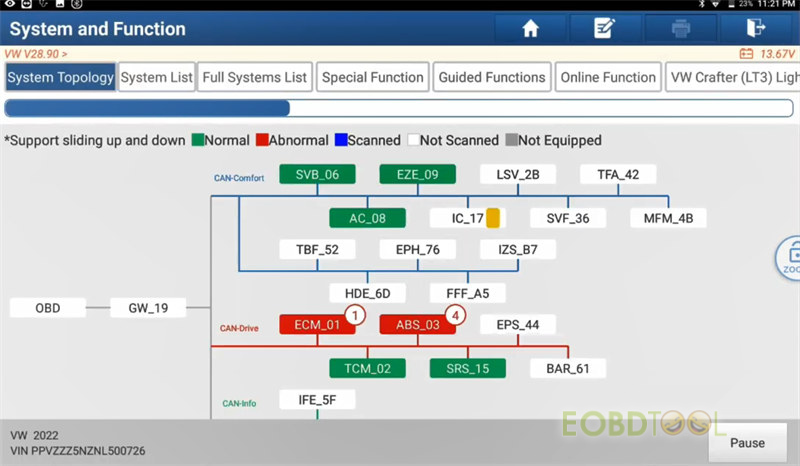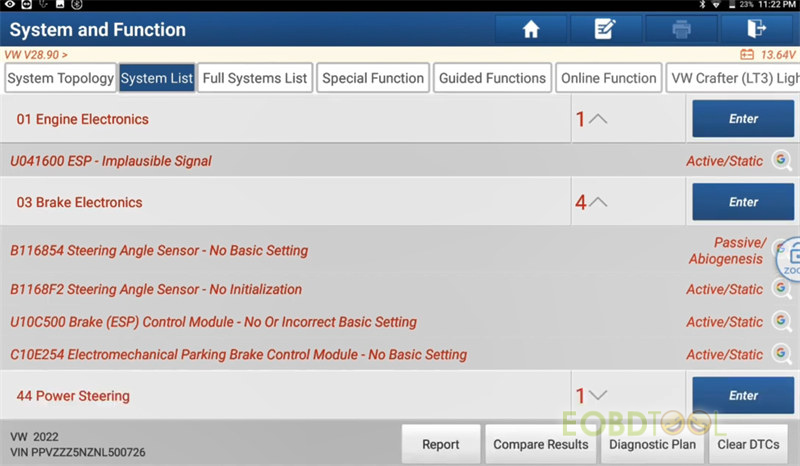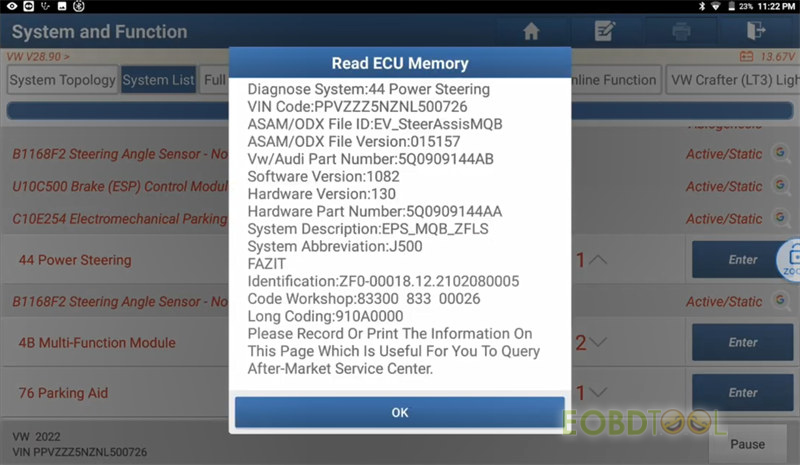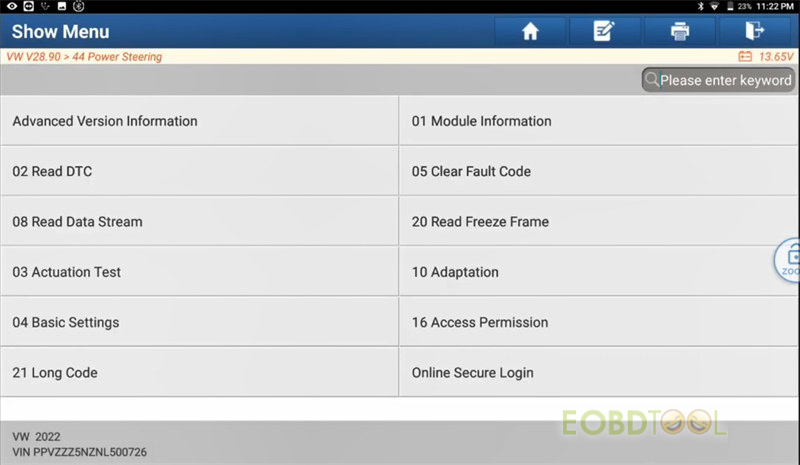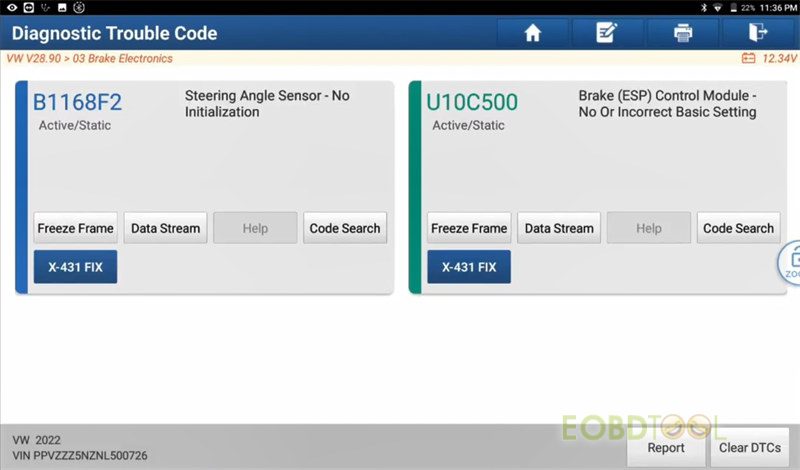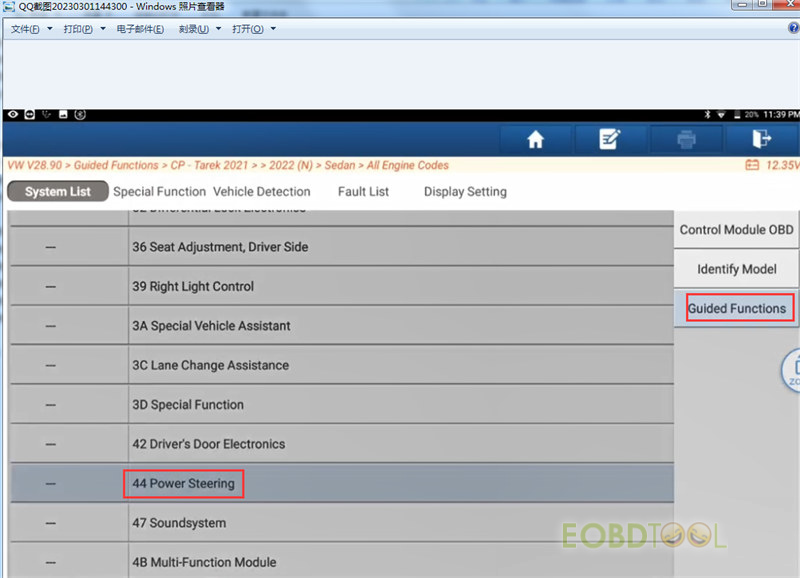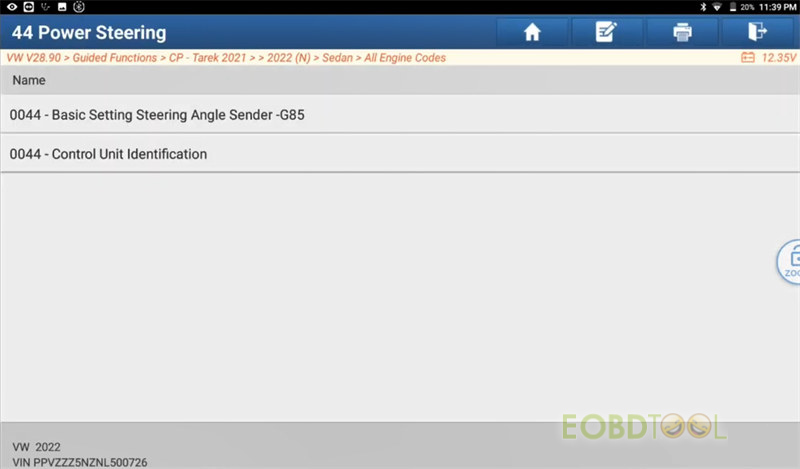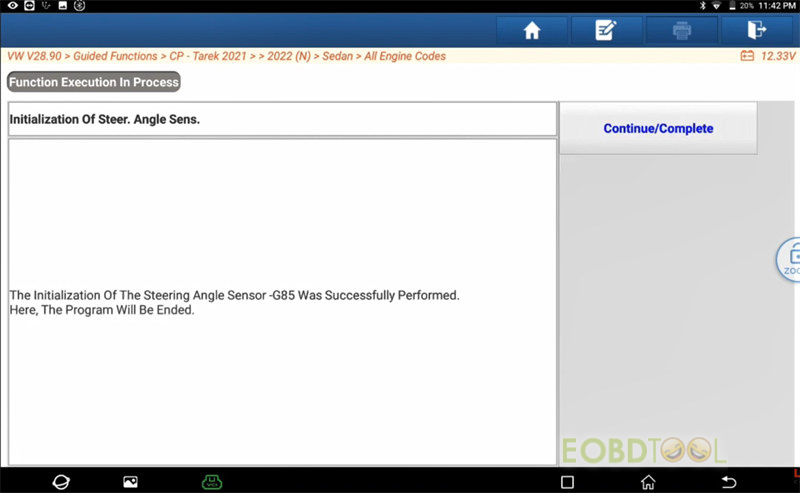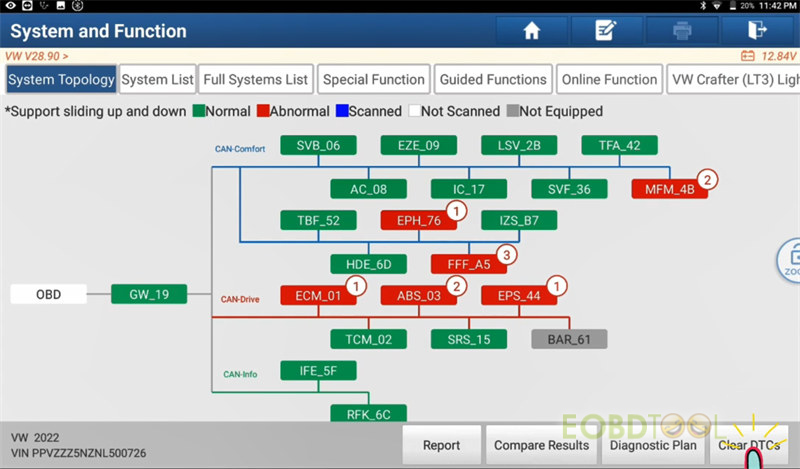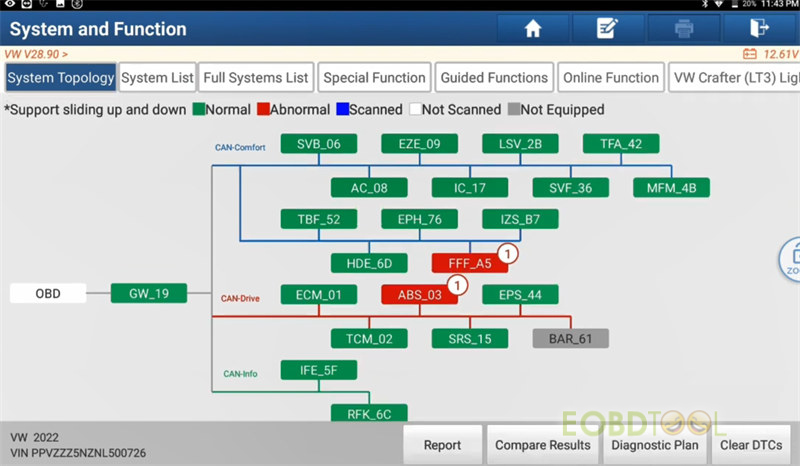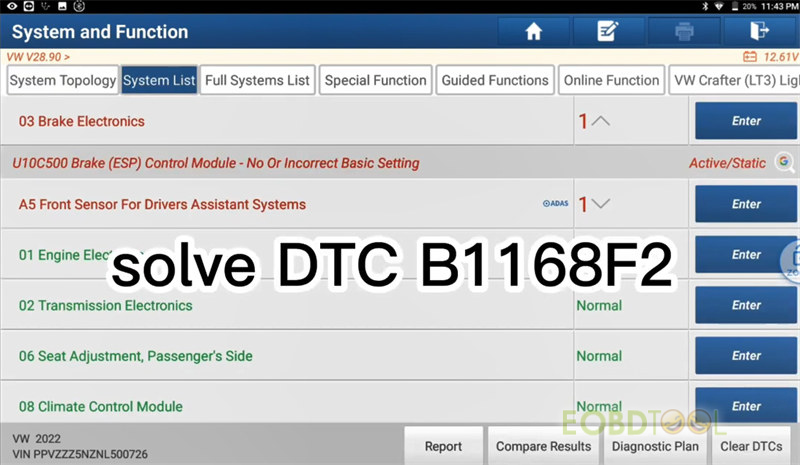This is a tutorial about using Launch X431 Pad VII to solve 2019 VW Passat power steering B1168F2 fault code- steering angle sensor no initialization.
1.Read DTC
Connect Launch Smartlink C diagnostic connector to the vehicle’s DLC
And connect Smartlink C to X431 PAD 7 via Bluetooth
Enter Diagnose function
And select VW V28.90 software to diagnose the car
In the System Topology, we can see clearly the ECM_01 and ABS_03 are in red color and have fault number.
Switch to System List page, it shows the detailed fault code info. B1168F2 is also included.
Click Enter button at the right side, and it read out the ECU memory.
Tap 02 Read DTC to check the 03 brake electronics fault code info
2.Clear DTC
Back to the System and Function page
Tap Guide Functions
Start to identify vehicle basic characteristics…
Identify the vehicle successfully
Click Start
Select 44 Power Steering in the System List and tap Guide Functions at the right side
Select 0044- Basic Setting Steering Angle Sender- G85
Follow all instructions on the screen to operate step by step:
- The following steps are performed in this test program: Basic Setting Steering Angle Sens.- G85.
- The following event was entered in the event memory of the power steering control module- J500: B1168F2 Steering Angle Sensor No Initialization.
- Start engine
- Turn steering until the first mechanical end stop is contacted. The sequence left/right is insignificant.
- Turn steering until the other mechanical end stop is contacted.
- Turn the steering back to its center position.
- Check yellow warn. lamp is instrument cluster.
Warn. Lamp in instrument cluster must extinguish.
Did the warning lamp extinguish?
Click Yes or No.
Select Yes to continue.
- Switch engine off
- The initialization of the steering angle sensor- G85 was successfully performed.
Here, the program will be ended.
- The event memory will be erased. Please wait…
- Whether to exit the current interface?
Click YES
Clear DTCs at the left bottom corner in the System Topology interface
Now only FFF_A5 and ABS_03 have fault code
Check the detailed fault code info in the System List
The power steering B1168F2 fault code disappears.
The test result: Launch X431 PAD VII diagnostic tool successfully solved VW DTC B1168F2.