This post will explain how to use Launch X431 V scan tool to read fault code and calibrate steering-angle sensor on 2010 Porsche Cayenne.
Firstly, connect X431 V 8 inch tablet with Porsche Cayenne
Then enter X431 PRO menu, select “Local Diagnose”-> “Porsche”-> “Manually Select”-> “Cayenne”-> “Cayenne-9PA (Up To 2010)”-> “System Selection”
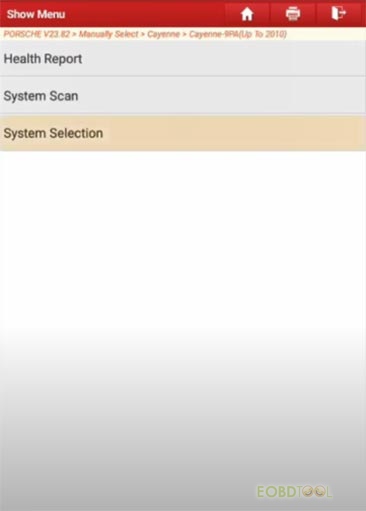
And select “PSM (Porsche Stability Management)”-> “Read Fault Code”
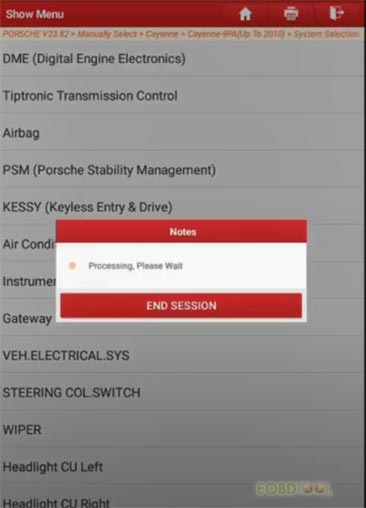
It read out 1826 error. It means there is something wrong with steering-angle sensor and terminal 30 power supply.

Back to function menu and select “Read Data Stream”
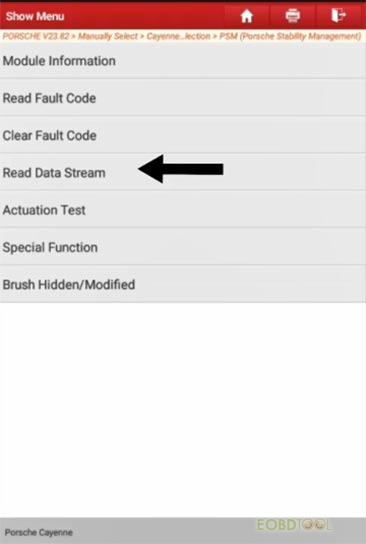
Select “Steering angle sensor status” & “Steering-angle sensor”, then press “OK”
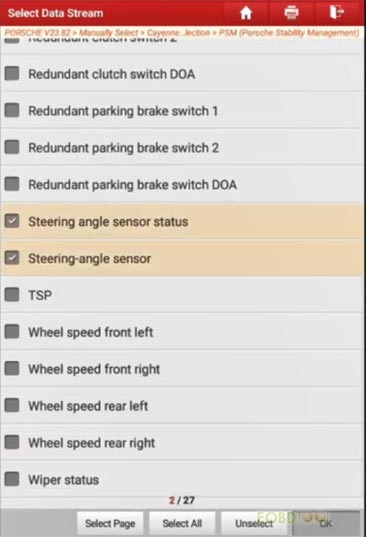
Turn the steering wheel to check the data stream

Select “Calibration”-> “Steering-angle sensor”
Follow the prompt to confirm the following operation with Yes or No key:
The steering wheel must be moved by+/20.0 degree in both directions before calibration. Then straighten the steering wheel and start calibration with Yes.
Wheels positioned straight ahead and steering wheel horizontally. The steering wheel may deviate by Max.+/-2.0 degree from horizontal when driving straight ahead.
Then press “Yes” to continue
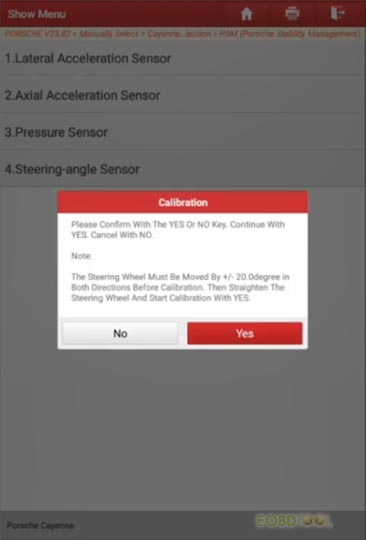

Calibrate steering-angle sensor successfully
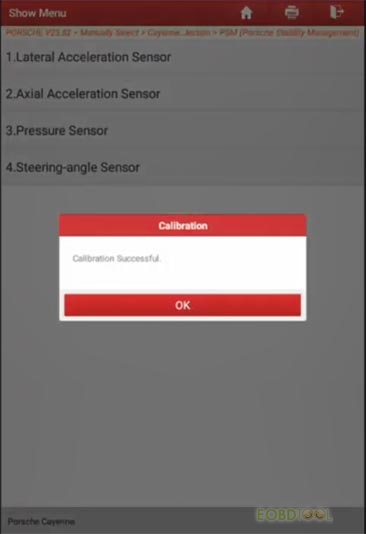
Finally, read fault code to check if there is still exiting trouble code

Done!
2020 Launch X431 V(X431 Pro) 8inch V4.0 Tablet Bidirectional All System Diagnostic Tool ECU Coding+20 Special Functions 2 Years Free Update:
https://www.eobdtool.co.uk/wholesale/launch-x431-v-8-inch-tablet-scanner.html
Read more:
2016 Mini Cooper Rear Brake Pad Replacement by Launch X431 Pro
Is Launch X431 V (X431 Pro) Any Good?
Launch X431 V 8 inch VS X431 V+ X431 PRO3














