This post lists several Lonsdor K518ise update errors and give the solutions.
1st Error : Hardware initialization failed, error code 030000
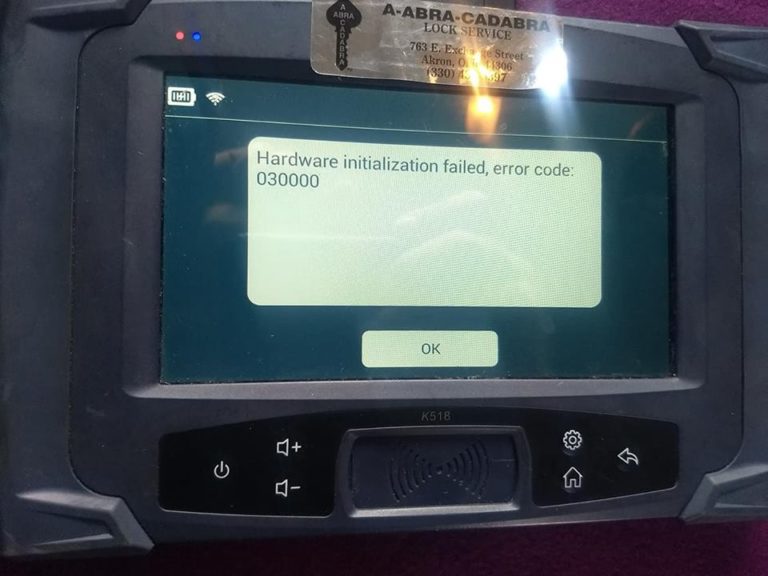
2nd error: Device fault9fff

3rd Error:
After K518 device updates, click on the “Immobilizer” button and taken to the following interface:
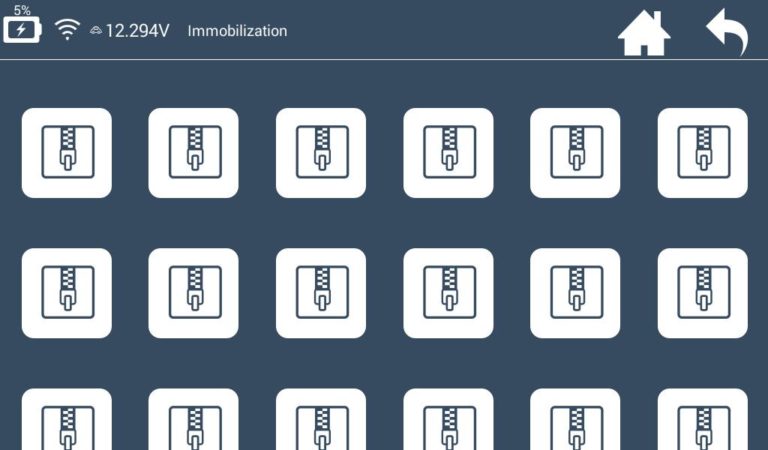
Solution:
Step 1: Restart Lonsdor K518 key programmer, meanwhile hold the “Setting” and “Back” buttons(marked with a red box) for a few seconds..

Step 2: Come to the following interface, click on the “uninstall APK”, and wait for a few seconds.
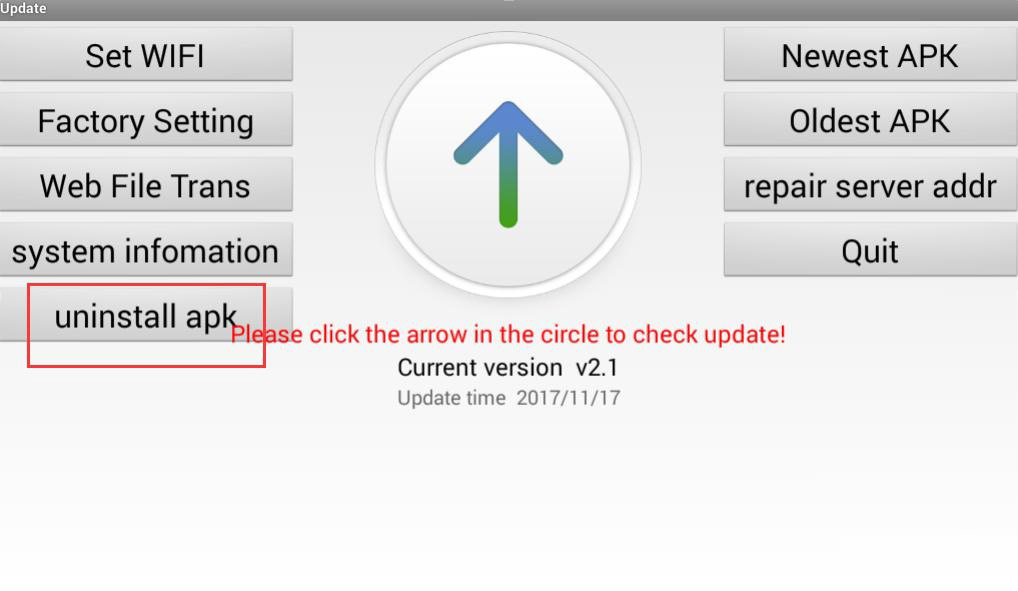
Step 3: Get message “uninstall apk success”, click on “OK” to continue.
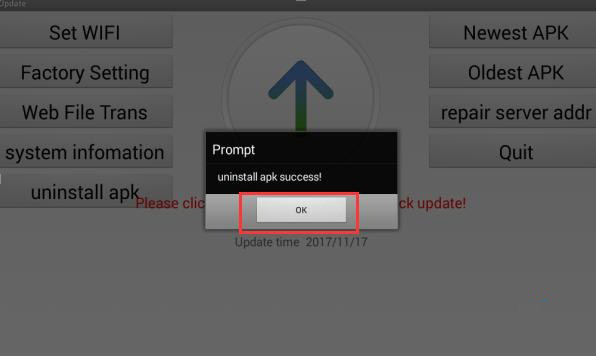
Step 4: Click on “Oldest APK” to install factory-set/default APK.
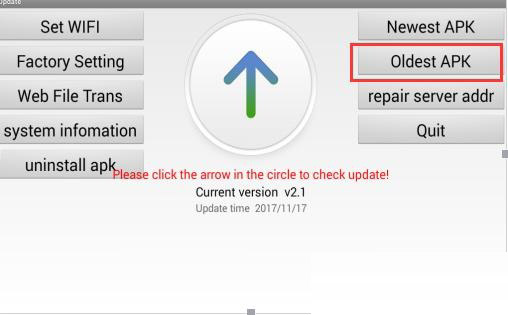
Step 5: Wait for about 30 seconds.The factory-set APK will be installed and initiated automatically.
Enter the password on boot, and click on “OK”.
Click on “update”.
Restart the K518 device after update.
Done.
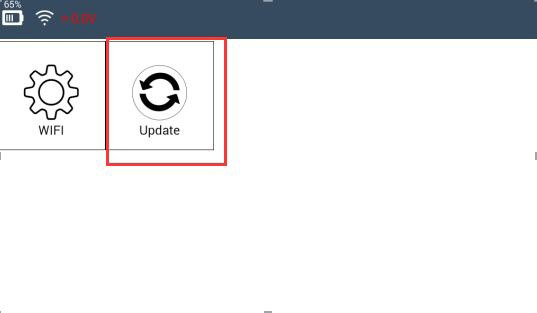
Lonsdor K518ISE tech support is supplied by:














