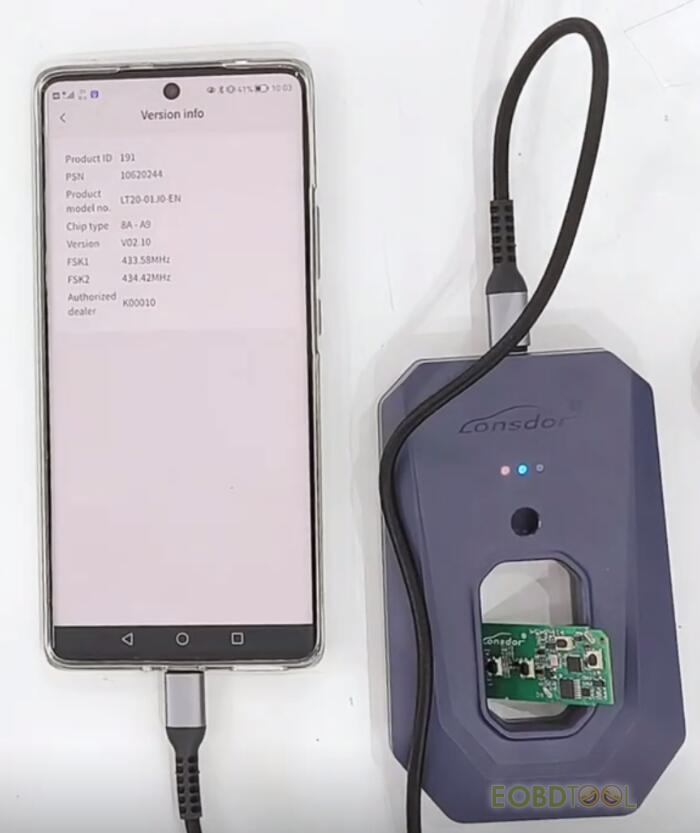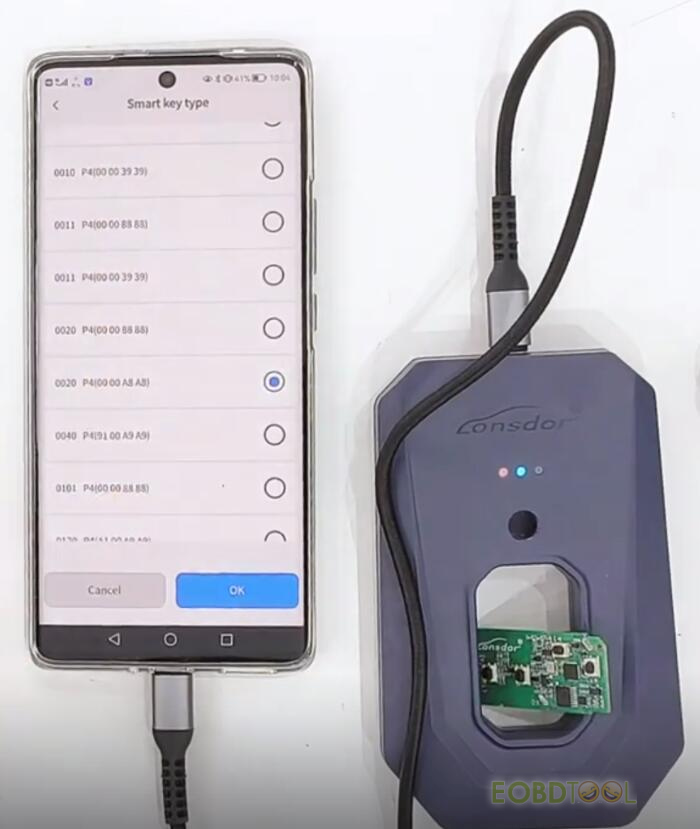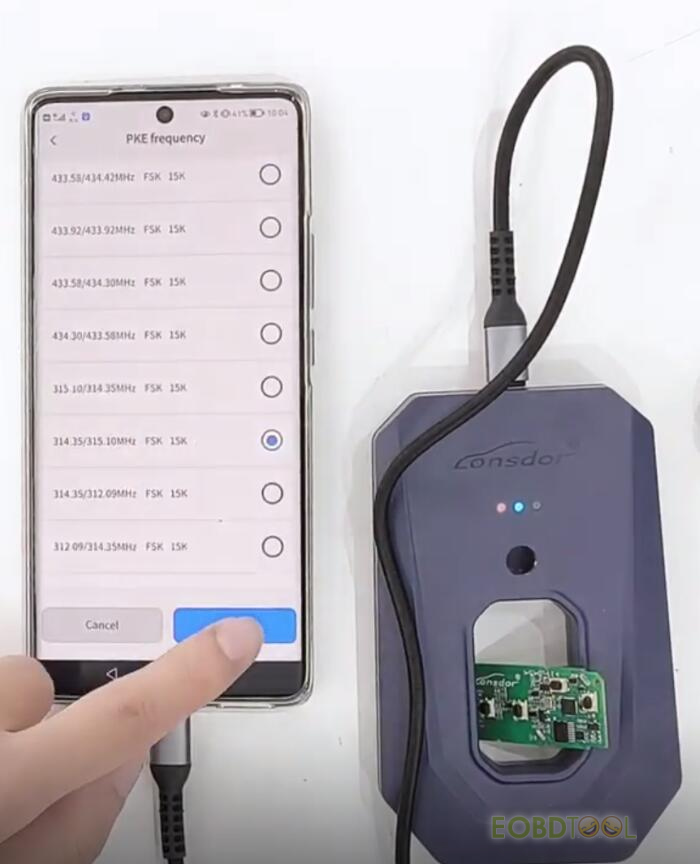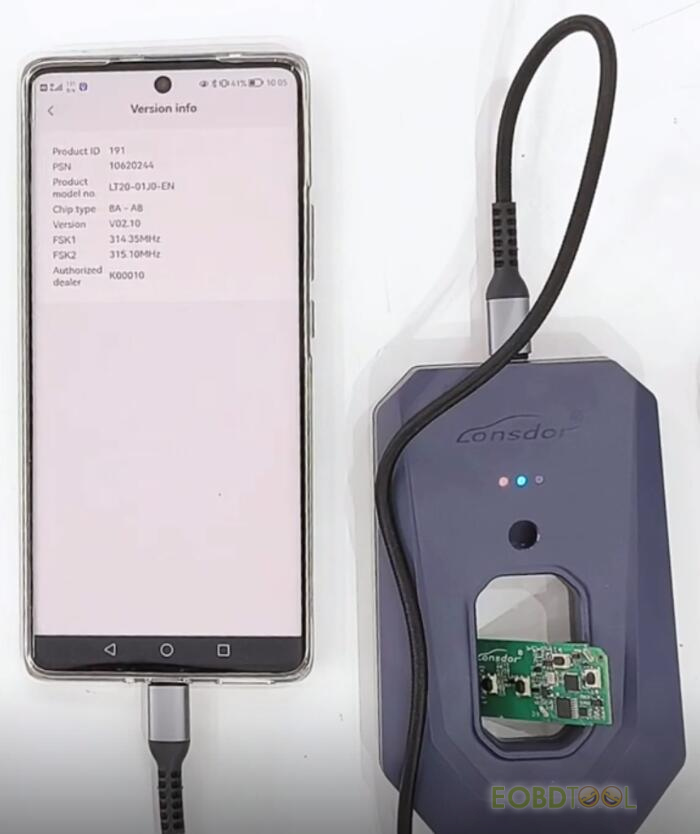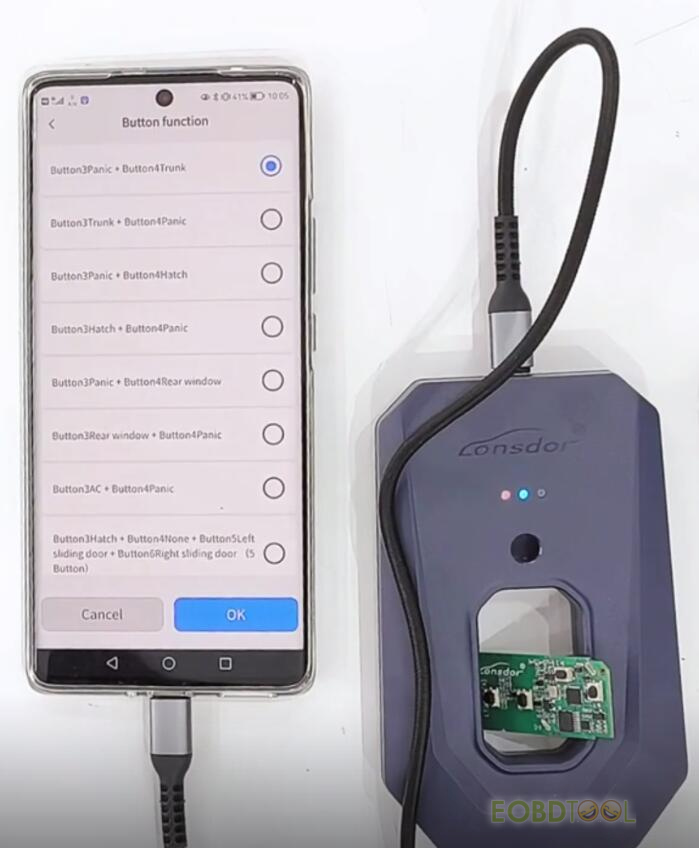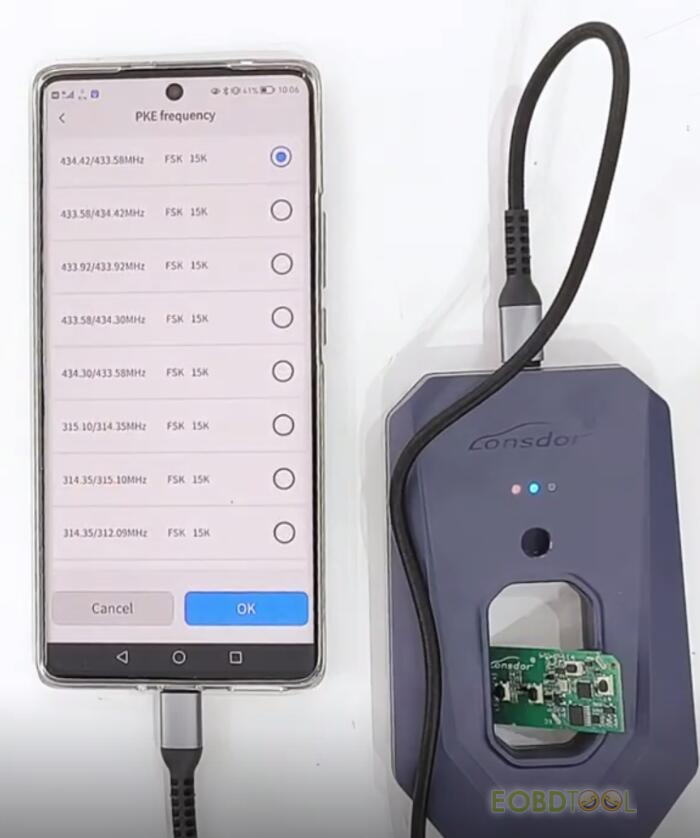Have a Lonsdor LT20 smart key and an original car key, use Lonsdor KW100 and Lonsdor APP on Android smartphone to detect remote frequency, get key info, generate smart key, modify button type and frequency perfectly.
First, connect Lonsdor KW100 Bluetooth Smart Key Generator and smartphone via a USB cable
Then, open Lonsdor APP and select KW100
Click [More functions] to perform some functions supported
1.Detect Remote Frequency
Put the original car key into the coil of KW100, and click “Detect”
Detect two frequencies:
FREQ1: 433.58MHz
FREQ2: 434.42MHz
2.Get version info
Remove the original car key, and put Lonsdor LT20 smart remote into the coil of KW100
Read out the key is LT20-01 EN, chip type is 8A-A9, and the frequency is 433.58MHz and 434.42MHz
3.Generate smart key
Still place LT20 smart key in the car slot of Lonsdor KW100 BSKG
Select Generate 8A>> smart key type: 0020 P4 (00 00 A8 A9)>> PKE frequency: 314.35/315.10MHz>> button: Button3Panic+Button4Trunk
Generate key successfully
Get the version info again, and now the key info is the same as we selected.
4.Modify button type and frequency
We also can modify button function and frequency. There are many options to choose from, just select the one we need to change.
Read more:
Lonsdor APP Download and Use Guide for KW100