OBDSTAR X300 DP Pad2, also called X300 DP Plus will be available in June. And the released Chinese version has received many good reviews and test video.
This post will show a how OBDSTAR X300 Pad2 perform with a process about adding smart keys for Mazda CX4 all key lost.
Choose the car model: Mazda V30.44 -> Mazda CX4 -> Type2(2018-)
1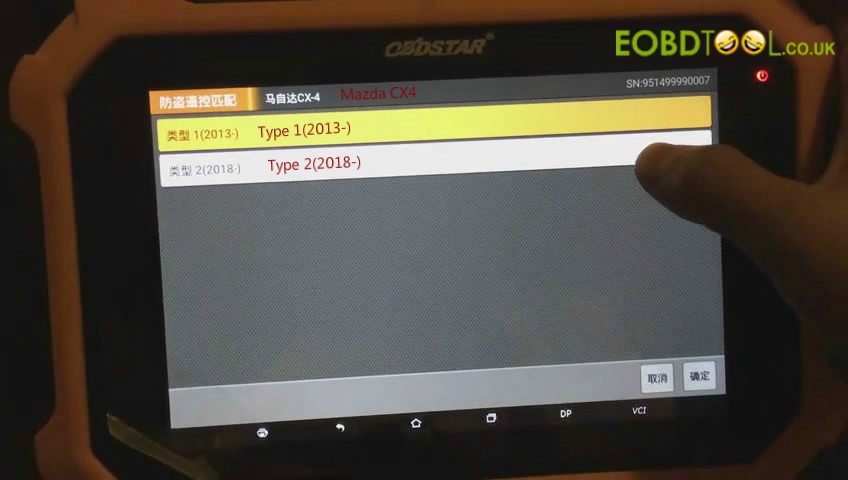
Choose all key lost and a note appears
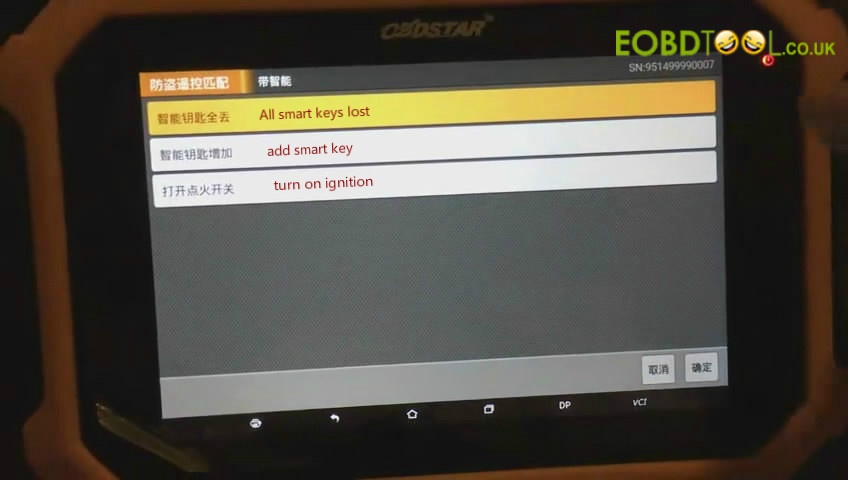
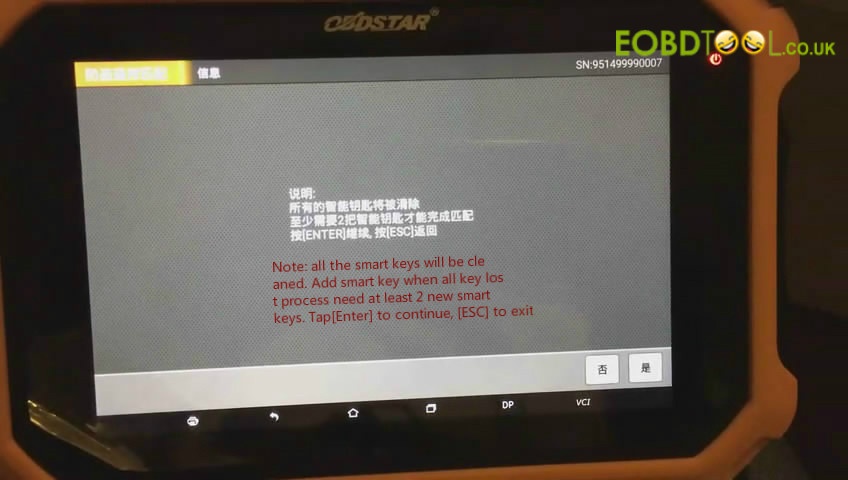
Note: all the smart keys will be cleaned. Add smart key when all key lost process needs at least 2 new smart keys.
After the X300 DP Pad2 reading the car information, a note will remind you to turn on ignition. Then the pad2 will continue to read vehicle information.
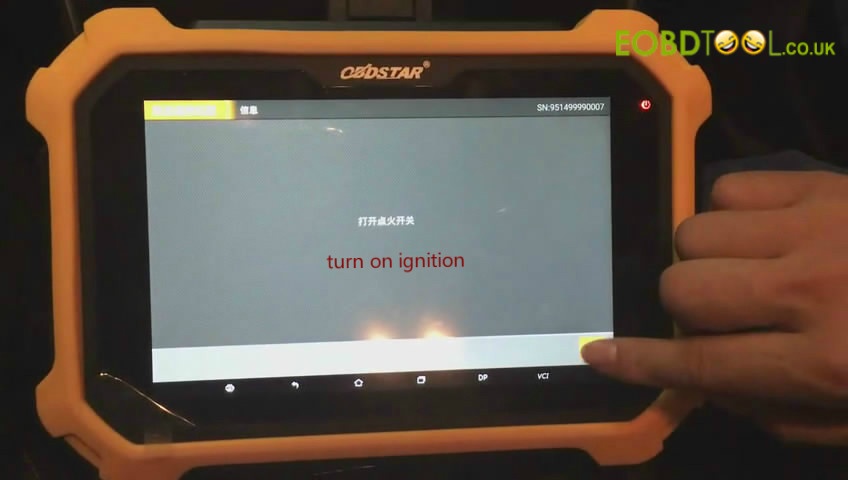
Wait for configuration system which will wait about 7 min. and the car horn will honk after it done.
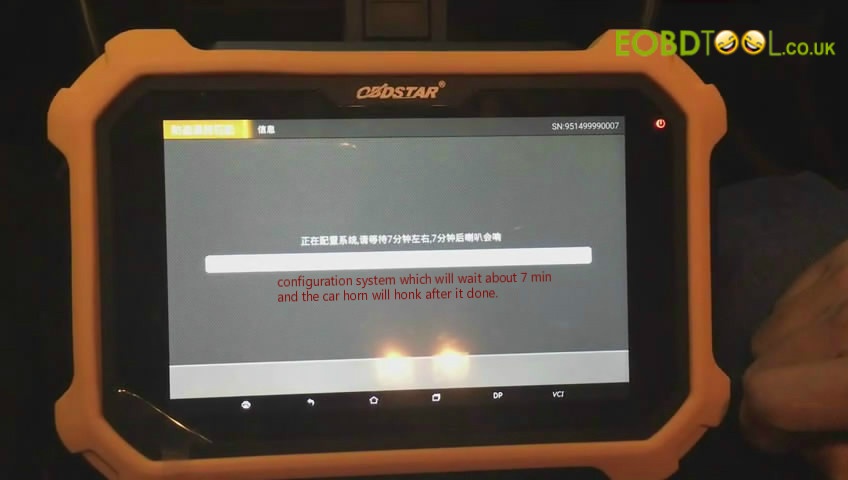
X300 pad2 comes with a note that the smart keys are cleaned and the number is 0 now.
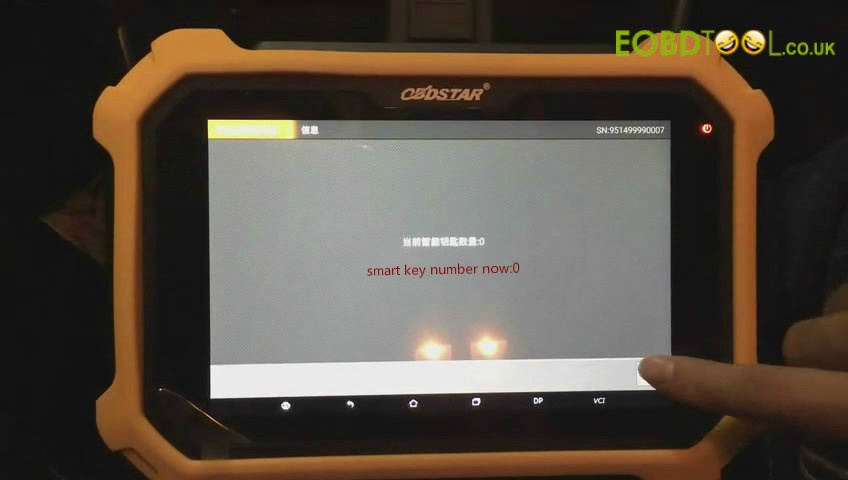
Turn off ignition and configuration system again.
Turn on ignition again and put the first smart key close to ignition switch until the system finish configuration. Then turn off ignition.
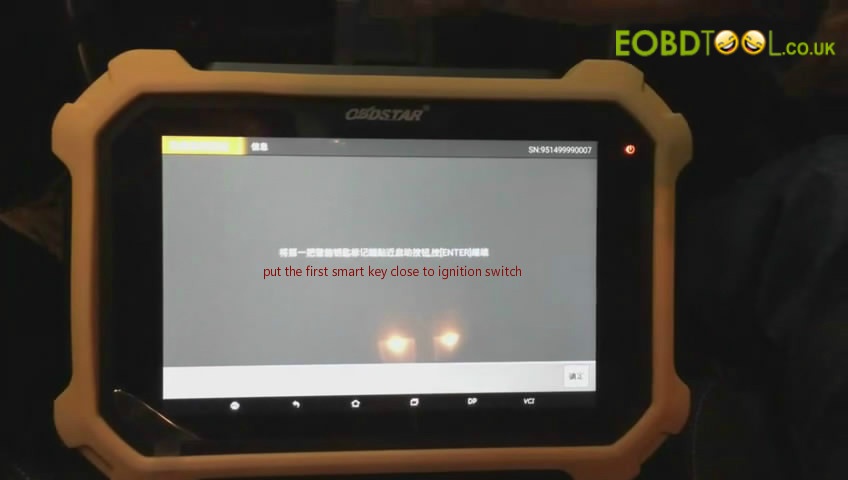

Turn on ignition again.
Put the second smart key close to ignition switch until the system finish configuration. Then turn off ignition. Just like the step before.
The screen will show the smart keys number now:
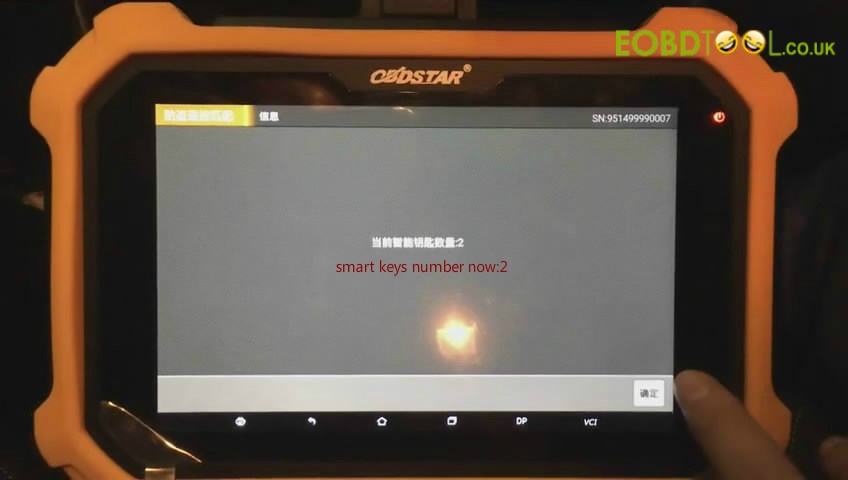
Only when finish the below steps, can the engine be able to start.
- Turn off ignition
- Step on brake and put the programmed smart keys on the ignition switch for 3 sec when braking one by one. Then turn off ignition.
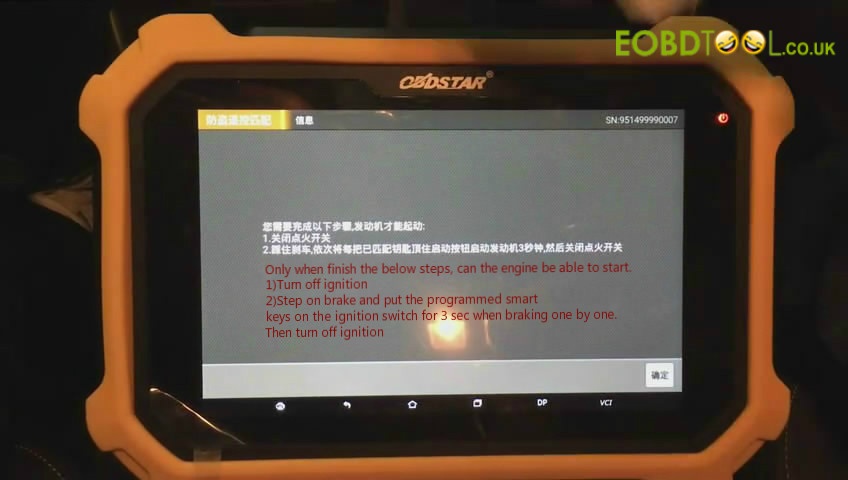
Successful add smart keys to Mazda CX4!

And if you want to view this step for details, here is a video for you:














