Yanhua ACDP has caught people as the first car key programmer without soldering or welding. Yanhua ACDP could help you to save more time and money. With your phone, you could test the car anytime and anywhere. If you are not sure about how the devices connect together in different situations, it doesn’t matter, Yanhua ACDP APP will show you the diagram and note.
Take BMW FEM/BDC for example, show ACDP APP overview
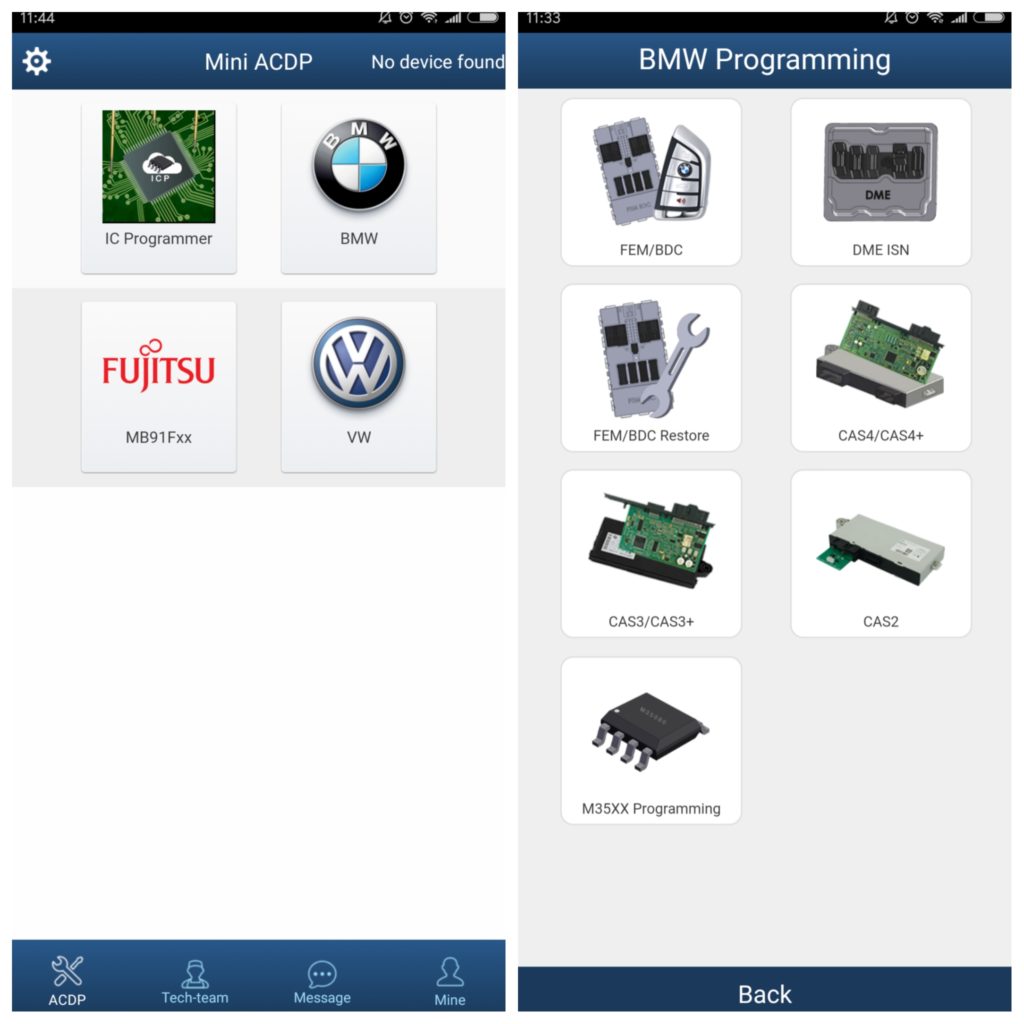
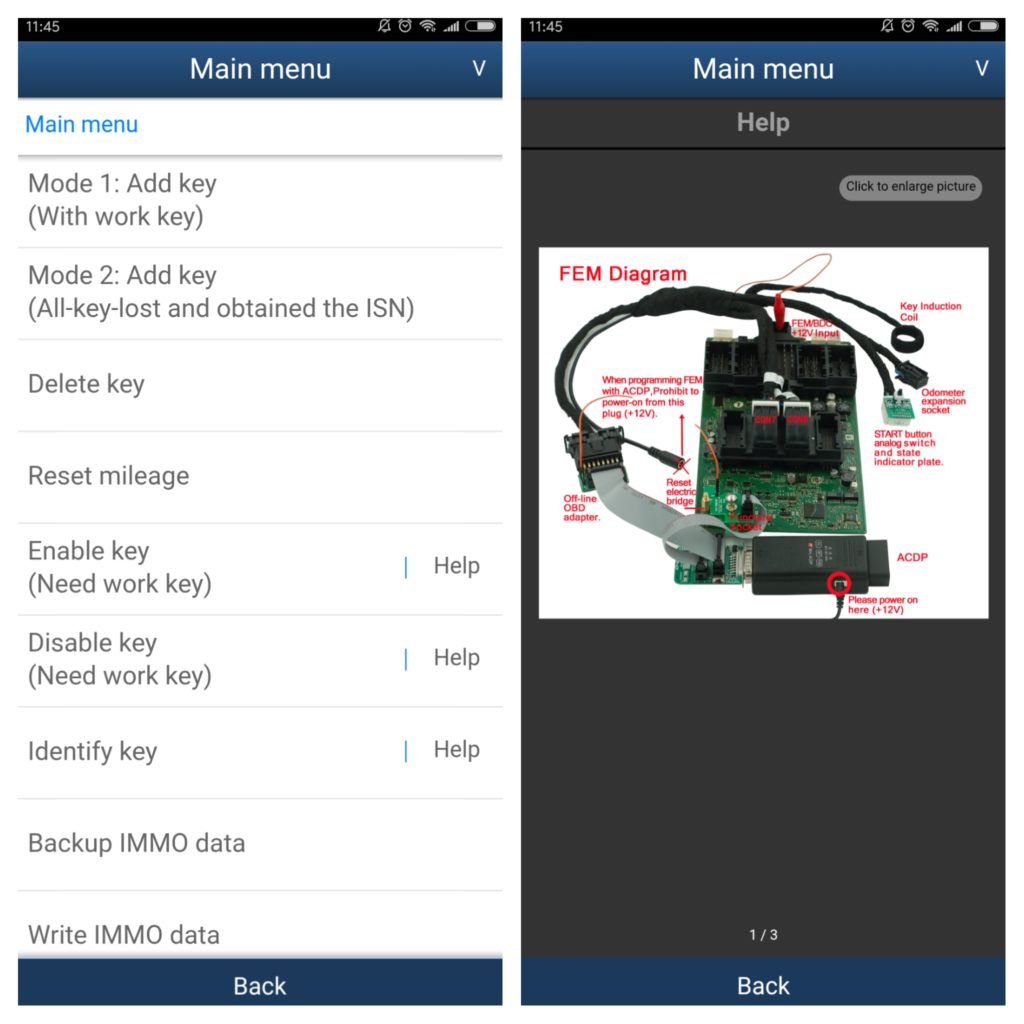
The following post will share the guide about how to install Yanhua ACDP on Android/ IOS phone.
- Yanhua ACDP APP Android Installation Guide
- QR Code Recognition

- Click the icon in the top right corner showed in the picture and open it in the corresponding browser.


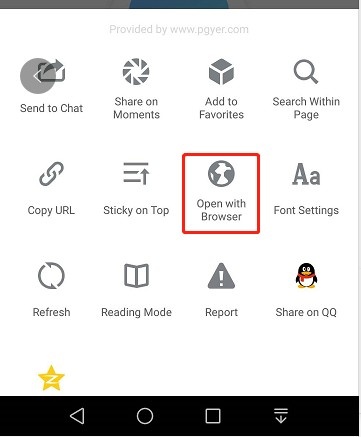
- Click to install
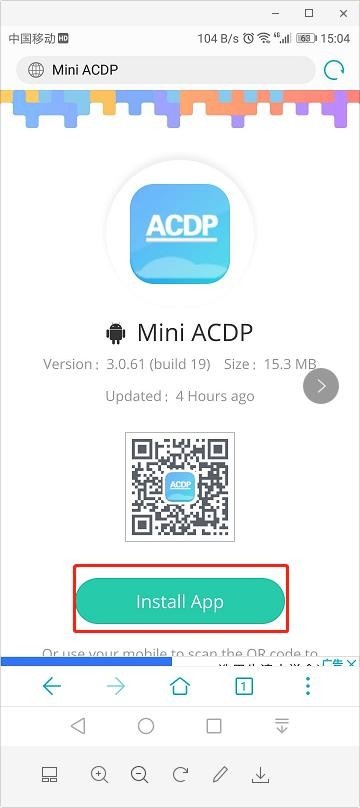
- Yanhua ACDP APP IOS iPhone Installation Guide
- QR Code Recognition

- Click the icon in the top right corner showed in the picture and open it in the Safari browser.


- Click to install

- Click “Settings” on the mobile interface, select the “General” option
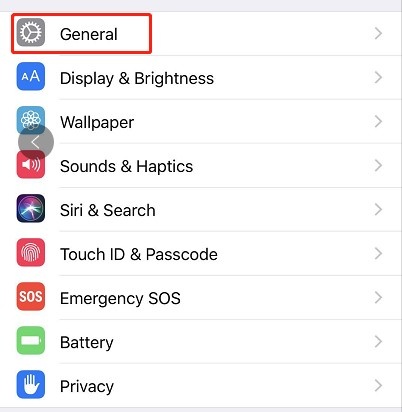
- Select “Device Management
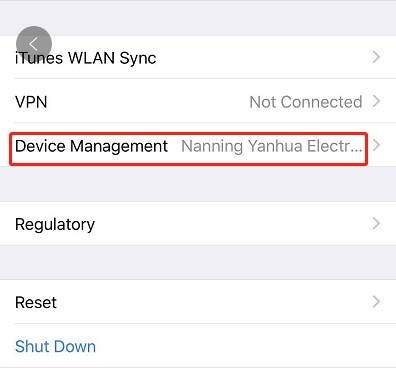
- Select the option shown below to add as a “trust device”

If you are interested in Yanhua ACDP key programmer, you could download the APP and test it for a try.
The Yanhua Mini ACDP hardware itself supports CPU read and write function only.
You can pay for different modules, e.g FEM/BDC module, CAS module, read DME ISN module and a couple of other modules.














