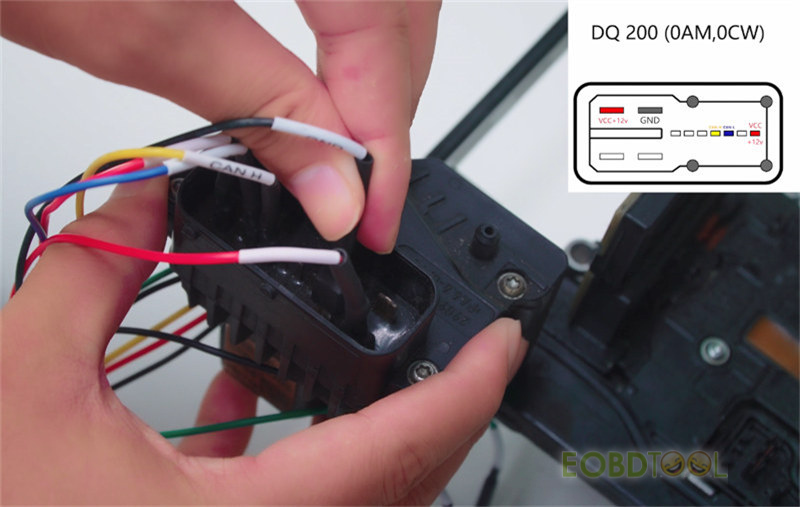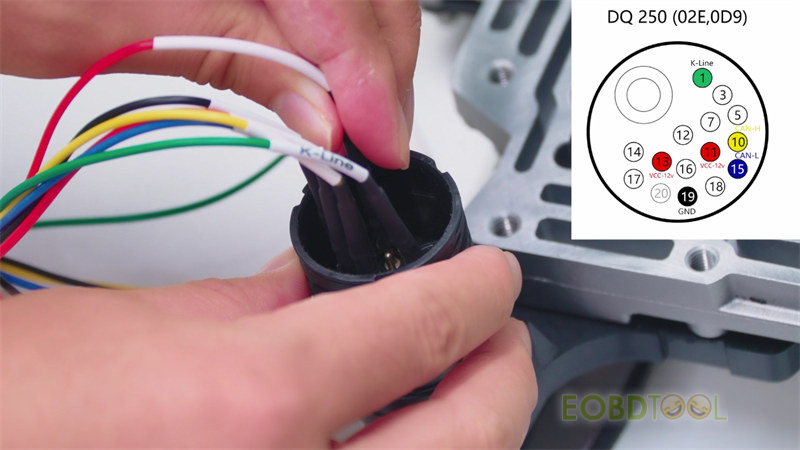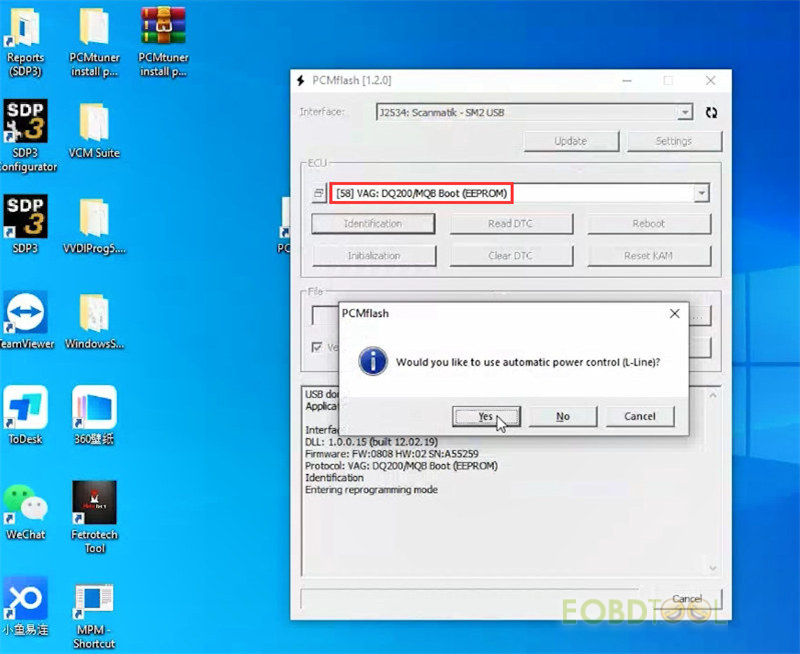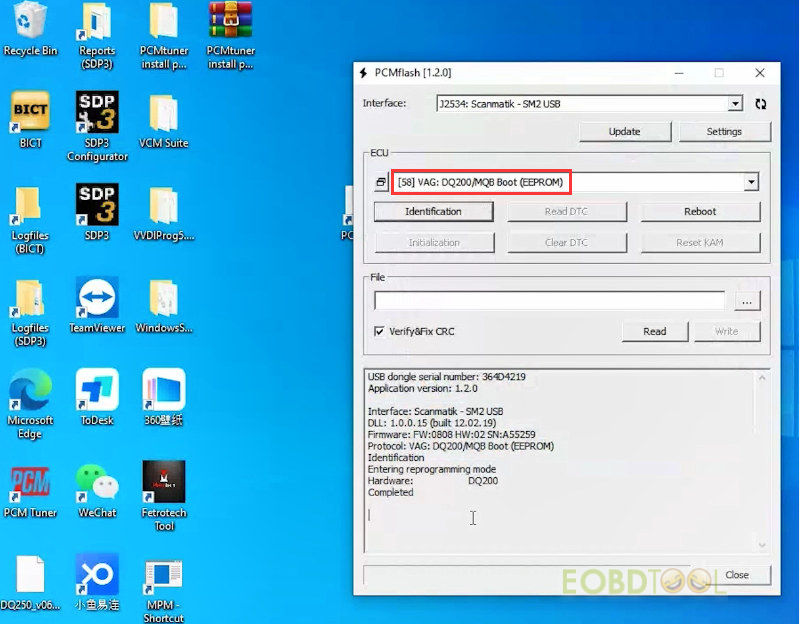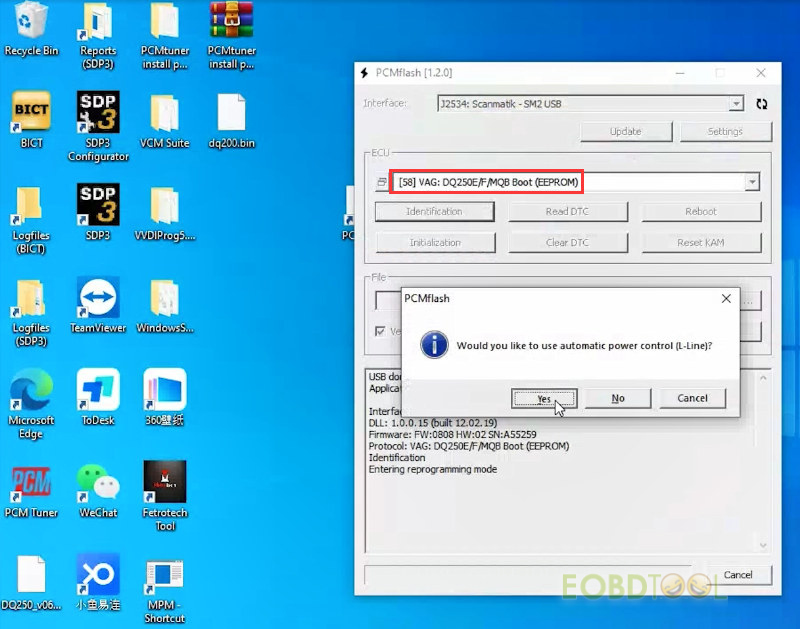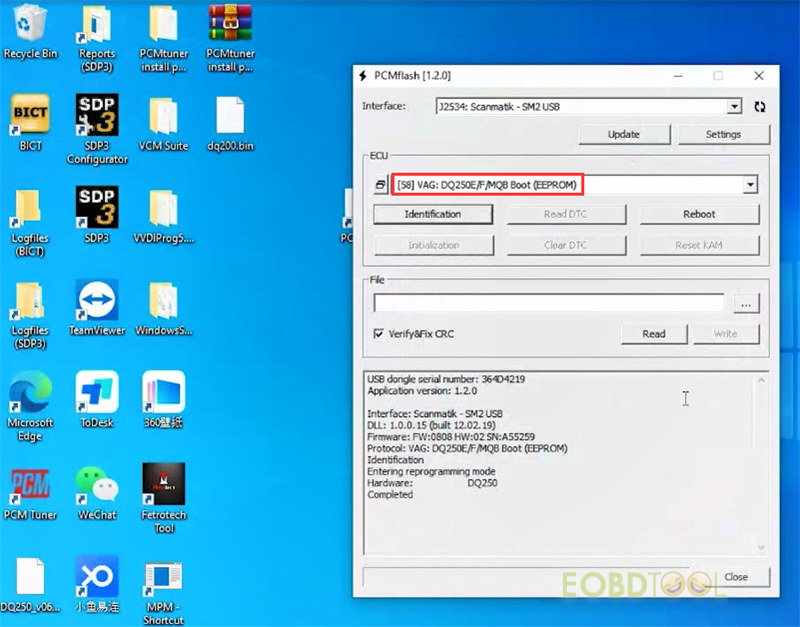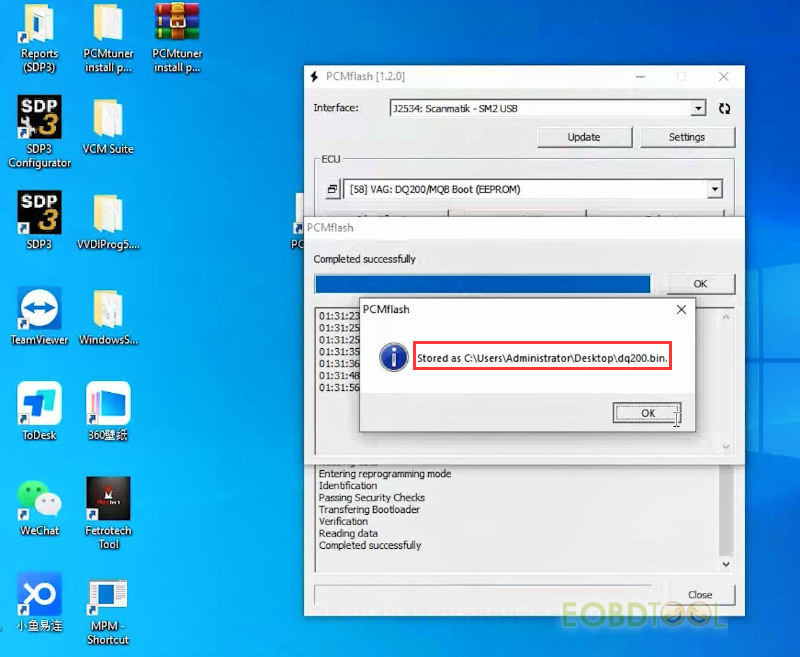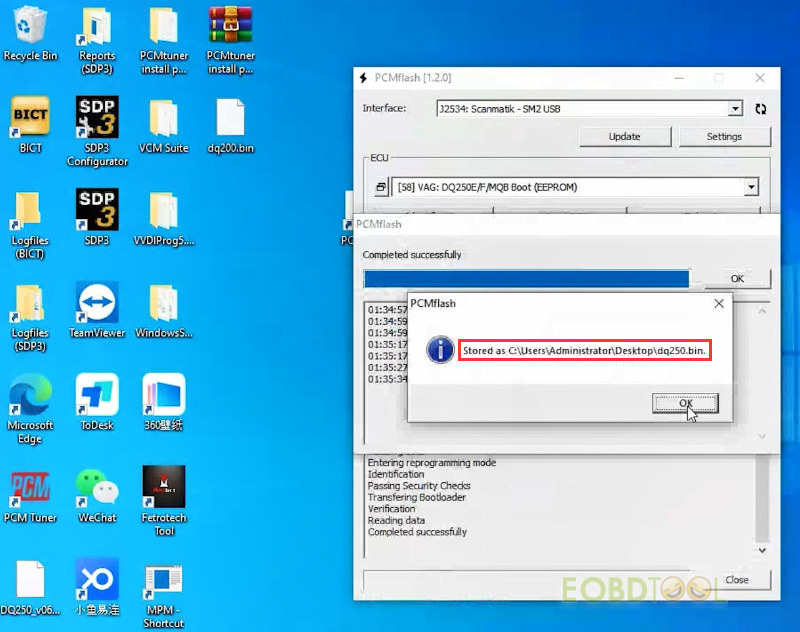Is it possible to use Godiag GT107+ DSG Plus Gearbox Adapter and Scanmatik2 Pro to read VAG DQ200 and DQ250 gearbox data?
Yes! To perform this function, you also require a PCMTuner USB Smart Dongle to work with. Scanmatik 2 Pro (SM2 Pro) supports automatic data reading, no need to press the GT107+ analog ignition switch. You can complete the whole process offline, no need for a network connection.
How to read VAG DQ200 gearbox with Godiag GT107+ and SM2 Pro?
How to read VAG DQ250 gearbox with Godiag GT107+ and SM2 Pro?
Godiag GT107+ VAG DQ200 wiring diagram:
Godiag GT107+ VAG DQ250 wiring diagram:
Connection steps:
1.Plug the PCMTuner Dongle to computer
2.Connect SM2 Pro J2534 VCI to computer via USB cable, and connect to GT107+ Adapter via main cable
3.Connect GT107+ and DQ200/DQ250 gearbox via the DB9 DSG gearbox universal conversion jumper
4.Plug the power supply to GT107+
5.Press 120 ohm CAN resistance switch
NOTE:
Scanmatik supports automatic data reading, no need to press GT107+ ignition switch button.
Operation:
After connection, run pcmflash sofwtare to read VAG DQ200 or DQ250 gearbox data.
Select J2534: Scanmatik- SM2 USB as interface
For VAG DQ200, select ECU- [58]: VAG DQ200/MQB Boot (EEPROM)
For VAG DQ250, select ECU- [58]: VAG DQ250 E/F/MQB Boot (EEPROM)
First, idenfify the gearbox TCU info.
When it asks “Wolud you like to use automatic power control (L-Line)?”
Click “Yes”, and the hardware is identified.
Second, read and backup EEPROM data
Also click “Yes” when it asks “Wolud you like to use automatic power control (L-Line)?”
Godiag GT107+ DSG Plus Adapter shows the voltage automatically
Read and save VAG DQ200 and DQ250 successfully.