Vpecker E4 Tablet scanner UI (User Interface) is desinged nice, intuitive, user-friendly and running fast with Android system.
Here we go!
Attached many pictures:
1. Vpecker E4 is an universal car diagnostic scanner working on dozens of vehicle makes from America, Europe, Asia, Australia and China.
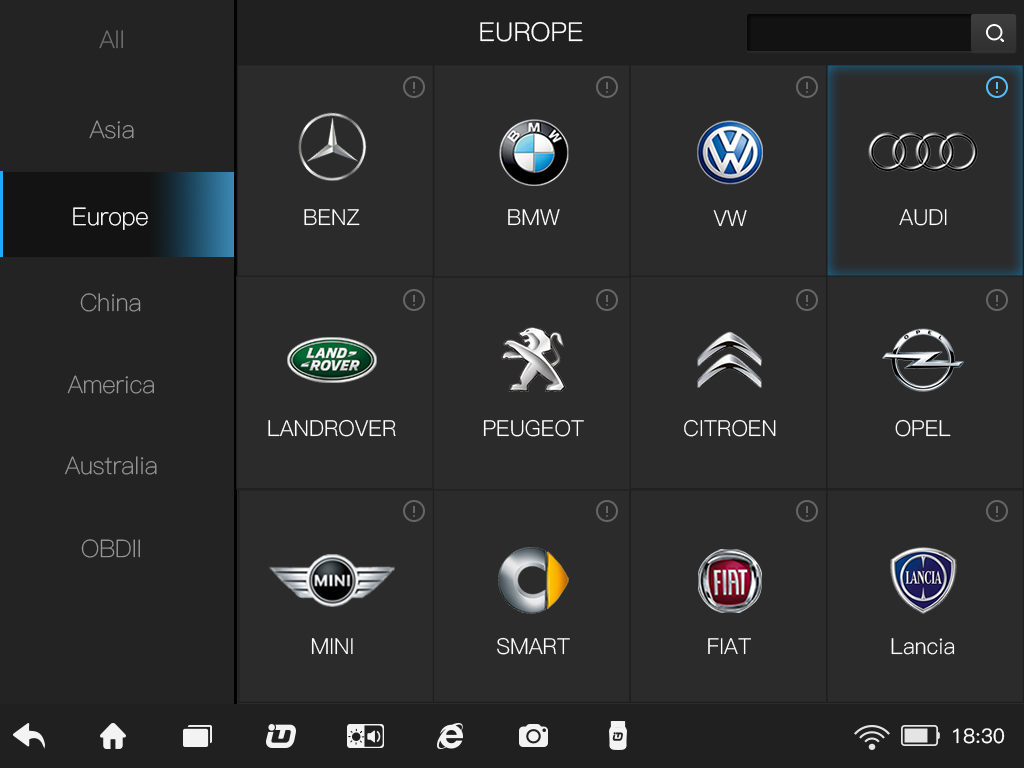
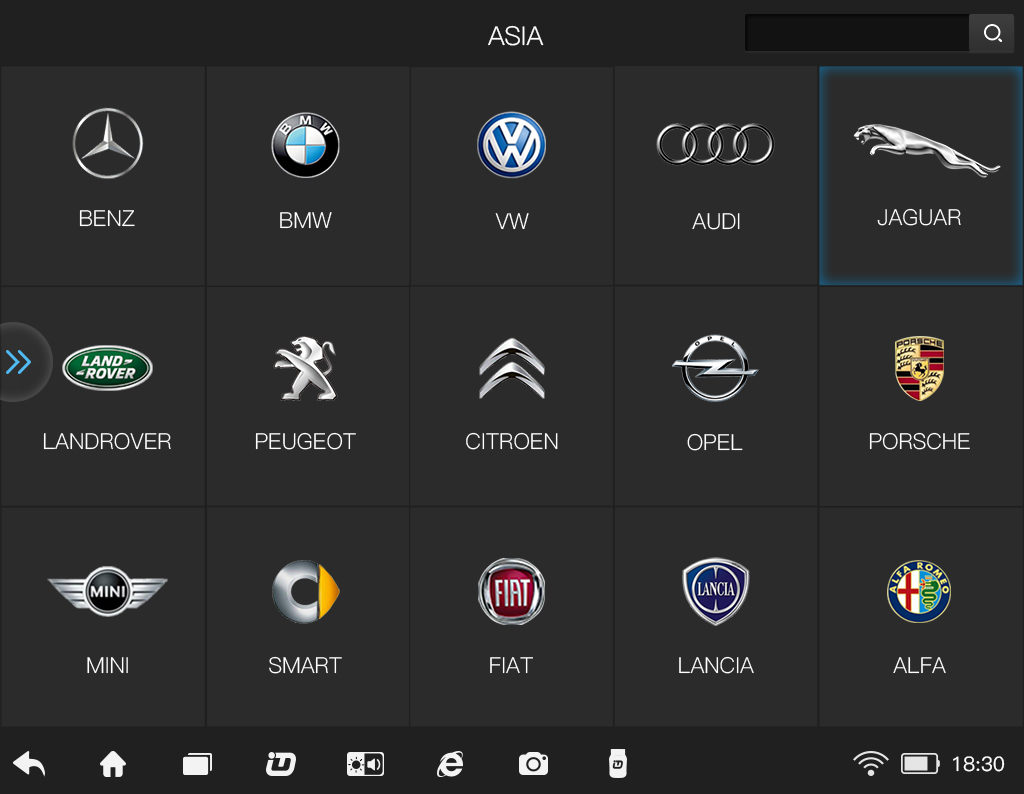
2. Could use Vpecker E4 read ECU info and VIN automatically.
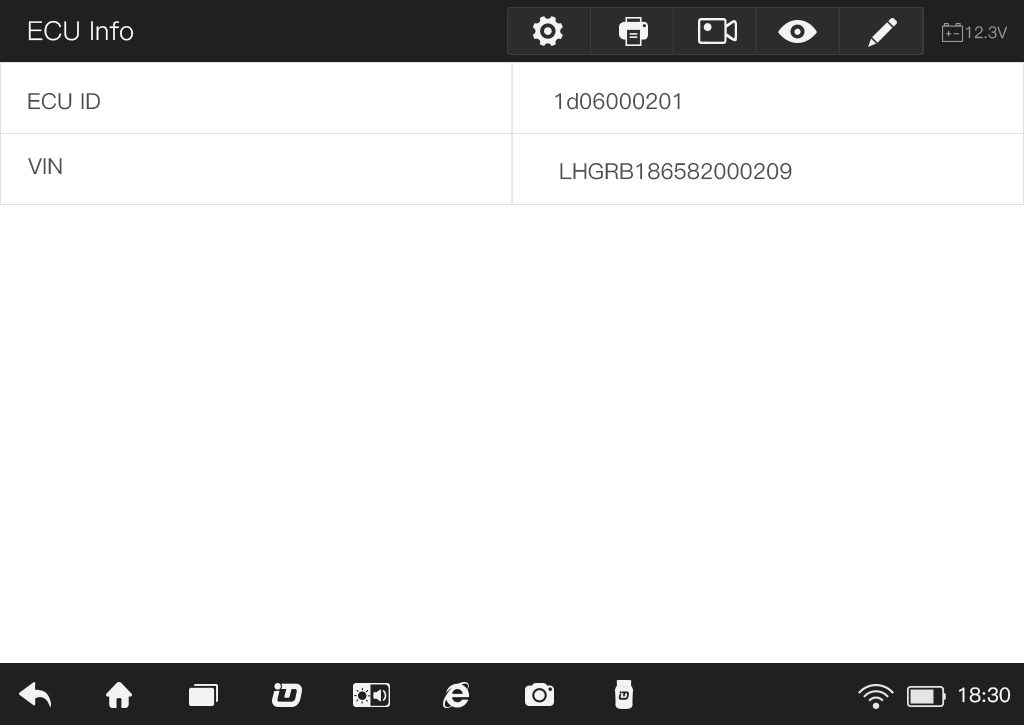
3. Use Vpecker E4 to diagnose BMW
I could select series, Chasiss, vehicle model, steering and year.
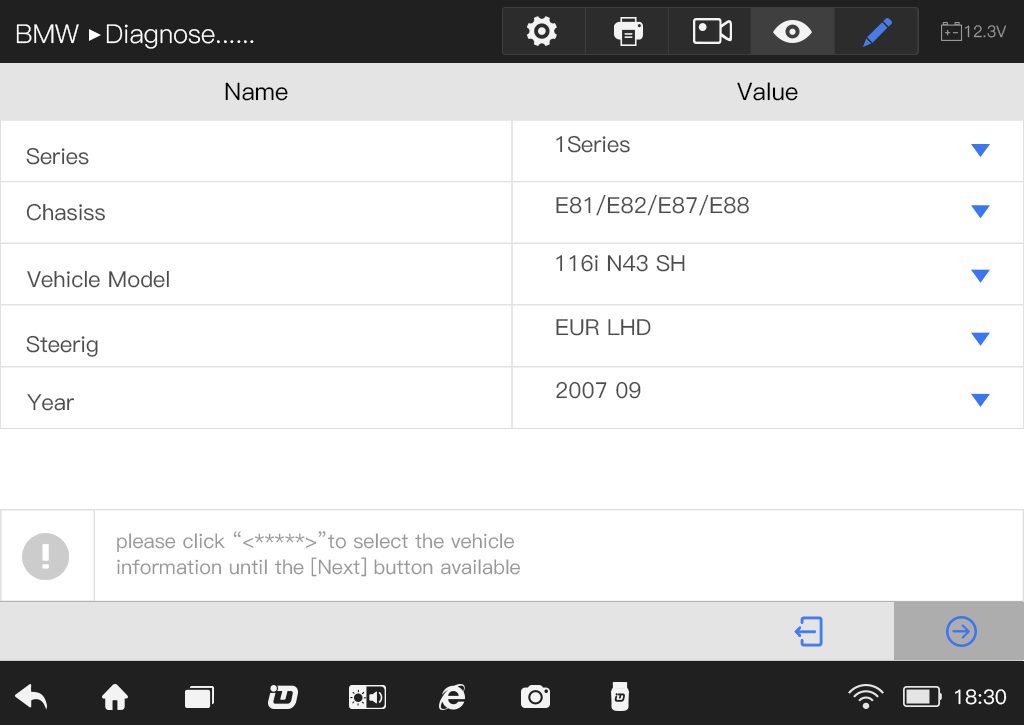
4. Use Vpecker E4 to diagnose Honda
Vpecker E4 allows to read ECU info, read DTCs, clear DTCs, Data List, ECM Reset and inspection.
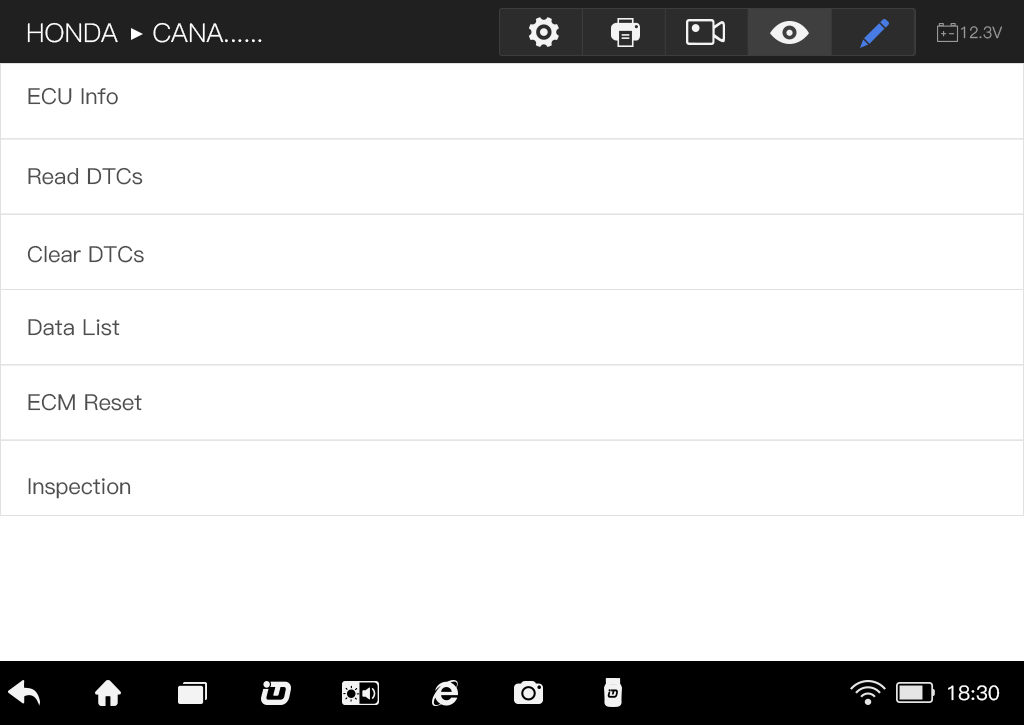
5. Use Vpecker E4 to read datastream.
Many parameter to choose shown as below.
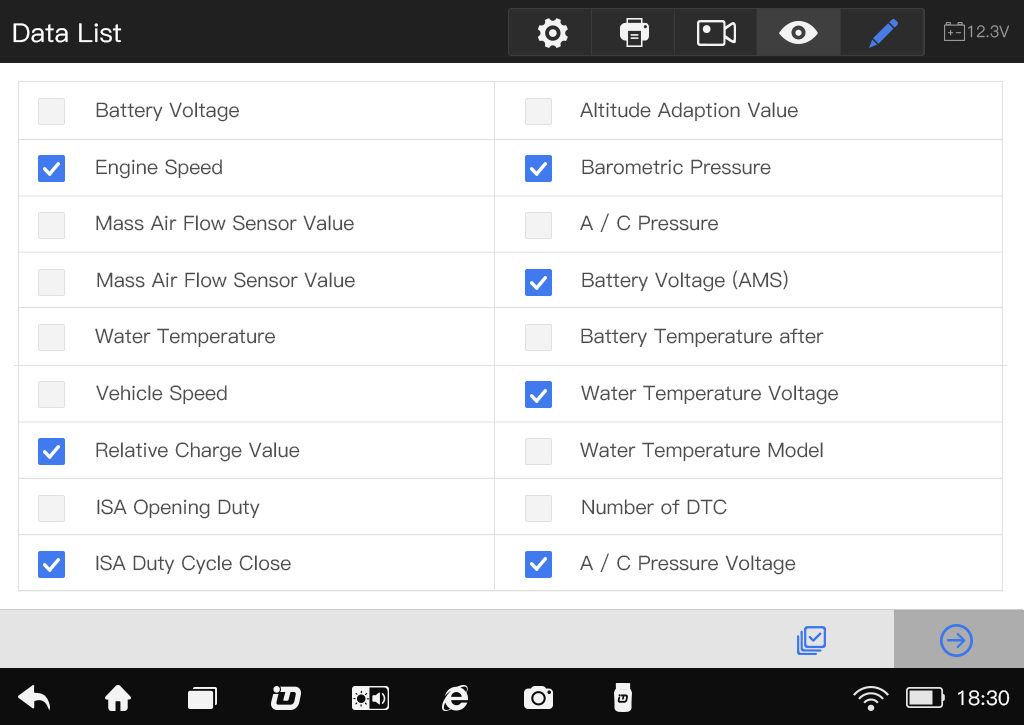
6. DTC Query
Have no ideal what the fault code meaning, do not worry,Vpecker E4 is available with DTC Query.
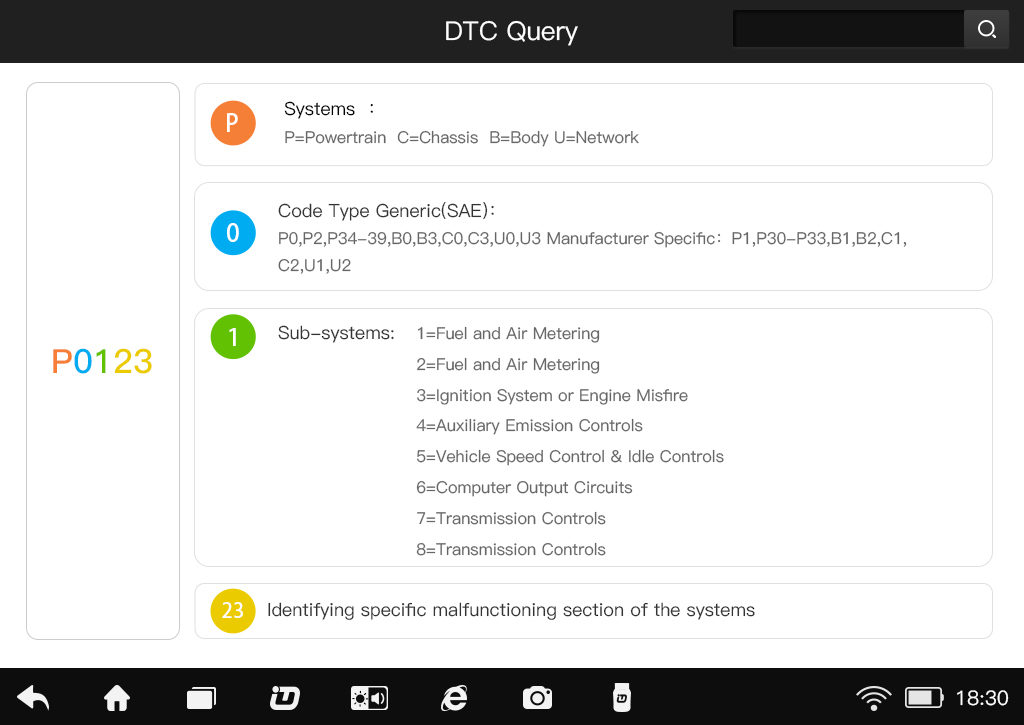
7. Feedback
The nice feature is Vpecker E4 has the option “Feedback”, any problem / suggestion the users have, input the required infor
and submit, the Vpecker tech support will help solve.
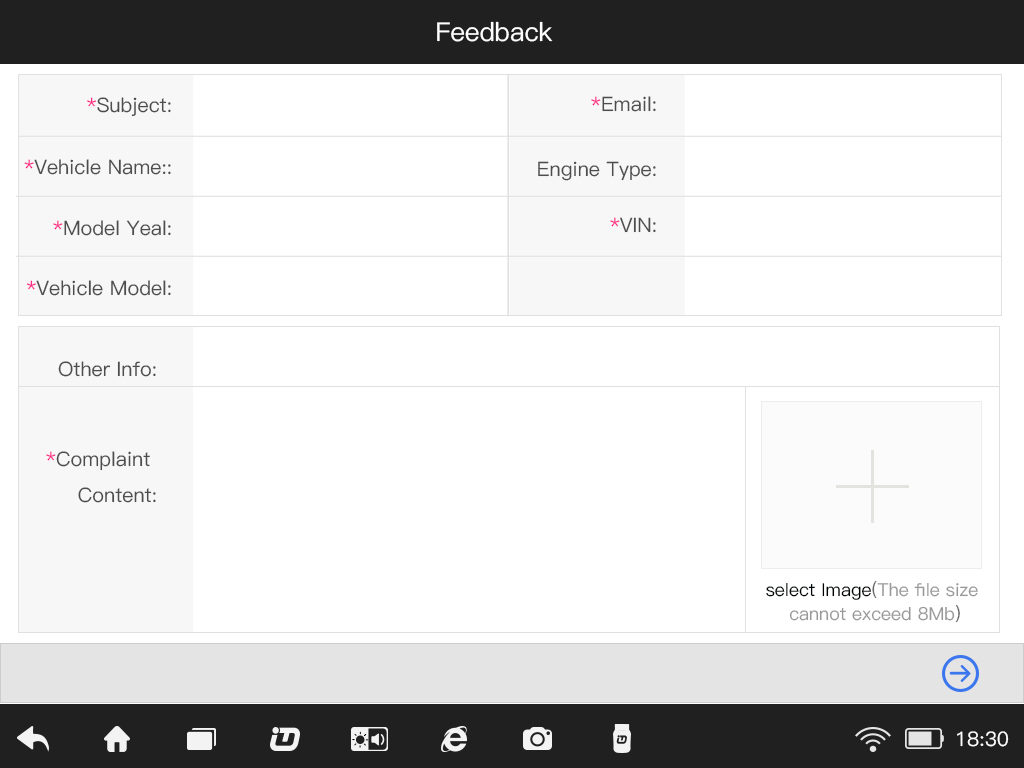
8. Reset the skin of Vpecker E4
This design is very nice and user-friendly. The user could reset any color you like as your current mood.
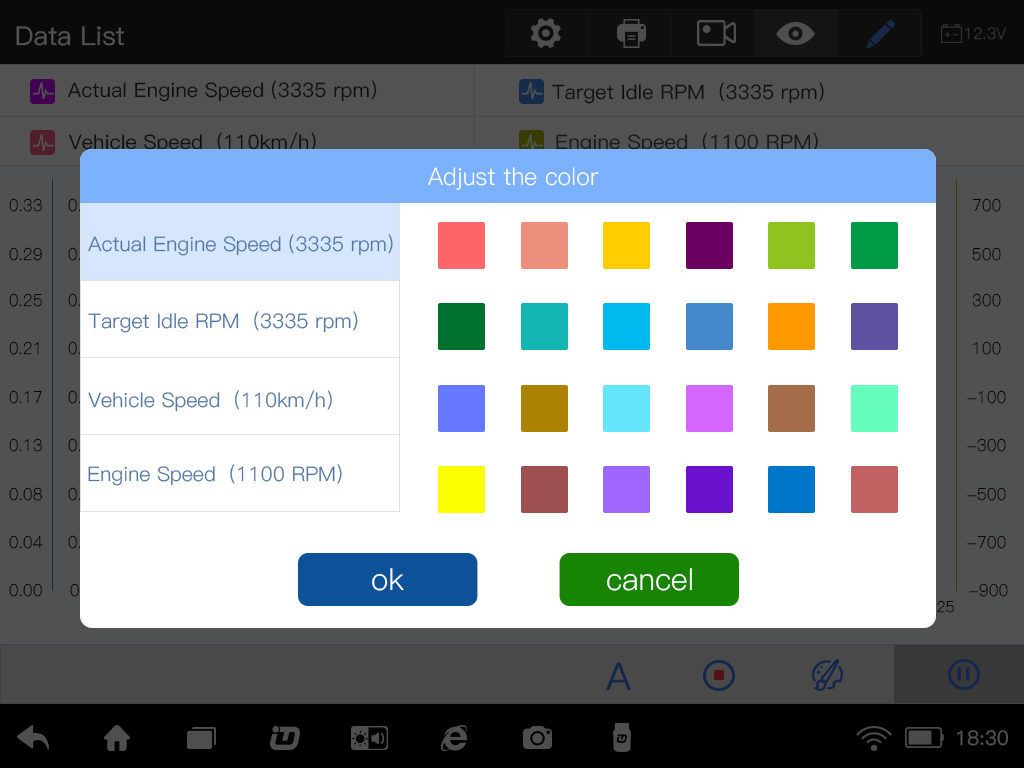
Besides, Vpecker E4 can be used to work on many special functions, i.e Oil change, Idle speed learning, Idle speed Adjustment, Air bleeding, Level calibration, Throttle adaptations, Steering Angle Sensor Calibration, EPB Reset, DPF Reset, ECU Initial startup, ECU initialization.














