Here share the solution to fix VXDIAG VCX SE BENZ/VXDIAG BENZ C6 2022.06 or older version XENTRY error ‘No access authorization code! Please contact the User Help Desk’.
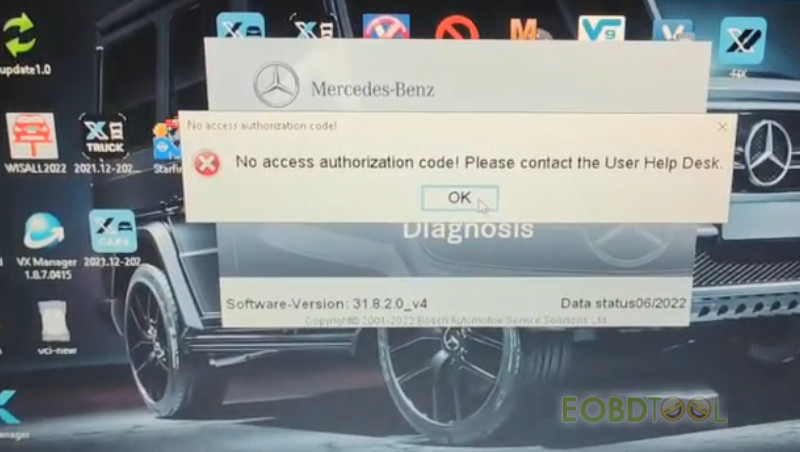
The steps:
Go to Tool folder and open ‘ConfigAssist’
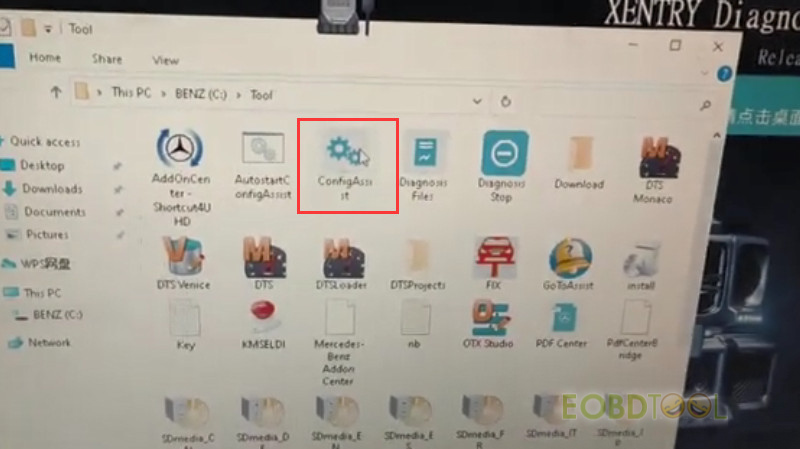
Wait a moment, the service is being started.
Select ‘XENTRY diagnosis VCI’
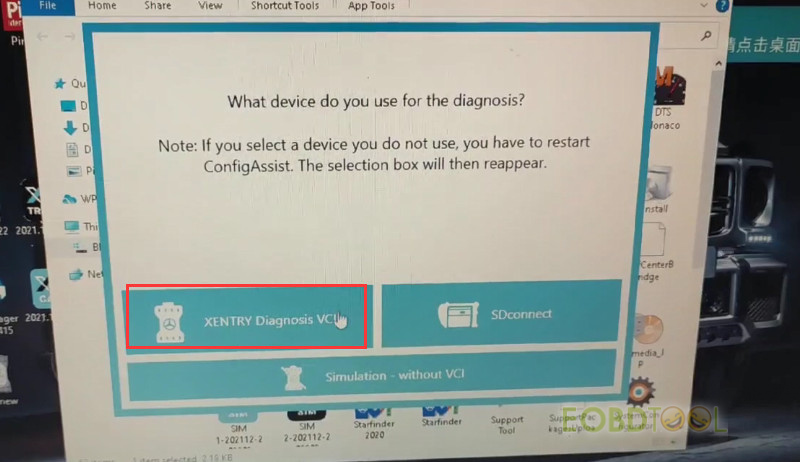
Note: If you select a device you do not use, you have to restart ConfigAssist. The selection box will then reappear.
Wait for applying the settings…
Open Xentry diagnosis software again, it can use normally now.
Video reference:
For further problems, please contact our customer service.
WhatsApp/Hotline: +86 159 7293 3706
Skype: Eobdtool.co.uk
Email: sales@eobdtool.co.uk














