This post will share how to add Audi Q7/A6 key using SVCI V2020.
Steps:
1.Click “Audi” button>>“Continue”, then it will connect to the interface and check for programmer.
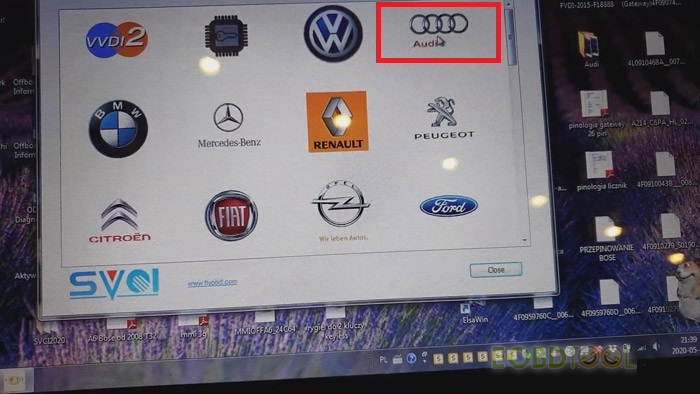
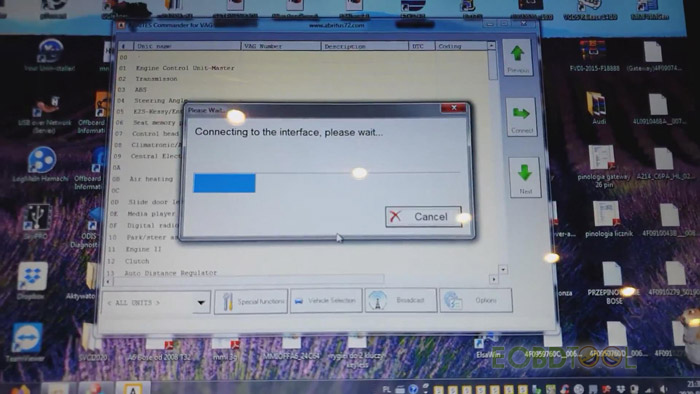
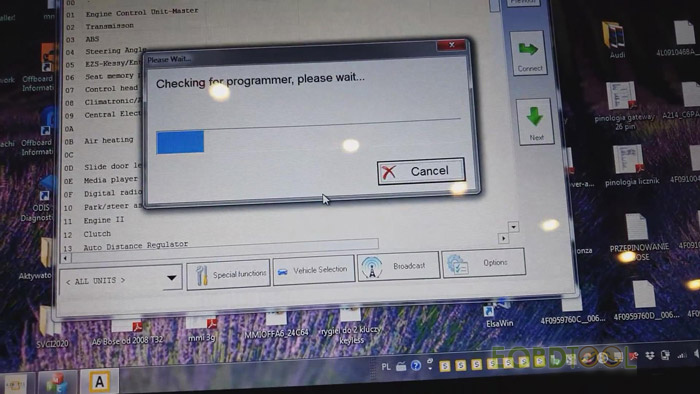
2.Choose “Special functions”>>“EZS-Kessy(Q7/A6)”.
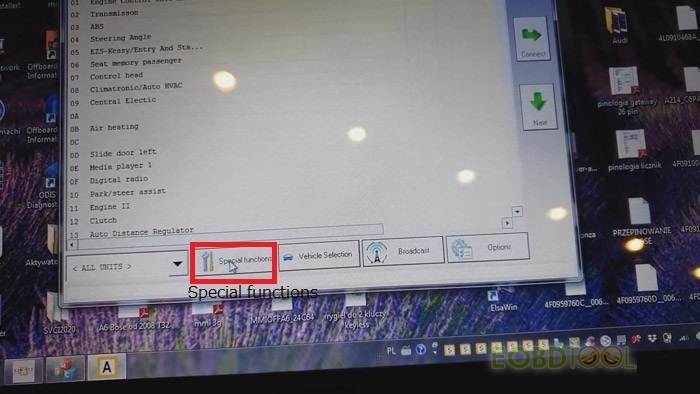
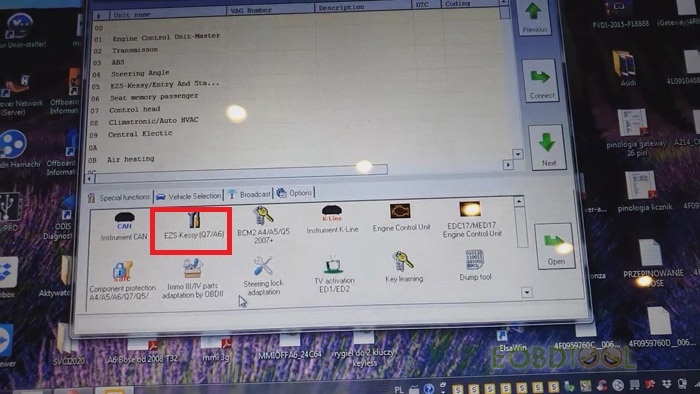
3.Click “Load from EZS-Kessy by OBDII”>>“Read EEPROM”>>enter the number of keys to learn, say, “2”>>“Make dealer key”.
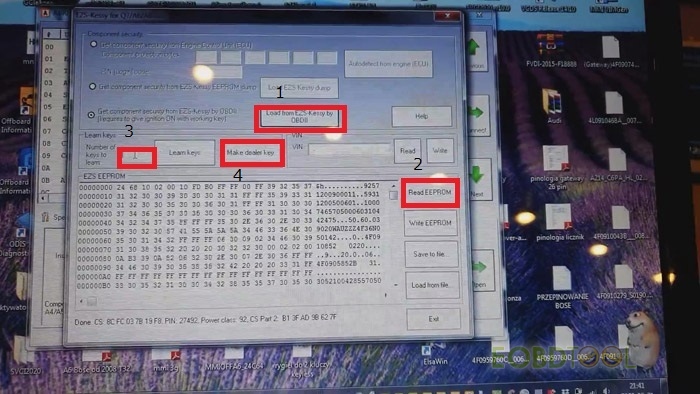
4.Put the key into the programmer. The ABRITES Commander interface should also be connected to the car. Then click “Yes” to continue.
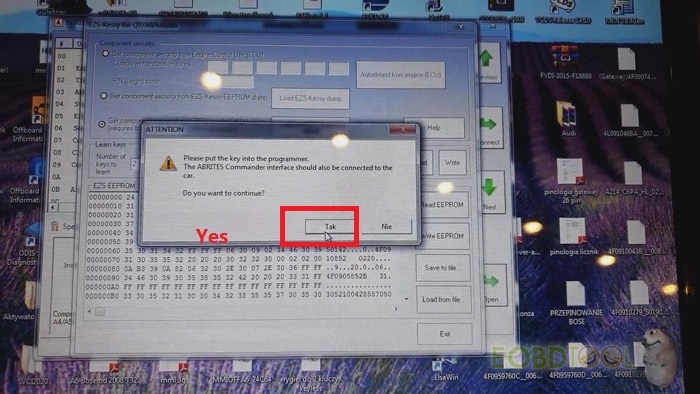
5.When the transponder is written successfully and locked, click “OK”, then choose “Learn keys”.
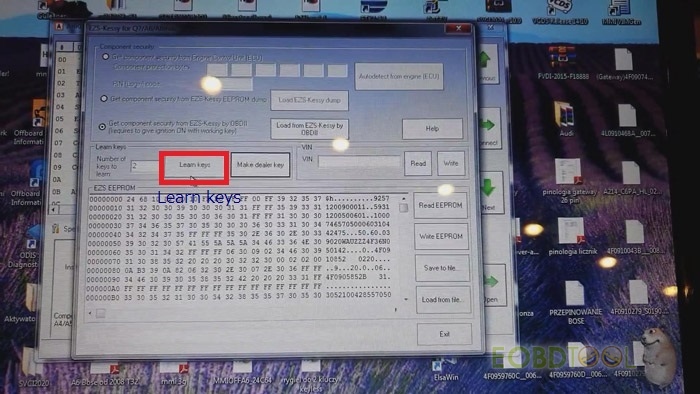
6.Press “OK” after giving on ignition with each key. Remember that when you remove one key and put another, the time between this should not exceed 5 seconds.
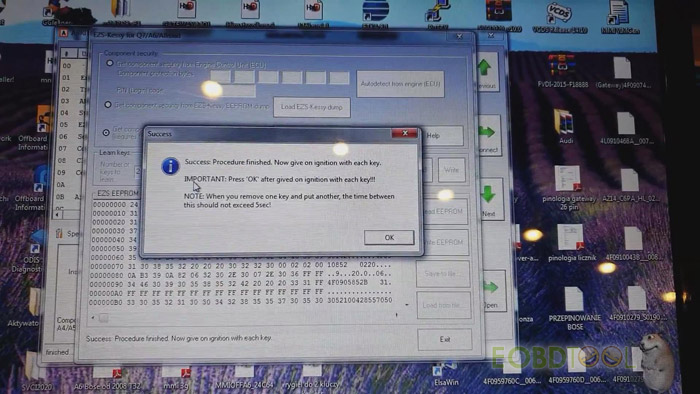
Job is done! Bravo! SVCI V2020 can add keys for Audi Q7/A6 within a few minutes! Isn’t it convenient for you?













