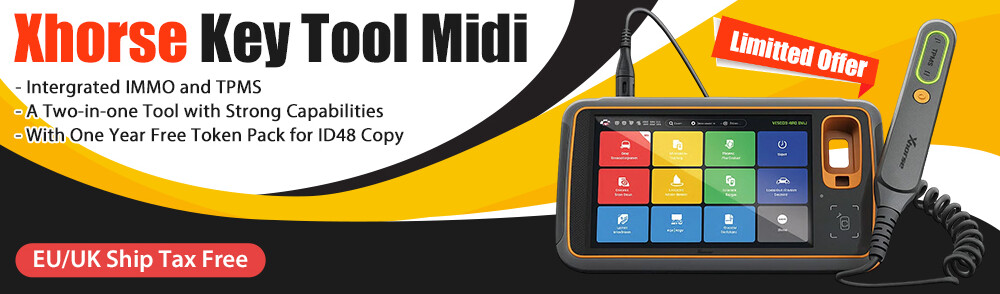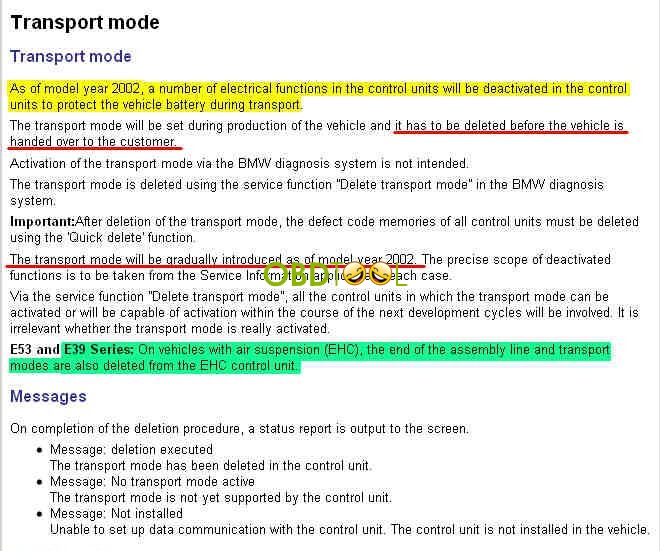Many BMW 2002 owners could encounter the “Transport Mode” problem as me. It can shut down A/C, heater, fan blower, defogger and some radio functions, door lock via key fob, central lock from inside, maybe other stuff. This occurred when the car battery charge went low due to low usage. Here is the easy solution by BMW Diagnostic software.
What’s Transport Mode?
GT-1 and INPA will reset the transport mode. GT1 or INPA will show if it is in transport mode, and get it out.
Here is the tutorial on delete Transport Mode with DIS v57 software working with an INPA K+DCAN cable (I bought cheap 16 euro from eobdtool.co.uk) and a delicate Win XP laptop.
Starting:
Connect a charger to the car battery during the DIS session.
Connect INPA K+DCAN cable to OBD2 port on car.
Connect INPA other USB end to computer.
Turn ignition switch to ON position (Position 2)
Launch any auxiliary utilities required to load DIS software, then start DIS.
Vehicle was recognized automatically after entering the model in DIS pulldown menus.
- Select 'Diagnosis'
- Enter the DIS diagnostic interface
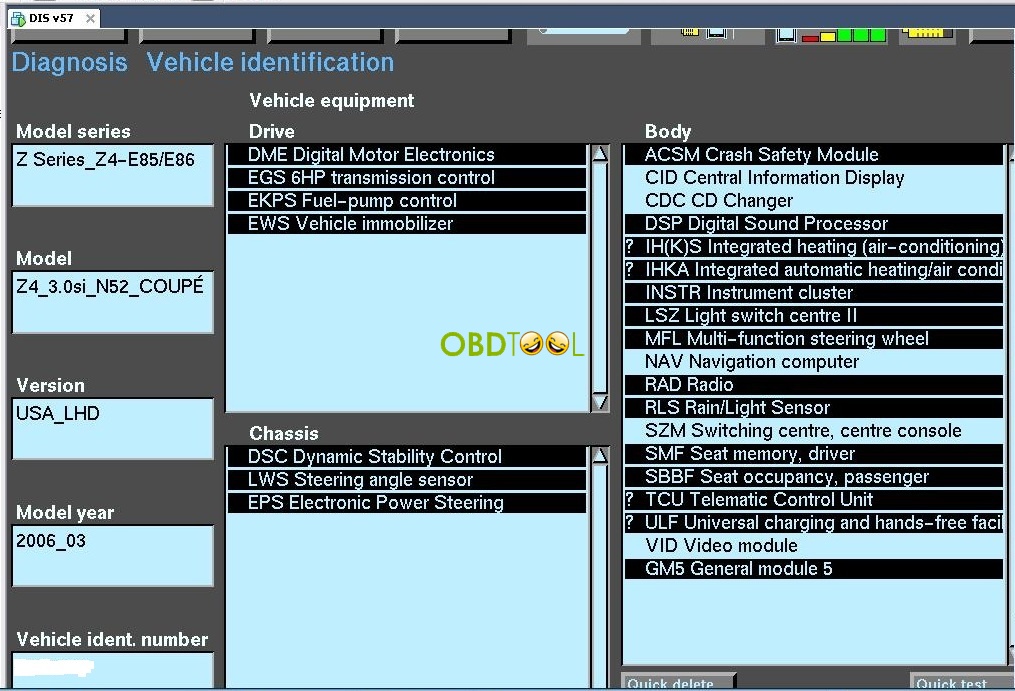
– Click 'Quick Test' on the right button. The various systems will be analyzed.
– Next screen looks like (2.jpg). Items preceded by exclamation mark (!) checkout okay and items with 'x' indicate faults have been found.
You can find that there is an 'IHKA Integrated automatic heating/air conditioner' fault under 'Body' category. The Transport Mode fault falls under this item.
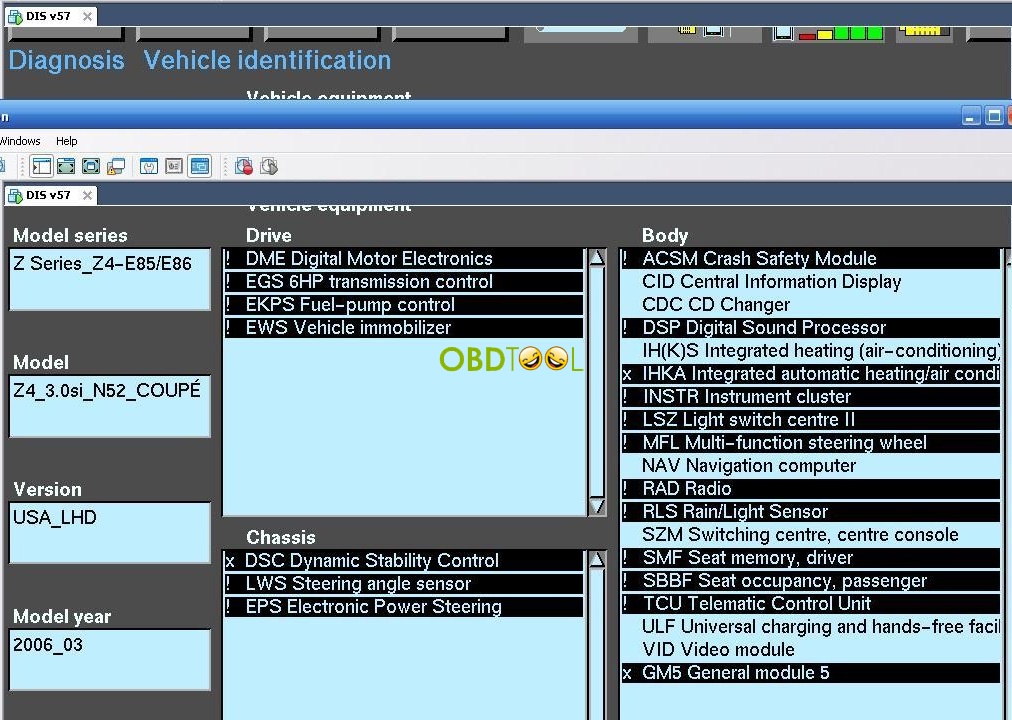
– Next screen (3.jpg), in the lower box shows “IHKA85 – FF IHKA: Transport mode active——–Currently present———-…”
But it is 'not selectable or deletable'.
– At this point click Green arrow on lower right of screen to continue to test plan.
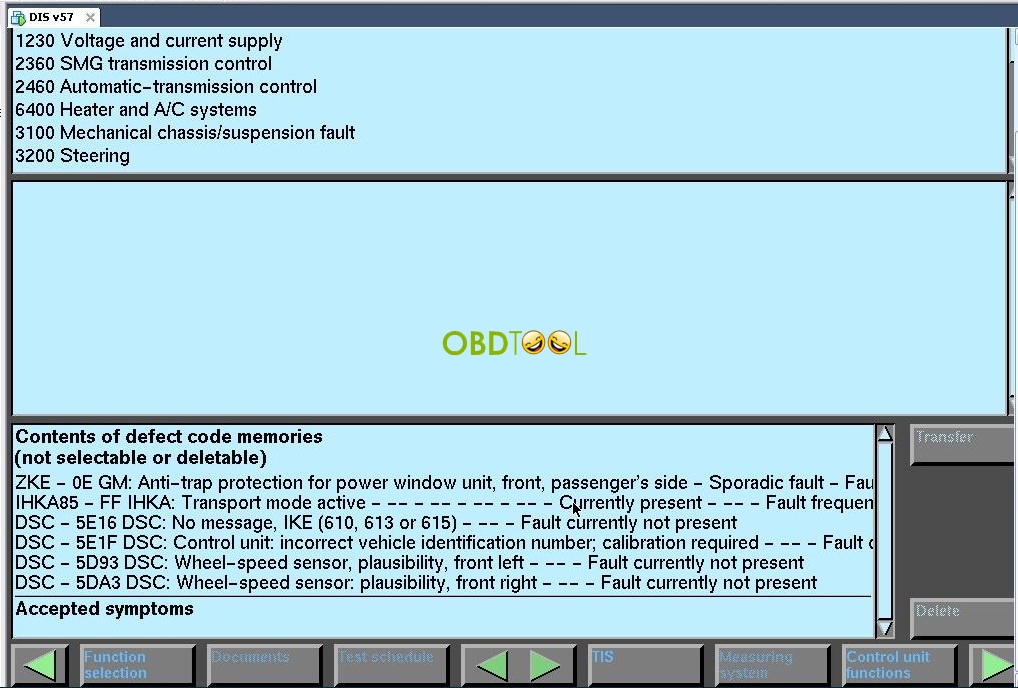
– Next screen (4.jpg), click on “Delete transport mode” item and click on right arrow to continue.
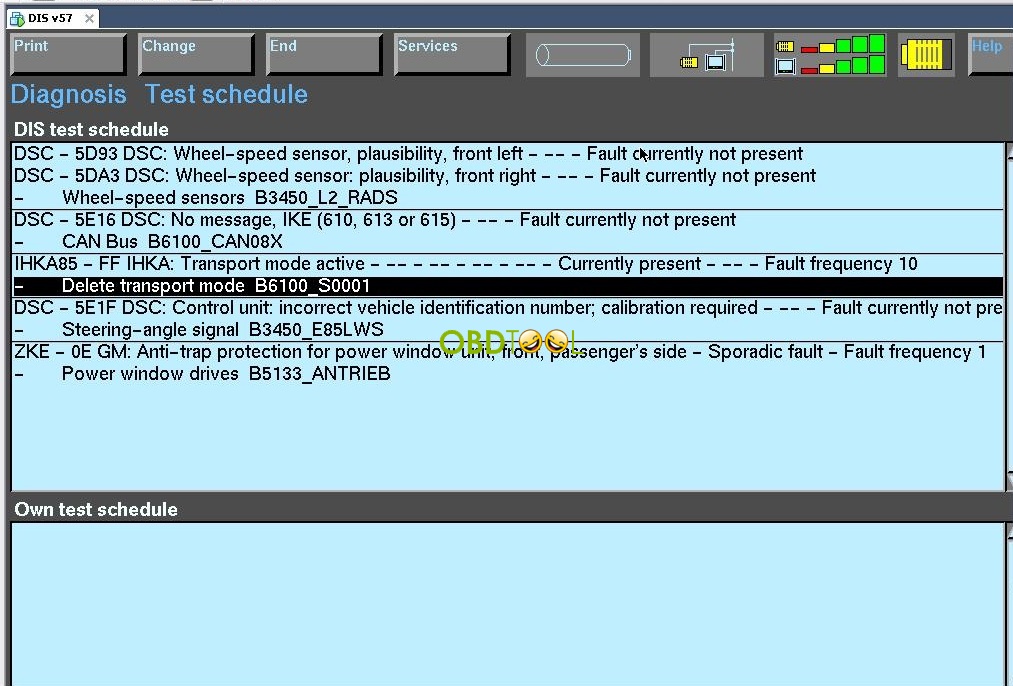
– Next screen (5-6.jpg), you will see some general info about Transport Mode on the left, and on the right a question whether you wish to delete it.
– Press 'Yes' if you want to delete it.
– Click right arrow in lower right of screen to have the system actually do the deletion. About 1 minute duration.
– Notice that it tells you that you must use the 'Quick clear' function afterwards to clear all fault code memories. Make sure to do this before exiting the session.
– After the deletion process, you should see a screen confirming deletion completed
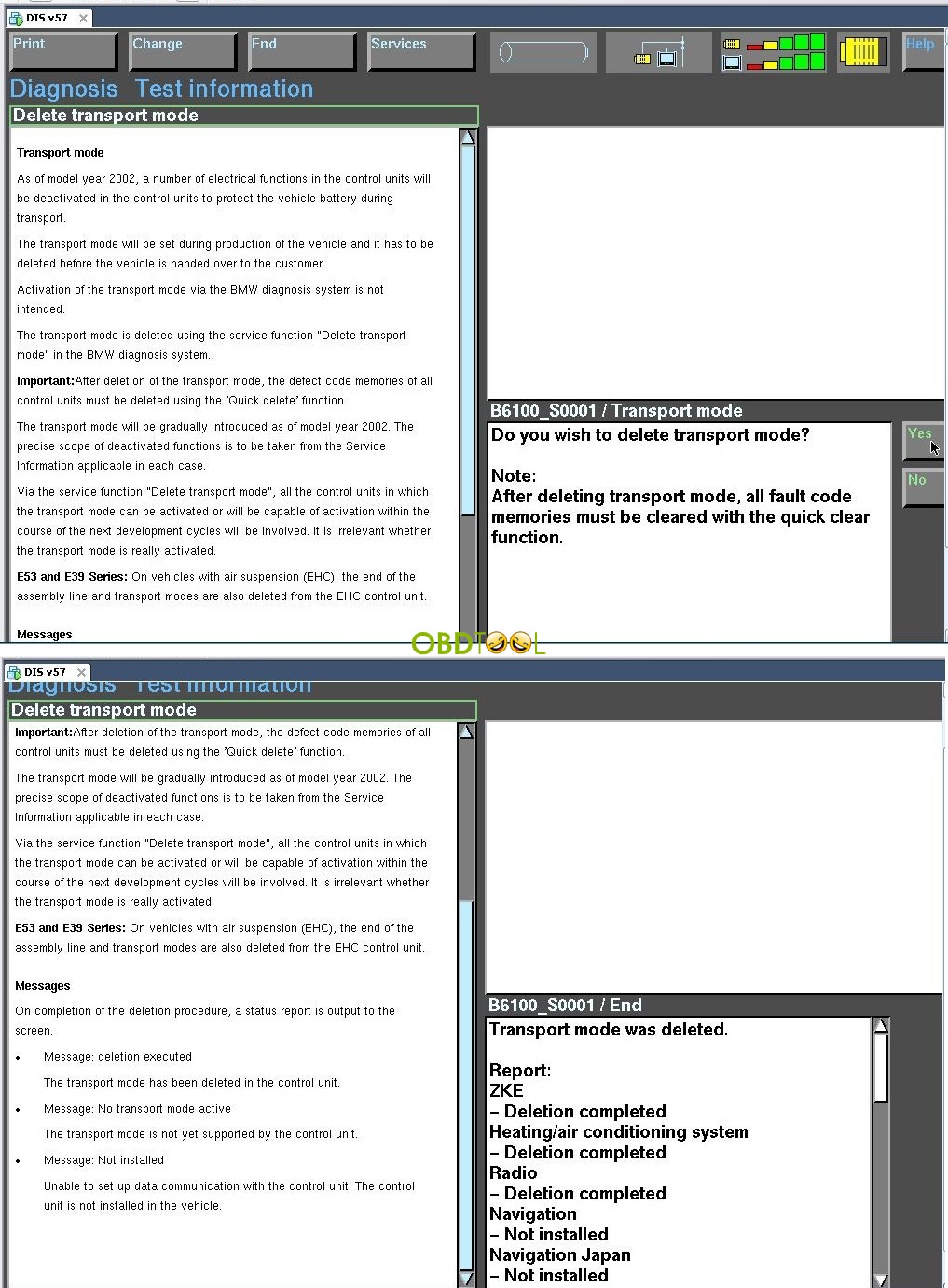
— At this point I did some other things before exiting, but you can exit at this point, just remember to use the 'Quick Clear' step beforehand. Maybe someone else can confirm, but I believe you can go directly to the top of the screen under the 'End” button, then 'Quit', and there will be a popup asking about 'Quick Clear' and then terminating the session.
- When all procedure finished, disconnect INPA USB cable/battery charger from car.
- Drive car and hopefully your systems are functioning once again.
This is from obd tool website technical support: How to delete BMW Transport Mode with DIS and INPA