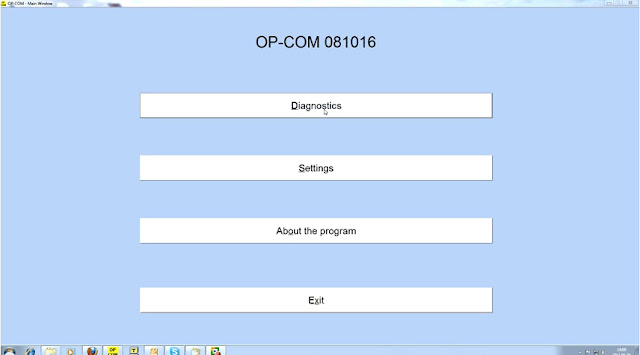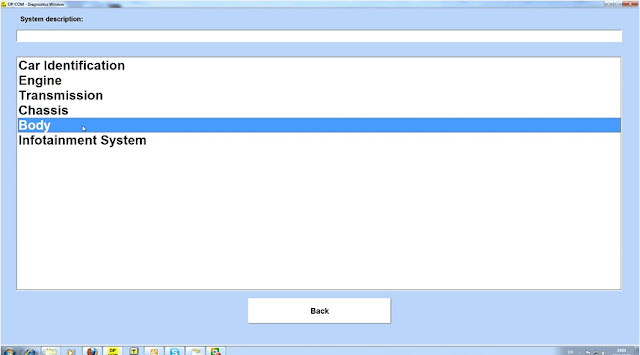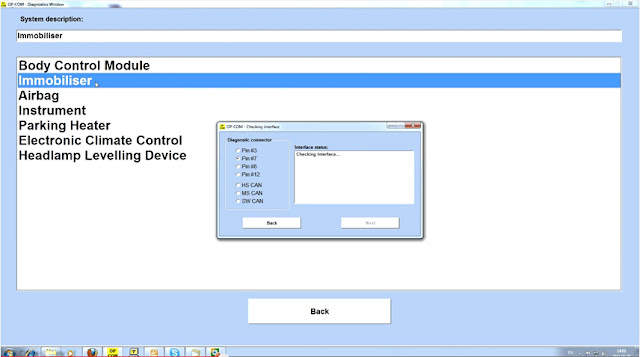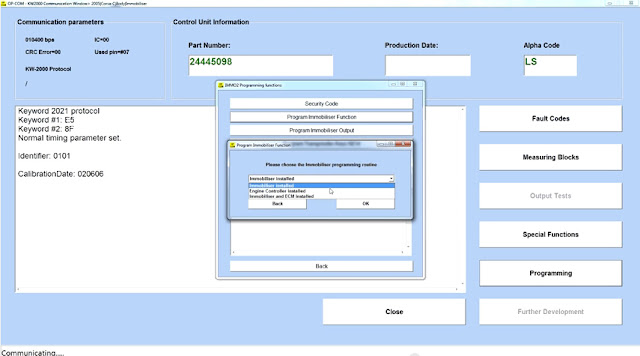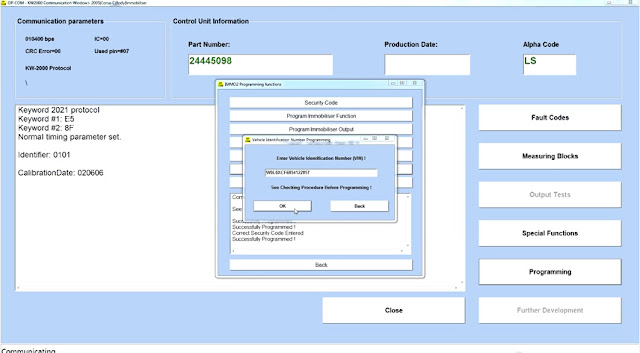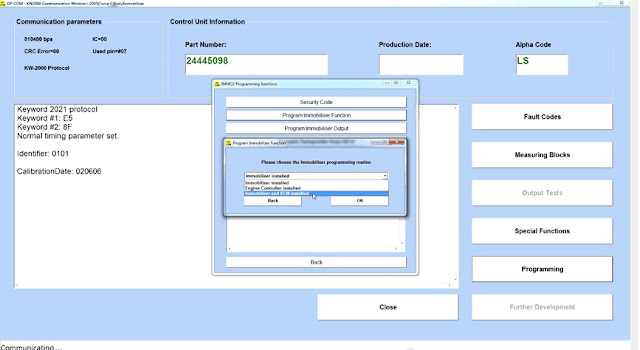What you need:
Op com China clone 2012V CAN OBD diagnostic interface
A laptop running windows XP mode
Vehicle security code
Vehicle model example:
Opel Corsa 2005
Step-by-step instructions:
Install Op-com diagnostic software Connect Op-com diagnostic interface with vehicle via OBD socket
Select Diagnostics from main menu
Select Automatic Vehicle Identification
Select KWP2000 and choose correct diagnostic connector
Wait until the system detects Control unit parameters
Check and confirm vehicle information
Select engine type/code and choose diagnostic connector
Select Body control module
Select Immobilizer and choose correct diagnostic connector
Click Special Functions on the right column. Enter the security code enable all functions. Many option icons are gray (invalid), you need to enter the security code to enable all of them.
Select corresponding function, here is the function list:
Read ECU Identification
Read Immobilizer
Reset Engine Control Module
Erase Transponder-Keys
Select Read Immobilizer, click Yes,
Select Reset Engine Control Module, click Yes
Select Programming on the right column
Enter vehicle security code to start program functions
Following ECU program function are available:
Program Immobilizer Function
Program Immobilizer Output
Program Transponder-Keys NEW
Program Transponder-Keys OLD
Vehicle Identification Number Programming
Program Mechanical Key Number
Select specific Program Function, choose the programming routine
For example, select Program Immobilizer Function, choose Immobilizer installed from the drop-down list
Go back to the main menu or exit the Op-com software program if complete ECU programming procedures.
This is from obd tool website technical support: How to program Opel Corsa ECU with Op-com CAN OBD diagnostic tool
New arrive! OBDSTAR H111 is a new Opel Key Programmer & Cluster Calibration which supports more than 90% Opel models in the market, click to know more if you are interested:
http://www.eobdtool.co.uk/wholesale/obdstar-h111-opel-key-programmer.html