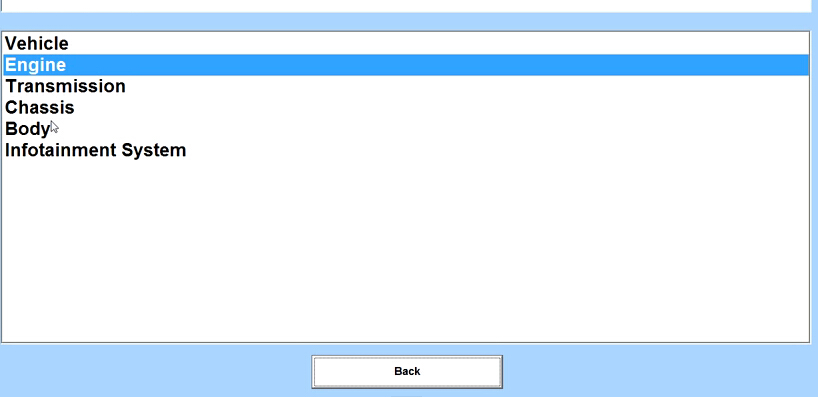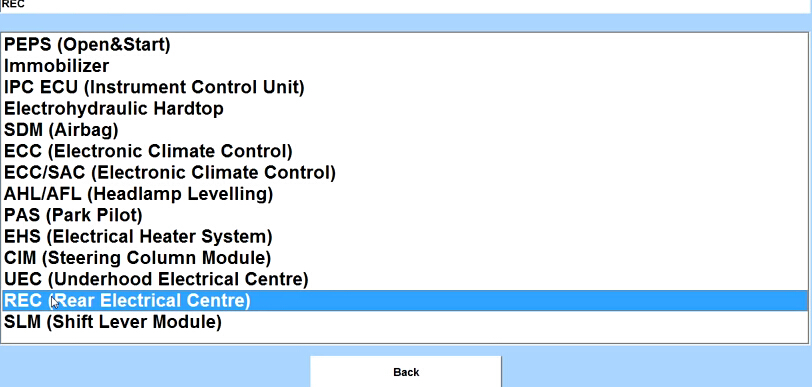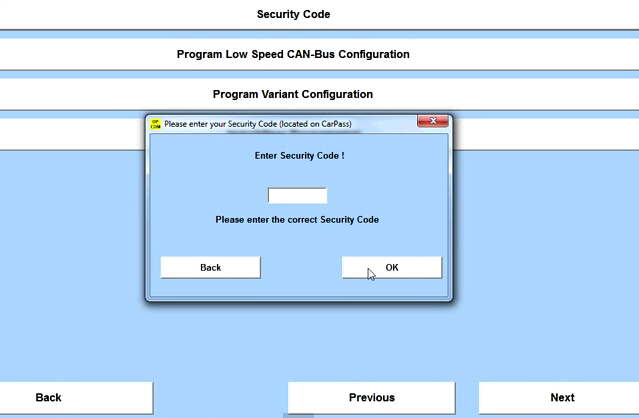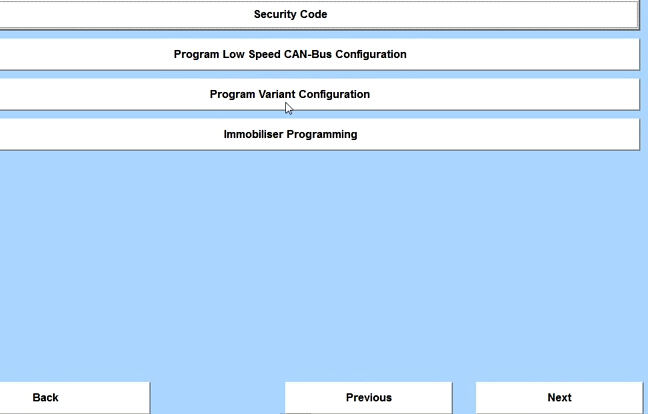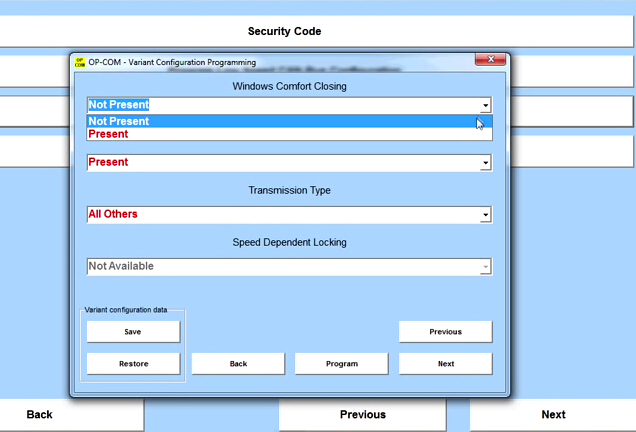Equipment:
A laptop running Windows XP home
Vehicle model:
Opel Astra-H 2006
Activating Opel remote windows closing function step-by-step instructions:
Install Op-com diagnostic software
Connect Op-com OBD tool with vehicle via OBD socket
Run OP COM China clone car diagnostic software
Select “Diagnostics” in main function menu
Select “Automatic Vehicle Identification”
Select vehicle protocol “CAN” and correct diagnostic connector “HS-CAN”
The system will display vehicle control unit information and detail vehicle information
Select “Diagnose ECM”
Select engine type/code and again confirm correct diagnostic connector
Select “Engine” in ECU control module selection menu
Select “REC (Rear Electrical Centre)” and confirm correct diagnostic connector
Select “Programming” option on the right column
Click “Security Code” and manually enter the number, press OK
Select “Program Variant Configuration”, click “Next”
There are many variant configuration options to choose. Find out and locate “Windows Comfort Choosing” by press “Next” button on the right bottom
Change the windows closing status to “Present”, click “Save” to save setting
Back and exit the op-com diagnostic software program. Test the result.
If you are looking for an Opel key programmer and cluster calibration, take 2018 new OBDSTAR H111 into consideration, supports more than 90% Opel models in the market.