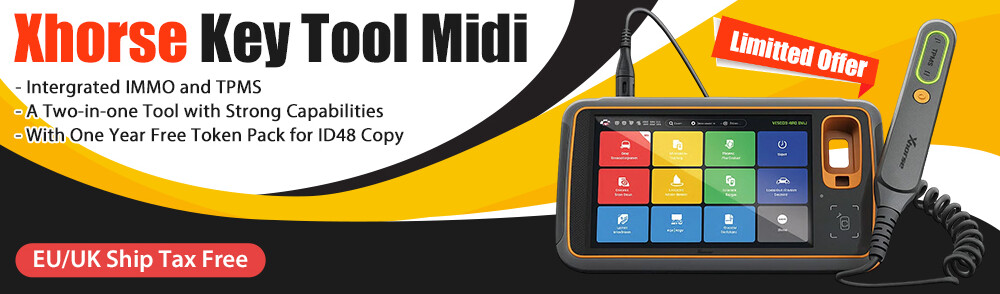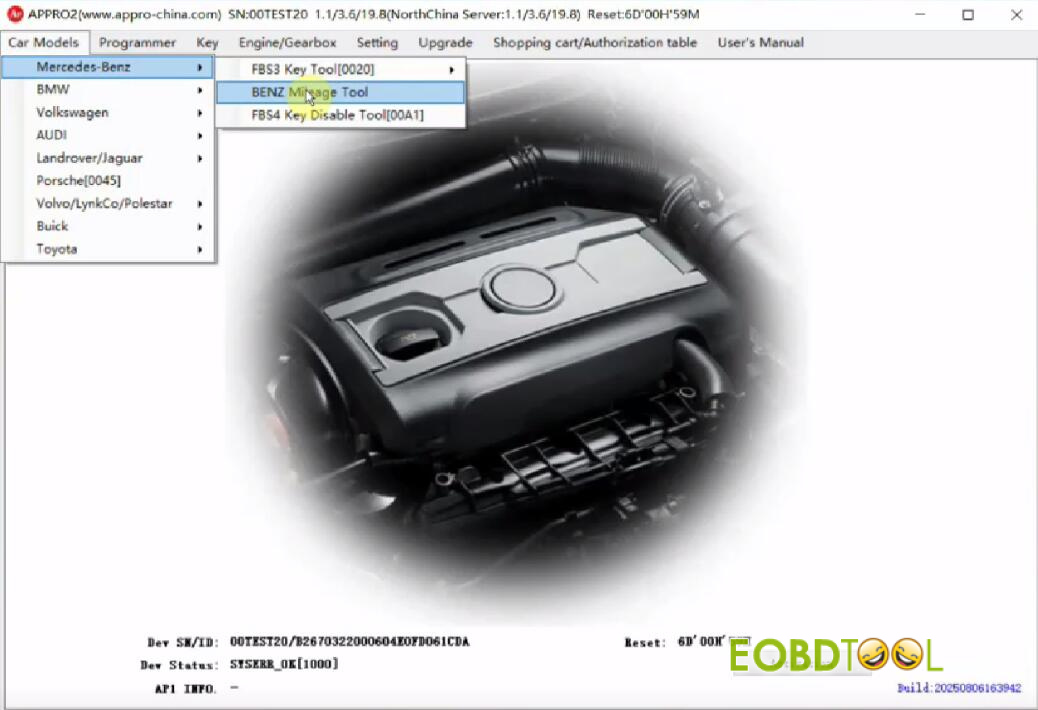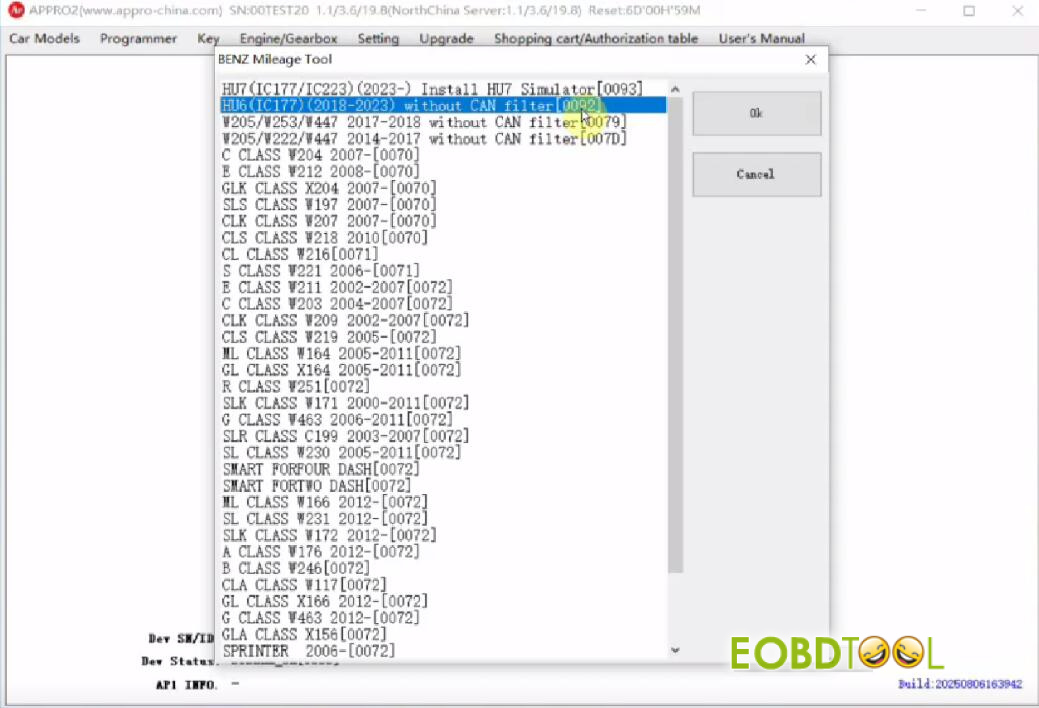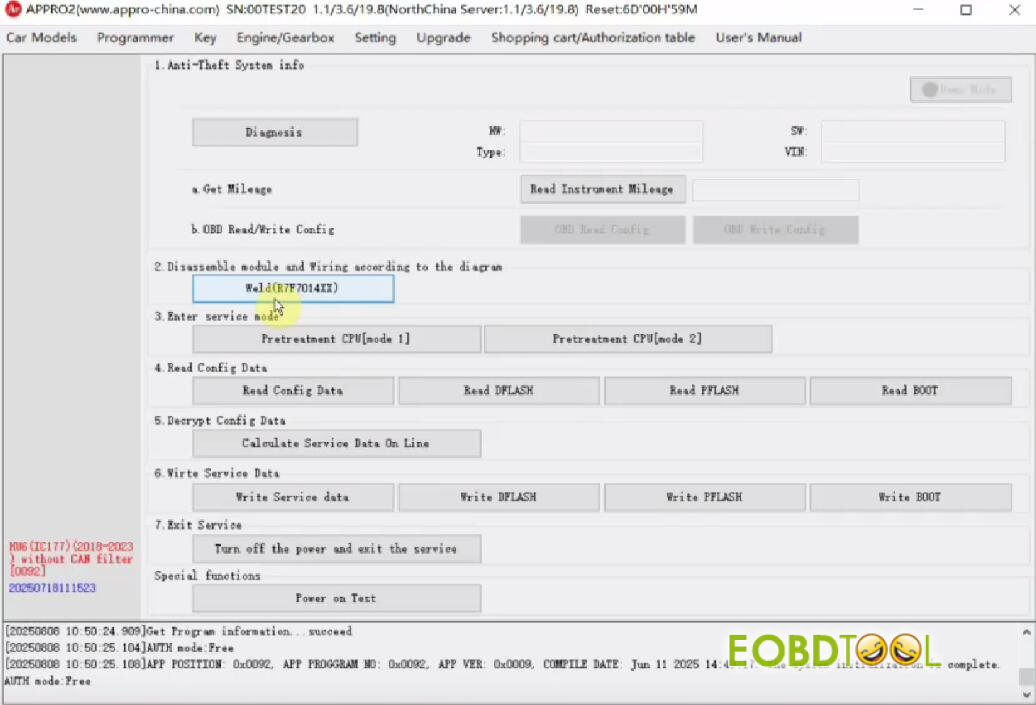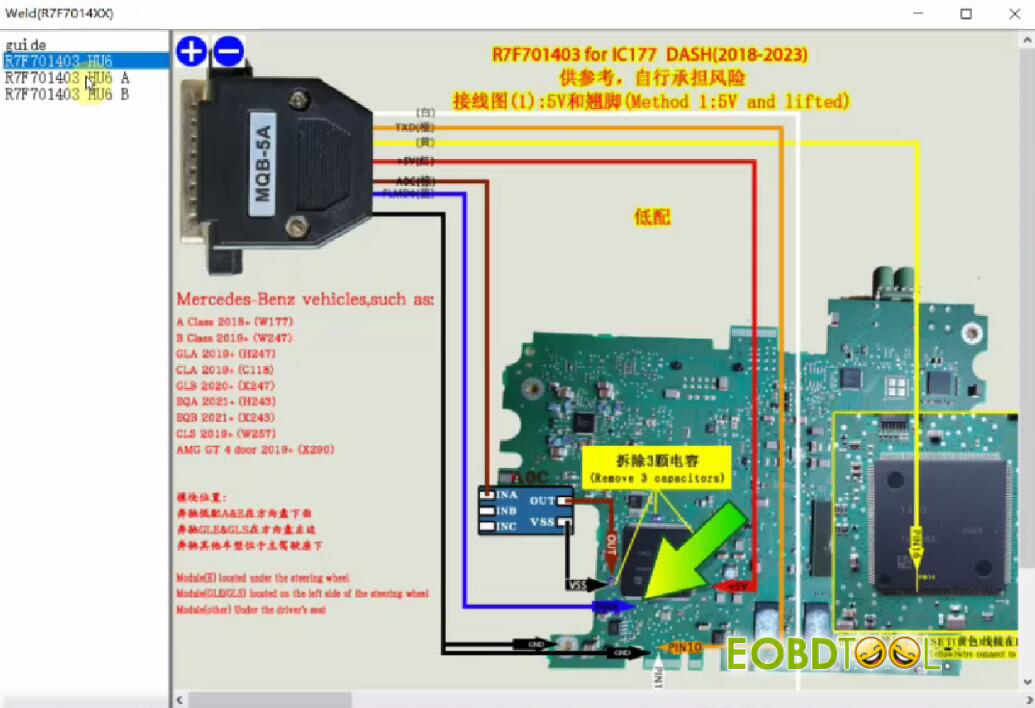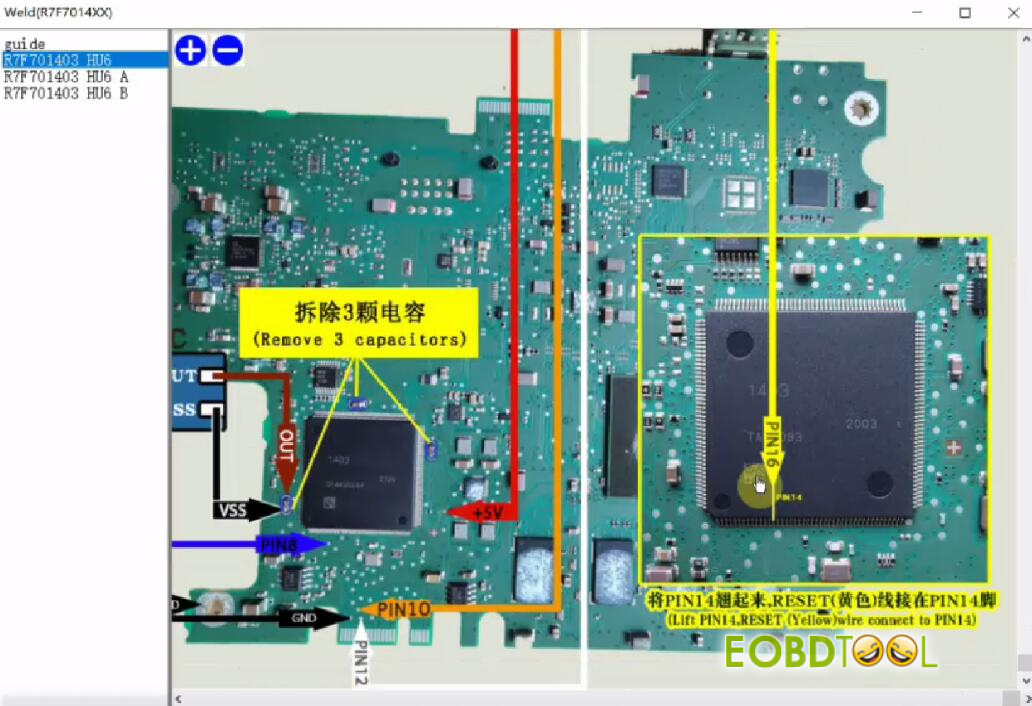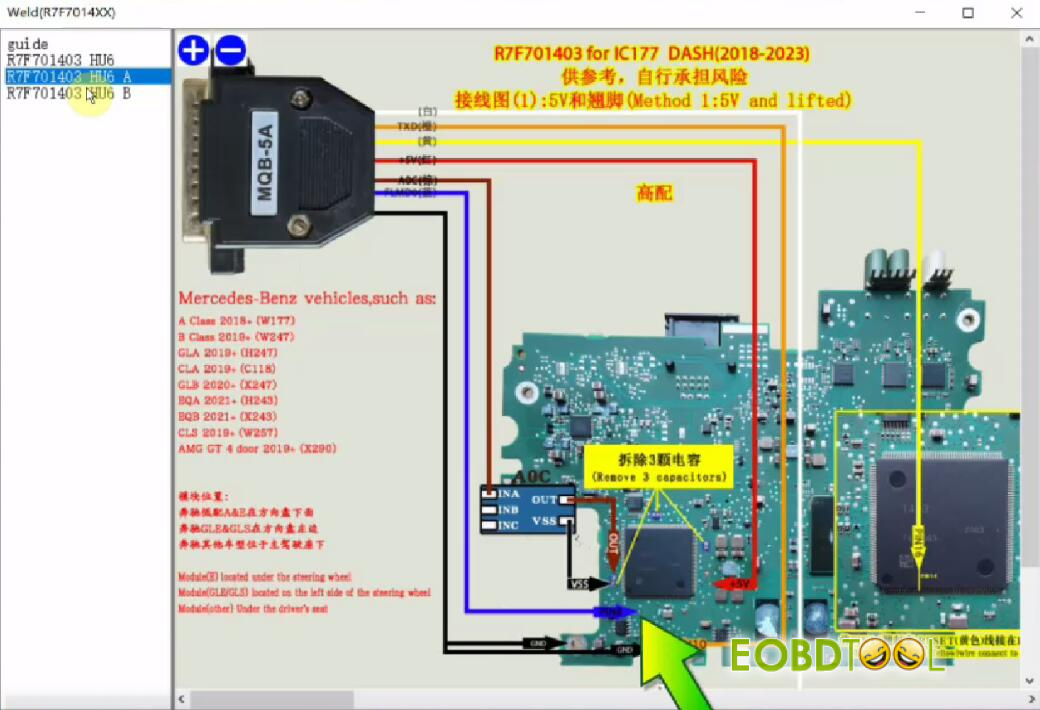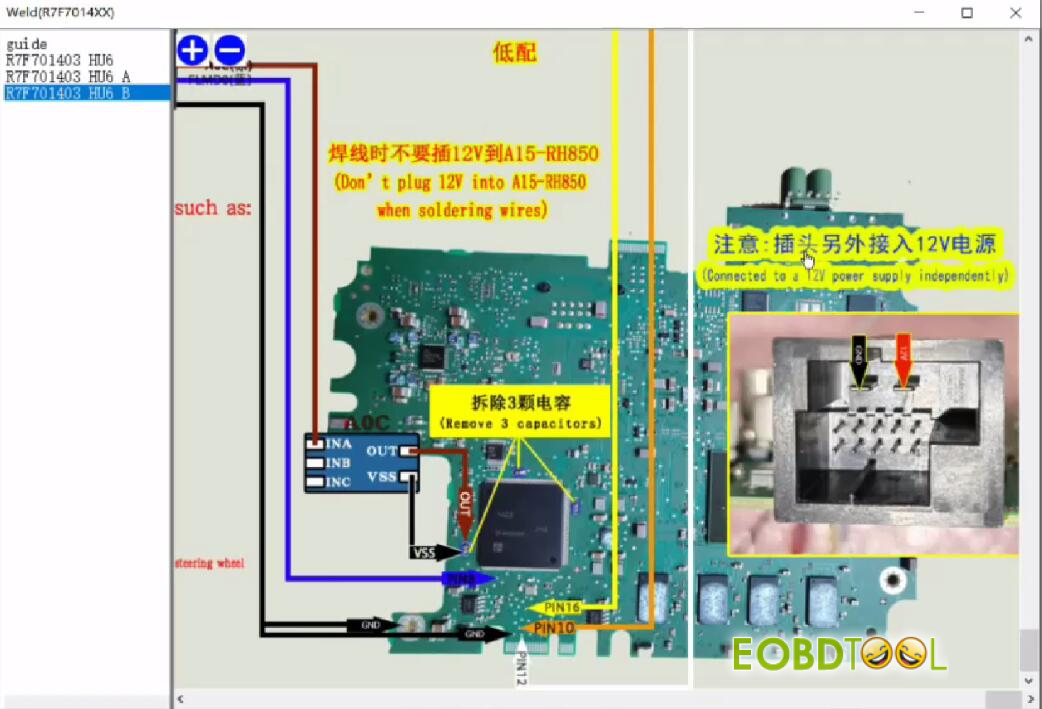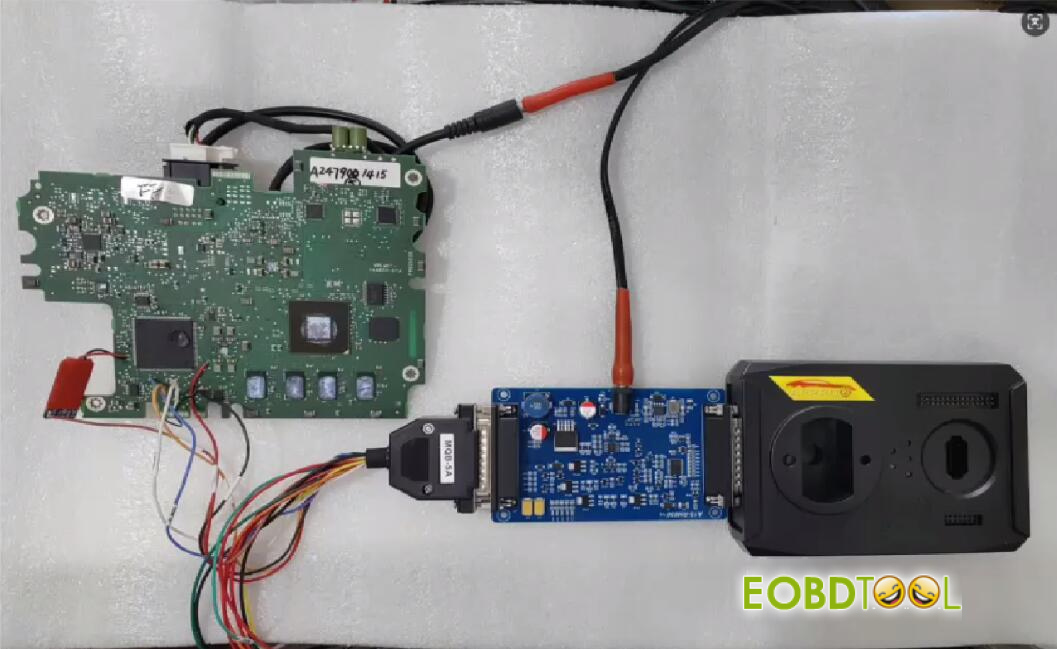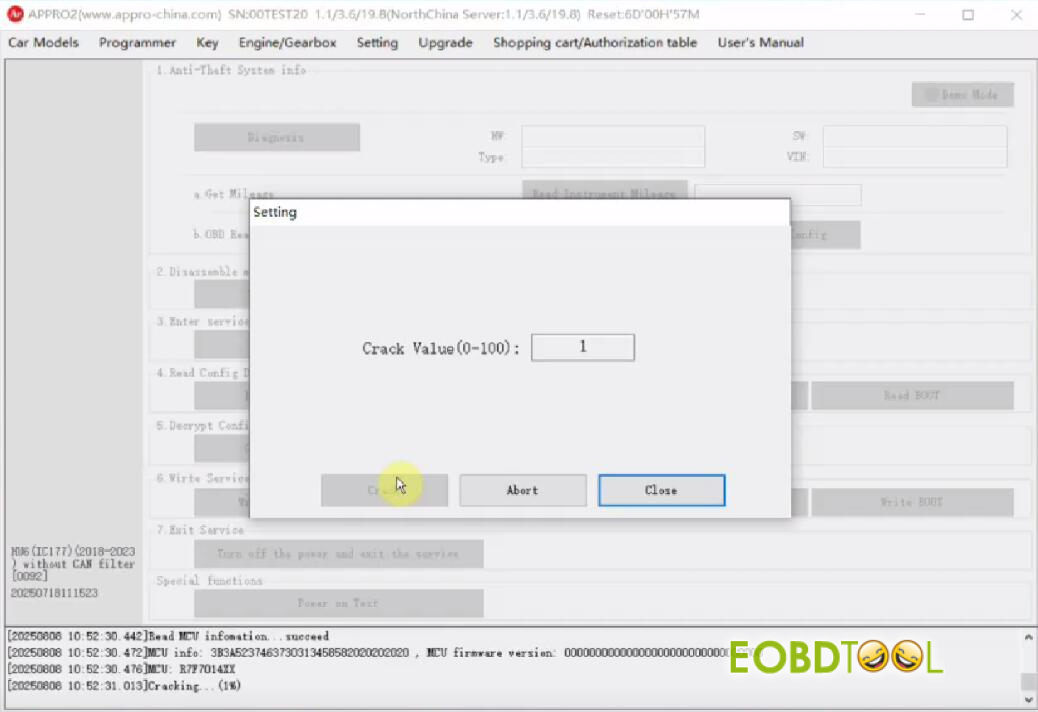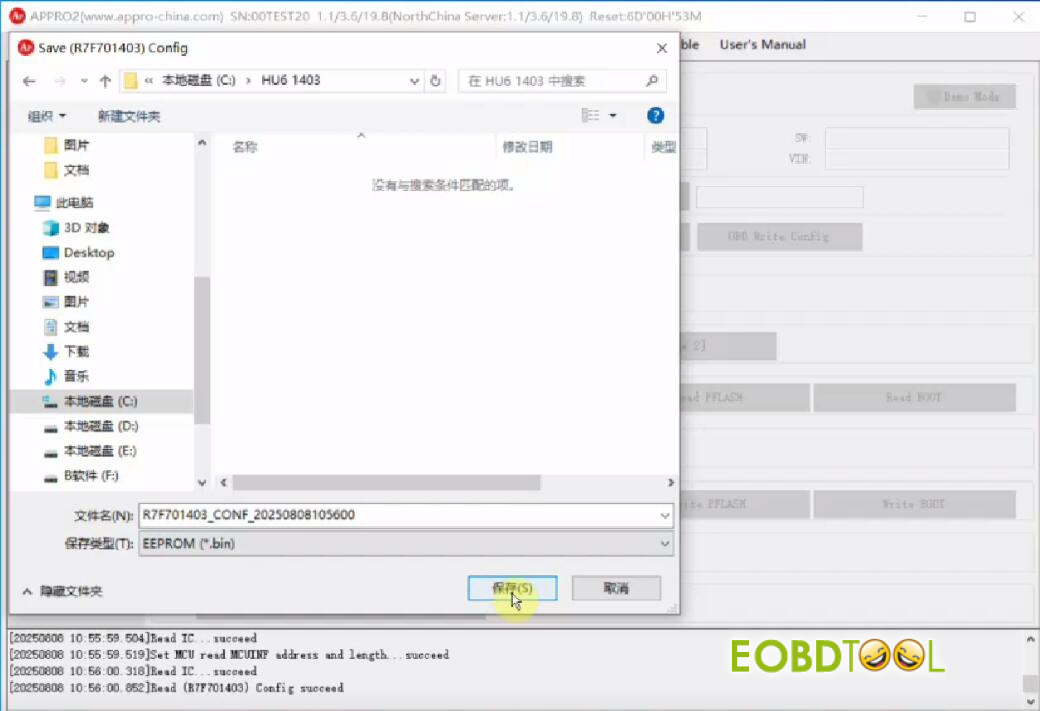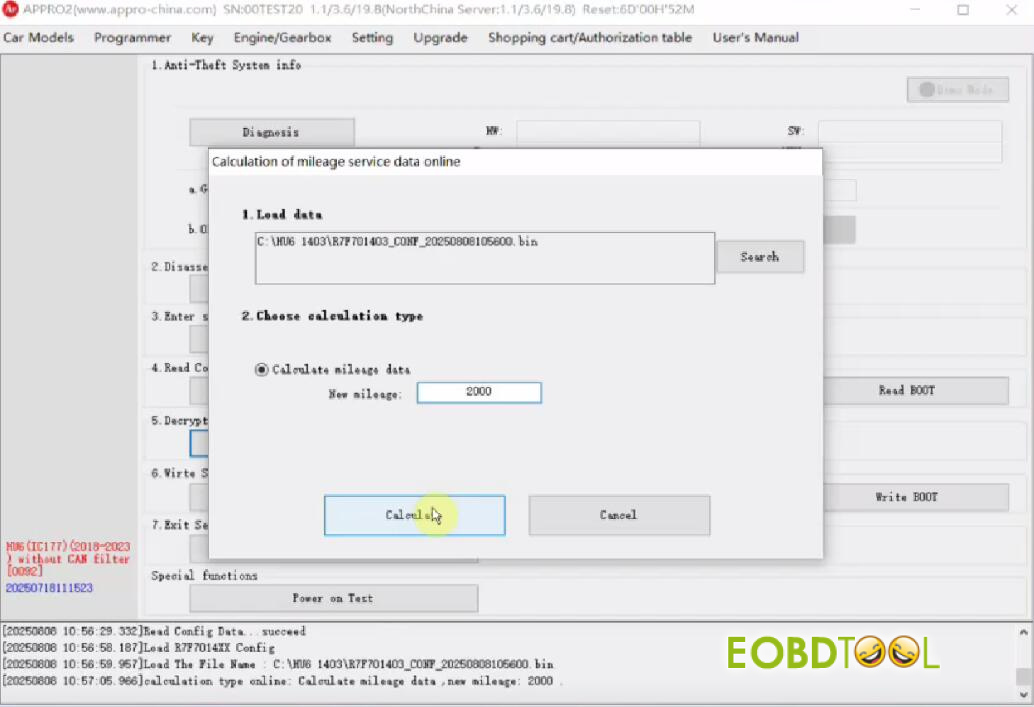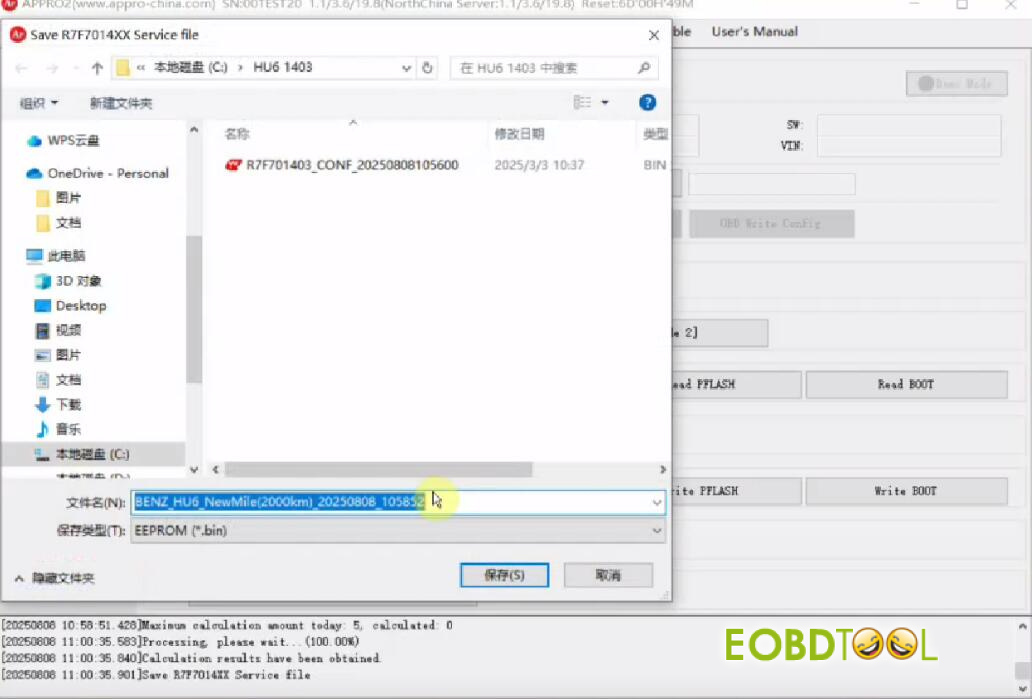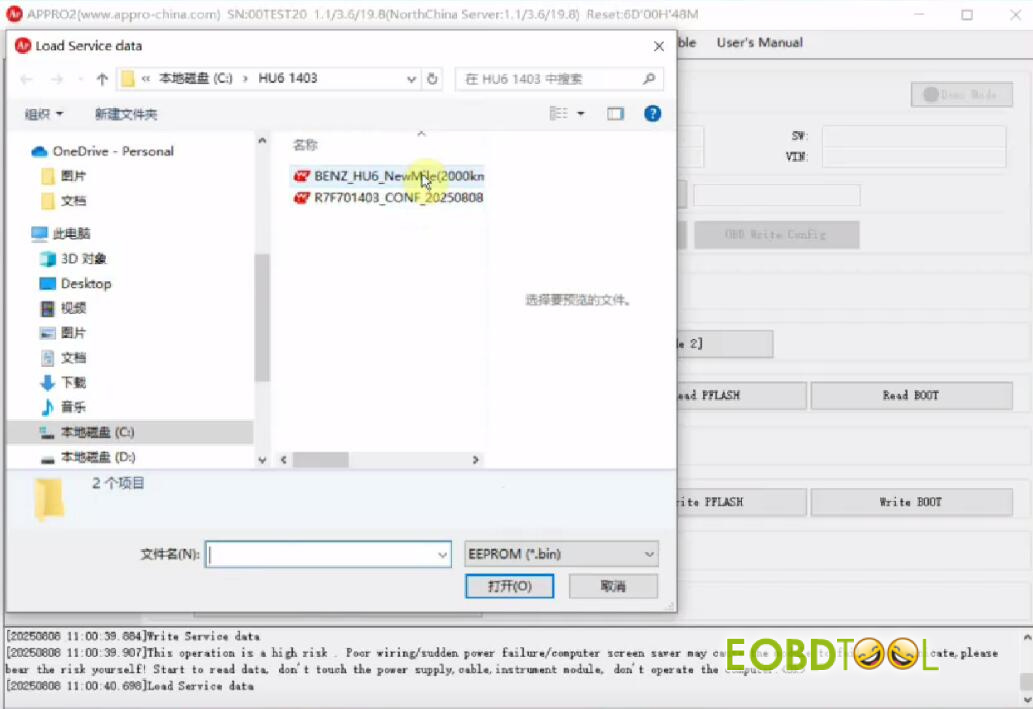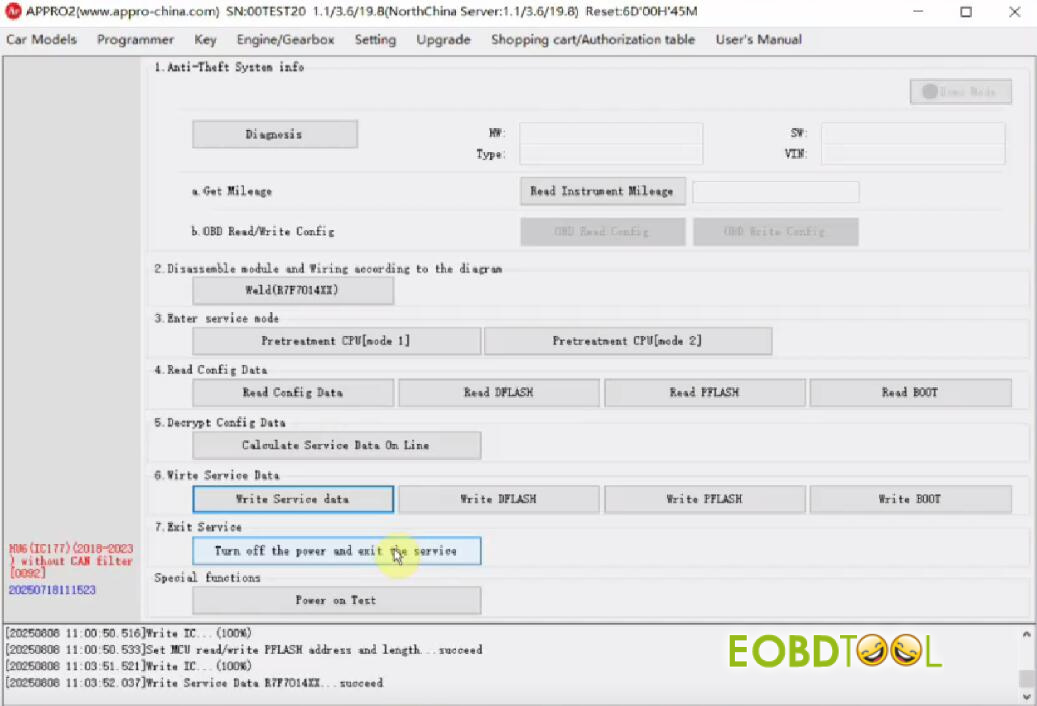How to use APPRO2 to correct milegae on Mercedes-Benz HU6 IC177 M (2018+)?
Check the step-by-step guide below.
Procedure:
1.Run APPRO2 software, select Car Models-> Mercedes-Benz-> BENZ Mileage Tool
2.Select HU6 (IC177) (2018-2023) without CAN filter (0092), click “OK”
3.Select “Weld (R7F7014xx)
4.Check the welding diagram
There are two versions (basic and high version) of this instrument, distinguish and use the correct wiring diagram to connect.
R7F701403 HU6 welding diagram
R7F701403 HU6 A (high version) welding diagram
R7F701403 HU6 B (basic version) welding diagram
5.Click “Pretreatment CPU (mode 1)”
Input the crack value
Read and save the config data
6.Click “Calculate Service Data Online”
Load the config data file, input the new mileage, and click “Calculate”
Save the new mileage
7.Click “Write Service data”
Load the new mileage file to write
Wait a while until the service data writing is completed.
8.Finally, turn off the power and exit the service
Done!
That’s the whole process about APP2 APPRO2 correct mileage on Mercedes-Benz HU6 IC177 M (2018+) Cluster.