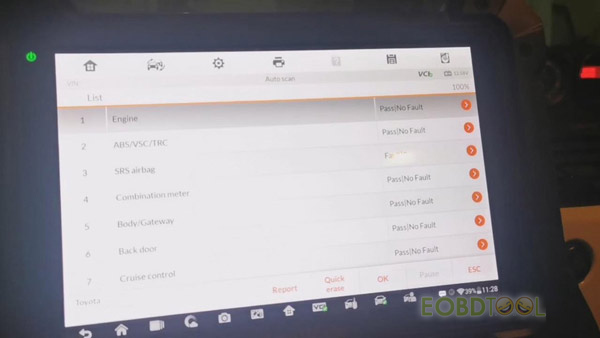This is my Autel MaxiIM IM608, OBD port and Toyota FJ.


Now, let’s go inside my car and I’ll show you how to diagnose Toyota FJ with Autel IM608.
1.Connect OBD portwith the connector of the car.

2.Turn on MaxiIM IM608 and enter the password, then start the ignition of the car.
3.Click “Diagnostics”and select “Toyota” button, then accept the disclaimer.
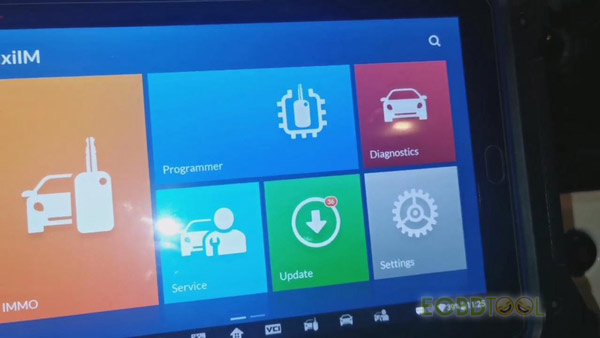
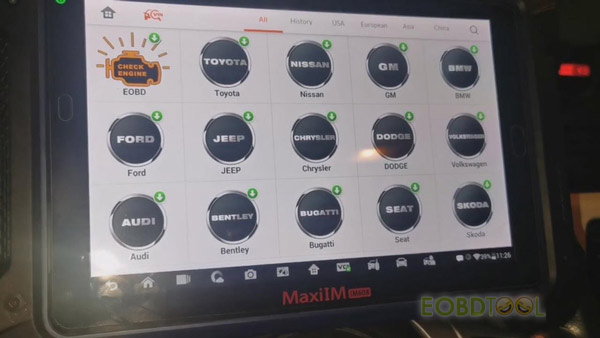
4.Choose “Automatic selection” and select “Read” to automatically detect the VIN number.
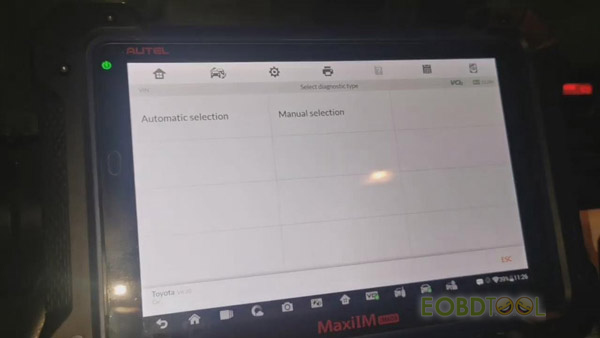
5.Choose “Japan”>> “08/2012 later”>> “Yes”.
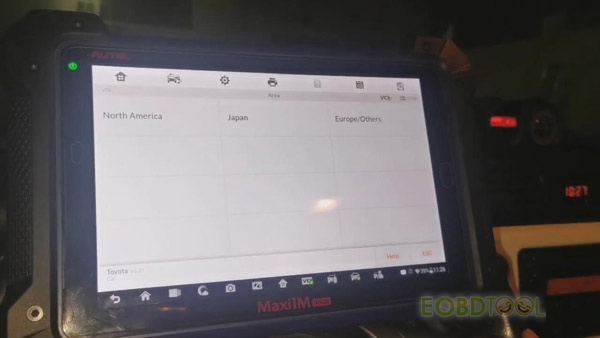
6.Click “Diagnosis”, then choose“Auto scan”, and it will scan everything by itself.
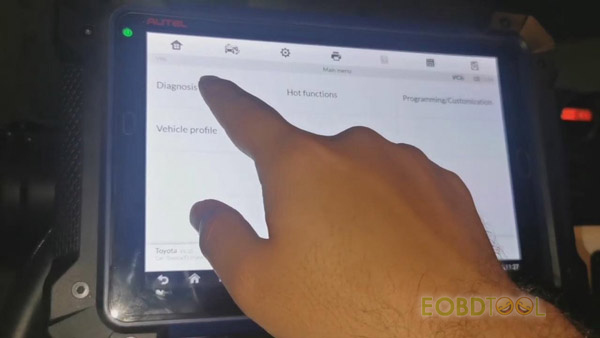
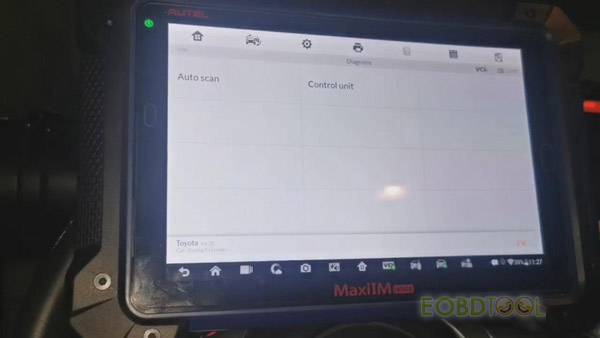
7.It is already done, and we need to erase the faults, now click “Quick erase”, then everything will be OK.