Autel MP808TS is a new version of the MS906TS/MP808/DS808/MK808. Based on the functions of MP808/DS808, this Autel scanner adds comprehensive TPMS diagnostic functions, especially the TPMS Installation. It features in all the functions of the MK808. It’s easy to use it to carry out advanced Bi-directional Control and the Guided Function of VW and Benz.

Autel MP808TS VS. Autel MK808TS:
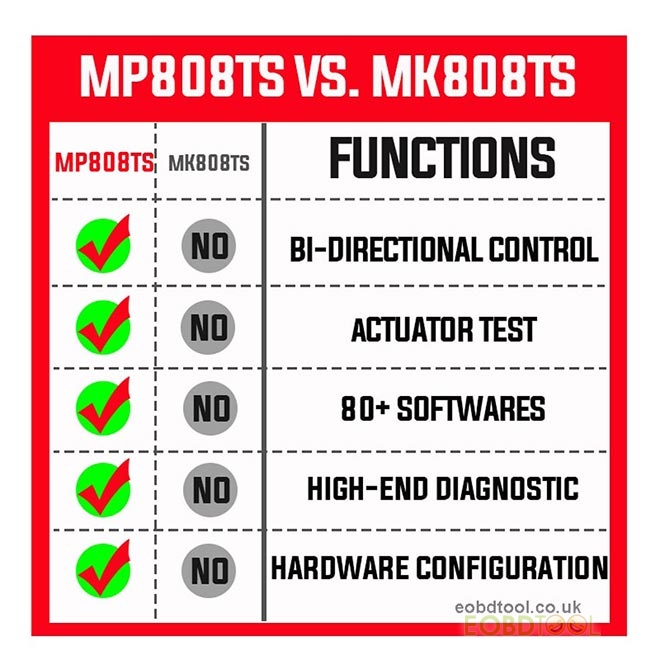
Autel MK808 VS MP808 VS MS906 VS MP808TS:

In conclusion:
1.MP808TS can do the following function while MK808TS cannot:
Active Test/ Actuation Test/ Actuator Test/ Functions Test
2.MP808TS has wider vehicle coverage than MK808TS.
3.MP808TS adds the complete TPMS functions while other Autel scan tools don’t support.
-Advanced TPMS diagnostics with DTC description
-Activate 98% of all known TPMS sensors
-Program Autel MX-sensors
-OBD relearn coverage
-On-screen relearn procedure
How to change language for Autel MP808TS?
Maxipro MP808TS supports 13 languages incl. English, French, German, Spanish, Portuguese, Dutch, Polish, Swedish, Korean, Japanese, Russian, Italian and traditional Chinese. You can change the language to you desire. Just follow the guide to operating step by step.

Step 1: Provide the SN of your MP808TS scanner and the language you want to eobdtool.co.uk customer service
Note: the Serial number can be found at the back of the device.
Step 2: Enter MP808TS tablet
Select “Settings”->” Language”-> Choose language
Step 3: Select “Settings”-> “System settings”-> Language & input-> Choose language
Step 4: Reboot and ready to update
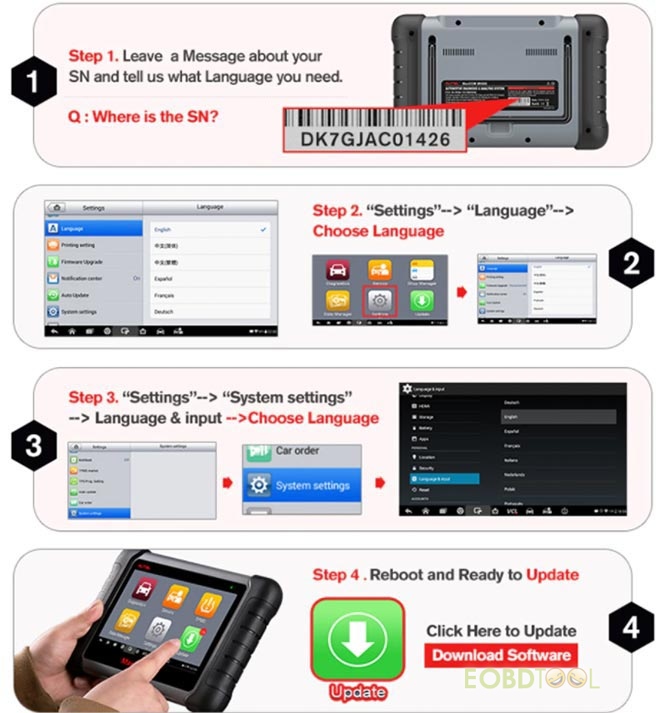
How to update Autel MP808TS software and firmware?
1.Autel MP808TS Software Update:
Note: Make sure the Diagnostic Tablet is connected to the internet and has sufficient battery or is connected to a power source.
To update the diagnostic software and TPMS service software
1.Tap the Update application button on the MaxiPRO Job Menu, or tap the received notification message, or tap the Update icon on the Vehicle Menu in Diagnostics application. The Update application screen displays.
2.Check all available updates:
1).If you decide to update all the items of diagnostic software:
->>Select Diagnostics Tab and then tap the Update All button;
2).If you want to update all TPMS service software:
->>Select TPMS Tab and then tap the Update All button
3).If you only want to update one or some of the item(s):
->>Tap the Update button on the right column of the specific item(s).
3.Tap the Pause button to suspend the updating process. Tap Continue to resume updating and the process will resume from the break point.
4.When the updating process is completed, the firmware will be installed automatically. The previous version will be replaced.
There is NO separate download button for the tablet’s firmware. The firmware is downloaded with the software package. An update firmware message will display to remind you to install the firmware when a vehicle manufacturer is chosen in the TPMS menu.
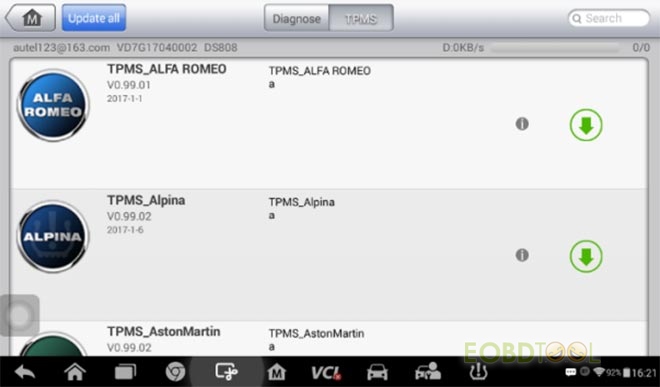
2.MaxiVCI Mini Firmware Update:
Method 1:Update via Display Tablet
Before updating the VCI software, ensure the tablet’s network connection to the Internet is stable.
To update the MaxiVCI Mini software:
1.Power on the tablet.
2.Connect the MaxiVCI Mini to the tablet via USB.
3.Tap the VCI Manager application on the MaxiPRO Job Menu of the tablet.
4.Select Update from the connection mode list.
5.The current version and the latest version of the VCI software will be displayed, click Update Now to update the VCI software if an update is available.
Method 2: Update via PC
1.Download the Maxi PC Suite from www.autel.com
->> Select Support & Updates > Firmware Downloads > Update Client,
Or from www.maxitpms.com
->> Select Support > Freshdesk > Firmware & Downloads > Update Client.
Install the software on a Windows-based PC.
2.Using a USB cable, connect the MaxiVCI Mini to a PC.
3.Launch PC Suite on the PC and click on MaxiVCI Mini icon in the Device Selection window.
4.The PC will automatically recognize the MaxiVCI Mini.
5.Click Update to complete the update if one is available.
Autel MaxiPRO MP808TS Automotive Diagnostic Scanner with TPMS Service Function (UK Ship No Tax):
https://www.eobdtool.co.uk/wholesale/autel-maxipro-mp808ts-diagnostic-scanner.html














