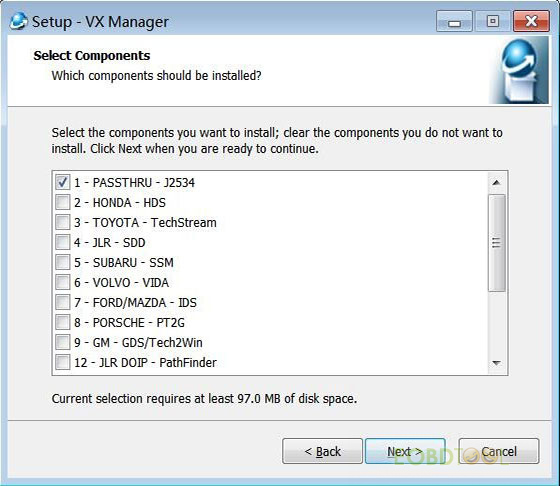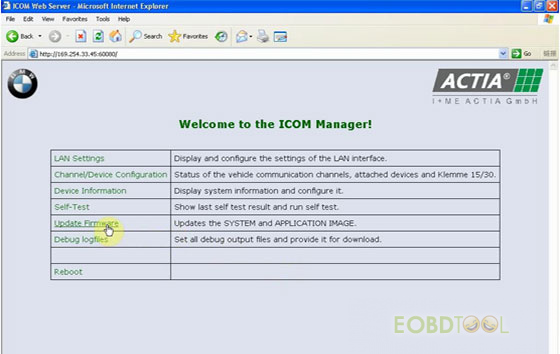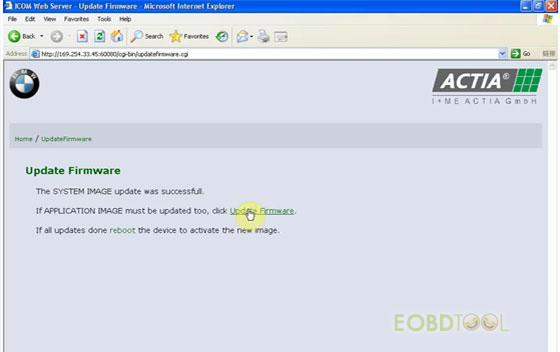Eobdtool.co.uk has released a new BMW diagnostic tool- SUPER MB PRO N3 (BMW ICOM A3). What’s the difference between it and BMW ICOM NEXT? What’s the advantage of it?
The new generation of SUPER MB PRO N3 covers the same function as BMW ICOM NEXT, and it is 100% compatible with all BMW inspection software (BMW ISTA-D/ISTA-P /E-SYS…). With the latest low power-consuming wireless, it can be automatically connected to the computer every time it is turned on. Its dual heat dissipation design USB3.0 Interface greatly improves the stability and durability of the product. It’s also compatible with all computers and tablets. Reduces the requirements on computers compared with original BMW devices.
What is the similarity?
- Support the same function as below.
- Support full system diagnosis of BMW ISTA-D software, programming and coding of F/G/I chassis vehicles.
- Support programming and coding of BMW ISTA-P software E chassis.
- E-SYS (F/G/I series engineer software, which can carry out programming, coding, localization, realize hidden functions and advanced functions)
- WINKFP (E series: programming, upgrade, downgrade)
- Tool32 (input key, import code, delete authentication, BMW series advanced functions)
- INPA (read vehicle information, diagnose, read and clear trouble codes)
- BMW Coding (E series: import data, modify code or realize hidden functions)
- NCS-Expert tool (E series: set code, realize hidden functions and change settings)
- Support the same software upgrade method
By HDD/SSD
- Both don’t support fiber programming.
What is the difference?
- Solution
BMW ICOM NEXT is for VXDIAG Solution
BMW ICOM A3 is for original ICOM Next Solution
- Package& Price
BMW ICOM NEXT: hardware main unit+ OBD cable+ Lan cable
Price: €220
SUPER MB PRO N3 (BMW ICOM A3) has two versions:
- Full version (Item No.SP429): hardware main host+ OBD cable + 2 meters long USB cable+ 20-pin round head cable+ 10-pin motorcycle cable+ carrying case
Plastic Box Package
Price: €263
- Simple version (Item No.SP429-B): hardware main host+ OBD cable + 2 meters long USB cable
Carton Box Package
Price: €214
Note: For the old vehicles with 20 PIN port, the 20 PIN cable is required.
For the nonstandard BMW Motorcycle with 16 PIN OBD port, the 10 PIN professional cable is required.
- Vehicle supported
BMW ICOM NEXT: BMW, Mini, Rolls-Royce
BMW ICOM A3: BMW, Mini, Rolls-Royce, BMW Motorcycle
- Connection
- BMW ICOM NEXT: WiFi and LAN cable
WiFi password: 123456789
No need for DHCP server or router, it’s build in
- BMW ICOM A3: WiFi and USB cable
WiFi password: 123456789
No IP setting. Easy to connect
*When you use the USB cable to connect BMW ICOM A3 and computer, the IP needs to be set up is 192.168.92xx (it’s the driver IP address recognized by the device, not the local Ethernet IP address of the computer)
*When you connect with WiFi, there is no need to set up the IP address. You need to input the password for the first time using it.
- USB port
BMW ICOM NEXT: Type-C USB
BMW ICOM A3: USB 3.0
- Heat dissipation
BMW ICOM NEXT: No
BMW ICOM A3: Dual Heat Dissipation
- Compatible BMW software HDD/SSD
BMW ICOM NEXT: Compatible with VXDIAG HDD/SSD only
BMW ICOM A3: Compatible with both ICOM Next (Item No. SS220, SS220-A10) and VXDIAG HDD/SSD (Item No. SP341-S series)
- Firmware version:
BMW ICOM NEXT: unknown
BMW ICOM A3: Application Image: 147, Boot Image: 130
- Firmware update
- BMW ICOM NEXT: via VX manager
Update steps:
Browse http://www.vxdiag.net/
Click on Download>> VX Manager
Run VX Manager.exe to setup
Click on Next
Select Components
Complete the VX Manager Setup Wizard
Connect ICOM NEXT device and run VX Manager, and you will have the information of device in Device Manager
Click on Firmware to upgrade
- BMW ICOM A3: the same procedure as the original ICOM NEXT
Use Google Chrome or Edge to visit http://192.168.92.38:60080
User name: root, and password: NZY11502
Update steps:
- Connect BMW ICOM A3 diagnostic tool and computer, and charge the device via 12V power adapter or connect ICOM A3 to BMW vehicle for power
- Use Google Chrome or Edge to visit http://192.168.92.38:60080
- Select “Update Firmware”, you can see ICOM firmware version information
- Select “Browse” to select file “ICOM-BootImage-01-25-02.bin”, set the image type as “SYSTEM”, click “Send the file”
- Select “Yes” when you get the prompt “Write the image file to the flash?”, then ICOM indicator light will turn red
- When it shows “The SYSTEM IMAGE update was successful”, click “Update Firmware”.
- Choose “ICOM-ApplicationImage-01-40-05.bin”, set the image type “APPLICATION”, and click “Send the file”, this will be done in several minutes please be patient.
- Click “Yes” when you get the prompt “Write the image file to the flash?”, then the ICOM indicator light will turn red again.
- Complete updating, click “reboot”.
- Click “Home” – “Update Firmware”, and you will see ICOM A3 firmware display the newest version.
Words in the end, both BMW ICOM diagnostic tools are of high quality and cost-effective price. The new SUPER MB PRO N3 (BMW ICOM A3) is more stable and has better software compatibility than another one.