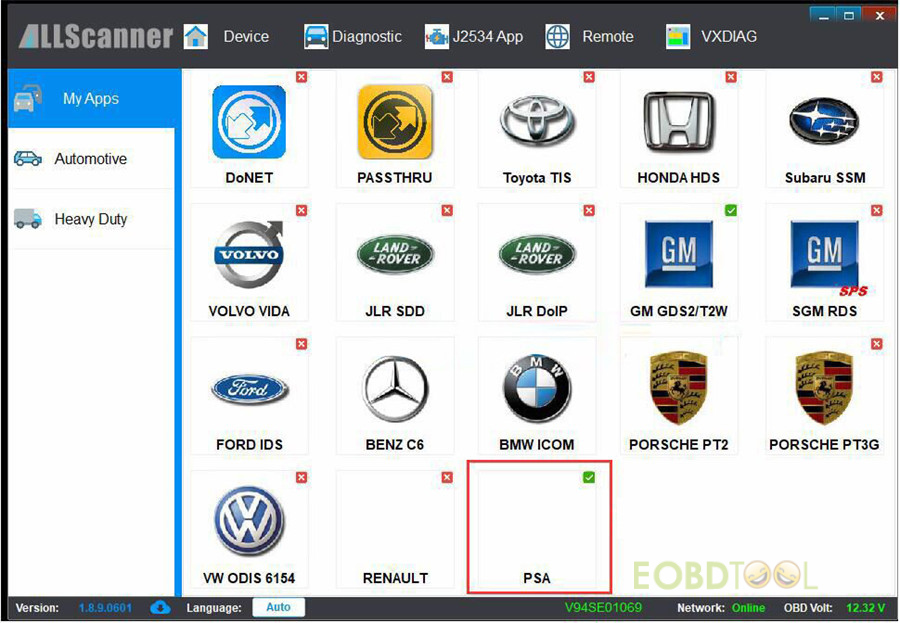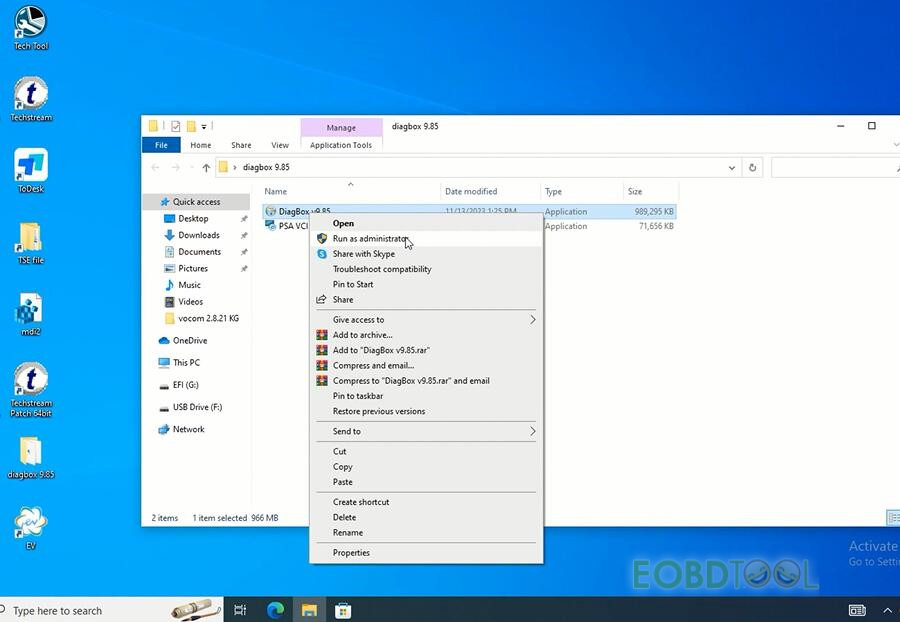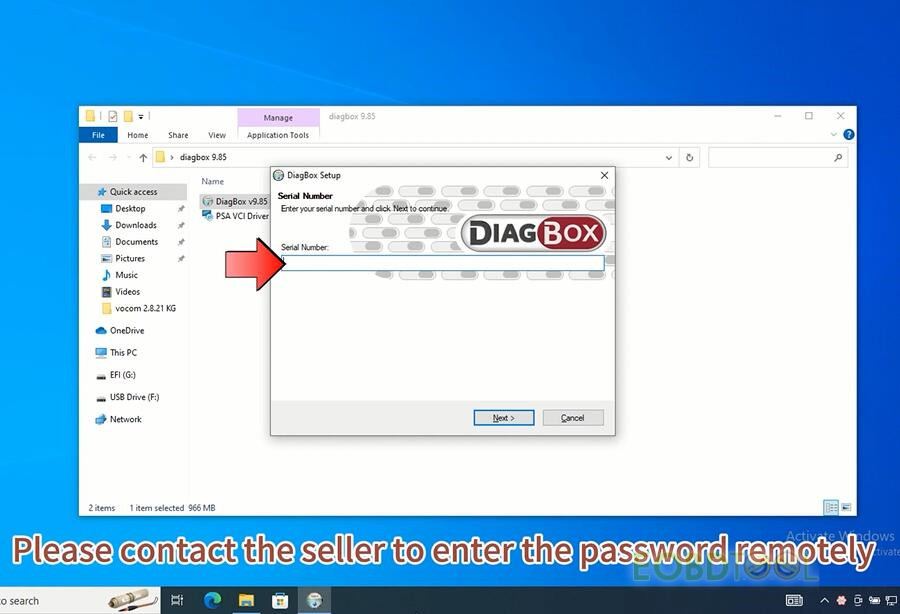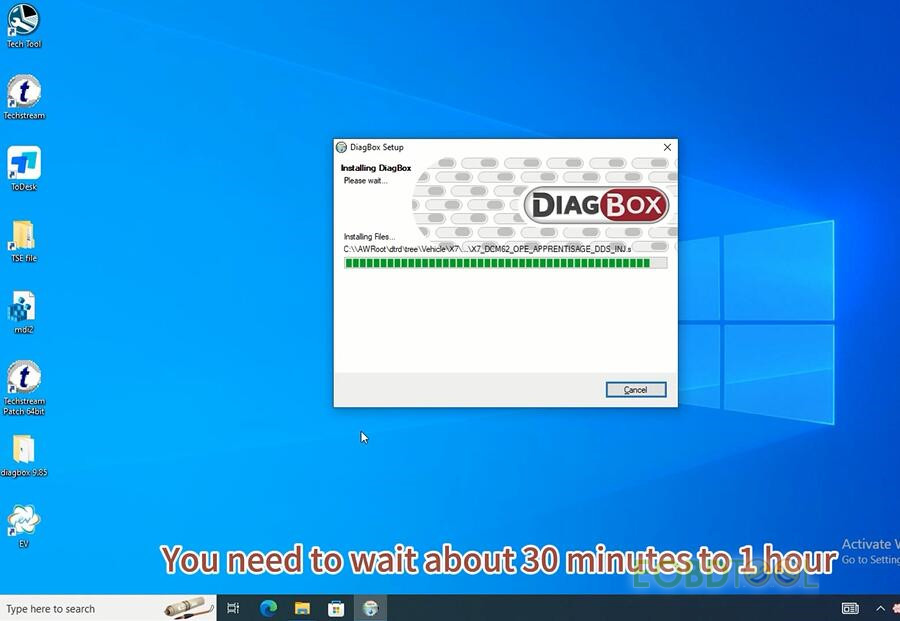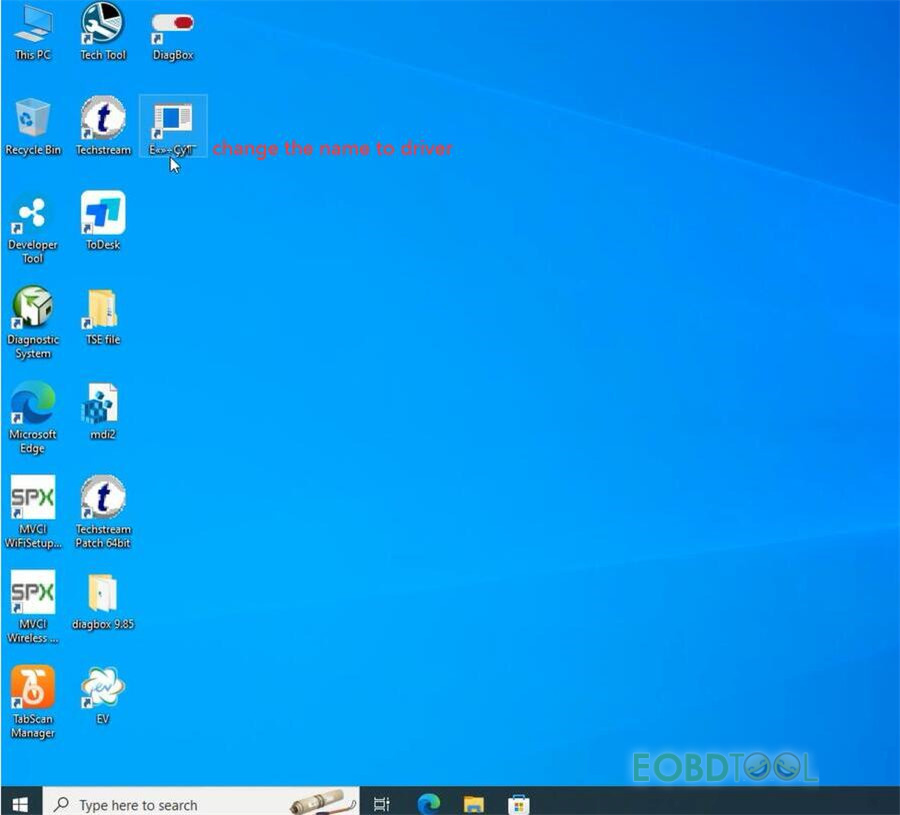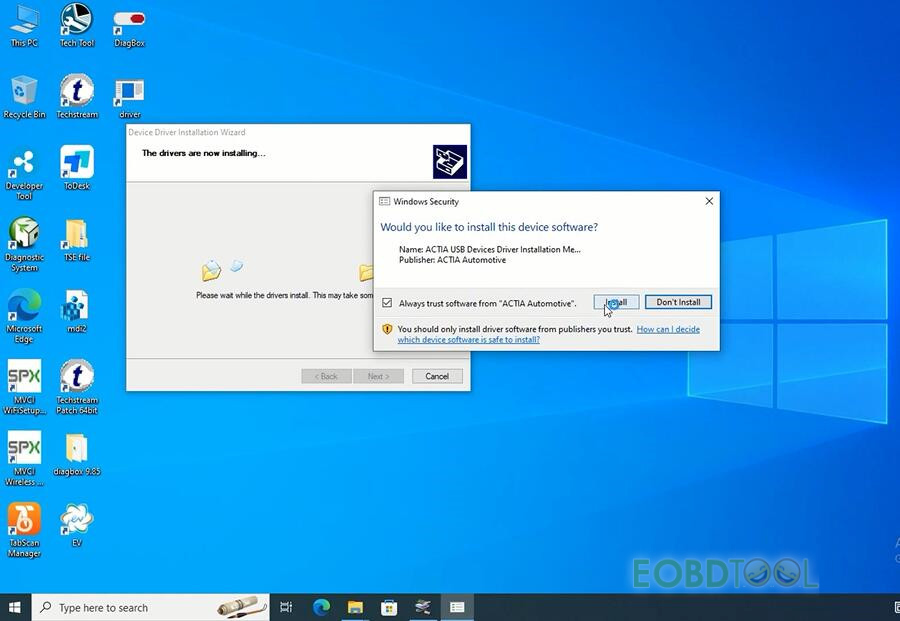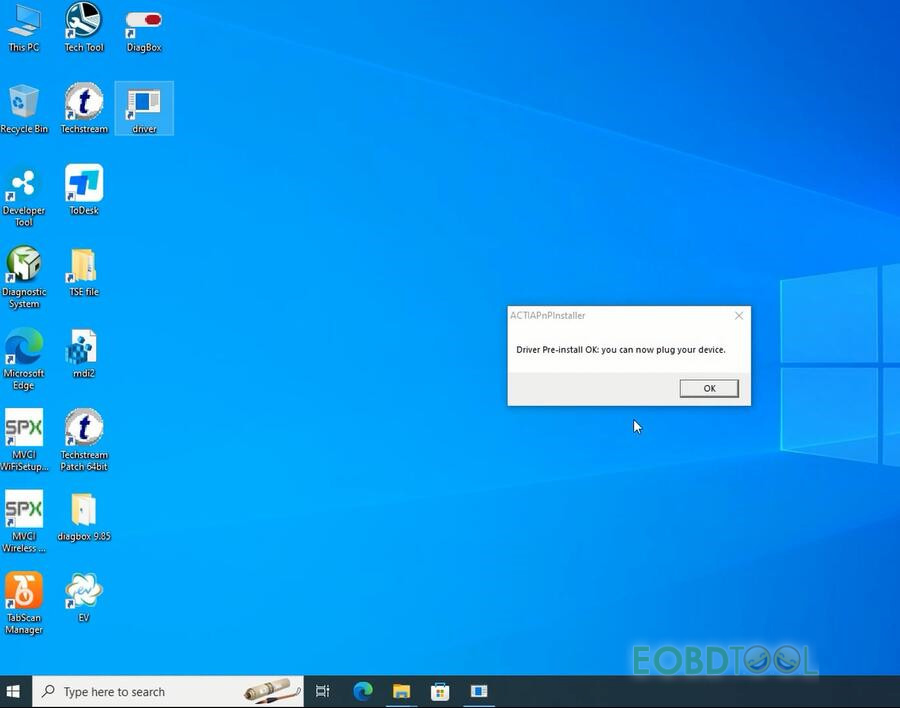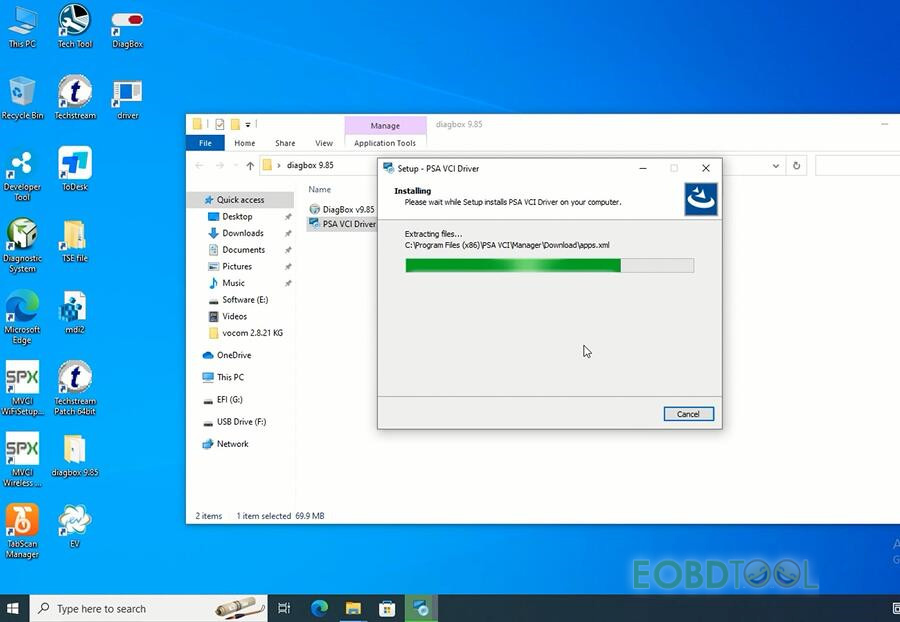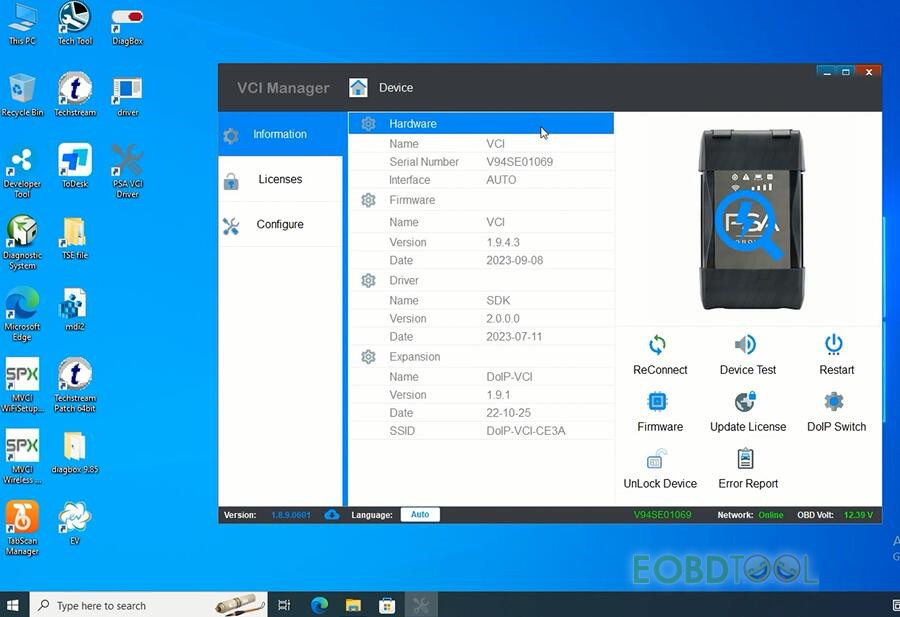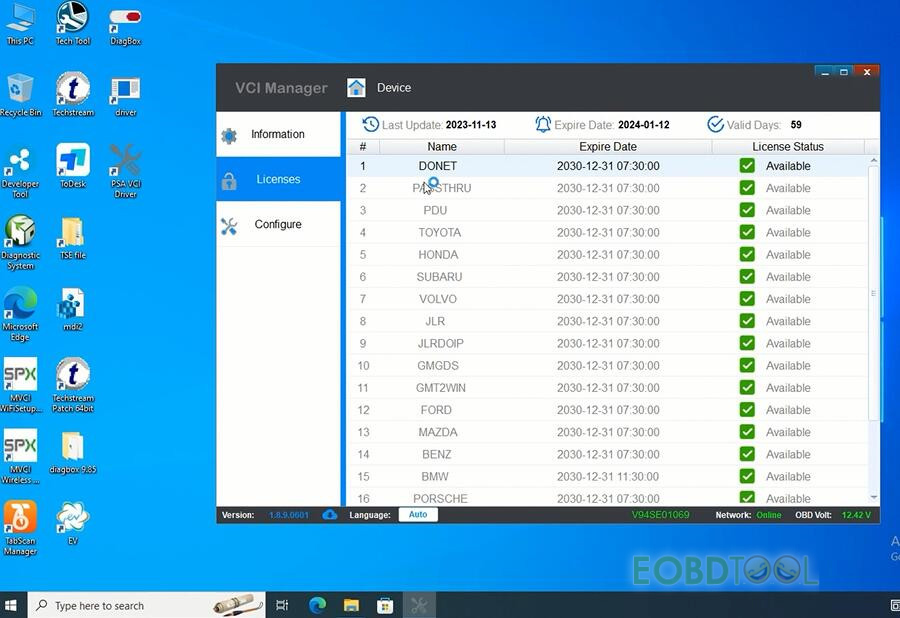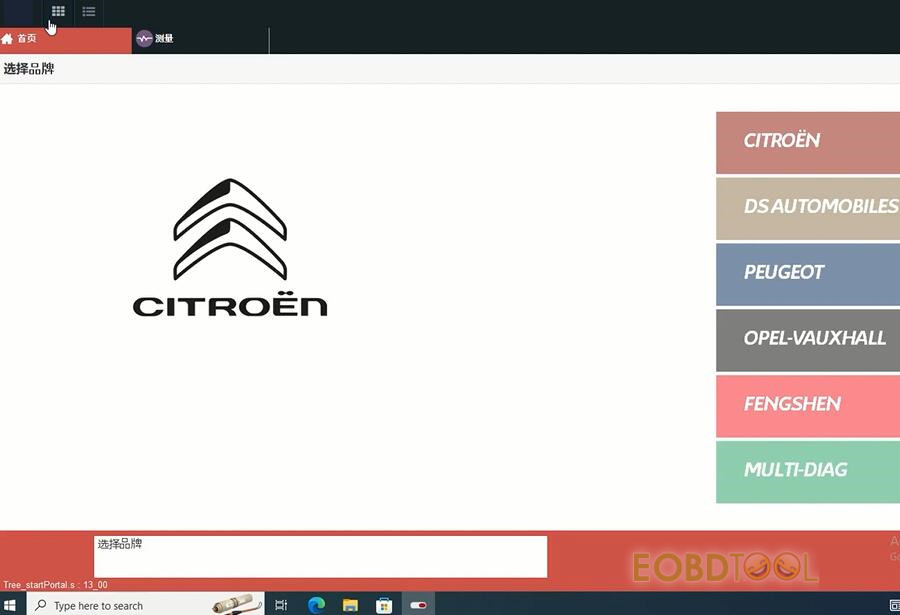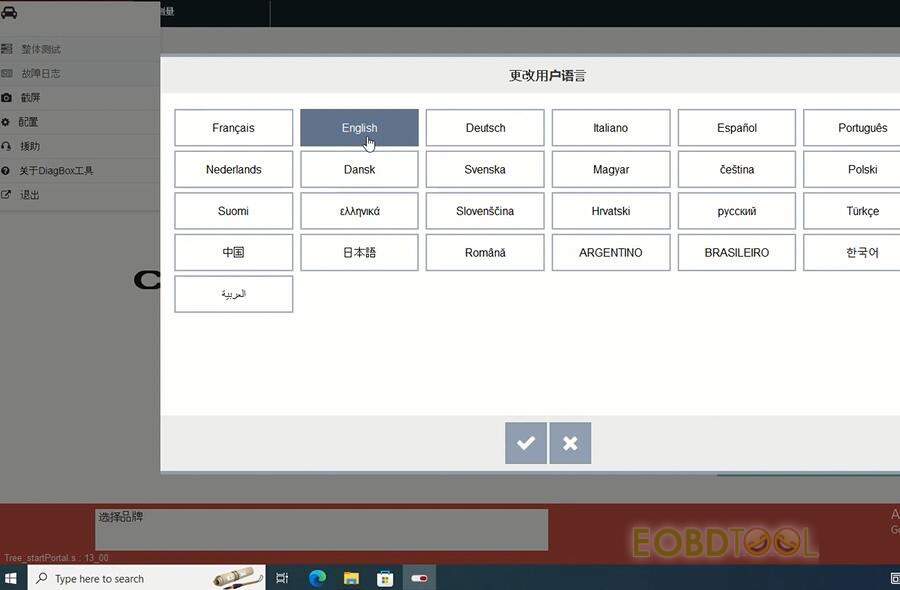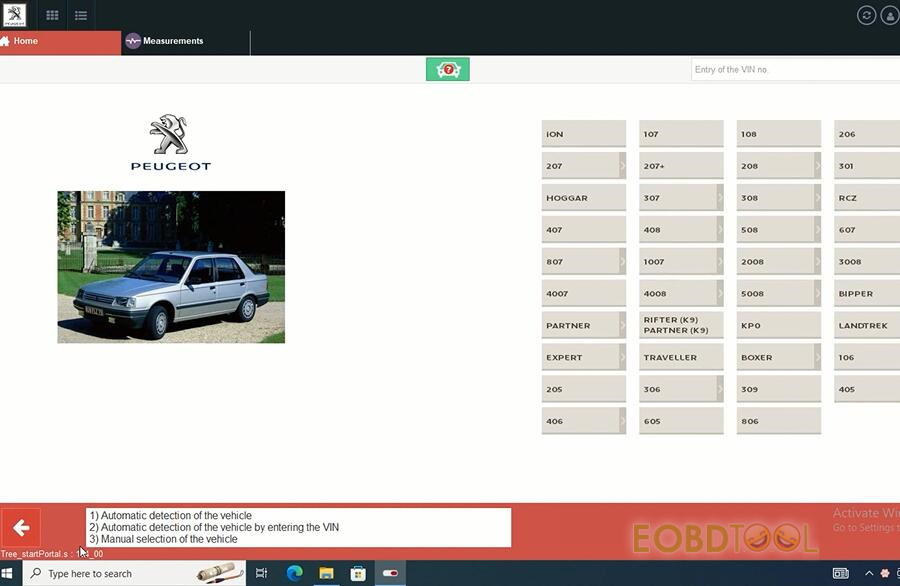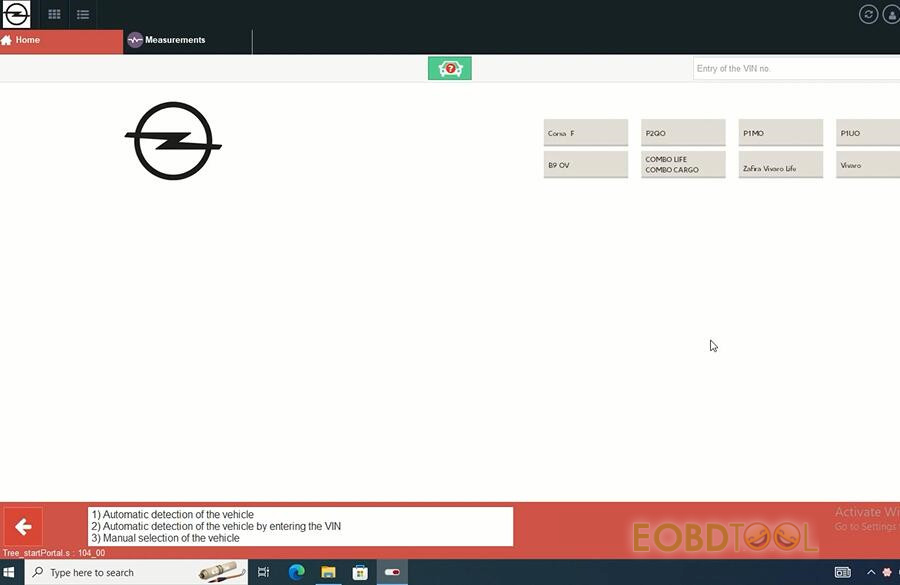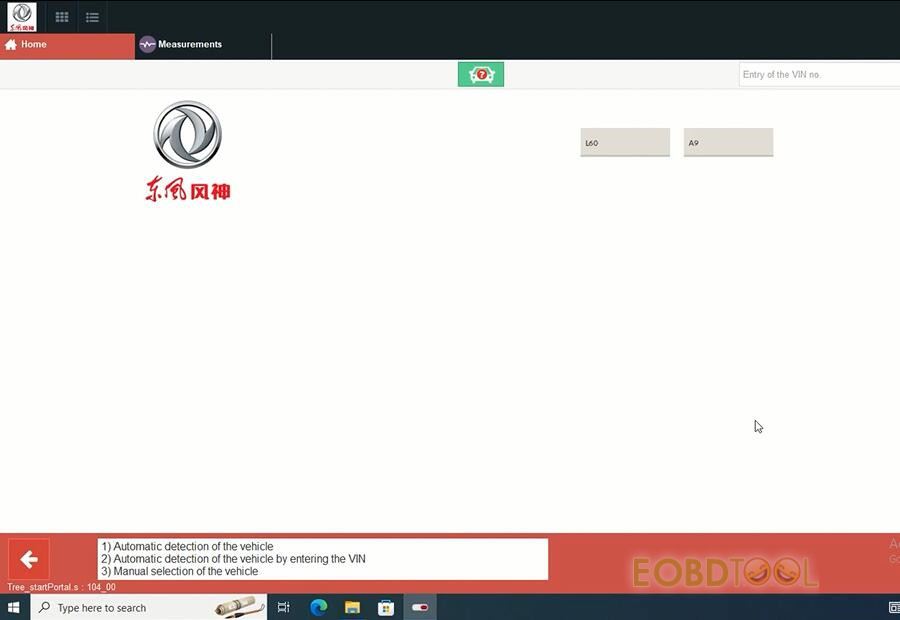PSA Peugeot Citroen DS Diagbox V9.85 is available for VXDIAG PSA scanners. It has been tested 100% working by eobdtool.co.uk engineer.
How to use Diagbox V9.85 software for VXDIAG PSA scanner?
Incl. Diagbox V9.85 and PSA VCI Driver
Interface language: Multilingual
Supported OS: Windows 11 / Windows 10 / Windows 8.1 /Windows 7
Features:
- Require no activation, direct installation, no VM required. Run fast, save time and money. (Easy and quick installation)
- Work for Citroen/DS Automobiles/Peugeot/Opel/FengShen.
- SUPPORT Diagnosis, Reset, Adaptations, Telecoding of modules….
- Can be used on as many machines as you want so it is not limited to one PC.
- Can work with any Lexia3 / Lexia XS/ VXDIAG PSA
2.Activate PSA License for VXDIAG VCX SE/VCX DOIP
VXDIAG newly released PSA Diagbox authorization for Peugeot, Citroen and DS.
- Available for VCX SE V94SE****, VCX Multi V52XP****, V71XN****, V81XD****, V83XD****, V94XD*****, VCX PRO P71XP****
- Free Software link Download
- No need shipping. After paying, please send your vxdiag device S/N to our customer service. We will arrange to activate in 24-72 hours.
- After getting the license activated, please connect device to PC, update firmware and license to renew on VX Manager. PSA Driver can install on VX Manager Driver list on “Diagnostic” Menu.
3.Install Diagbox V9.85 and PSA VCI Driver
Step 1: Install Diagbox V9.85
Step 2: Install Device Driver
Step 3: Install PSA VCI Driver
Step 4: Run Diagbox software
In detail…
Step 1: Install Diagbox V9.85
Open diagbox 9.85 folder
Run Diagbox V9.85 as administrator
Contact eobdtool.co.uk to enter the Serial Number (password) remotely
Then wait about 30 minutes or 1 hour to install the diagbox software
Step 2: Install Device Driver
After Diagbox V9.85 software is installed
Change the driver name on the desktop to driver
Run Driver on the desktop as administrator
Click “Install” to install this device software
Pre-install the device driver successfully, and you can now plug your VXDIAG device
Step 3: Install PSA VCI Driver
Open PSA VCI Driver in the diagbox 9.85 folder to install
It is a separate driver for PSA. You don’t need to install VX manager or PSA driver in VX manager.
After installing, open PSA VCI Driver on the desktop.
Check if the device info and licenses are available
Step 4: Run Diagbox software
Open Diagbox software on the desktop
Change the language you desire in Setting
Restart the software again
Now the diagbox software is ready to use.
Currently, it can support Citroen/DS Automobiles/Peugeot/Opel/FengShen car list as below.
Citroen
DS3, DS4, DS5, AMI, C-ZERO, C1, C2, C3, C3 PICASSO, C3 AIRCROSS, C-ELYSEE, C3-XR, C3L, C4, C4 CACTUS, C4 PICASSO, C4 SPACETOURER, C4 AIRCROSS, C5, C5 AIRCROSS, C6, C8, C-CROSSER, NEMO, BERLINGO, JUMPY, SPACETOURER, JUMPER, AX, SAXO, BX, ZX, XSARA, XANTIA, XM, EVASION, C15, FUKANG FUKANG 988, ELYSEE, C-ELYSEE (R3), C-TRIOMPHE, C-QUATRE
Peugeot
iON, 107, 108, 206, 207, 207+, 208, 301, HOGGAR, 307, 308, RCZ, 407, 408, 508, 607, 807, 1007, 2008, 3008, 4007, 4008, 5008, BIPPER, PARTNER, RIFTER (K9), PARTNER (K9), KP0, LANDTREK, EXPERT, TRAVELLER, BOXER, 106, 205, 306, 309, 405, 406, 605, 806
DS
DS3, DS3 CROSSBACK, DS4, DS4 4S, DS 5LS, DS5, DS6, DS7 CROSSBACK, X83 CHINE, D4 1
Opel-Vauxhall
CORSA F, P2QO, P1MO, P1UO, B9 OV, COMBO LIFE, COMBO CARGO, ZAFIRA VIVARO LIFE, VIVARO
Fengshen
L60, A9
Video Guide: