Here is a guide for Yanhua ACDP Android APP users about how to Download the Yanhua ACDP APP data from your Android phone to PC. Here we go.
1: Use the data cable to connect the phone and the computer, click “Computer”, open the icon as shown in the figure。

2:Open the folder shown below:
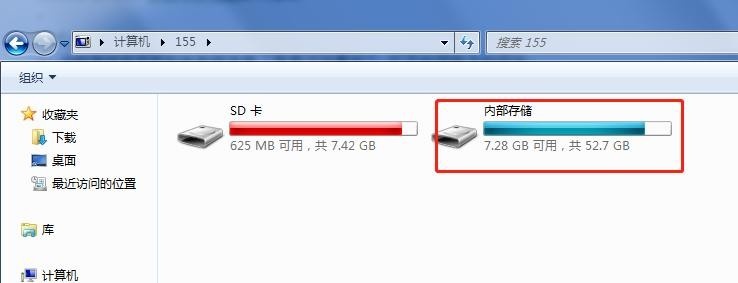
3: Find yanhua_online folder
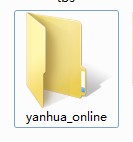
4:The data is generally defaulted to the folder shown in the figure below, and the required data can be copied to the desktop.
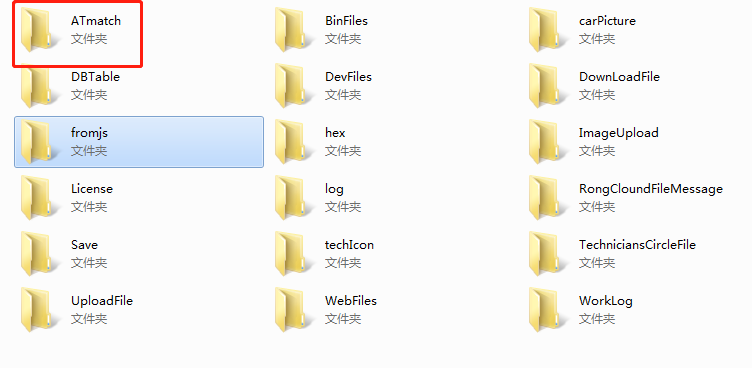
And here is a guide for iPhone/IOS system to download Yanhua ACDP data from iPhone to PC:
http://blog.eobdtool.co.uk/how-to-download-yanhua-acdp-data-to-pc-from-iphone-app/
Yanhua ACDP Key Programmer: http://www.eobdtool.co.uk/wholesale/yanhua-acdp-bmw-key-programmer.html














