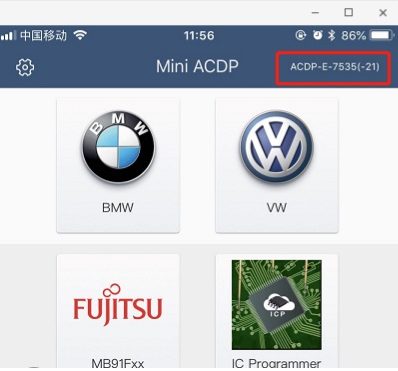After you get your Yanhua Mini ACDP and install the ACDP APP on your phone, you need to connect them together so that they could program. Here share the guide about how to connect Yanhua ACDP with your phone.
- Open the Bluetooth and connect the WiFi
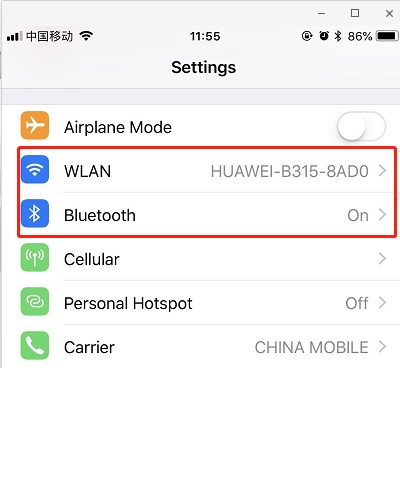
- Open the ACDP on your phone and click setting as the following icon; Click “Initial use settings”
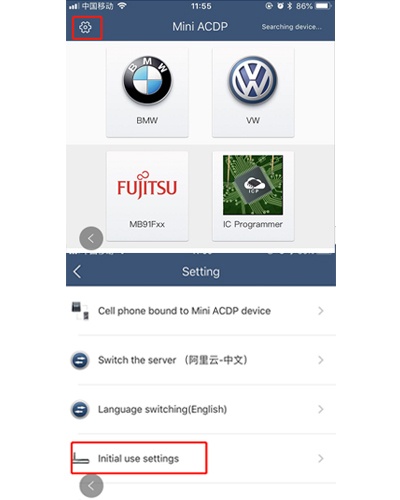
- Following the directions: press and hold the “SET” button on the ACDP device for about 7s till the device’s buzzer sounds, then release the “SET” Then click “Next”
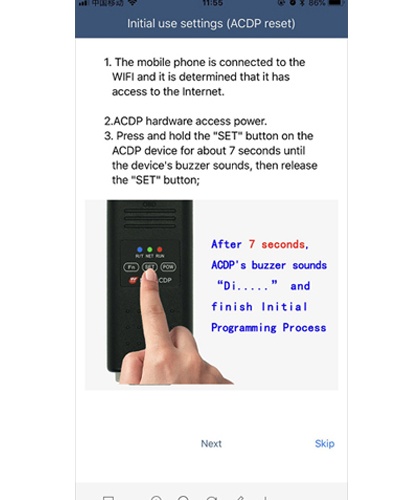
- Choose the device
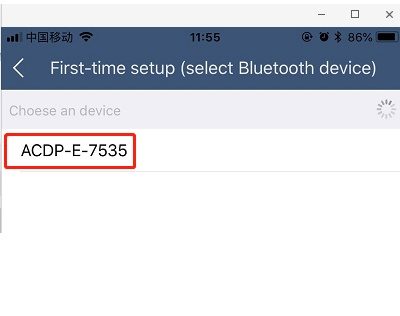
- Enter the password of WiFi, then click “Start configuration”
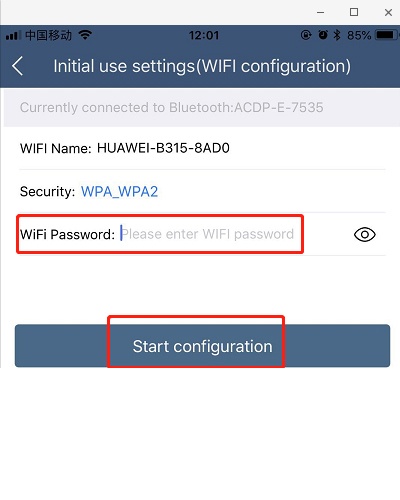
- Bond the device
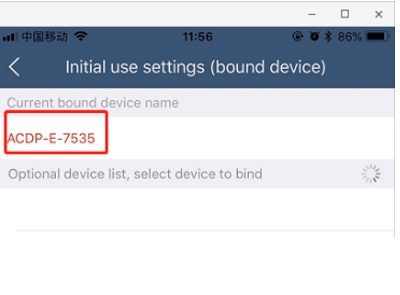
- Bonded successful as the following