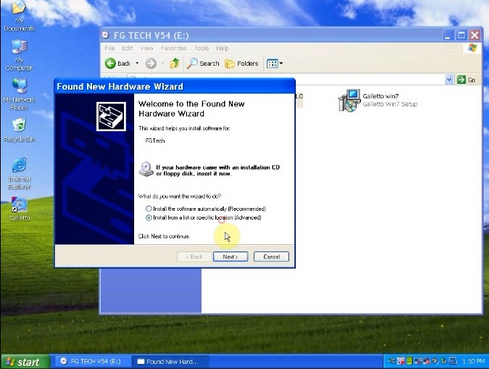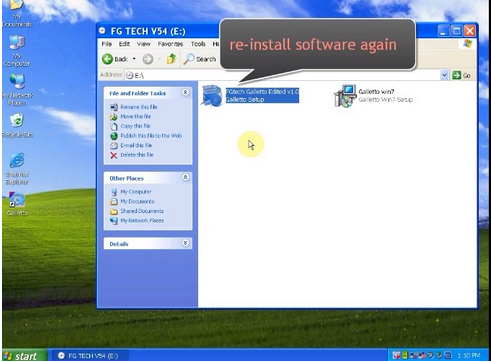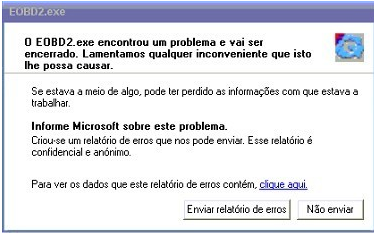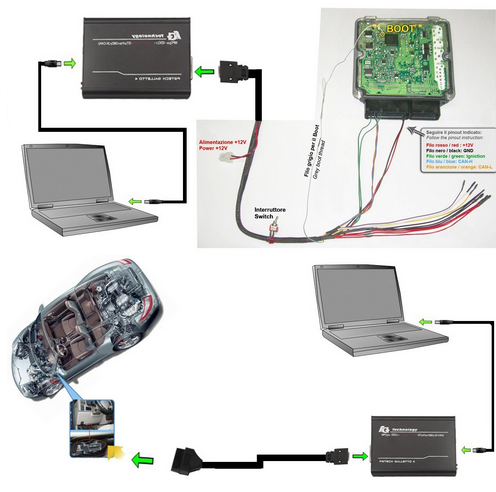Set the installation file into the local disk C:// folder. Select install from a specific location to local disk C:// folder
Step 3Run FGTech software on the desktop and reinstall it again (Repeat Step 2)
Step 4 Finish installation. Select language (8 language available including: French, Italian, English, Deutsch, Espanol, Portuguese, Czech, Turkish) and vehicle makes (support cars, trucks & motorcycles )
Done
NOTE:
Do not install other software with the FG Tech software on the same PC.
Tutorial video:
https://www.youtube.com/watch?v=FH_V39N3FlM
Software download link:
http://www.obd2vip.com/html/2014-latest-version-v54-fgtech-galletto-4-master-bdm-tricore-obd-function-free-download-4477.html
Tutorial video:
https://www.youtube.com/watch?v=FH_V39N3FlM
Software download link:
http://www.obd2vip.com/html/2014-latest-version-v54-fgtech-galletto-4-master-bdm-tricore-obd-function-free-download-4477.html
If you meet “unable to launch eobd.exe” error during the installation, please delete the old software and reinstall the FG Tech V54 software.
FGTech Galletto4 V54 connection guide: