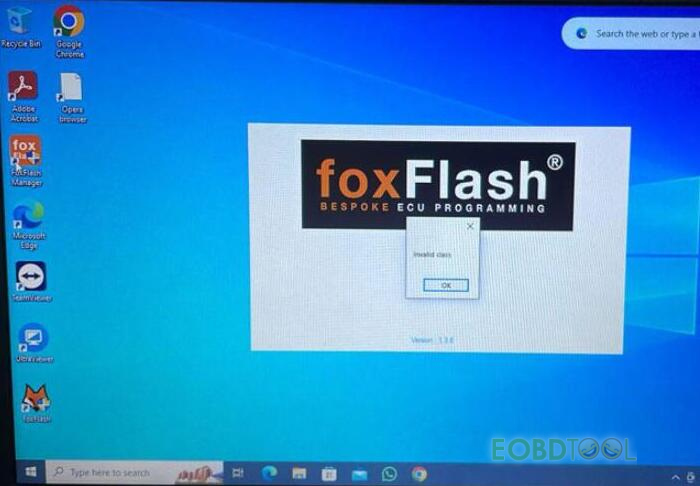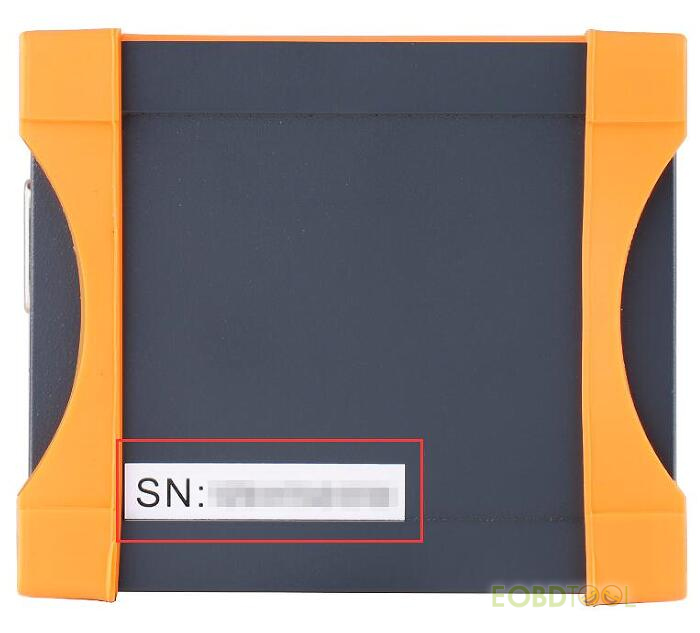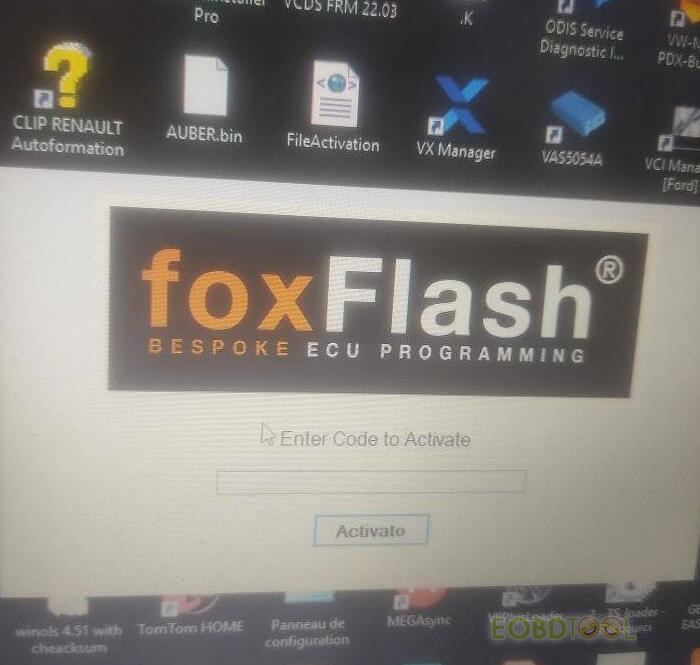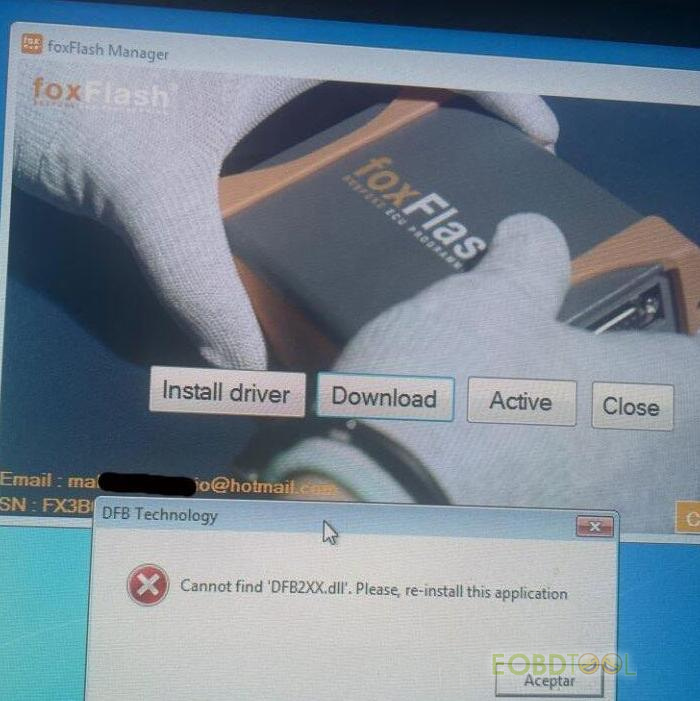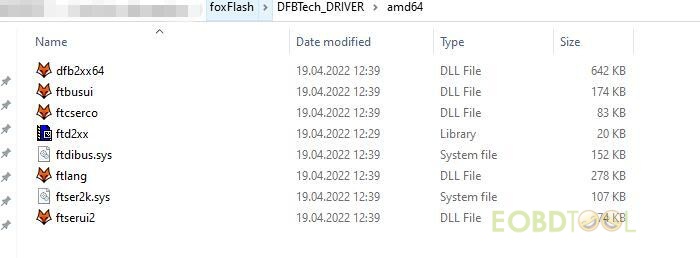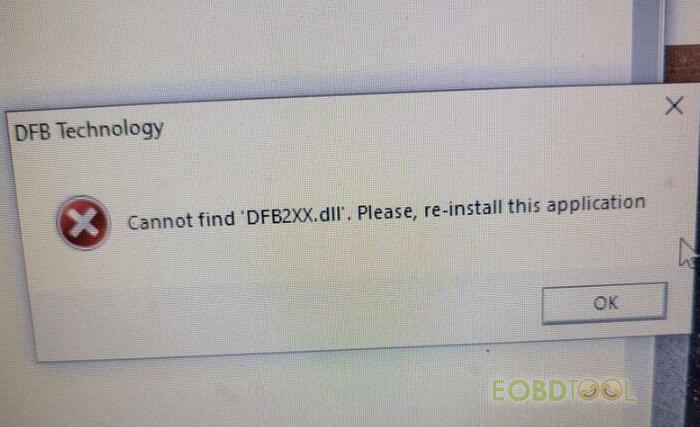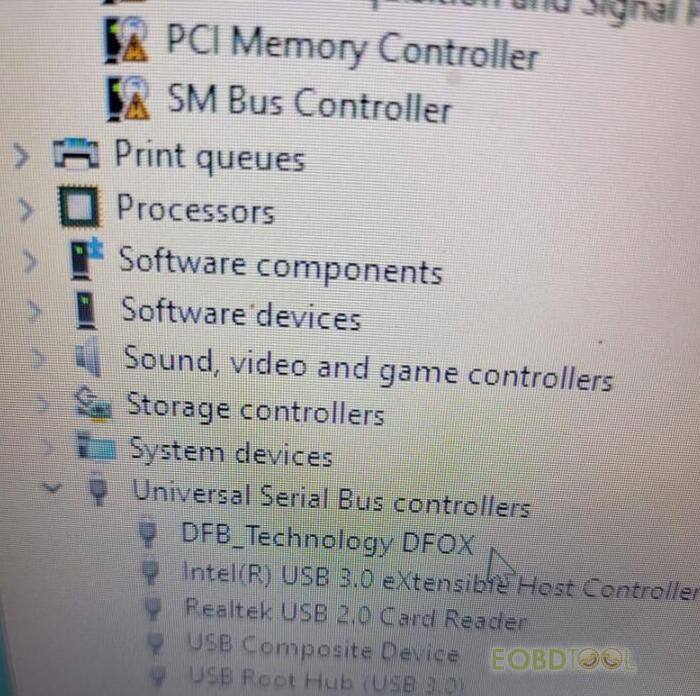Here eobdtool.co.uk shares some newest common problems and solutions of Foxflash ECU Chip Tuning Tool.
Problem 1: Got “Invalid Class” Error
This error invalid class may appear when running foxflash software and cannot enter the file.
Solution:
It’s the operating system issue.
Better install software on a clean Win10 64-bit system.
If it is a Win10 64bit system, make sure the Windows Defender is off and the anti-virus program is off. Or try to reinstall the system.
Problem 2: Cannot find the SN of Foxflash ECU Programmer
Solution:
Check the device serial number on the backside of the foxflash main unit.
The Serial number is your code to activate the device.
Don’t release that SN to anyone. It’s a safe code for you. Don’t let any third party or guys know that code or it is easy to let your tools lock.
Problem 3: Cannot Find DFB2XX.dll
The solutions are different for the different situations below.
Situation 1: run foxflash Manager and appear this error.
Solution:
For 64bit system, Press “Install driver” to install driver.
For 32 bit system, the driver is not installed completely.
Go to FoxFlash/DFBTech_DRIVER/amd64 folder, copy and paste all files in this folder to C:/Windows/SysWOW64 folder
It’s better to install software on 64bit system.
Situation 2: Driver already installed. Foxflash Device is connected and the 12v supply is also connected. Foxflash Manager works fine. But foxflash software cannot open and appear the error.
Solution:
Download the dll from the official site below.
Download here: https://aka.ms/vs/17/release/vc_redist.x86.exe
and for 64 bits https://aka.ms/vs/17/release/vc_redist.x64.exe for solve libcrypto-3.dll
Copy driver files from the driver map in your Foxflash installation folder to the Windows/system32 folder.
Tech support:
Email: sales@eOBDTool.co.uk
WhatsApp: +86 159 7293 3706
Skype: Eobdtool.co.uk
Business Time: Monday – Friday, 8:30am – 6:00pm CST (UTC/ GMT+08:00)