FRN 4-IN-1 run-time error 76 / patch not found shown as below.
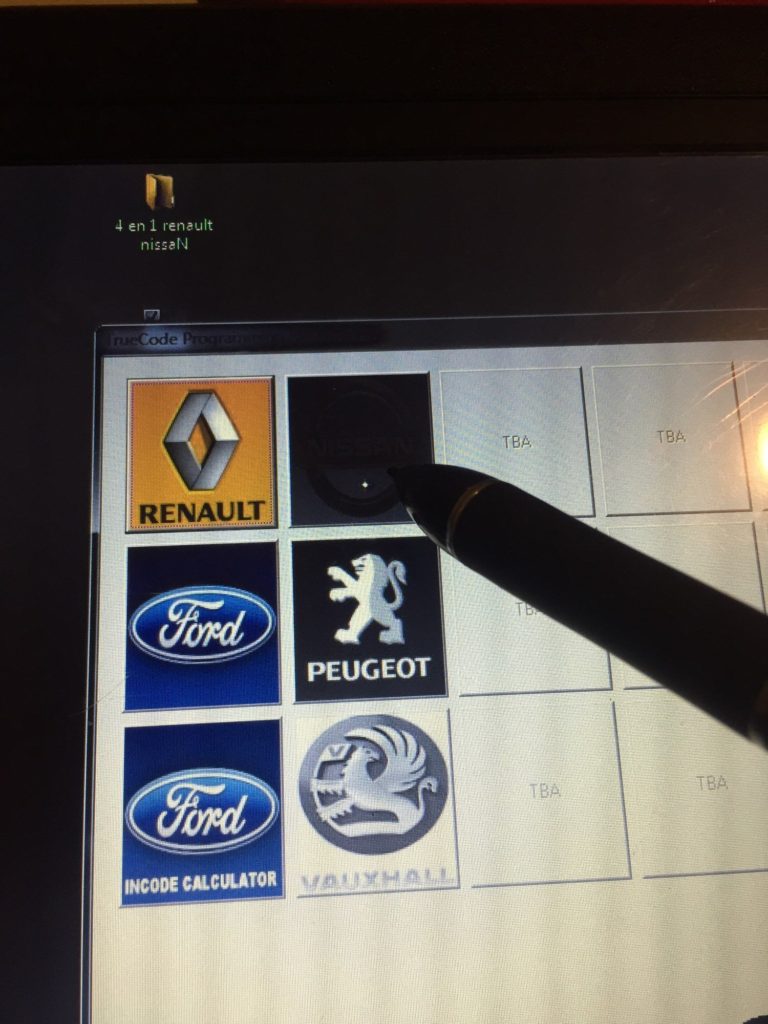
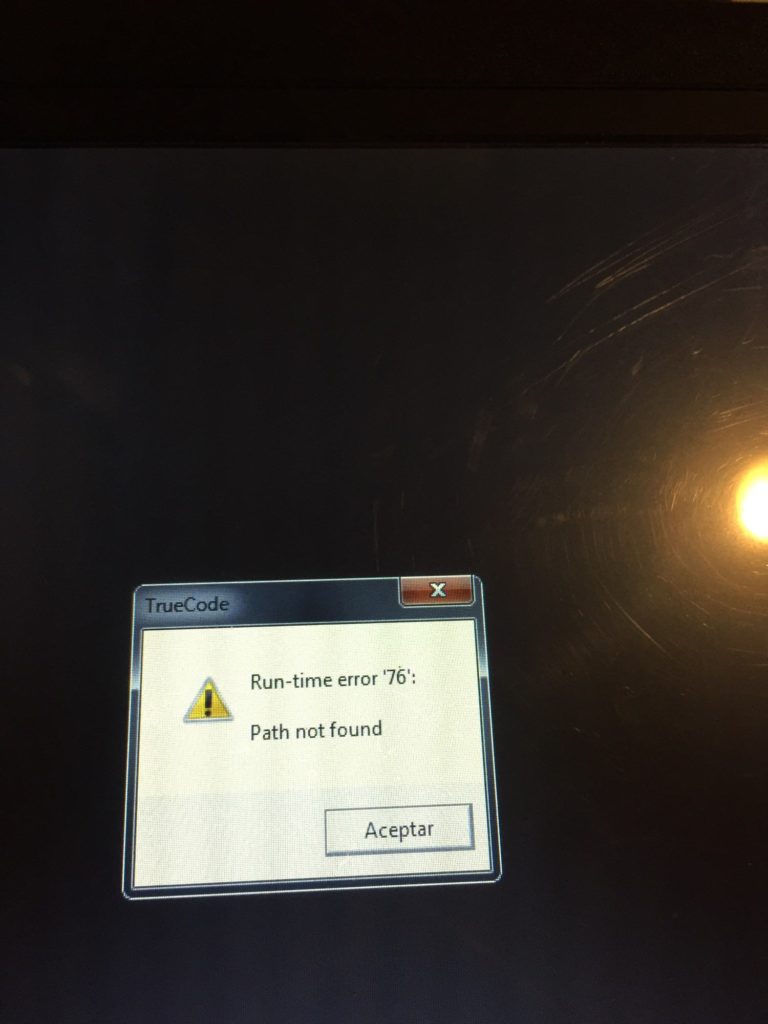
Solution:
For the first picture, it's normal to unable to click it. For the second picture, the installation is incorrect, please put the patch in the software installation catalogue.
Here you go!
How to install the FRN 4-IN-1 Key Prog for Nissan Ford Renault:
close your pc anti-software first, it's very important.
- first- install the”fordupdate1.1.1″,second- install the “truecodesetup”
2.copy the content of folder “ford crack” to the installed patch : C:XXX TrueCode ,replace the old files.,then run the FordOBD.exe,the ford software is OK now.
3.copy the content of folder “FORD CODE CALCULATOR” to the installed patch : C:XXX TrueCode ,replace the old files.,then run the FordOBD.exe,the ford software is OK now.
- copy the content of folder” renault nissan” to C:XXX TrueCode ,replace the old files. then run the “TrueCode.exe”, the Renault Nissan software is OK now.
5.copy the content of folder “system32” to the windows system patch : C:\WINDOWS\system32














