How to use CGDI prog BMW key programmer diagnose Mini Cooper 2016. Here is the guide for you.
Preparation:
Car: 2016 BMW Mini Cooper R60
Chassis: E Series
Immobilizer: CAS3+
Device: CGDI prog BMW


Test:
The vehicle connects the OBD wire harness
Open the car ACC button
Connect CGDI BMW device

Open CGDI software
Select “BMW Diagnosis”
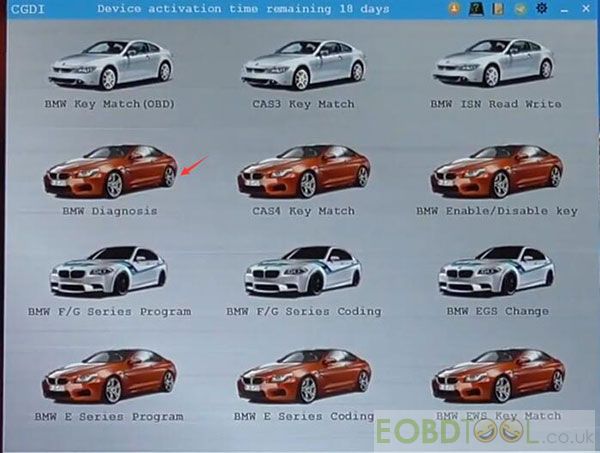
It will prompt “Whether to scan vehicles quickly?”
Click “Yes” to continue
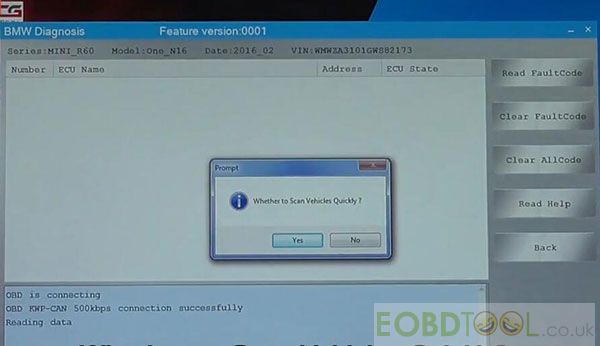
Display information about the car, click “OK”
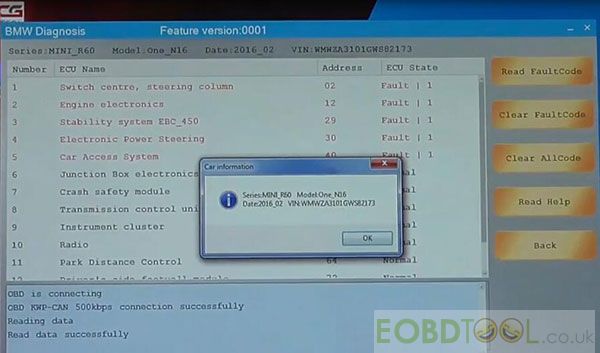
Scan all the car modules information
The modules marked res are those that need to repaired
Click “Clear Allcode”
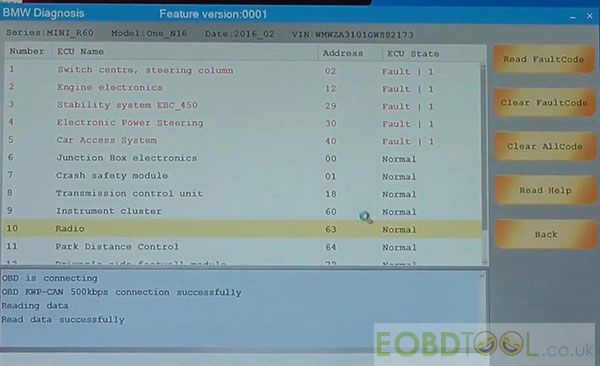
After clearing, there are still 2 fault codes left
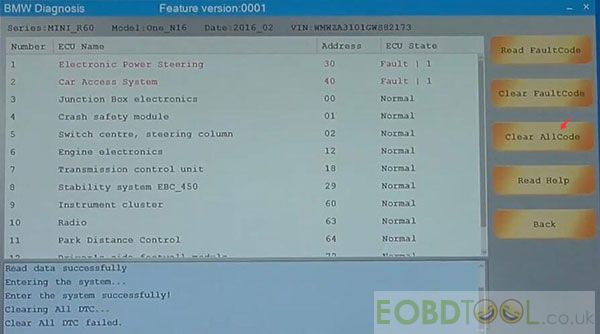
You can check the hardware of the vehicle
Select one fault code and click “Read FaultCode”
CGDI BMW key programmer read DTC successfully
Finally, follow the corresponding prompt to solve the problem
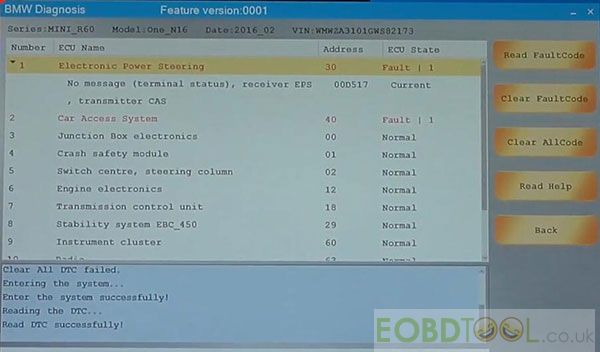
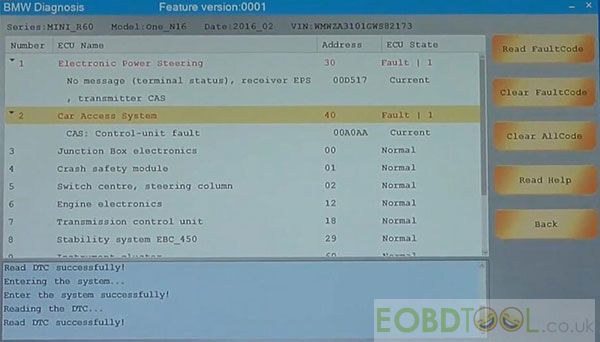
Learn more CGDI PROG BMW:
http://www.eobdtool.co.uk/wholesale/cgdi-prog-bmw-msv80-cas-key-programmer.html














