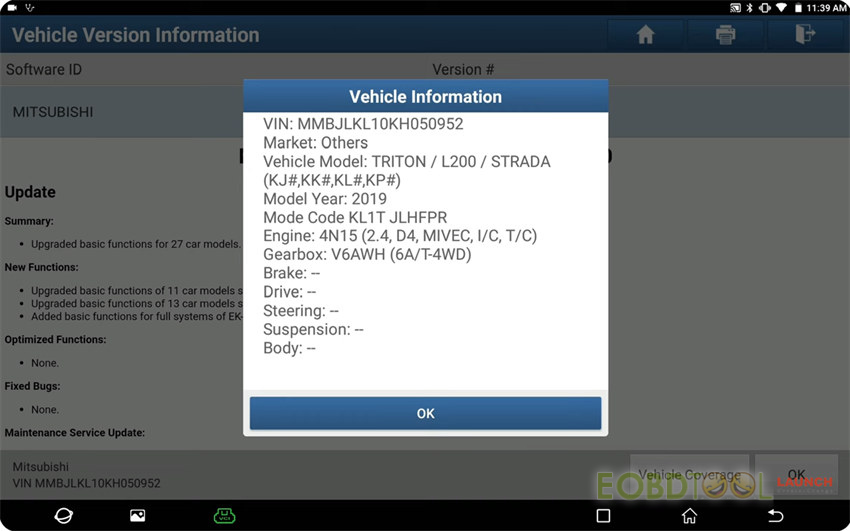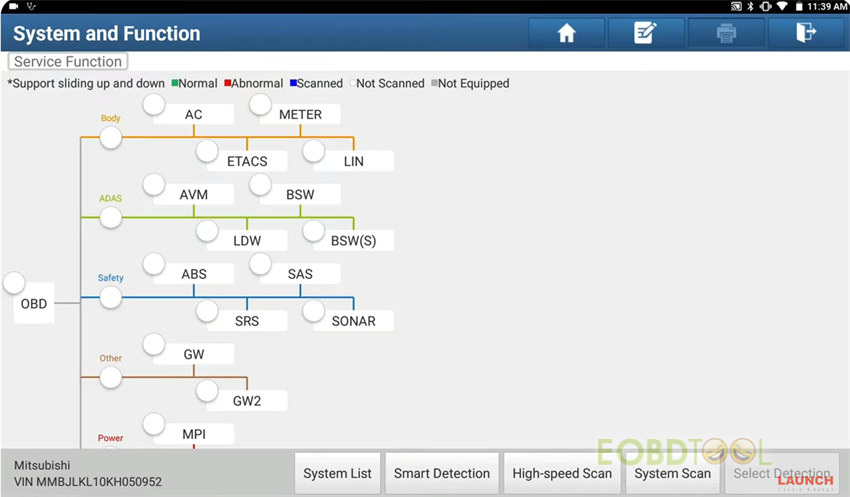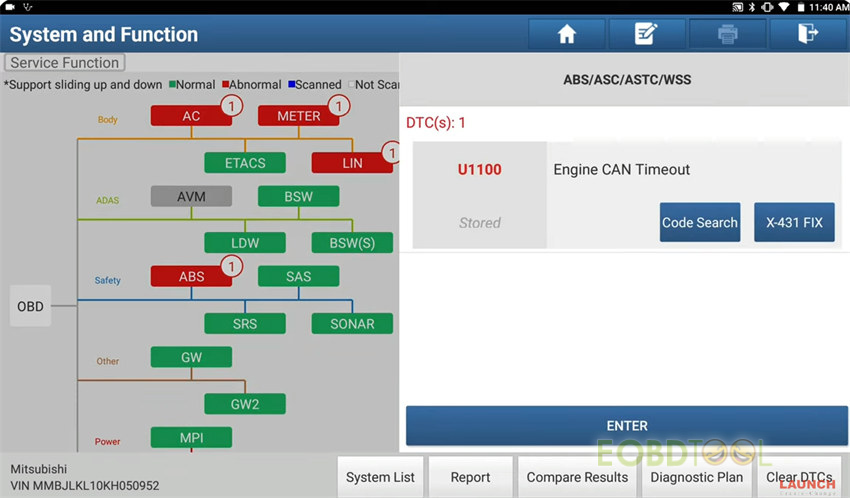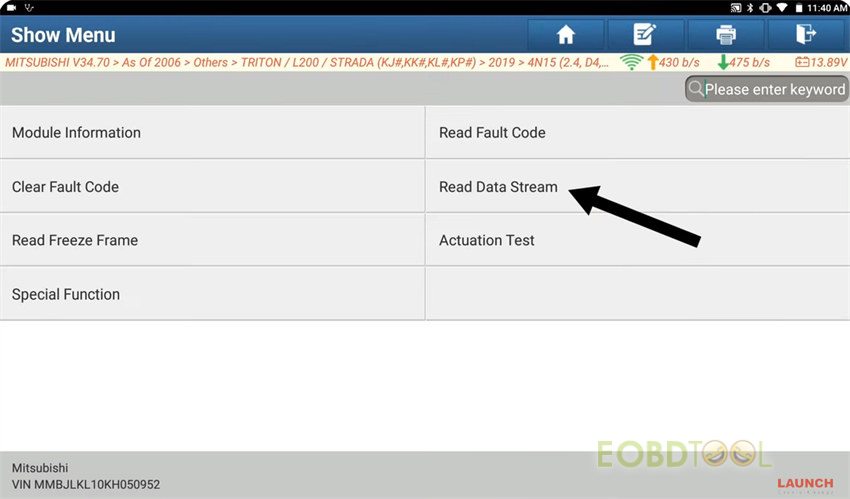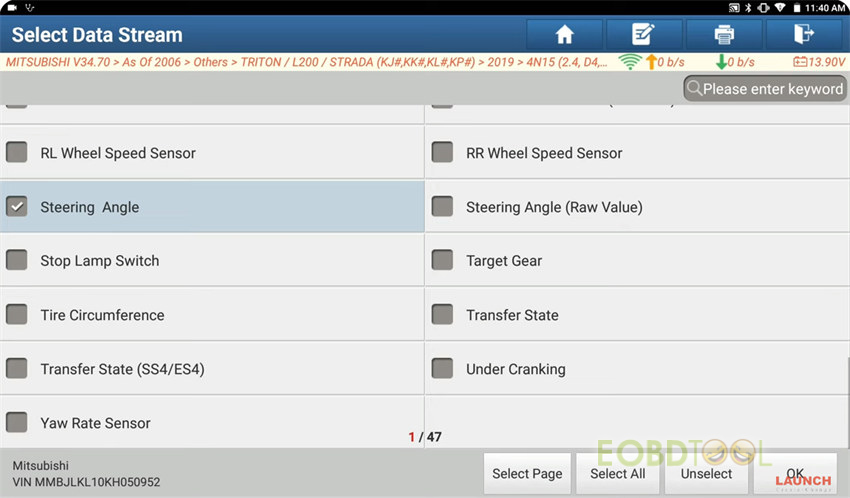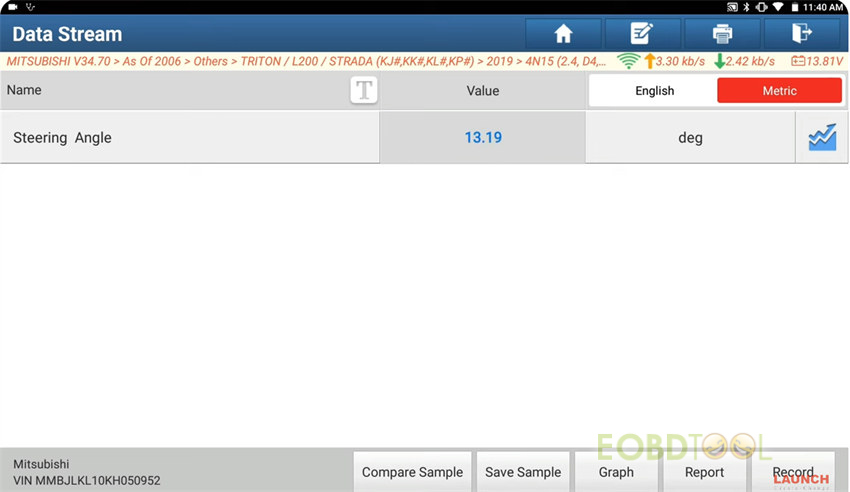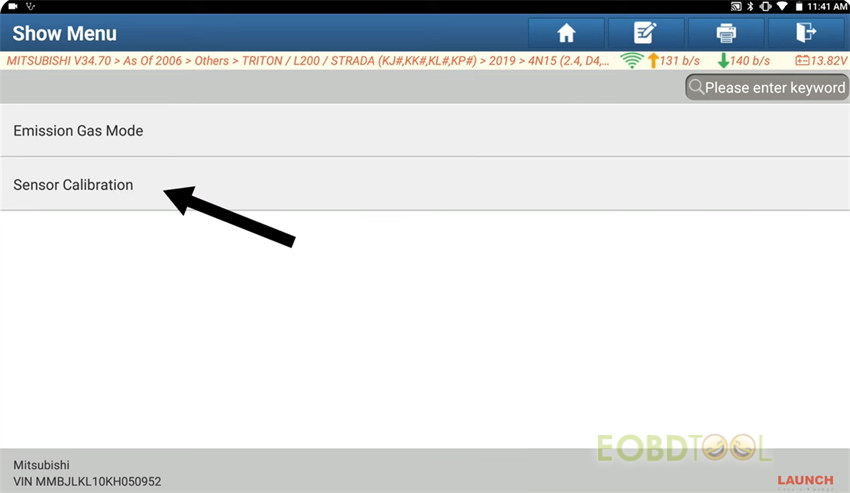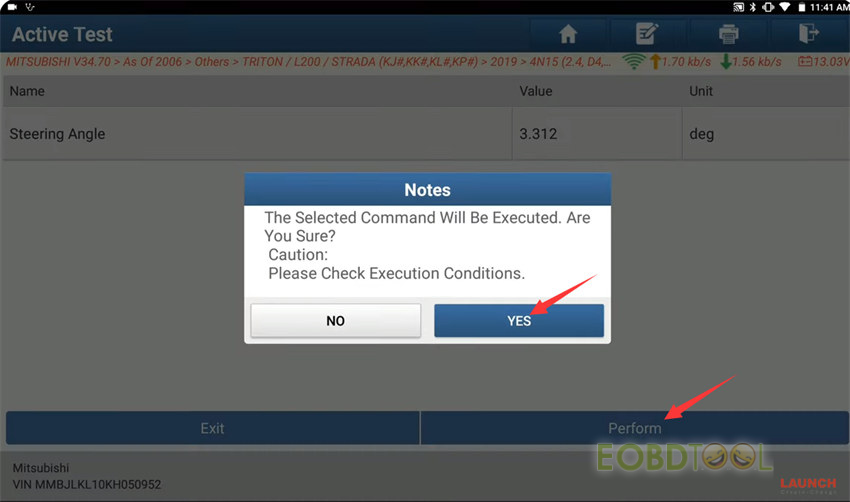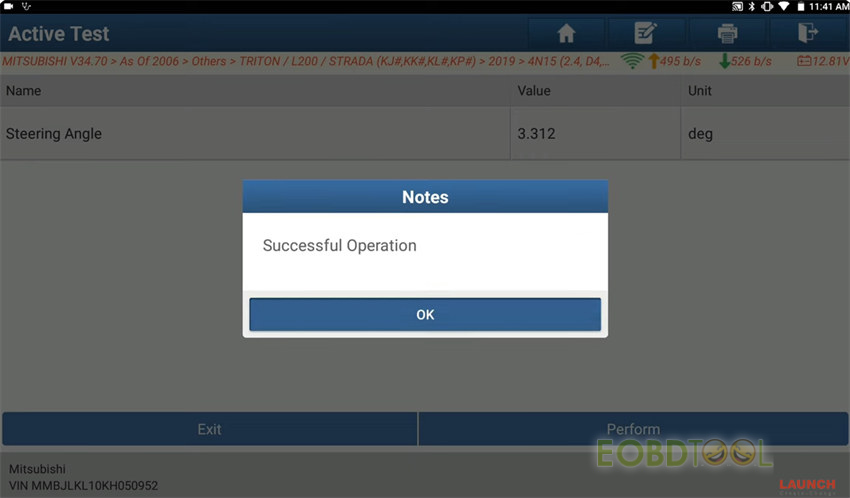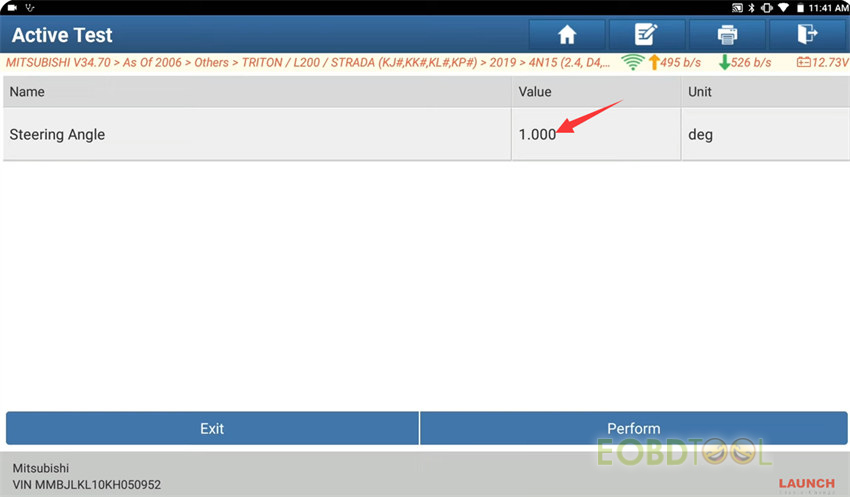How to use Launch X431 Scanner (such as X431 V, V+, PAD VII, PRO5, X431 IMMO Plus, IMMO Elite, X431 PROS V1.0, PRO3S+ Pro3, etc. ) to do SAS (Steering Angle Sensor) calibration on 2019 Mitsubishi Triton?
Check the operation guide below.
i.e. X431 PAD V
Make sure the connection between Launch scan tool and vehicle is correct.
Select X-431 PAD V software>> Local diagnose >> Mitsubishi >> Latest version >> Other >> Triton >> L200 >> STRADA (KJ#, KK#, KL#, KP#) >> 2019
Confirm the vehicle info
Select “Smart detection”
There is DTC “U1100: Engine CAN Timeout”.
Select Read Data Stream >> Steering Angle >> OK
Turn the steering, make sure it’s working.
Back to click “Read Data Stream” again.
Select Sensor calibration >> SAS calibration
Confirm to perform this function
Click “Perform”
Note:
The selected command will be executed.
Are you sure?
Caution: Please check execution conditions.
Click “YES”
Successful operation
The steering angel value has been changed to 1.000.
Done!
The guide applies to other Launch tool has SAS calibration function.