This guide will show you how to disable BMW F10 M5 Active Sound Design by using €15.99 BMW ENET Coding Cable. Easy steps!

Why use ENET Cable to disable BMW M5 ASD?
It`s much easier for DIY car owner to use coding software E-SYS than remove the ASD module from the trunk!
Your car will remain stock, in case you want to sell it.
You can change the parameter back to default setting in 5 minutes!
How use ENET Cable to disable BMW M5 ASD?
Connect E-SYS with your car using the ENET cable.
Open E-SYS software, in this case use E-SYS 3.26.1, other versions should be OK as well.
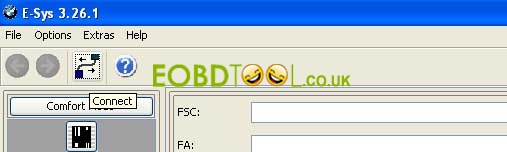
Choose your target chassis “F010” option.
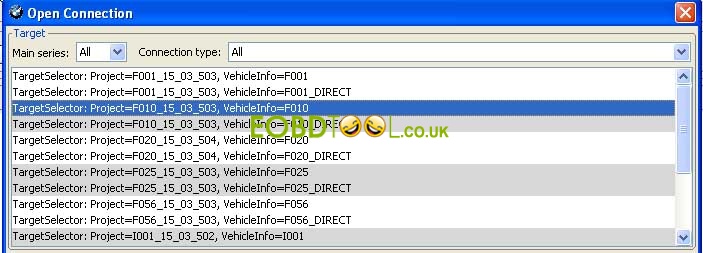
Next read FA: choose “FA” folder below “FAList” folder then click “Read”.
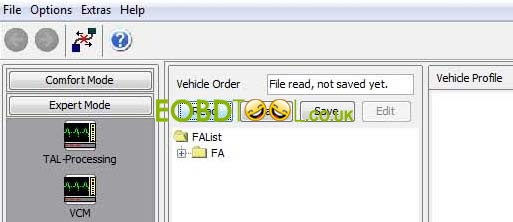
Then read SVT: find “SVT” folder then click “Read SVT”.
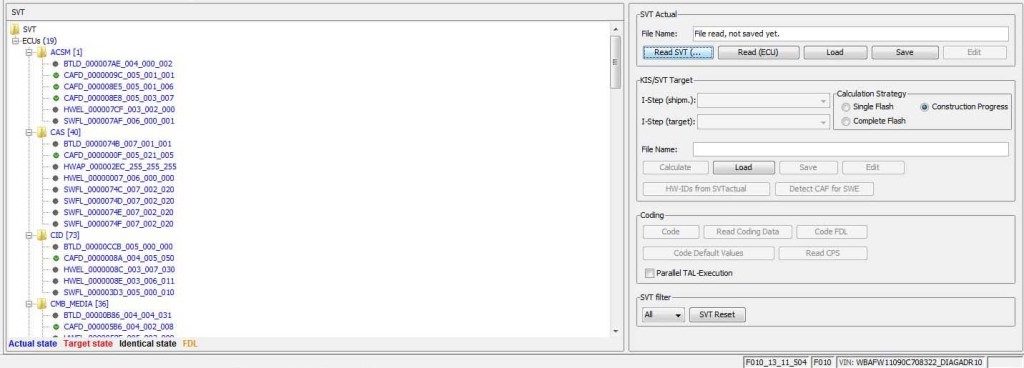
Right click on the “ASD” module then “Read Coding data” then right click on the CAFD and “Edit”.
Enter your PIN and edit the parameters.
To disable the Active Sound Design, you should change the value to F021 as below picture show:
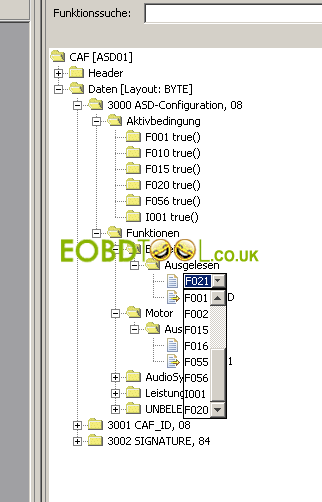
Last step: save the change, click back, “Activate FA” and “Code FDL”.
And you use this BMW ENET cable to disable BMW M5 Active Sound Design successfully!!! Also you can active ASD again by changing the parameter!
The other way to disable BMW M5 Active Sound Design is complicate.
You need to remove the ASD module as below:
















