Actuation tests allow you to test each system actuator such as doors, windows or windscreen wipers to identify multi-function causes. ThinkDiag OBD2 Scanner is a cheap but comprehensive OBD2 diagnostic tool. It’s very suitable for professional garages, DIY users and more to diagnose and fix the car easily. In this article, you can learn how to check car windows, windscreen wipers and high beams with ThinkDiag by yourself.

Firstly, plug the ThinkDiag device into the OBDII port in the vehicle

Note: When you hear the beep and see the green light in the device, that indicates the device is connected correctly.
Then turn the ignition on for the car
Open ThinkDiag App and connect via Bluetooth on the smart phone
Enter Main menu, select All Systems Full Function

Scan the vehicle VIN number
After about 20 seconds, read out the VIN info
The car make, model and year
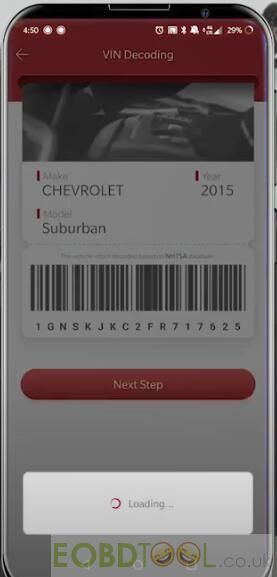
Click Next Step
There are three functions can be selected
Choose System Selection

Here can see many modules, such as DSCCM, PBCM, MAASM, PSCM, SWASM, SCM, VCM, IRSDM and so on
Select Body Control Module (BCM)
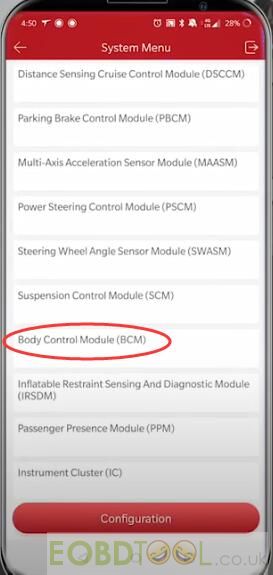
Reading data…
In this module function, there are 6 options for using incl. Module Information/Read Fault Code/Clear Fault Code/Read Data Stream/Actuation Test/Special Functions
Select Actuation Test
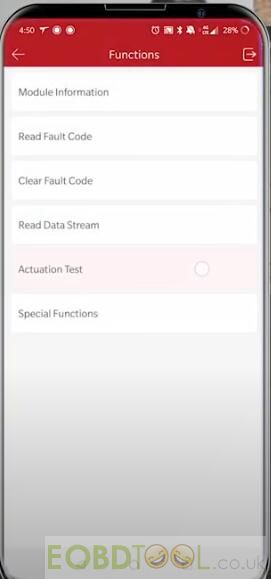
Here you can see the following items:
Chassis Control
Content Theft Deterrent Alarm Trigger
Electric Power Management
Exterior Lighting
Interior Lighting
Keyless Entry
Power Mode
Vehicle Access
Windows
Wipers
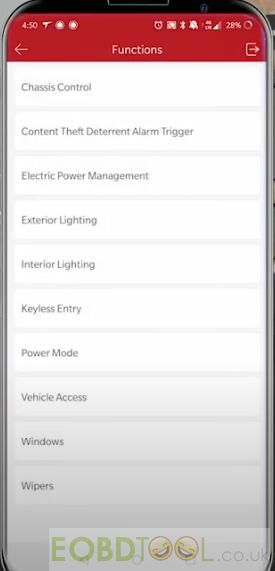
Test windows:
Enter Windows option
Select Driver Windows Motor
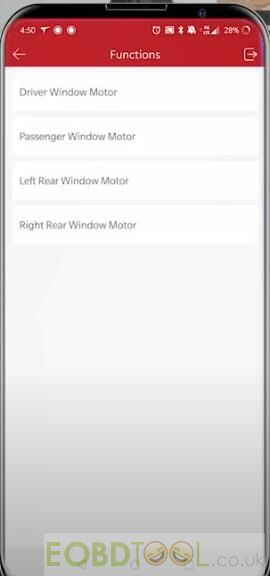
Pay attention to the prompt message
Operate by the buttons “Express Up” “Up” “Express Down” and “Stop” on the bottom of the screen

When press “Express up”, the car windows will higher
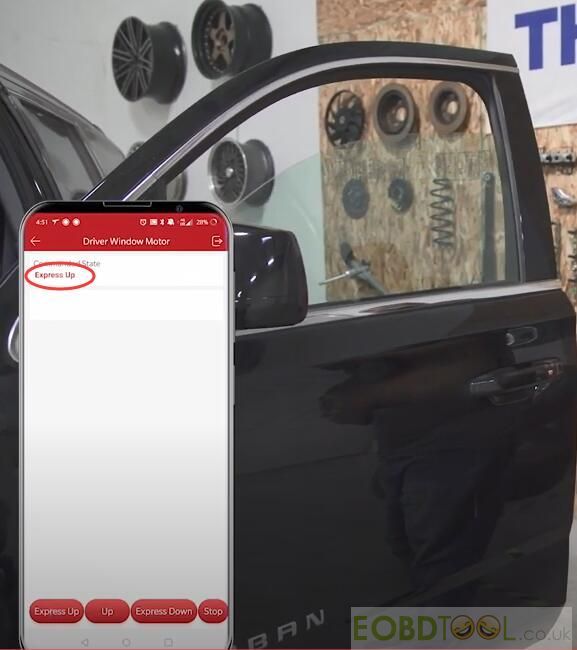
When press “Express Down”, the car windows will be lower
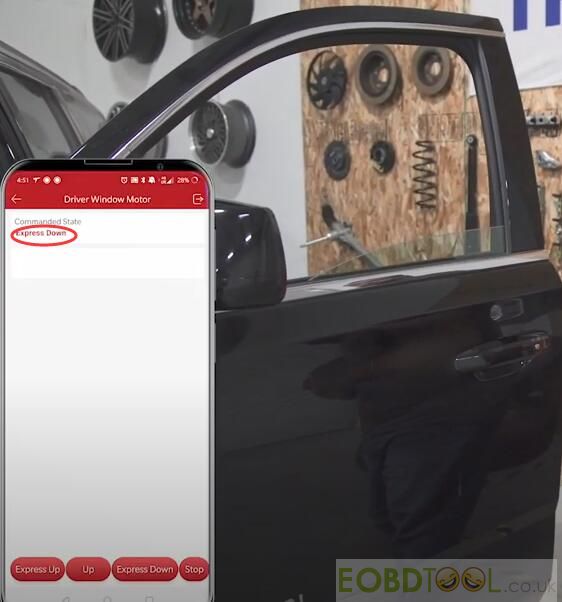
Press “Stop” can end the program
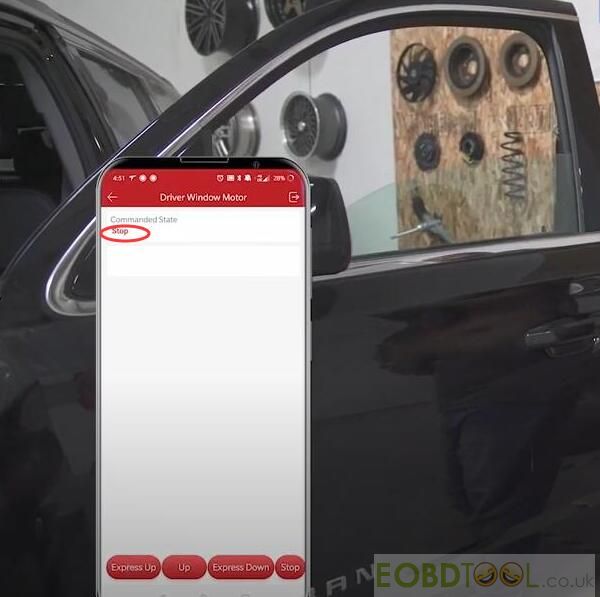
Test windscreen wipers:
Back to main functions menu
Select Wipers-> Windshield Washer Relay
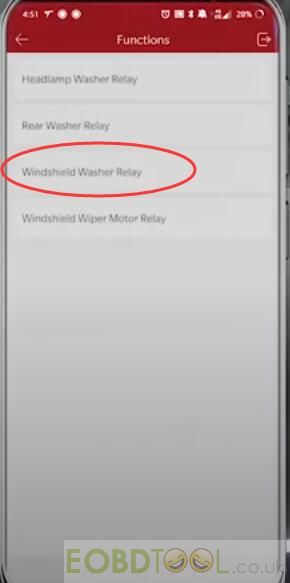
Click “Active” on the bottom of the screen to operate
The wipers of the car will work at the same time
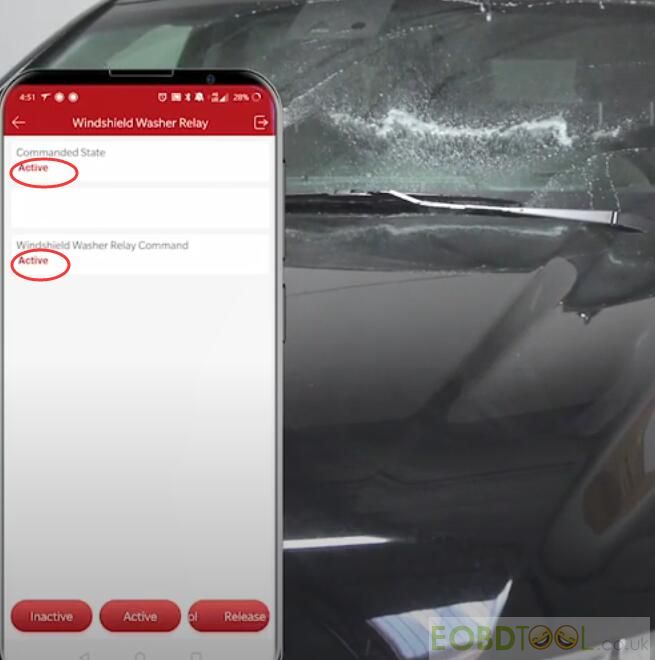
Then click “Inactive”, the wipers will stop working
Test high beams:
Select Exterior Lighting-> High Beams
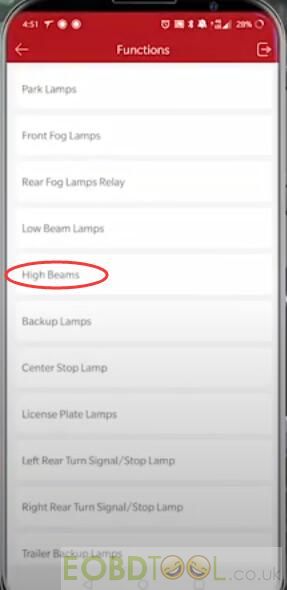
When press “Active”, the high beams come on
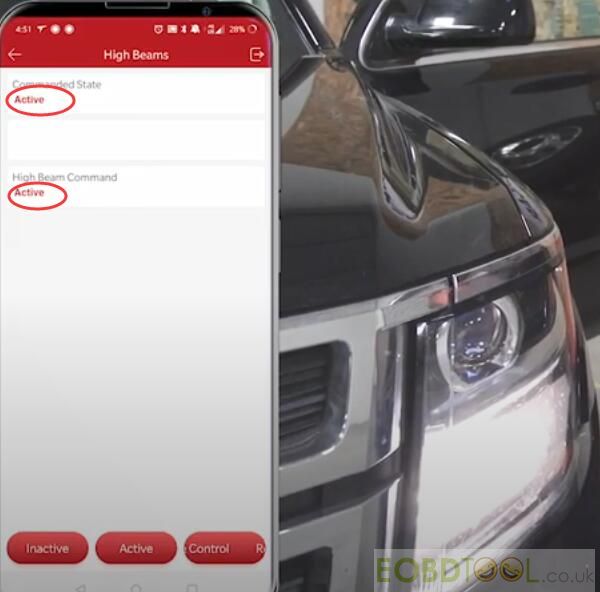
When press “Inactive”, the high beams turn off
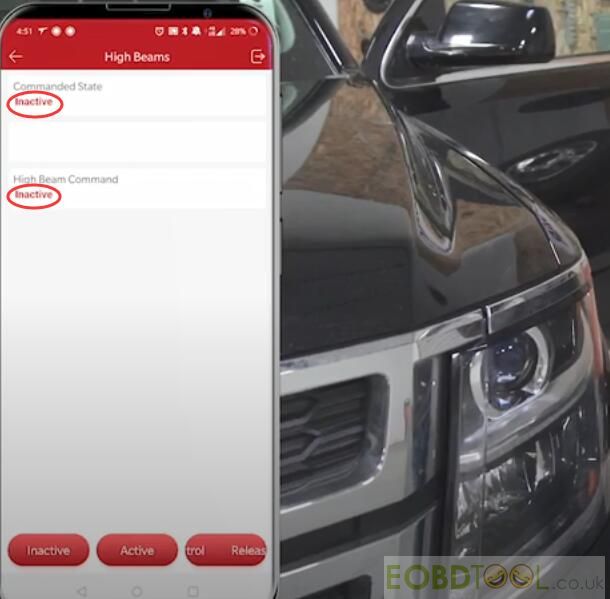
For your convenience, here is the official website for checking the car models and functions supported by THINKCAR ThinkDiag: http://www.mythinkcar.com/coverage/checklist
Available link to buy ThinkDiag OBD2 scanner get free OBDII+DEMO+ 2 Free manufacturer software: http://www.eobdtool.co.uk/wholesale/launch-thinkdiag-diagnostic-tool.html














