Recently, some customers gave feedback that they forgot the Lock Screen Password (Power-On password) of Autel IM608, so they cannot use the device normally. If you have the same problem, don’t worry, it can be solved by flashing the device easily.

Here is the guide to flash Autel tablet (such as IM508 and IM608).
Step 1: Open the cover on the back of Autel IM508 or IM608

Remove the battery
The following location marked is where the SD card is placed.
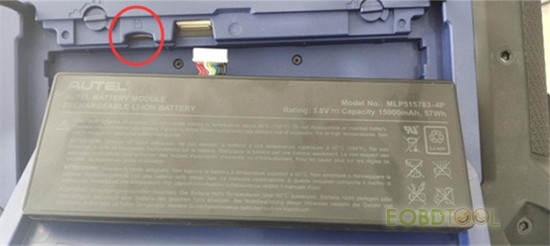
Kindly notice:
Sometimes your device needs to be sent back to repair, you’d better remove the battery carefully before.
1. When removing the Autel tablet battery, please do it slowly. Do not pull the wire inside.
2. When installing the battery and shell back, please align before installation. Do not touch the motherboard components to cause collision parts.
Step 2: Download the flash file from the following link and unzip it
https://we.tl/t-YIT0qHDEUa
Step 3: Put the unzipped file into the SD card
Step 4: Insert the SD card into the Autel tablet properly
Step 5: Reboot the device and it will flash automatically
SD card format requirement:
TF card, 4G and above, FAT32 format
fyi…
If the language software is missing after flashing, please reboot the device, connect to WiFi, and select the language you need.
For further problems, please feel free to contact our customer service.
WhatsApp/Hotline: +86 159 7293 3706
Skype: Eobdtool.co.uk
Email: sales@eobdtool.co.uk














