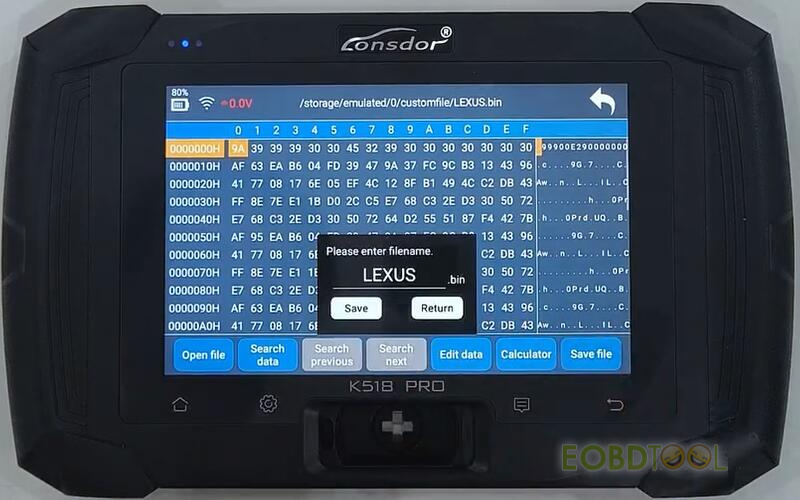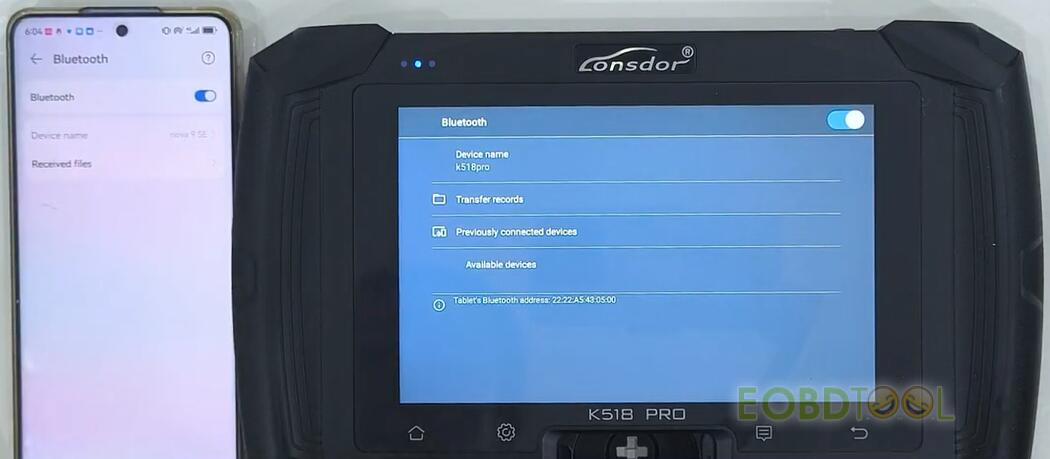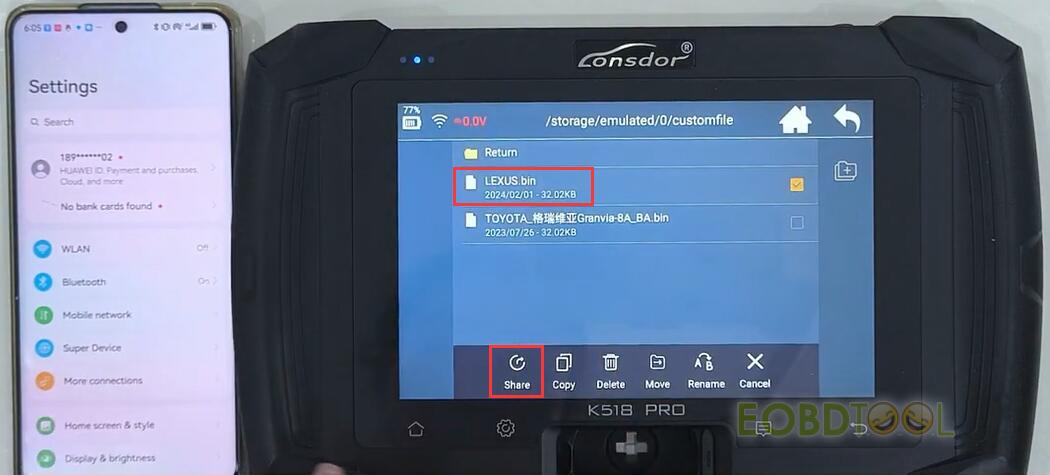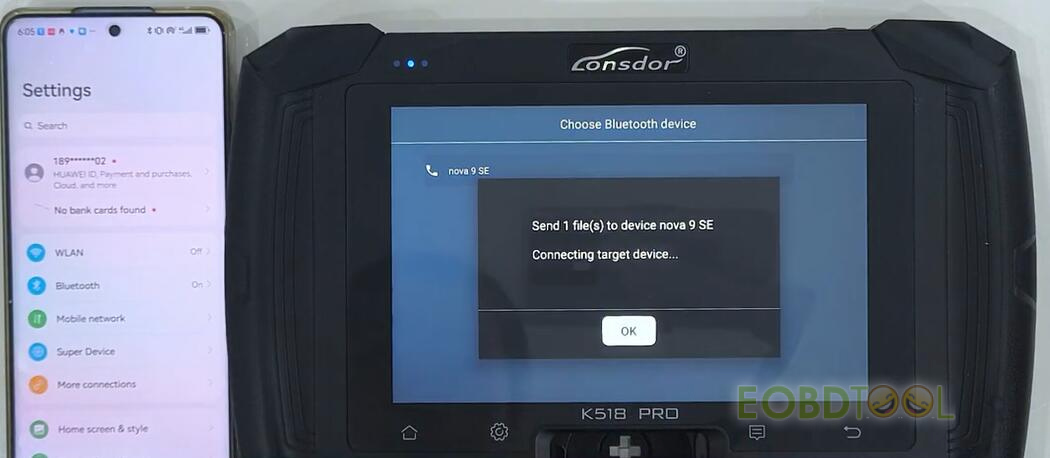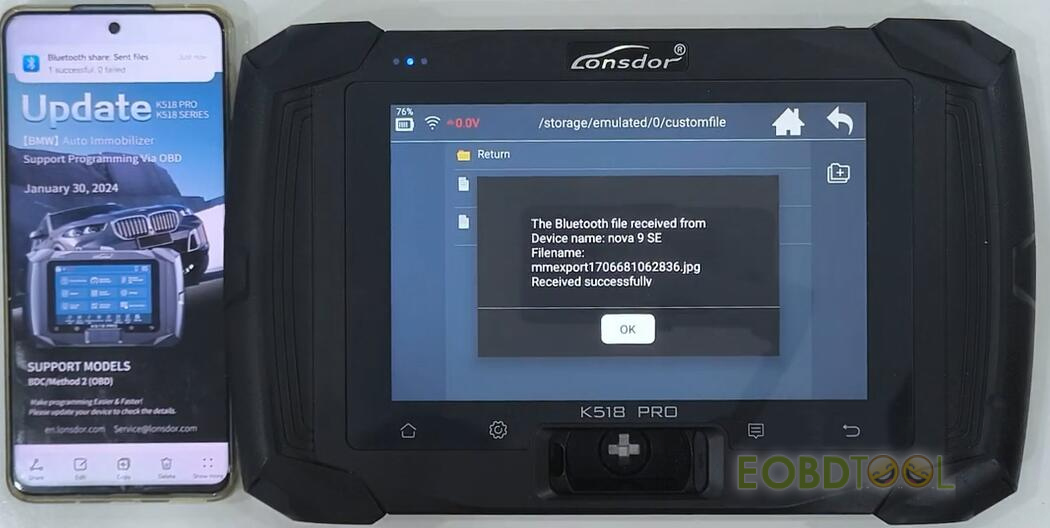In this post, we will mainly highlight the Edit data and Bluetooth transmission function of Lonsdor K518 PRO Key Programmer.
1.K518 Pro Edit Data
Click [Edit data] in the menu bar below the device
Click Open file
Go to Storage/emulated/0/customfile/LEXUS.bin
Click Edit data
Input the name and save the file
2.K518 PRO Transfer File via Bluetooth
Turn on Bluetooth on K518 Pro tablet
Path: Settings>> Bluetooth settings>> Turn on Bluetooth
Turn on Bluetooth on Android/IOS smartphone
Path: Settings>> Bluetooth>> Turn on Bluetooth
Method 1: Send file from K518 Pro key programmer to smartphone
Back to K518 Pro device
Click Settings>> File manager
Choose the file (LEXUS.bin) just saved in step 1
Long press it and click Share
Choose the Bluetooth device (i.e. nova 9 SE smartphone) to send the file
Send file successfully
Method 2: Send file from smartphone to Lonsdor K518 Pro
Go to Tools>> Files to choose the file you desire
Click Share>> Bluetooth>> k518pro to send the file
You will get a file receiving message on K518 Pro tablet.
Click “RECEIVE” and wait for the transmission process to be completed.
Receive the file successfully
Read also:
How to Transfer Data from Autel to Lonsdor K518 Pro?
How to Do Lonsdor K518 Pro OBD Cable Hardware Self-Check?
How to Change Language for Lonsdor K518 Pro?