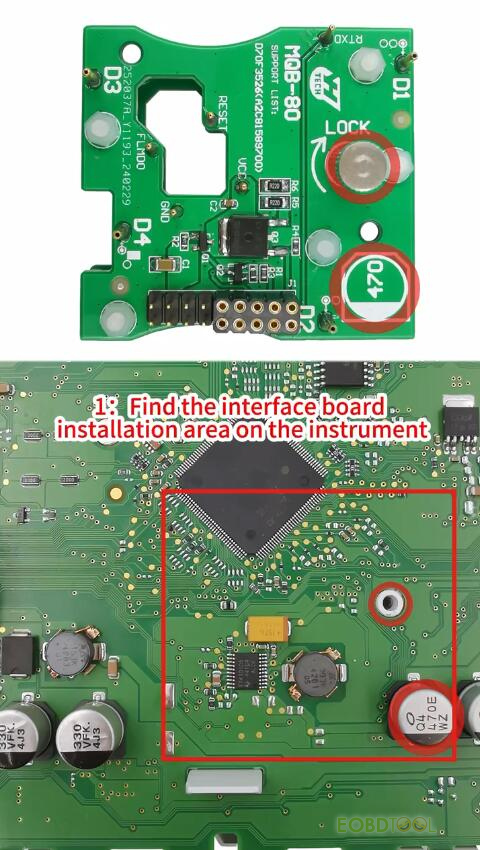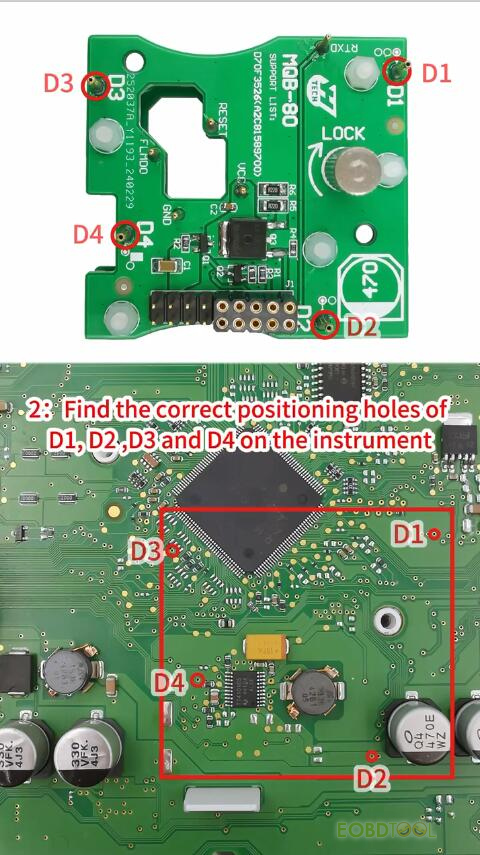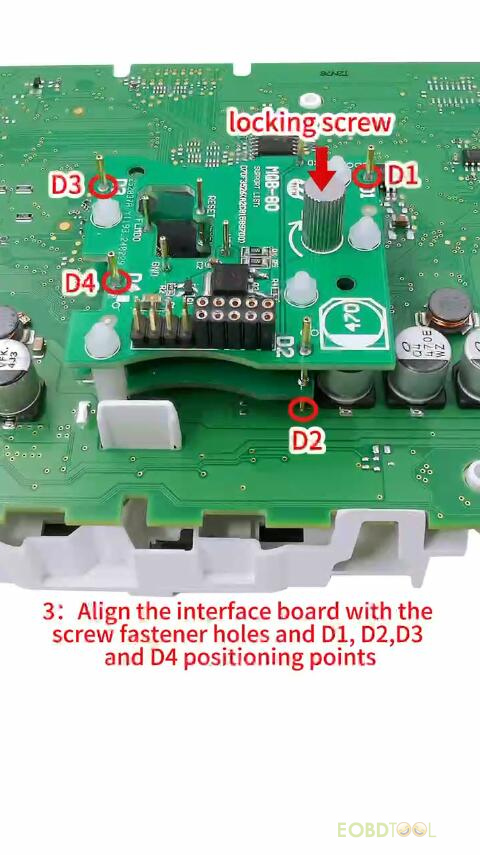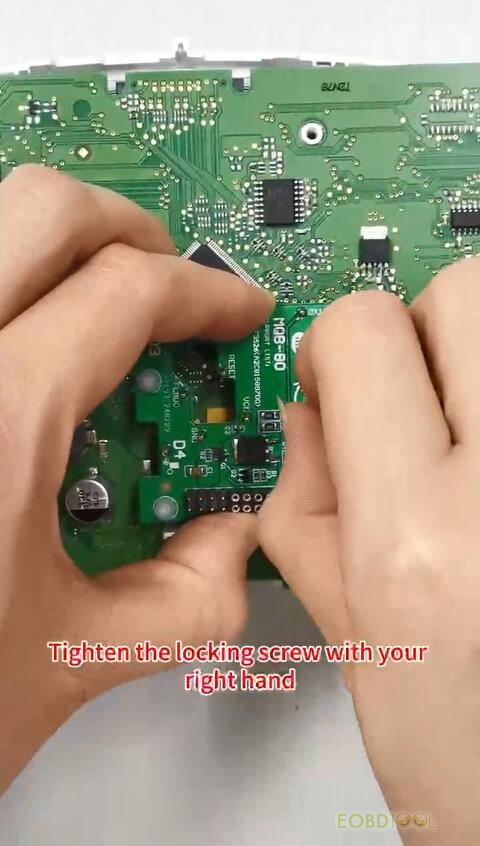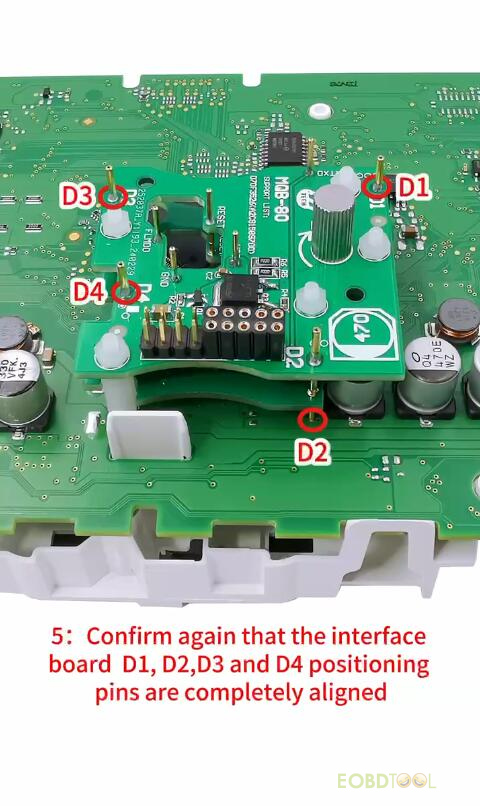This post provides a detailed guide for installing the Yanhua Module 33 MQB-80 Thumb Screw-Fastened Interface Board on the MQB48 instrument. Once installed, it can be used to add new key/all keys lost and mileage correction with Mini ACDP/ACDP-2.
Step-by-step Guide:
Step 1: Locate the installation area for the Module 33 interface board on the instrument.
Step 2: Find the correct positioning holes of D1, D2, D3 and D4 on the instrument.
Step 3: Align the interface board with the screw fastener holes and the positioning points for D1, D2, D3, and D4.
Step 4: Use your left hand to press down on the interface board, while tightening the locking screw with your right hand.
Step 5: Double-check that the positioning pins for D1, D2, D3, and D4 on the interface board are perfectly aligned with the corresponding positioning holes on the instrument.
Once the Yanhua Mini Module 33 MQB Interface Board is installed, connect it to the Mini ACDP 2/ACDP.
Read also:
How to Install Yanhua ACDP Module 33 for MQB48 Key Programming/ Mileage Correction?
(incl. MQB-75 Thumb Screw-Fastened Interface Board, MQB-77/ MQB-87 Lock Fastening Interface board)
How to Install Yanhua ACDP Module 33 for MQB48 Key Programming/ Mileage Correction?