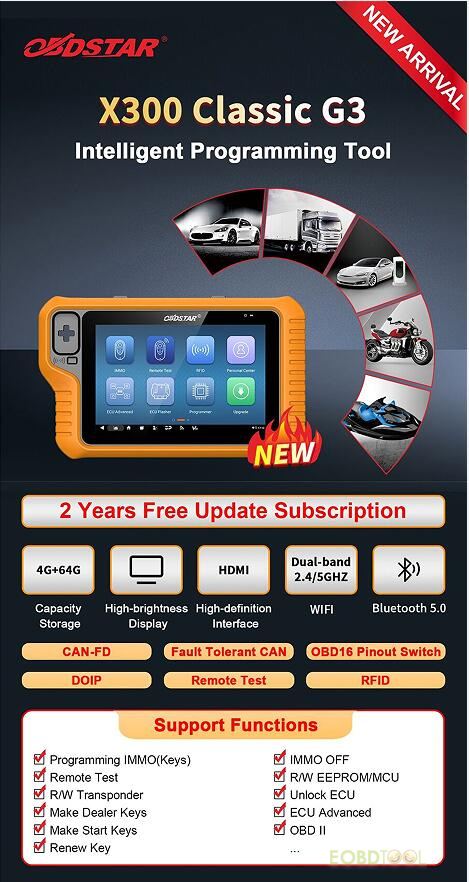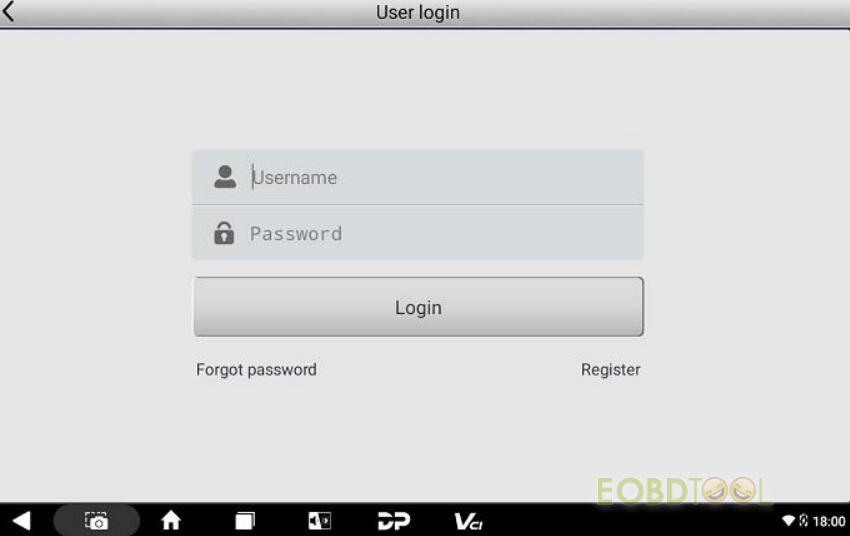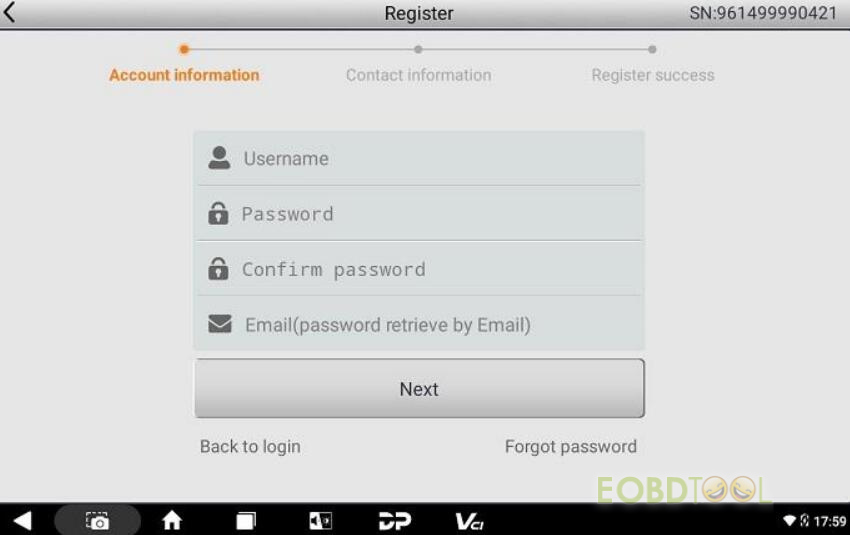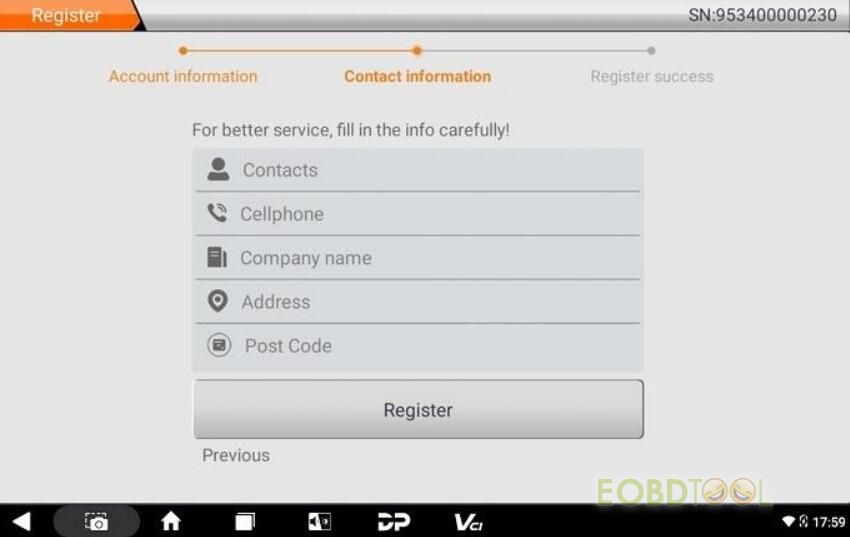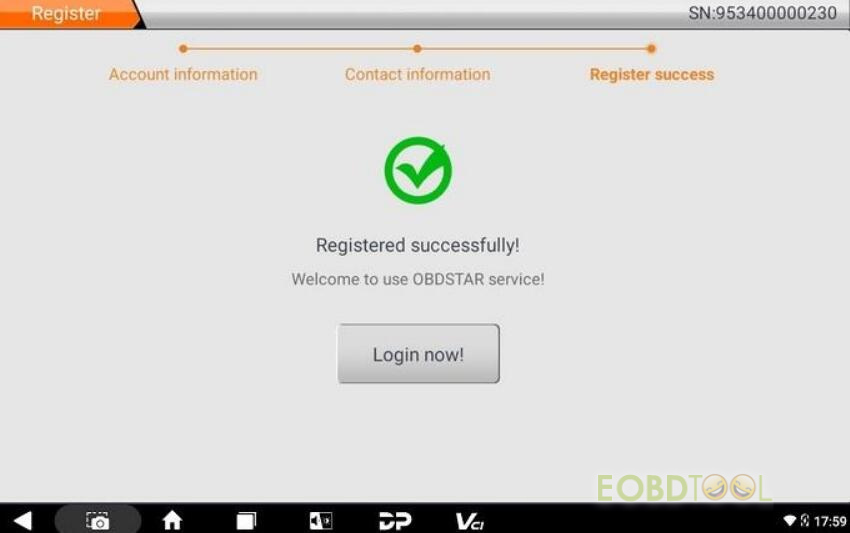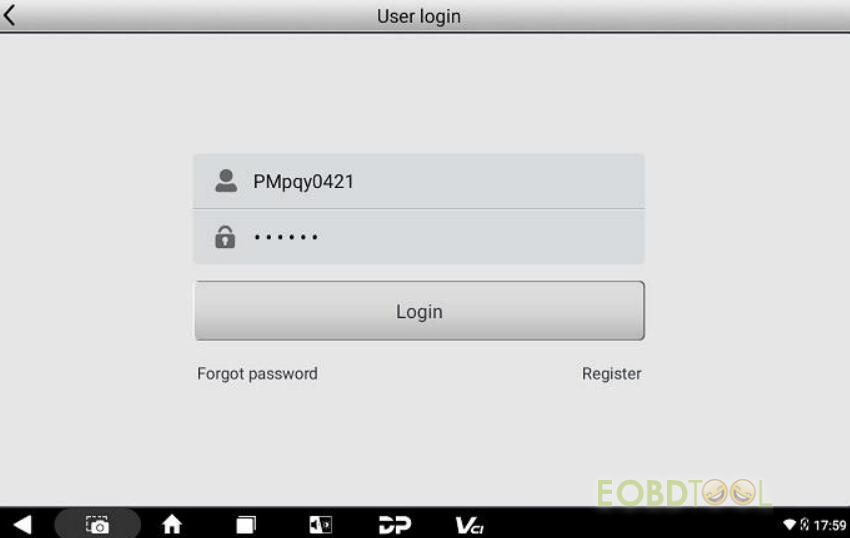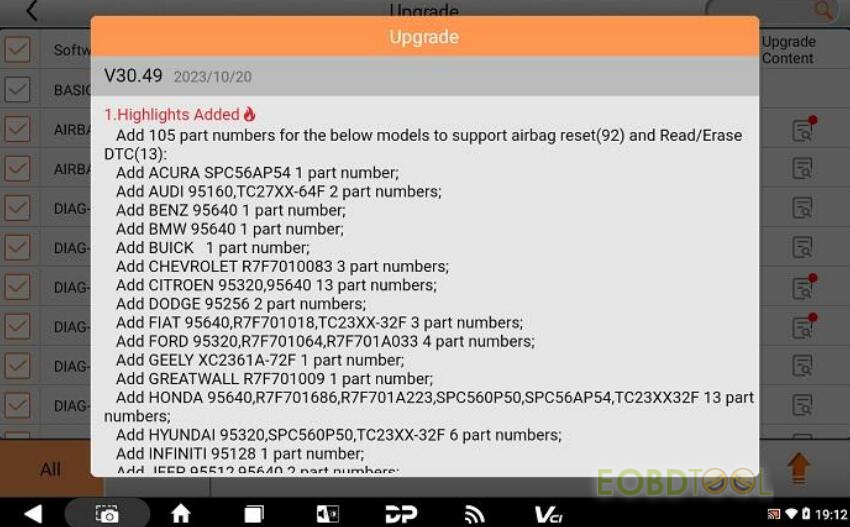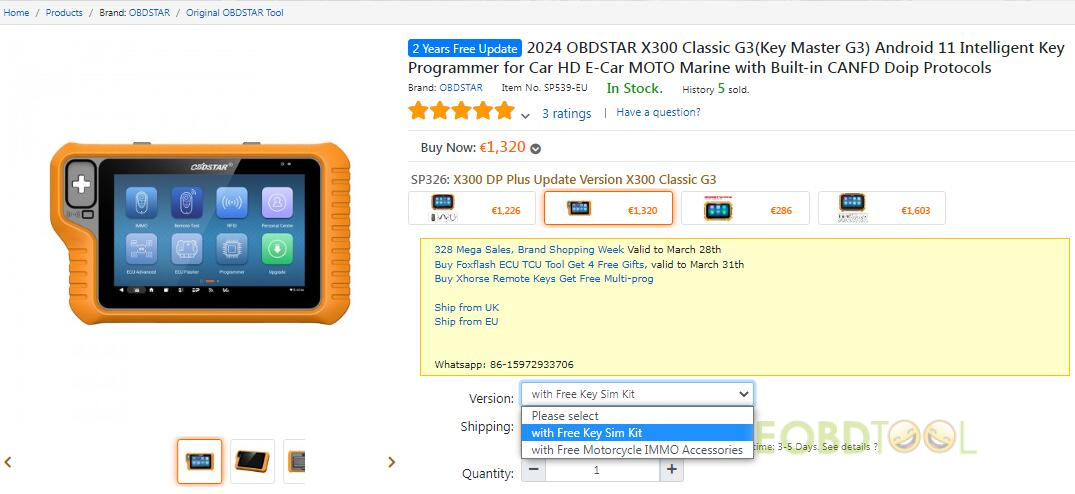Recently, OBDSTAR launched a new key programmer- OBDSTAR X300 Classic G3 (Key Master G3).
It can be as an immobilizer tool for commercial vehicles, electric car, motorcycle, and marine (jet-ski) immobilizer, and also can be a tool for Cluster Calibration, ECU Flasher, Airbag Reset, Test Platform and the other functions (need to purchase the extra software activation service). Let’s see more info about this comprehensive tool and learn how to register and update it for the first time using.
PART ONE
What is the difference between X300 Classic G3 and X300 DP Plus?
X300 Classic G3 has an advanced hardware configuration and supports more functions than OBDSTAR X300 DP Plus.
1.Android 11 with OTA, screen recording, wireless screen casting, Bluetooth 5.0, RJ-45, and HDMI interface;
2.Has larger battery, storage capacity and pixels rear camera;
3.Has built-in CAN FD, DoIP, Fault tolerant CAN, RFID, Remote test, and Renault converters
4.Comes with MP001 and P004 in default, and has key SIM or Motorcycle IMMO accessories as a free gift.
5.G3 supports the following functions, and can perform other functions like odometer correction with extra software license.
- Programming IMMO (Keys)
- Test Remote
- R/W Transponder
- Make Dealer Keys
- Make Start Keys
- Renew Key
- IMMOOFF
- R/W EEPROM/MCU
- Unlock ECU
- ECU Advanced
- OBD II
* X300 Classic G3 key programmer is not compatible with all the functions of X300 DP Plus. It is mainly targeted at automotive electronics repairers or professional locksmiths, and does not include the diagnostic and maintenance functions of X300 DP Plus key programmer (except for Manual Service Lamp Reset).
*In order to save locksmith costs, X300 Classic G3 is compatible with the following adapters or cables that have been purchased by previous users:
- P002 adapter, P003 adapter, Key SIM adapter;
- CAN DIRECT KIT, TOYOTA-24/27/30 Cable;
- NISSAN-40 BCM CABLE, NISSAN/ RENAULT 16+32 Cable;
- FCA 12+8 Cable;
- TOYOTA 8A Cable, FORD All Key Lost Cable.
For more details, check the comparison table below.
| Item | OBDSTAR X300 Classic G3 (Key Master G3) | OBDSTAR X300 DP Plus (Key Maser DP Plus) |
| Image |  |
 |
| Price | €1,320 | €1,226 |
| Operating system | Android 11 | Android 5.1.1 |
| OTA | Yes | No |
| Screen recording | Yes | – |
| Wireless screen casting | Yes | – |
| CPU | Dual-core Cortex-A72 + Quad-core Cortex- A53 | Exynos4418 qual core ARM cortex A9 |
| Battery | 9000mAh | 3700mAh |
| Storage capacity | 4G+64GB | 1G+32GB |
| LCD | 8.0 inch fully laminated sunlight readable screen | 8.0 inch |
| LCD resolution | 1280*800 | 1280*800 |
| Camera | 800w pixels rear camera, auto focus | 500w pixels rear camera |
| Bluetooth | Bluetooth 5.0 | – |
| External interfaces | RJ-45 | – |
| HDMI | – | |
| Type-A, Type C | Type-A, Type C | |
| WiFi | Dual-brand 2.4G.5GHZ | 2.4G |
| VCI | STM32H723 | STM32F407 |
| CAN FD built-in | Require CAN FD adapter | |
| DoIP built-in | x | |
| Fault tolerant CAN built-in | x | |
| All other common protocol types | All other common protocol types | |
| RFID | Built-in | Require P001 |
| sRemote test | Built-in | Require RT100 |
| Renault converter | Built-in | Require Renault converter |
| Keysim | Comes with Key SIM as free gift | Purchase separately |
| MP001 | Comes with MP001 in default | Purchase separately |
| P004 | Comes with P004 in default | Purchase separately |
| Car Immobilizer | Yes | Yes |
| Commercial Vehicles Immobilizer | Yes | No |
| Electric car Immobilizer | Yes | No |
| Motorcycle Immobilizer | Yes | Part of |
| Marine (jet-ski) Immobilizer | Yes | No |
| Unlock ECU | Yes, Unlock ECU for ALFA ROMEO, FIAT, CHRYSLER, DODGE, JEEP and others | No |
| ECU Flasher | Yes, for some brands | Yes, for some brands |
| ECU Cloning (DC706 function) | Optional license | No |
| Odometer correction | Optional license | Yes, some |
| Airbag reset | Optional license | Optional license |
| Test platform feature | Optional license | No |
| Update | 2 years free update | 2 years free update |
X300 Classic G3 Vehicle Support List
- Support MOTO key programming (no need pincode) function for HARLEY, TRIUMPH, DUCATI, KAWASAKI, HONDA, SUZUKI, YAMAHA, BRP, INDIAN, DAYANG, APRILIA, PIAGGIO, VESPA, DERBY, GIRELLA, GUZZI, PEUGEOT, ITAJET and others;
- Support Marine key programming function for BRP, KAWASAKI, YAMAHA and others;
- Support E-Car key programming function for LI, NETA, LEAPMOTOR, SERES, AITO and others;
- Support unlock ECU function for ALFA ROMEO, FIAT, CHRYSLER, DODGE, JEEP and others;
- Support programming solutions for SMART 453 that have lost all keys and all functions have been disabled;
- Support programming solutions that have lost all keys and all functions have been disabled for RENAULT CITY K-ZE, KWID, SANDERO, TRAFIC, TWINGO, LODGY, DUSTER PH3;
- Support pincode reading function that have lost all keys (No risk, and will not turn your car into a brick) for Renault post-2015 ESPACE, KADJAR, KOLEOS, MEGAN, SCENIC, TALISMAN and Samsung QM6\SM6 models.
For the specific car year and model, please check OBDSTAR X300 Classic G3 Coverage List
PART TWO
How to register and update OBDSTAR X300 Classic G3?
1.User Registration
When you get the new OBDSTAR X300 Classic G3 key programmer, you need to register an account in the Personal Center before logging in the Upgrade app to download the software.
Tap the [Personal Center] icon in the DP menu, and then the login interface will be shown.
If you are a new user, select the [Register] button in the lower right corner and proceed to the user registration interface.
Fill in the information in each field (user name+ password+ email address+ contact info).
After that, you will be prompted with “Registered successfully!” Tap [Login now!].
2.User Login
If you have already registered as a member, fill in your account number and password, then tap [Login].
*If you forget your password, you can select [Forgot password], then fill in the necessary information in the Password Recover popup window, and you will be able to log in with your new password.
3.Update
Users can download the basic data required for diagnosis, vehicle diagnostic software, data package, etc. in this function module.
Procedure:
1) Please log in before using Upgrade. After opening the upgrade main page, you can see all upgradable software. All items are checked to upgrade by default.
- If you want to cancel any software, you can tap the orange check box in front of the corresponding software; and gray check boxes marked with a tick correspond to the software that must be upgraded and cannot be canceled.
- If you only want to upgrade all or part of the software in the Favorites (a collection of software you frequently use and have added to Favorites), tap the button [Favorites] in the lower left corner to select and tick the relevant software. After the selection of the software to be upgraded is done, tap the upgrade button in the lower right corner to start.
- In addition, when you want to quickly locate your target software in the long upgrade list, you can use the search box in the upper right corner and just enter key words or letters to search.
2) The last column on the main page of the Upgrade is the upgrade content. You can tap the icon button corresponding to the relevant software to view what’s new to the current software version (see an example below).
3) If you tap the upgrade button in the lower right corner again during the progress of the upgrade, the lower part of the screen will prompt “Downloading. Please try again after download finished.” And the upgraded software will display a green dot indicating completed downloads.
Video guide:
For more operation instructions about OBDSTAR X300 Classic G3 Key Programmer, download X300 Classic G3 User Manual.
Buy X300 Classic G3 intelligent programming tool, Get a free Key Sim Kit or Motorcycle IMMO Accessories (M034, M037, M040, M041, M042, M043, M053, M054).
Please select the gift you prefer when placing the order.