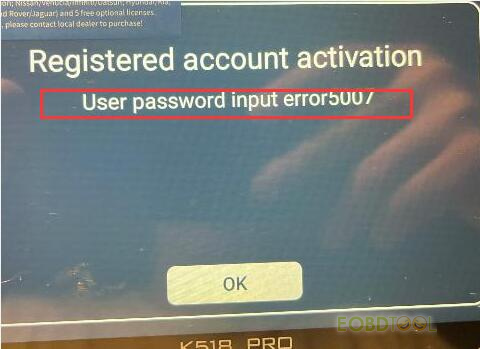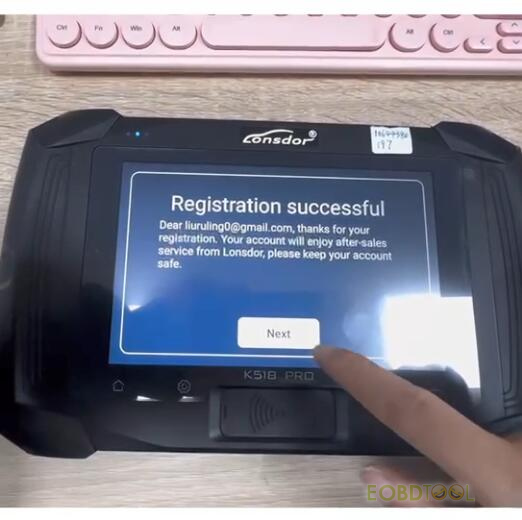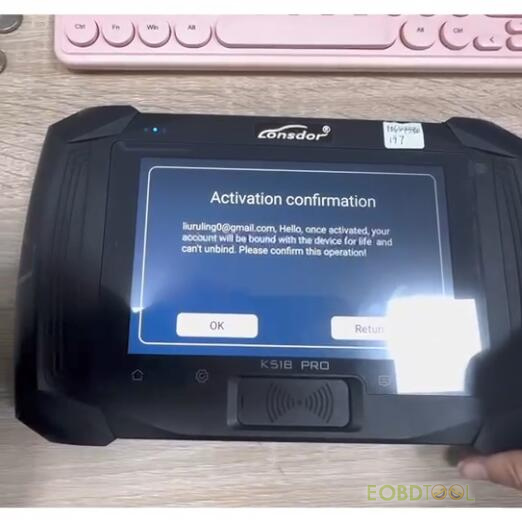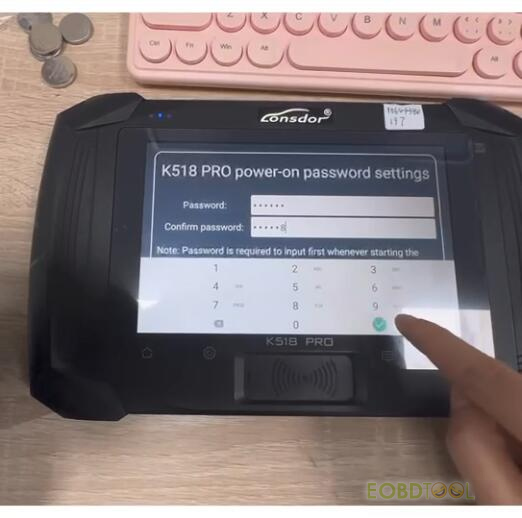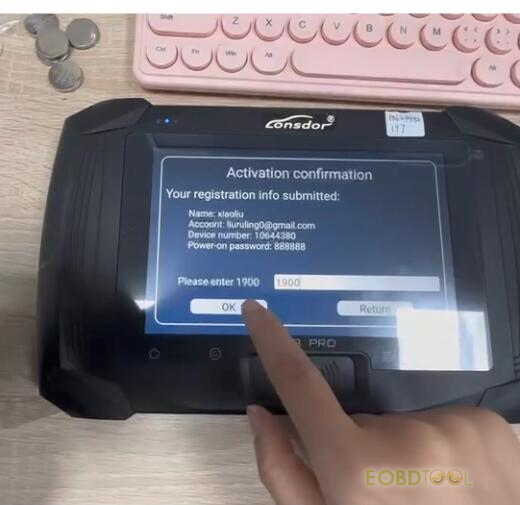One customer had already registered an account for Lonsdor K518 Pro key programmer. When he wanted to activate the device, he got an error “User password input error 5007”. (See the figure below)
Here is the solution:
There are two options to register and activate K518 Pro.
Option 1: New user registration and device activation, that is for the new user.
Option 2: Registered user device activation, that is for the registered user.
The above customer is the registered user, it’s recommended to use the following method to register and activate K518 Pro key programmer again.
1.Boot the device, set and connect WIFI well, then go through the registration & activation process
2.Select the option 2 “Registered user device activation”
3.Enter the registered account name (E-mail) to get verification code, then enter the code and submit login
4.Account login successful, set the device’s power-on password
5.Submit the info, apply for binding the user to the device
6.Verified by the server, successful registration
7.Initialize menu, etc
8.Reboot K518 Pro tablet, and input the power-on password to enter the device system. The device will be normal to use.
If you are a new user for the first time using Lonsdor K518 Pro, please register and activate device with the method below.
1.Boot the device, set and connect WIFI well, then go through the registration & activation process
2.Select the option 1 “New user registration and device activation”
3.Enter user name, password, account name (E-mail) to get verification code, then enter the code and submit registration
4.New account is registered successfully, start to activate device
5.Set the device’s power-on password
6.Submit the info, apply for binding the user to the device
7.Verified by the server, successful registration
8.Initialize menu and etc
9.Reboot K518Pro, input the power-on password, and enter the device system to use normally.
The above registration and activation method applies to Lonsdor K518 Pro FCV as well.
Tech support:
Email: sales@eOBDTool.co.uk
WhatsApp: +86 159 7293 3706
Skype: Eobdtool.co.uk
Business Time: Monday – Friday, 8:30am – 6:00pm CST (UTC/ GMT+08:00)