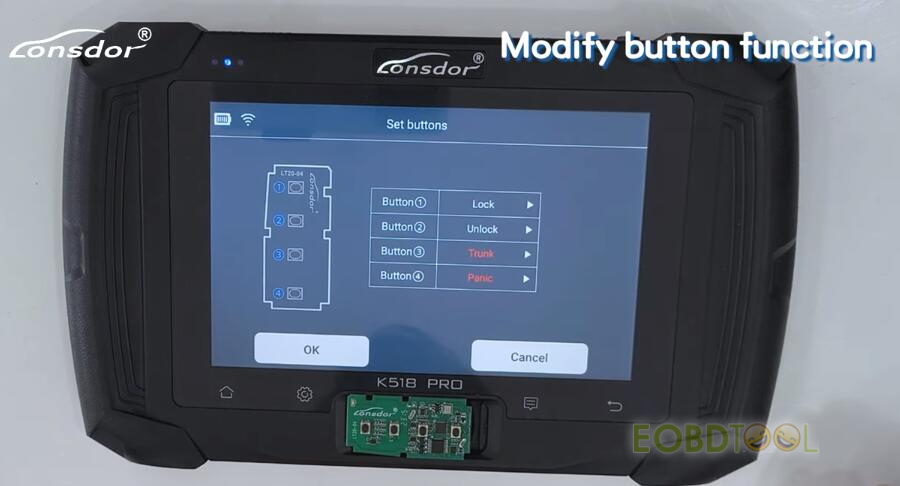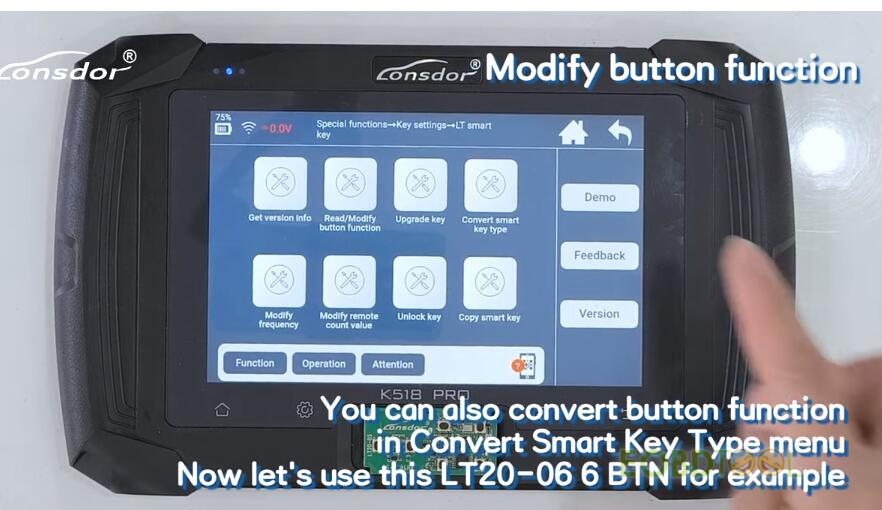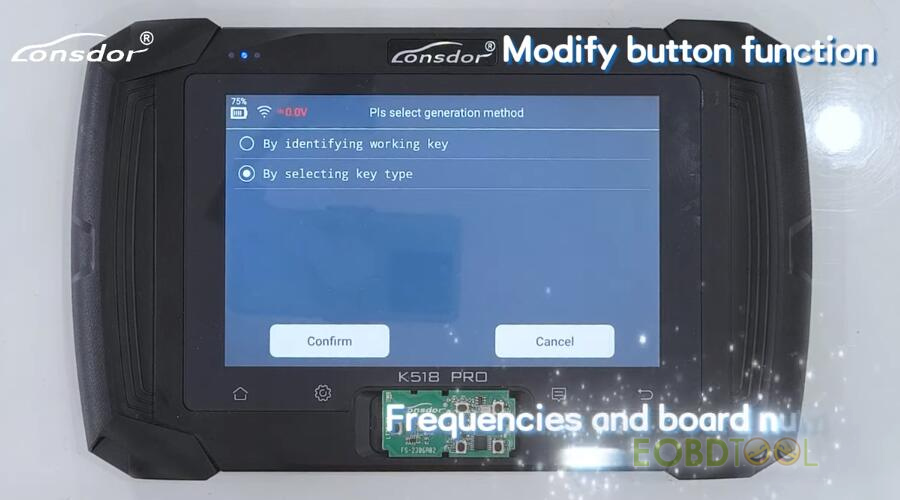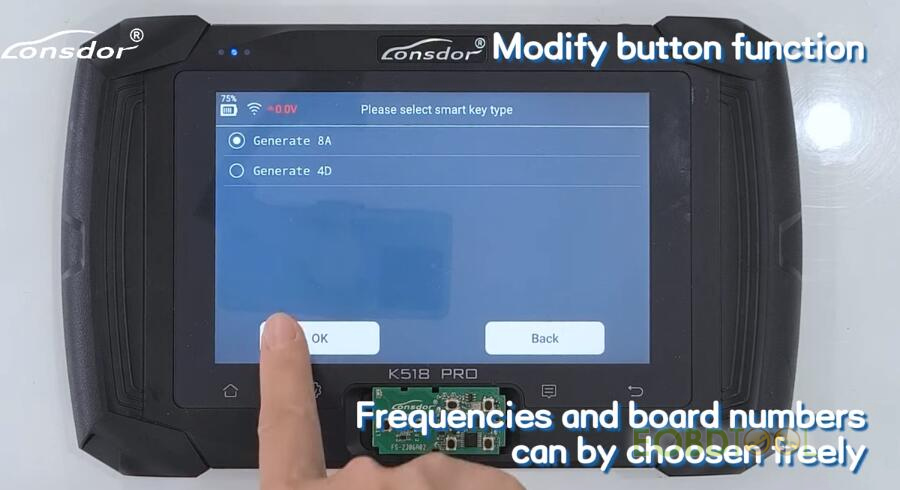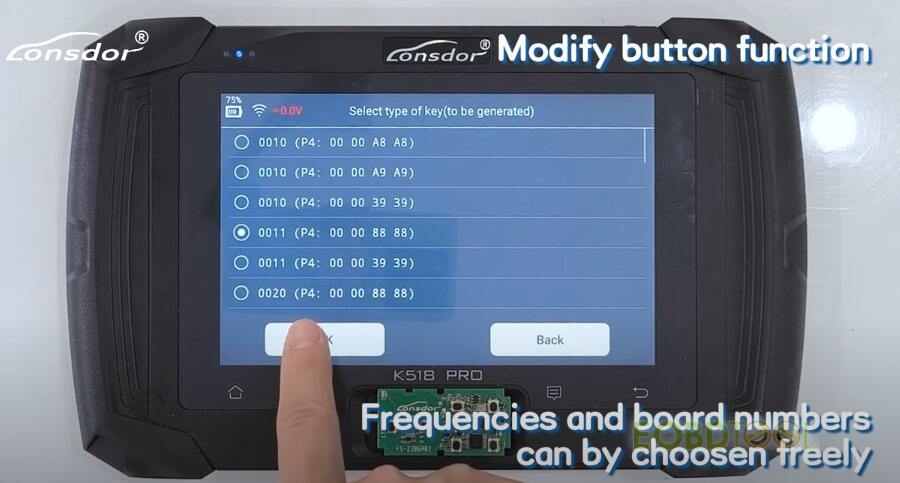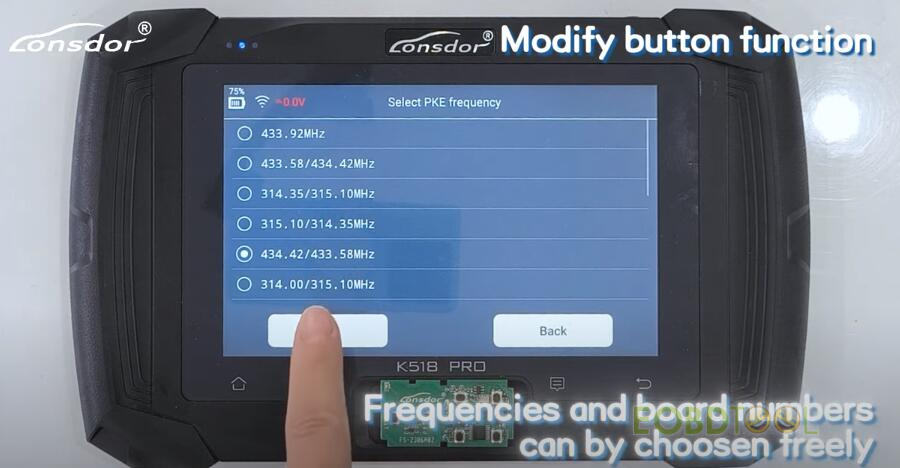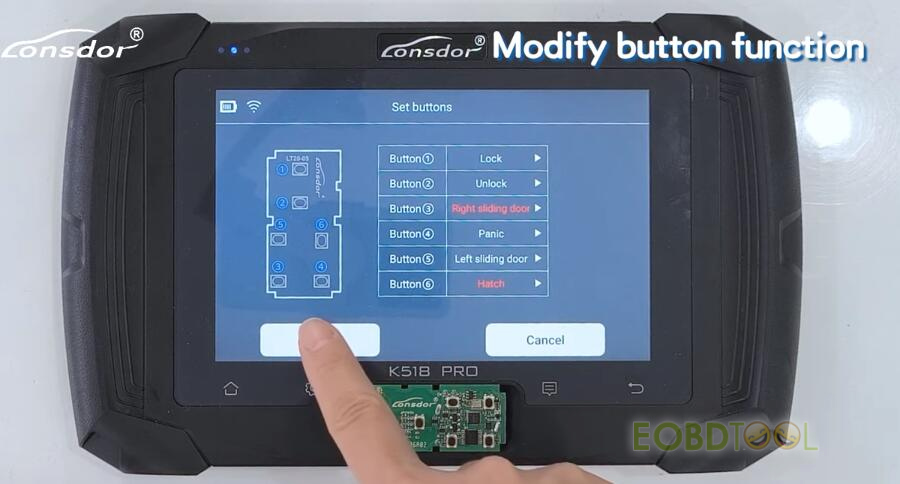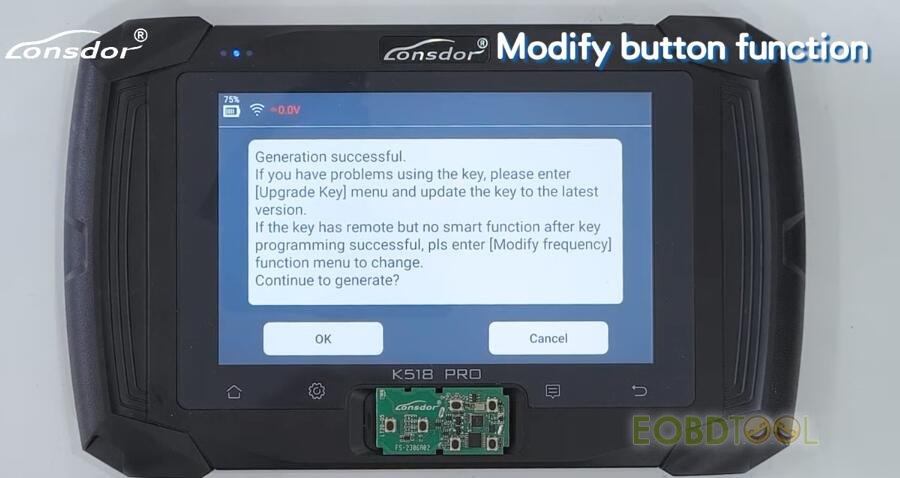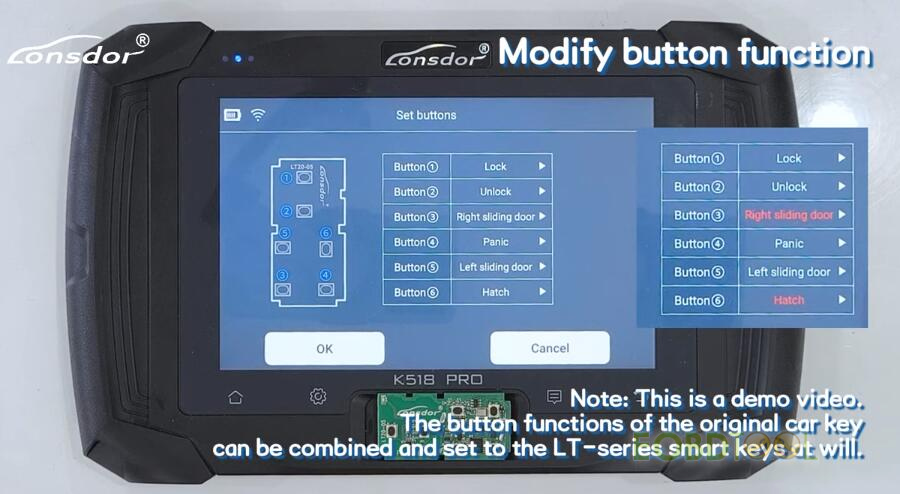Lonsdor K518 Pro Key Programmer has [Read/Modify button function] and [Convert smart key type] on the device menu. You can use these two methods to modify Lonsdor LT20 series smart key easily and accurately.
Tips:
- Make sure the internet connection is normalduring the process.
- Lonsdor LT20 smart key requires battery installed properly for modifying the button function.
- Place the key horizontally on the K518 Pro card slot properly to identify.
Method 1: With [Read/Modify button function] Function
Tap Special functions>> Key setting>> LT smart key>> Read/Modify button function
Put the Lonsdor LT20 smart remote (i.e. LT20-04 board) on the card slot of K518 Pro key programmer correctly
Set buttons you want to modify
For example: set Button 3 as Trunk, and set Button 4 as Panic
Wait a while and the conversion will be successful.
Back to the main menu to select [Read/Modify Button Function] again, the buttons of LT20 smart remote are the same as modified.
Method 2: With [Convert smart key type] Function
i.e. Lonsdor LT20-06 6 button
Tap Special functions>> Key setting>> LT smart key>> Convert smart key type
Put the LT20-06 smart key on the card slot of Lonsdor K518Pro properly
Select generation method, smart key type, type of key (to be generated), and PKE frequency
For example: By selecting key type>> Generate 8A>> 0011 (P4: 00 00 88 88)>> 434.42/433.58MHz
Then set buttons to you desire
For example: set Button 3 as Right sliding door, and set Button 6 as Hatch
It will update APP automatically.
Wait a while and generate key successfully.
Read the key button again, now the LT20 smart key buttons are the same as modified as well.
Done!
Video Guide: