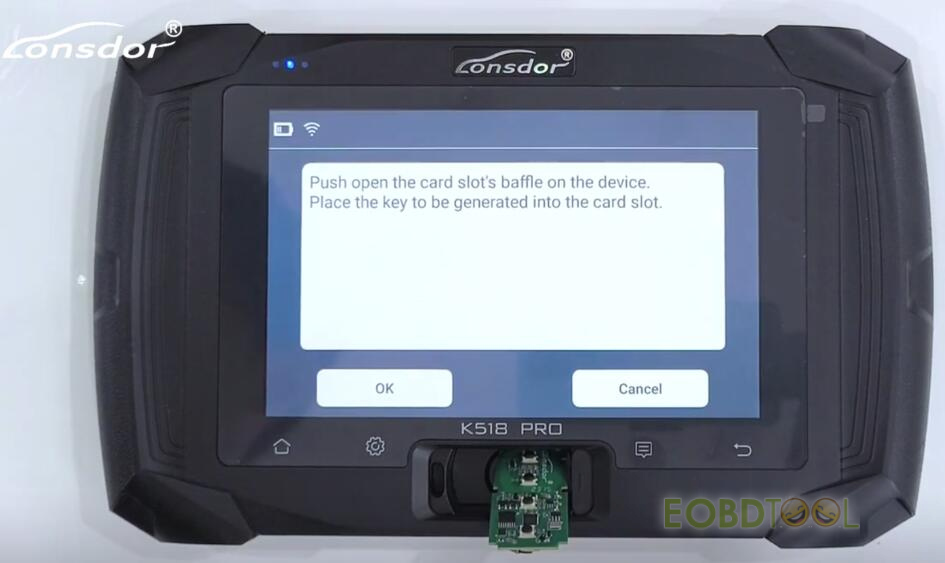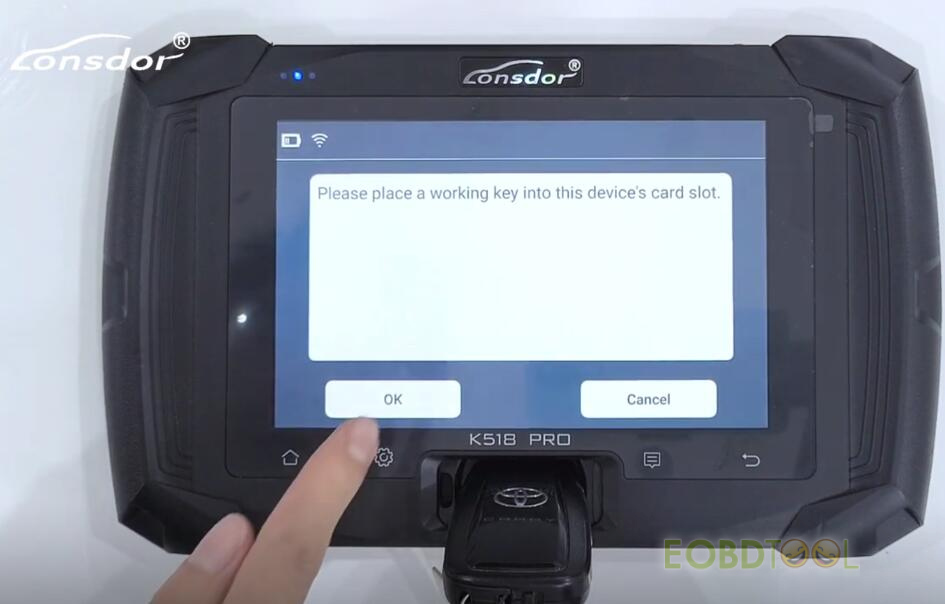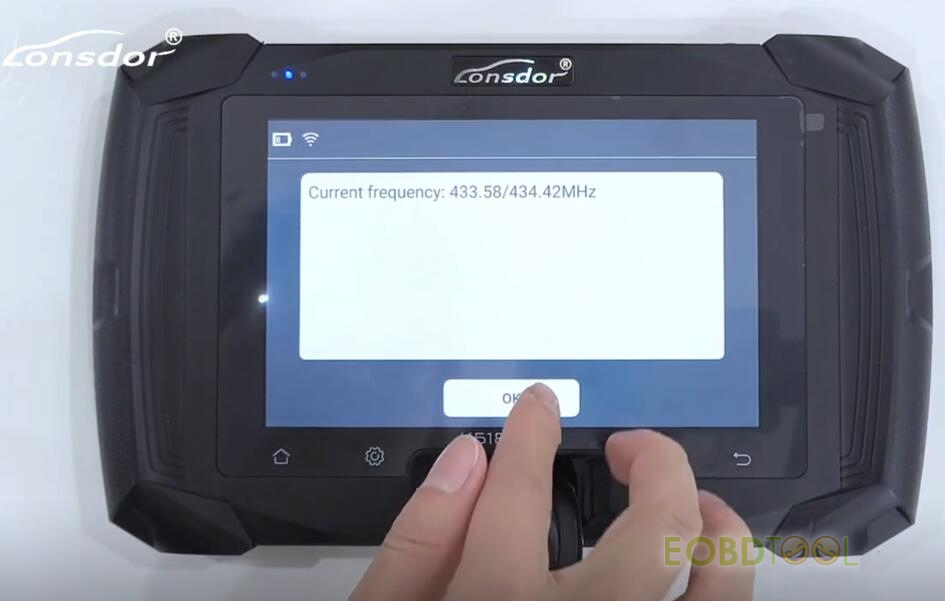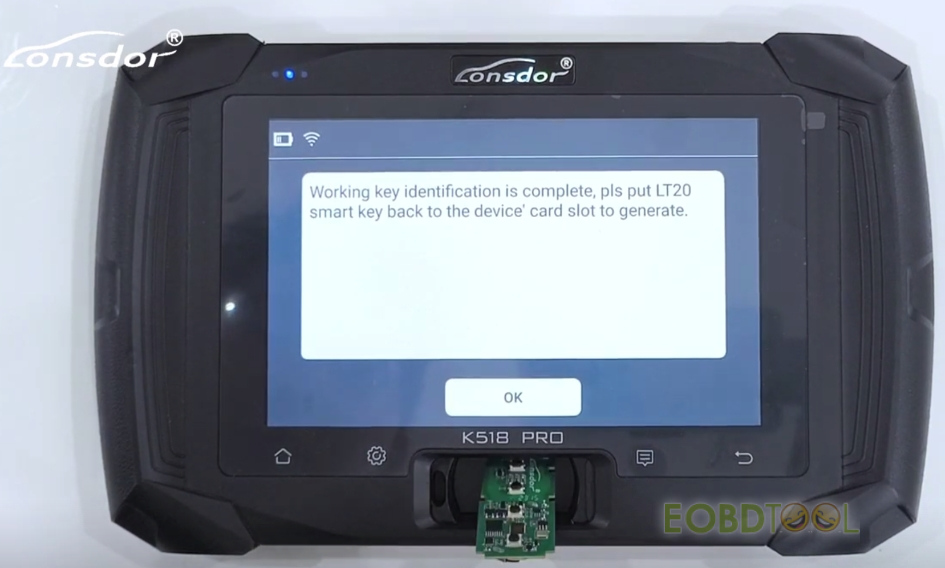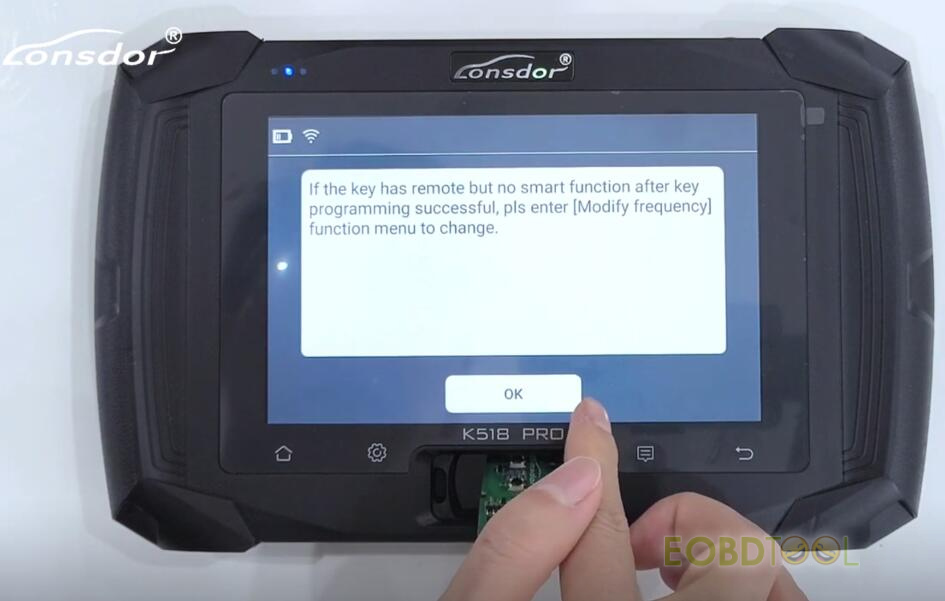Lonsdor K518 Pro can convert Lonsdor LT20 universal smart key. There are two methods supported: by identifying working key and by selecting key type. Today let’s see how to work with the working key.
Here are the steps:
Power on K518 Pro Key Programmer
Go to [Special functions] on the main menu
Then select Key settings>> LT smart key>> Convert smart key type
Open the card slot’s baffle on K518 Pro and place LT20 smart remote into the card slot
Select “By identifying working key”
Take out the LT20 smart key, and put the original key into the card slot
Detect the current frequency: 433.58/434.42MHz
Select the frequency type just identified and the button type of the working key (i.e. Button 3 Trunk-Button 4 Panic)
The working key identification is successful. Put the Lonsdor LT20 back into the K518 Pro’s card slot to generate
Generate LT20 smart remote key successfully with Lonsdor K518 Pro Key Programmer
If the key has a remote but not a smart function after programming, please go to [Modify frequency] function menu to change it.
Video Guide: