This article is available with the software cost of Thinkdiag Mini& ThinkDriver and the guide of how to purchase the corresponding software.
How to get Thinkcar pro (THINKDIAG MINI) software?
1.Thinkcar Pro software cost:
-Manufacturer software price for each: $19.95/year
-Reset Software price for each: $19.95/year
-For new users: You can get one free car software for one year once you purchase Thinkdiag Mini.
Note: If buy now, you can get a total of 5 free car software.
2.Gudie to buy Thinkcar pro software:
Step 1: Download “ThinkCar pro” APP on Google Play
Step 2: Plug Thinkcar Pro OBD2 scanner into the OBD port of the vehicle
Step 3: Turn on the Bluetooth to connect the device on Android smartphone
Step 4: Run APP and select the corresponding software you desire to add to cart or purchase directly
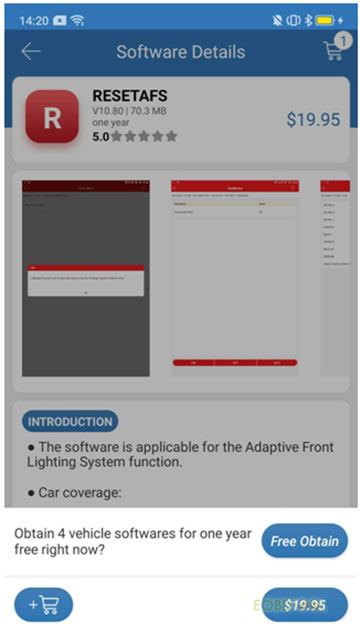
Step 5: Select the payment method
There are two payment methods are supported so far: Debit card and T-code.
Note: T-code payment is the official payment code of Xingka, you need to purchase from the official website, you will get a 12-digit number after purchase, and then you can deduct the cash by inputting it at the time of payment)
Step 6: All users can participate in official activities or gain points by sharing. Points can be used to deduct the diagnostic software you want to purchase. (One point= One USD)
How to get THINKCAR 2 (THINKDRIVER) software?
1.Thinkcar 2 software cost:
-VIN price for each: $14.95, you can get 2 free reset software (ABS+ SAS) for one year.
Note: When you use them, the system will prompt that the software is free.
-Reset Software price for each: $9.95/year only can be used to bind the VIN vehicle.
-For new users: You can get one free VIN + 2 reset software once you purchase Thinkcar2.
Note: If buy now, you can get 3 VIN and 6 reset software (one VIN offers 2 free reset software)
2.Gudie to buy Thinkcar 2 software:
Step 1: Connect Thinkdriver with the vehicle
Step 2: Click on all systems diagnose to detect the VIN automatically
Step 3: When detecting successfully, check if the current VIN has been purchased.
If haven’t purchased, it will prompt you to purchase or obtain the free software
Just select one depends on your need
If the VIN cannot detect successfully, please select car model manually
It will prompt you to obtain free VIN
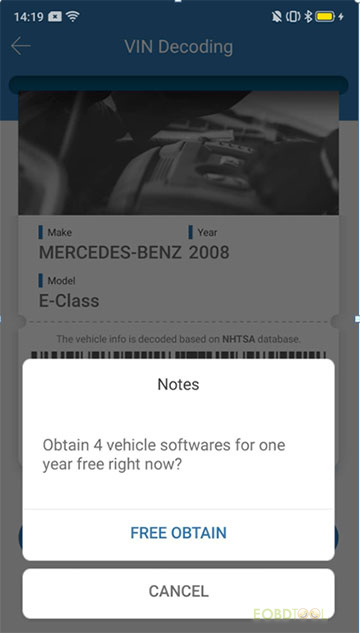
Step 4: Select the software you want to buy and pay for it by the corresponding payment method
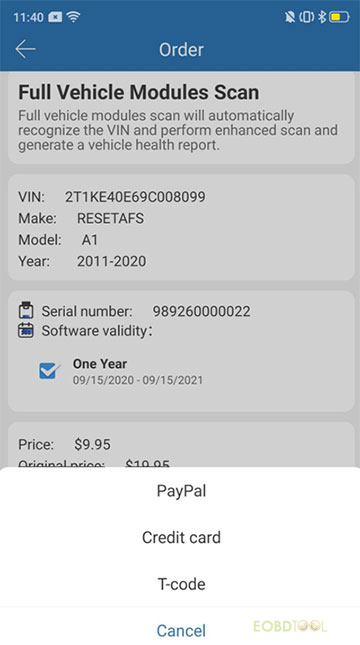
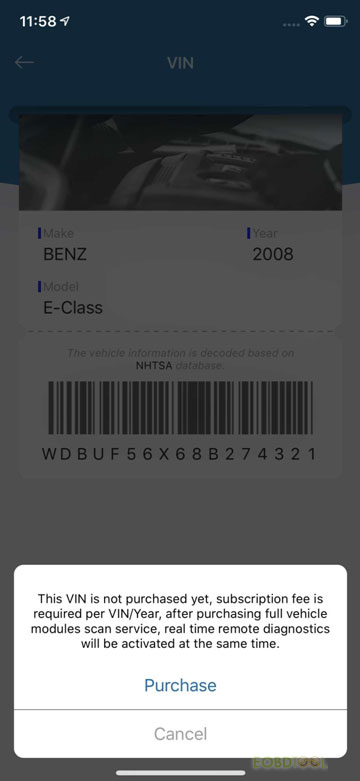
Learn more info about these two new OBD2 Bluetooth diagnostic tools, here you go.
ThinkDriver ThinkCar 2 OBDII Bluetooth Vehicle Diagnostic Tool:
https://www.eobdtool.co.uk/wholesale/launch-thinkdriver.html
Thinkdiag Mini ThinkCar Pro OBD2 Scanner Car:
https://www.eobdtool.co.uk/wholesale/launch-thinkdiag-mini.html
ThinkCar Pro(Thinkdiag Mini) will start to use the newest APP for registration in 2022, and it will show you in the store with a new software purchase mode.
More info: http://blog.eobdtool.co.uk/2022-newest-thinkcar-pro-thinkdiag-mini-download-registration-activation-guide/














