ThinkCar Pro (Thinkdiag Mini) is a new Thinkcar brand OBD2 Bluetooth scanner. Just like Thinkdiag, it owns its unique APP which can be used on Android and IOS system to support powerful full system diagnostic function and 15 special functions for over 115 brands compatible with all cars after 1996 supporting OBD II protocol. It’s a good choice for car repair technician/small and medium-sized repair workshop and DIYers. Check the user manual to learn more details.

Part 1: How to register and activate ThinkCar Pro?
Part 2: How to use ThinkCar Pro?
Part 3: How to purchase ThinkCar Pro software?
Part 1: How to register and activate ThinkCar Pro?
Step 1: Download and install “ThinkCar Pro” APP on Google Play or APP Store
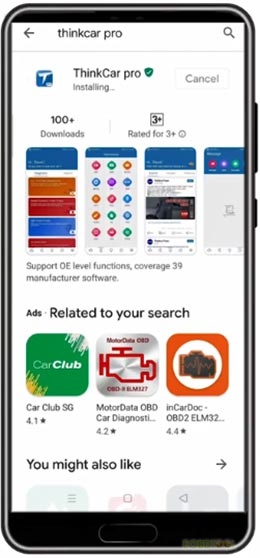
Step 2: Open APP after installation
Enter “Login” interface to click “Sign up”
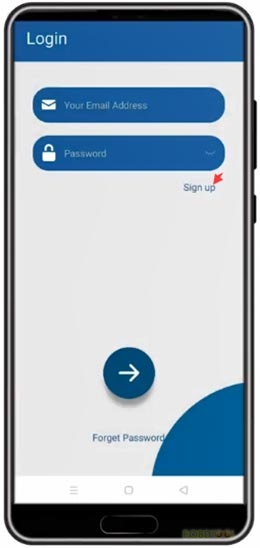
Step 3: Input the corresponding personal info to register
-User name: should be in 4-20 letters
-Email address: Input the email address that you use most often, and it will obtain the verification code
-Verification code: Input the code obtained from email address
-Password: Input the password as required
-Confirm the password
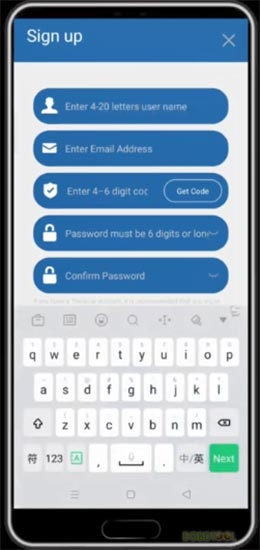
Step 4: When register successfully, login and enter the Thinkcar Pro main menu.
Press the icon at the bottom right of the corner to enter the personal interface

Step 5: Follow the prompt to activate the Thinkcar Pro dongle
Click “ACTIVATE”
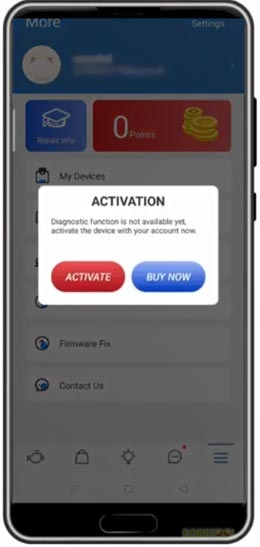
Step 6: Input the SN & activation code
Then press “Activate”
Note: Both SN and activation code can be found in the password paper which comes with the Thinkcar Pro package
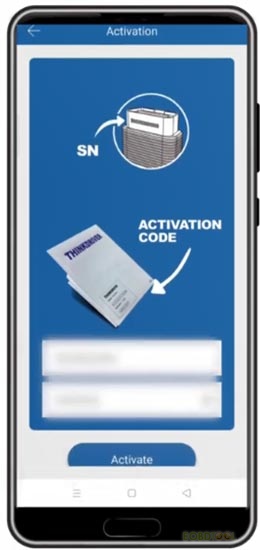
Step 7: Activate the device successfully
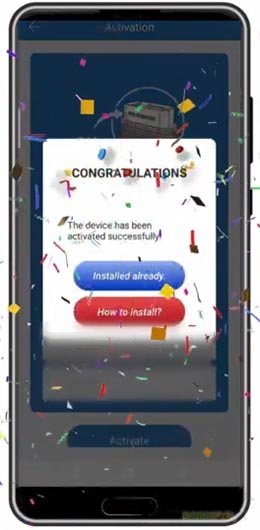
Part 2: How to use ThinkCar Pro?
Step 1: Plug the ThinkCar Pro dongle into the vehicle’s 16pin OBD2 Data Link Connector
Step 2: Turn on the vehicle ignition and then turn the engine off
Step 3: Connect Thinkdiag Mini device to your Android or IOS smartphone via Bluetooth
Step 4: Open the ThinkCar Pro APP have installed
Login and activate your device, the device will be automatically bound to your account
Step 5: Select and download the free diagnostic software for the specific manufacturer of your vehicle
Step 6: Identify the VIN intelligently and start to diagnose your car depends on your need.
Part 3: How to purchase ThinkCar Pro software?
1).ThinkCar Pro software cost:
Thinkcar Pro is equipped with a software market in the App and offers more than 98% of the car model software on the market. When using the diagnostic function, the required model software needs to be purchased before starting the diagnosis.
When Thinkcar Pro is activated, new users will receive free access to one free model software for one year.
If you purchase now, buy one new ThinkCar Pro (Thinkdiag Mini) get 5 car models software!
Model diagnostic software supports online purchases (by credit card or T-code).
Software price:
$19.95(per Car Model Software)
$19.95(per Reset Software)
Software subscribed is valid for one year.
2).How to purchase Thinkcar Pro software?
Step 1: Make sure you have downloaded ThinkCar Pro APP
Step 2: Plug Thinkcar Pro OBD2 scanner into the OBD port of the vehicle
Step 3: Turn on the Bluetooth to connect the Thinkcar Pro device on Android/IOS smartphone
Step 4: Run APP and select the corresponding software you desire to add to cart or purchase directly

Step 5: Select the payment method: Debit card or T-code
T-code payment is the official payment code of Xingka, you need to purchase from the official website, you will get a 12-digit number after purchase, and then you can deduct the cash by inputting it at the time of payment)
Step 6: All users can participate in official activities or gain points by sharing. Points can be used to deduct the diagnostic software you want to purchase. (One point= One USD)
More info about Thinkdiag Mini ThinkCar Pro Bluetooth OBD2 Scanner:
https://www.eobdtool.co.uk/wholesale/launch-thinkdiag-mini.html
Read also:
Thinkdiag VS Thinkdiag Mini VS Thinkdriver
How to Purchase Thinkdiag Mini& ThinkDriver Software?
How to Unlock ThinkDiag All Software














