As we know, it’s very expensive to reset oil for Porsche 911 by the car repair shop on the market. Many users want to know if there is a portable device to use easily by themselves. In fact, the Thinkcar2 which has been newly released at eobdtool.co.uk is a good choice.

Let’s learn something about oil reset firstly.
When should you need to reset oil for your car?
1.If the service lamp is on, you must provide service for the car. After service, you need to reset the driving mileage or driving time so that the service lamp turns off and the system enables the new service cycle.
2.After changing engine oil or electric appliances that monitor oil life, you need to reset the service lamp.

Why is Thinkcar 2 a good choice to reset oil for Porsche?
Thinkcar2 (=Thinkdriver) is a powerful OBD2 Bluetooth scanner that not only supports full system diagnosis but also supports 15 special functions incl. oil reset.

Basic diagnostic function:
-100-meter acceleration test.
-Read fault codes
-Erase fault codes
-Live data stream
-Read version info
-Automatically read VIN
-Remote diagnosis
-Online diagnostic report
-Community interaction
-Wisdom online store
15 reset service function:
1.Reset AFS
2.Reset BLEED
3.Reset BMS
4.Reset BOX
5.Reset BRAKE
6.Reset ETS
7.Reset DPF
8.Reset IMMO
9.Reset INJEC
10.Reset OIL
11.Reset SAS
12.Reset SUN
13.Reset SUS
14.Reset TPMS
15.Reset GEAR
Here is the newest Thinkcar 2 Porsche 911 Oil Reset car list.
| Make | Model | Year | Function |
| Porsche | 911 | 2018 | Oil Reset |
| Porsche | 911 | 2017 | Oil Reset |
| Porsche | 911 | 2016 | Oil Reset |
| Porsche | 911 | 2015 | Oil Reset |
| Porsche | 911 | 2014 | Oil Reset |
| Porsche | 911 | 2013 | Oil Reset |
| Porsche | 911 | 2012 | Oil Reset |
| Porsche | 911 | 2010 | Oil Reset |
| Porsche | 911 | 2008 | Oil Reset |
| Porsche | 911 | 2007 | Oil Reset |
| Porsche | 911 | 2003 | Oil Reset |
| Porsche | 911 | 2002 | Oil Reset |
How to reset oil for Porsche 911 by Thinkcar2?
ThinkCar 2 is a subscription service based on the VIN mode. One VIN code can only use for one car. Users need to purchase usage right separately if they need to use in more cars.
The maintenance service software is purchased separately, and can only be used in the bounded vehicle.
In the case of inactivity, the users buy ThinkCar 2 will get 1 VIN and 2 maintenance software for free.
If you purchase now, buy one new Thinkdriver (Thinkcar 2) get 3 VIN (one VIN can get 2 reset software), so you can get total 3 VIN+ 6 reset software!
Operation:
Step 1: Download and install “ThinkCar Pro” APK on Google Play or APP Store
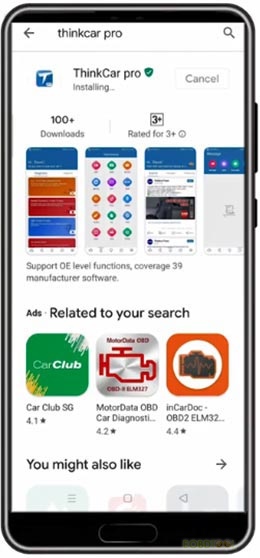
Step 2: When finish installation, it will appear “Login” interface, click “Sign up”
Step 3: Input your personal info inc. user name, email address, verification code and password to register
Step 4: When registration is complete, enter the Thinkcar Pro main menu
Step 5: Follow the prompt to activate the device
Step 6: Input the SN and activation code (both can be found in the password paper in the Thinkcar Pro package)
Step 7: Press “Activate” to activate the thinkcar 2 OBD2 scanner
Step 8: Plug Thinkcar2 (thinkdriver) into the vehicle's OBDII port, there will be a red light which indicates the device is powered on
Step 9: Open Thinkcar Pro APP, it will automatically search for activated devices, select your device and connect to it via Bluetooth in the APP
Step 10: In the “Diagnostics” interface of the App, you will need to download the corresponding diagnostics software when first apply “All System Diagnostic” and “OBD Functions”.
Step 11: Select “Maintenance functions” -> “Oil Reset” and the corresponding car model to operate until the process is complete.


Thinkcar2 (Thinkdriver) software registration and activation video:
Learn more details about ThinkDriver ThinkCar 2 OBDII Bluetooth Vehicle Diagnostic Tool:
https://www.eobdtool.co.uk/wholesale/launch-thinkdriver.html
Related post:
How to Purchase Thinkdiag Mini& ThinkDriver Software?
Thinkdiag VS Thinkdiag Mini VS Thinkdriver














