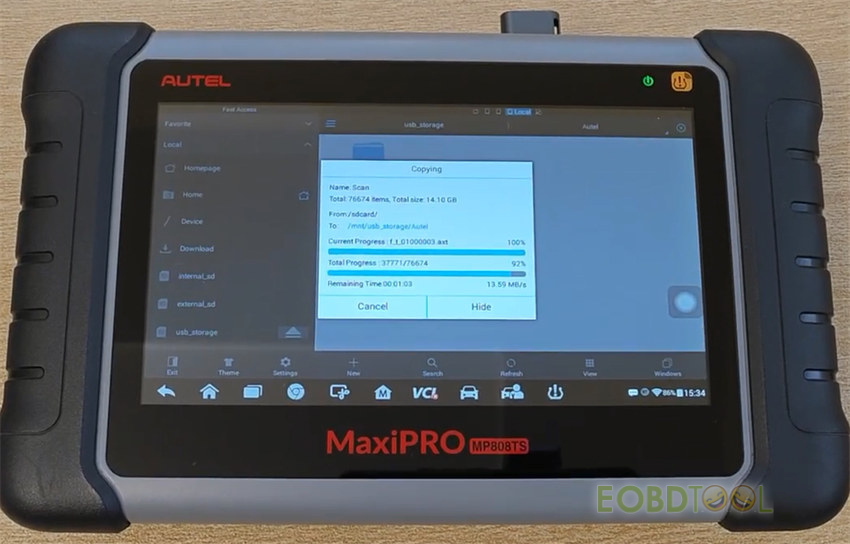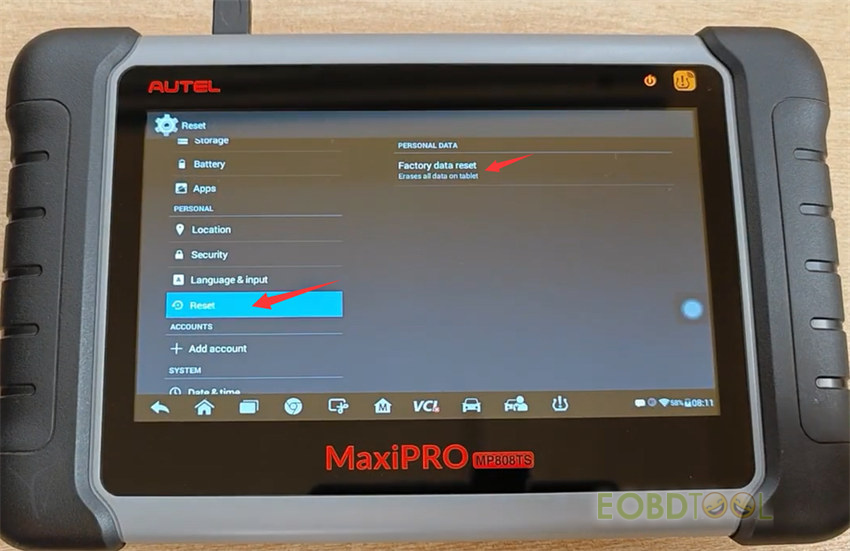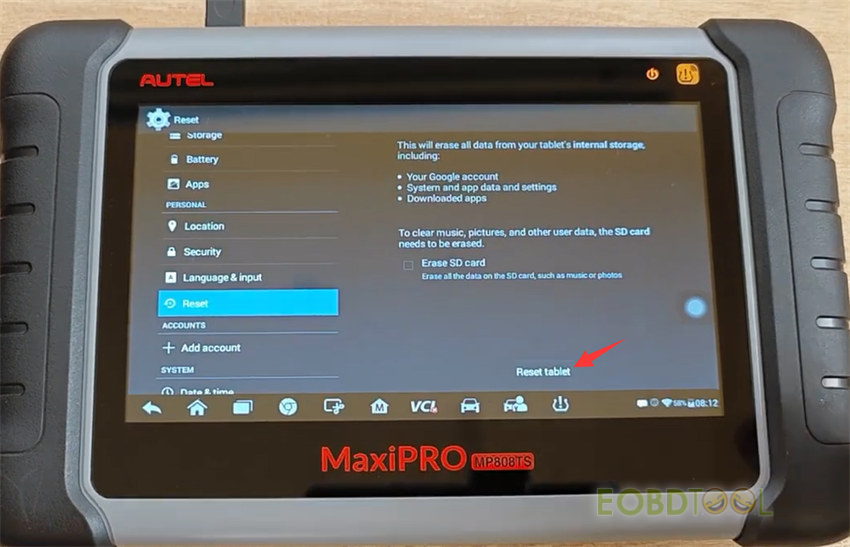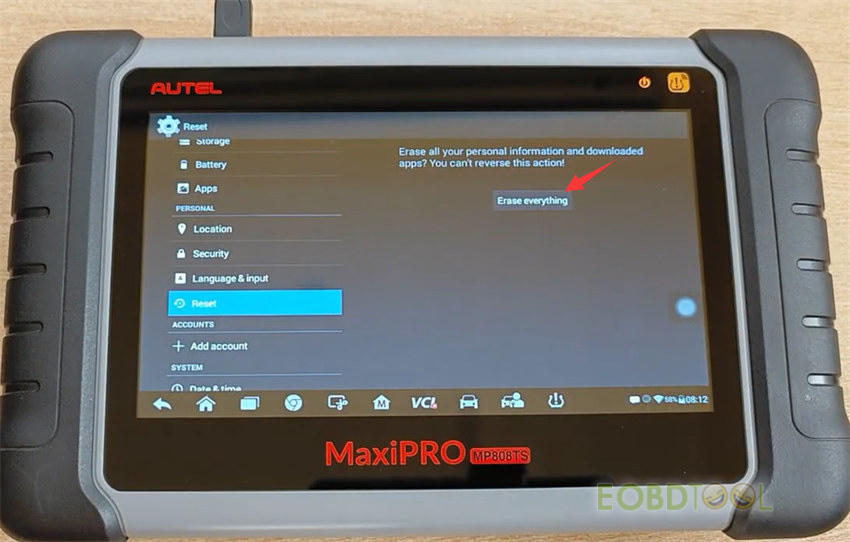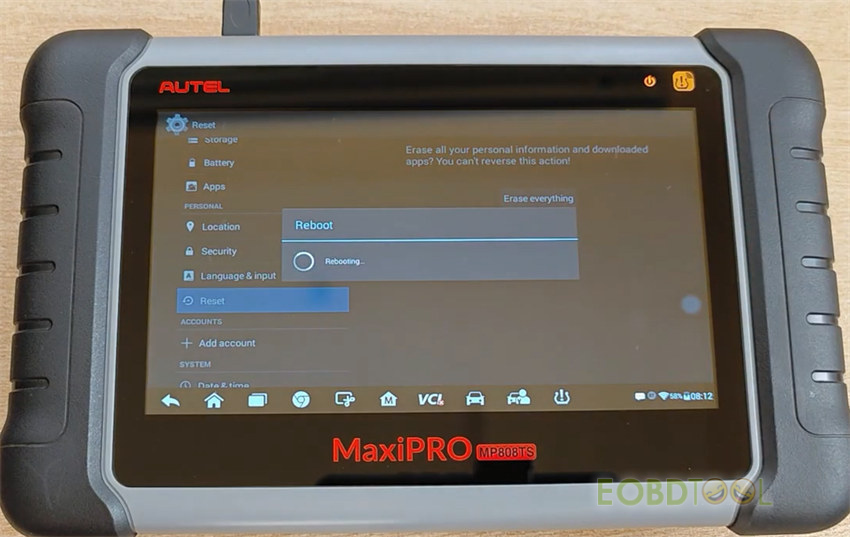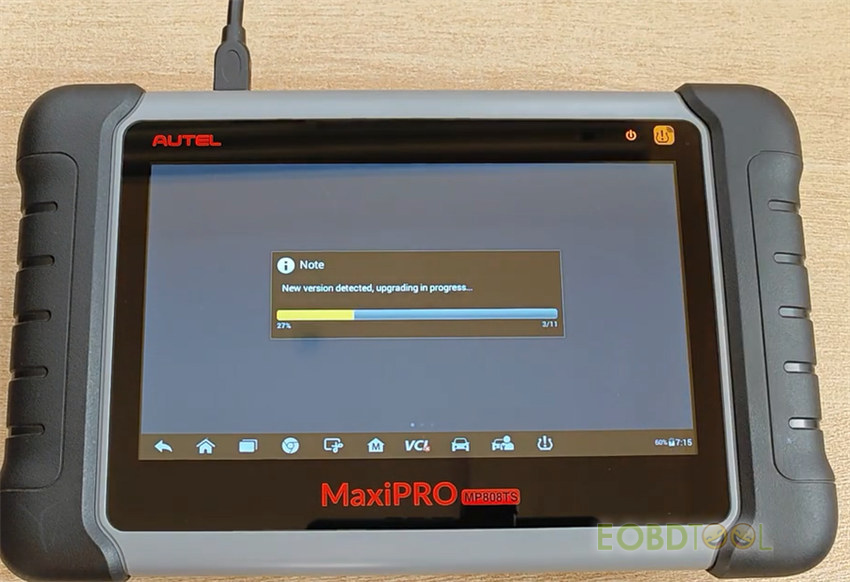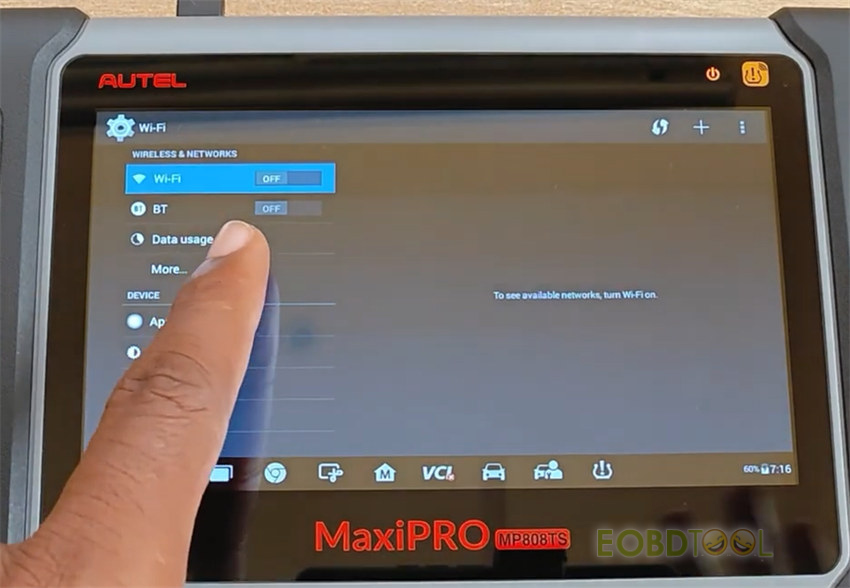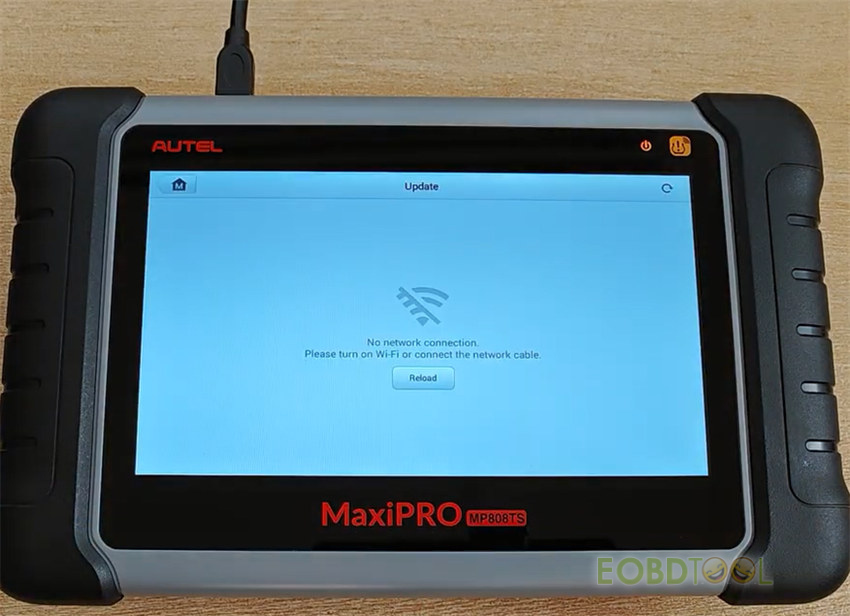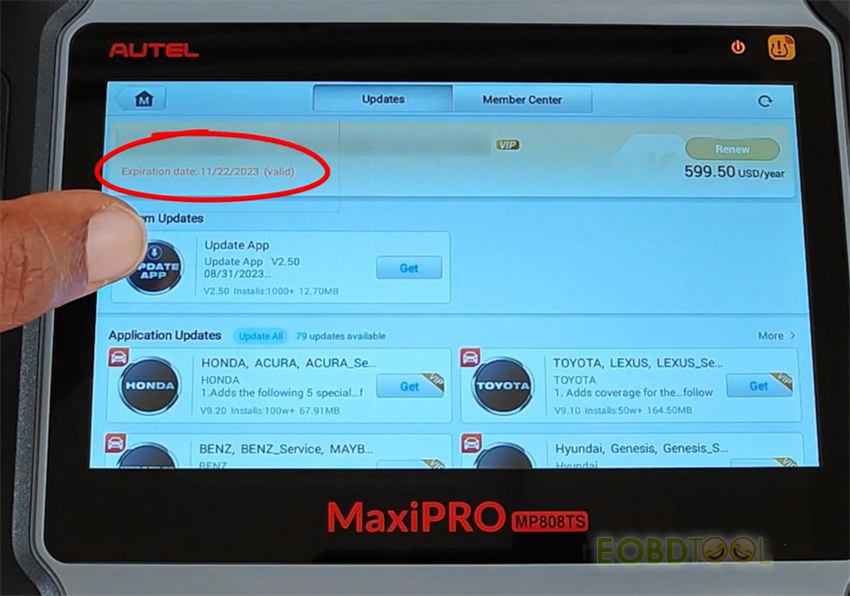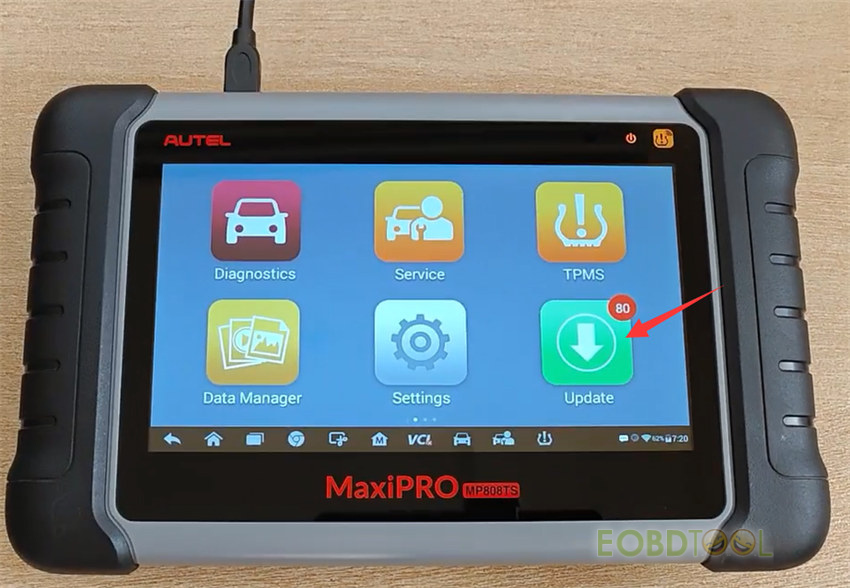What will happen if you do an Autel factory reset on any of the tablet-style scanners?
Here will take Autel MaxiPRO MP808TS as an example to show how to reset tablet. This tutorial also applies to Autel 808 series tablet (MK808Z-BT, DS808…)/TS608/IM508/IM608, etc.
1.Back up Autel scanner
You must back up all data required in the Autel tablet before resetting.
Use an SD card or others like a 64GB Samsung Drive with good speed.
Click here to check how to move the original data from Autel scanner to SD.
2.Reset Autel scan tool
Plug in the charger to Autel tablet
Click on the home button
Tap Settings>> Reset>> Factory data reset>> Reset tablet>> Erase everything
It will erase all the data from the tablets internal storage including Google accounts system and apps data settings, and downloaded apps to clear music pictures and other user data.
The SD card needs to be raised due to space constraints.
Erase all your personal information and downloaded apps you can’t reverse this action.
Begins the reboot process
It just keeps on flashing the Autel logo. This step takes around a minute and 45 seconds.
Finally it boots up
3.Update device
After booting, it will detect a new version and update automatically.
The tool may forget the WiFi address. So if you don’t turn on the WiFi button to connect with an available WiFi, there is nothing in the Update option.
On the contrary, if you connect with WiFi, you can see system update option and there is red dot on Update.
Then you can update App directly.