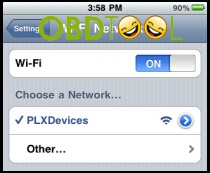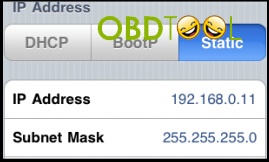STEP 1
Connect the OBD-II Cable to your vehicle’s OBD-II Port.
STEP 2
Go to Settings on your iPhone, iPod Touch, or iPad.
STEP 3
Go into the Wi-Fi settings.
STEP 4
Turn on Wi-Fi and connect to the network created by your WiFi interface. The Kiwi WiFi creates a network named PLXDevices, and the OBDLink WiFi creates a network named ScanTool.net. Contact your hardware manufacturer if you can't find the correct network.
If you are using an OBDLink WiFi, you're done with this step. Go to step 5
If you do have a Kiwi WiFi or ELM327 WiFi, select the PLXDevices network or your ELM WiFi device name, and tap the blue arrow.
Select Static IP Address, and enter this information:
IP Address 192.168.0.11
Subnet Mask 255.255.255.0
Router 192.168.0.10
STEP 5
Run DashCommand™ software!