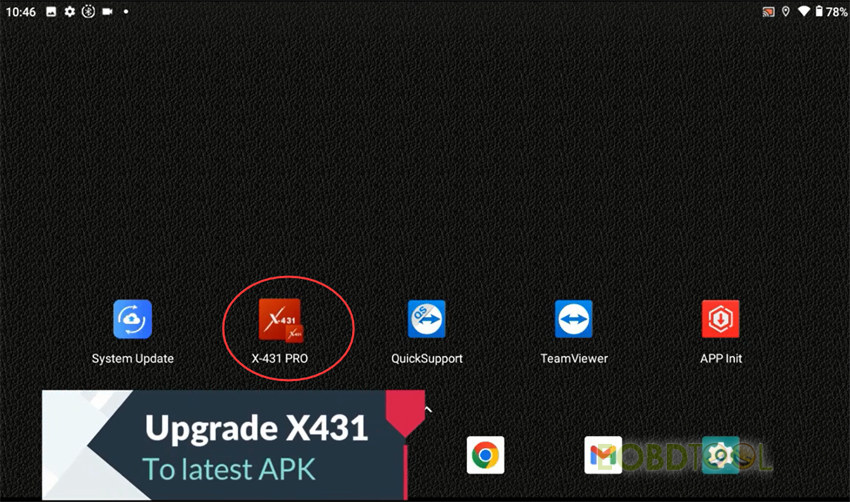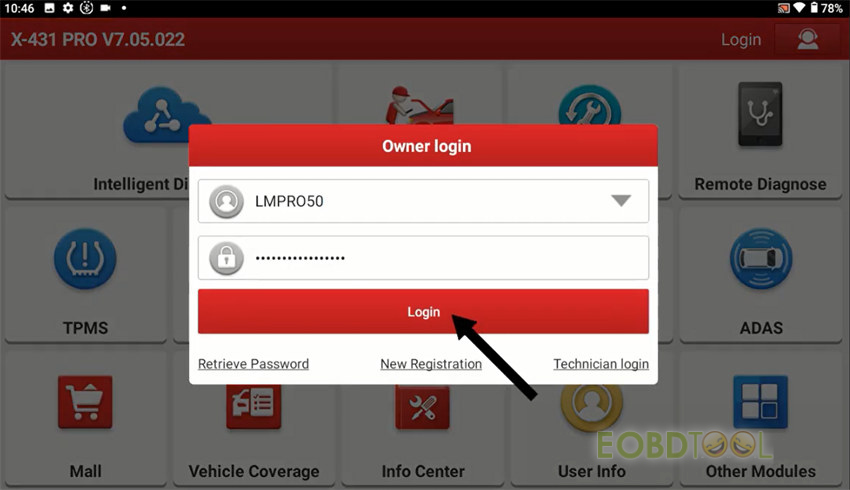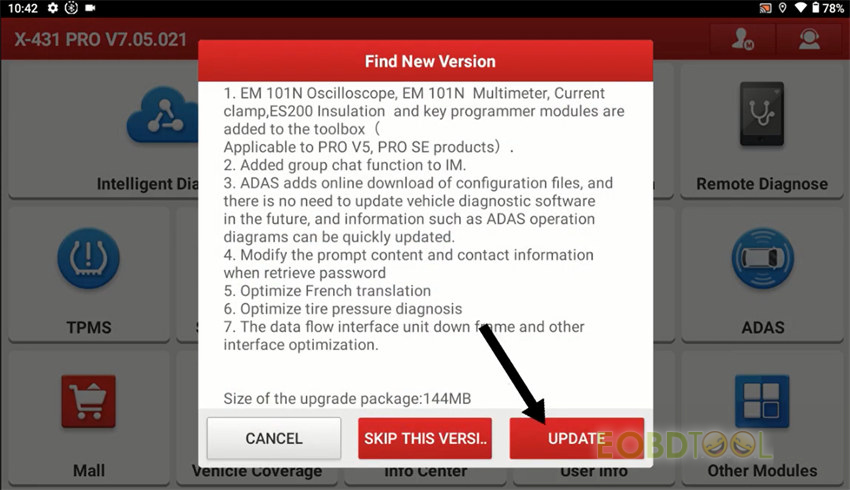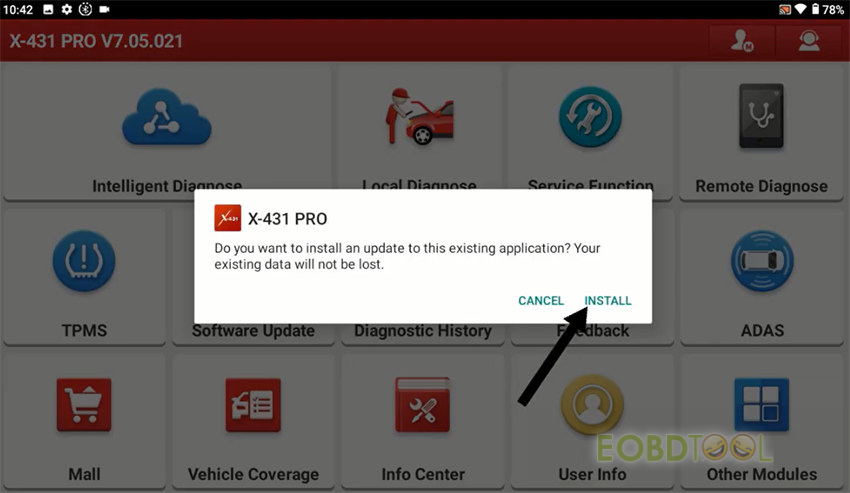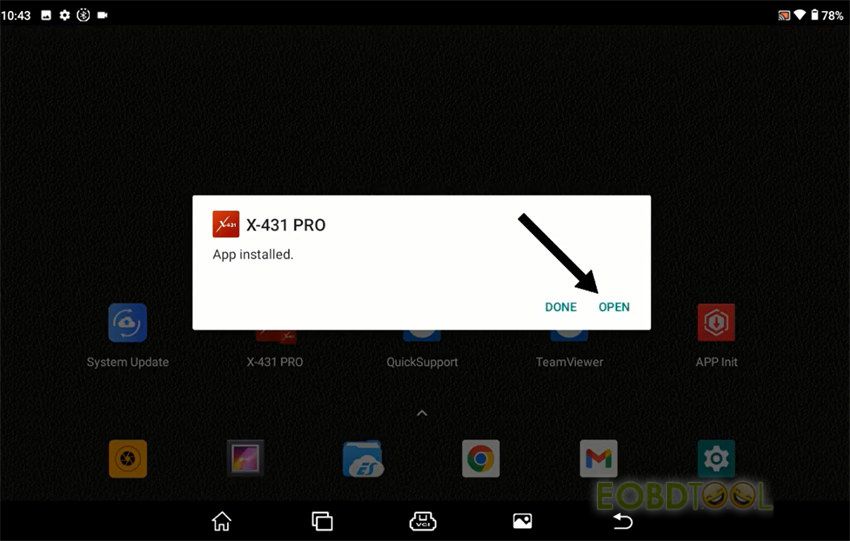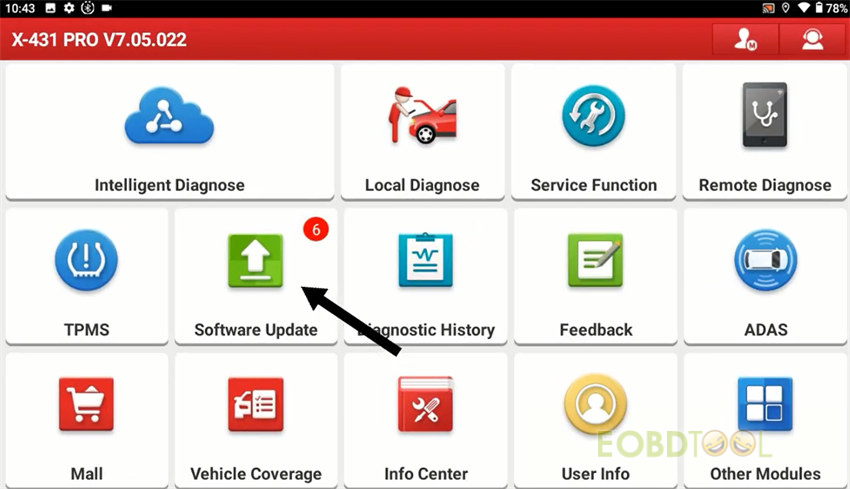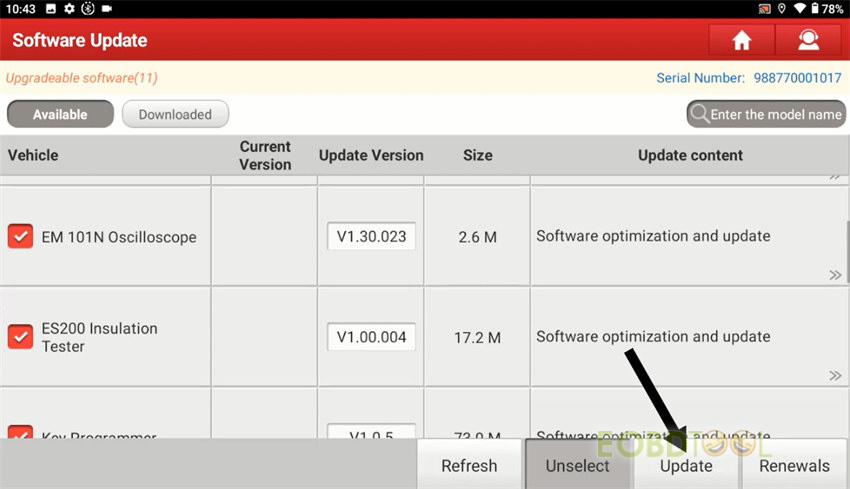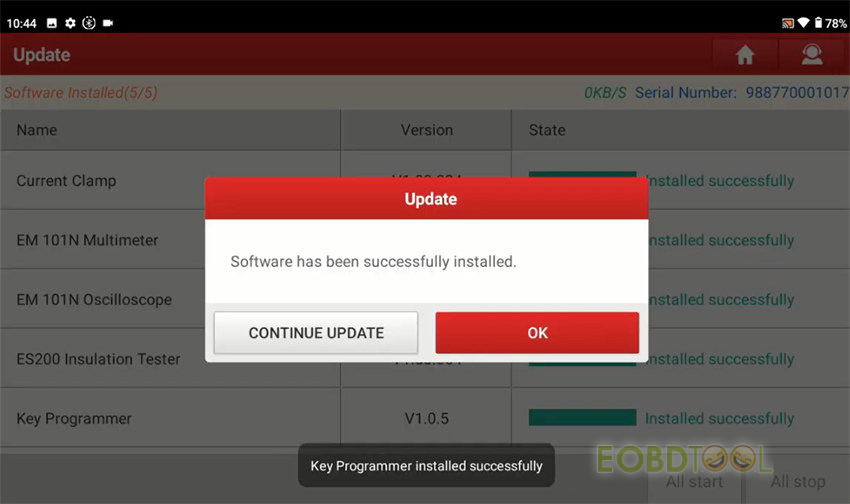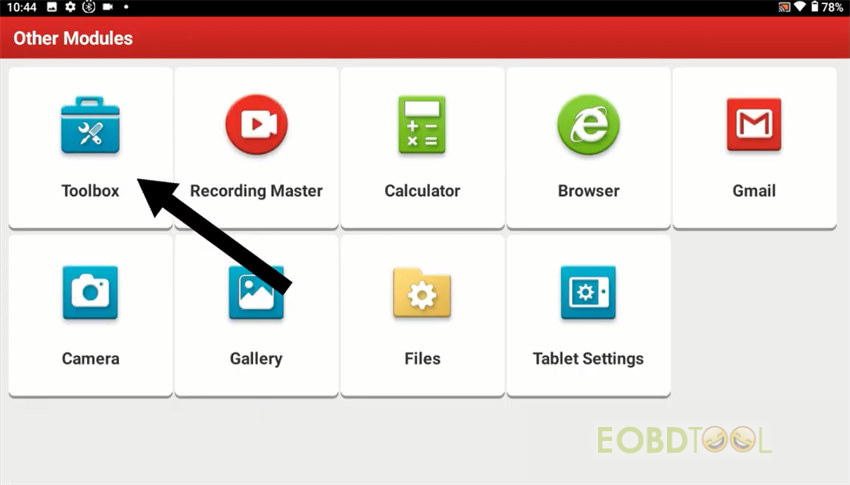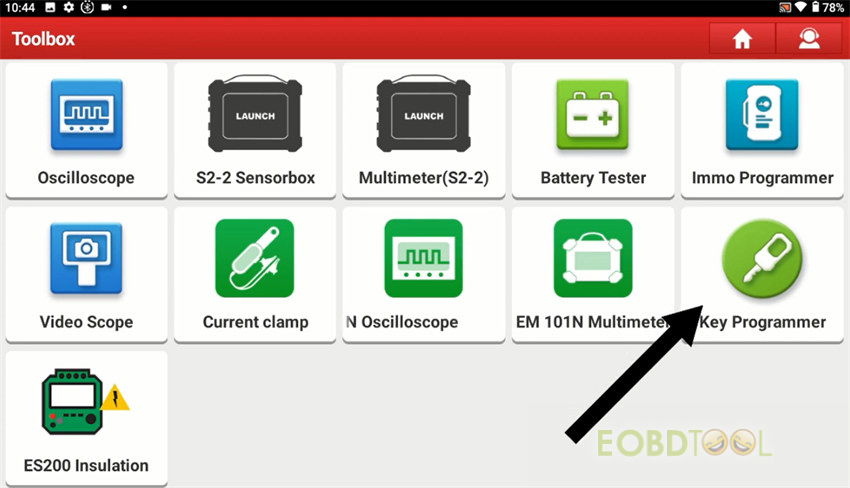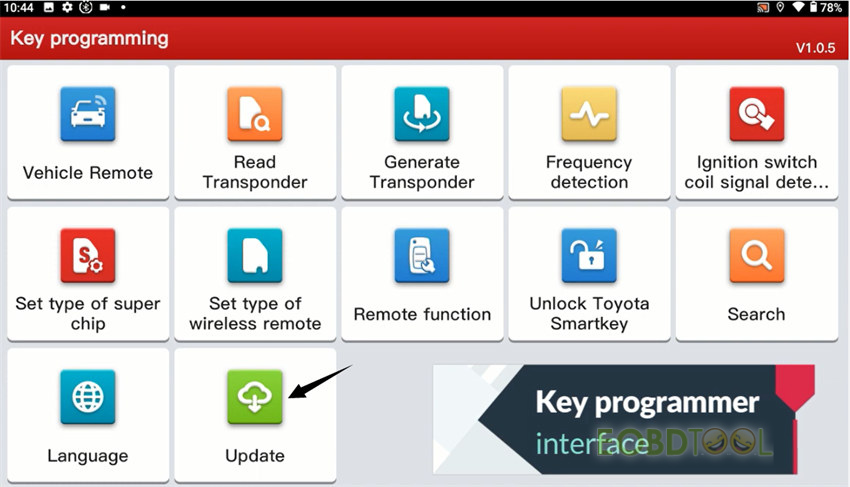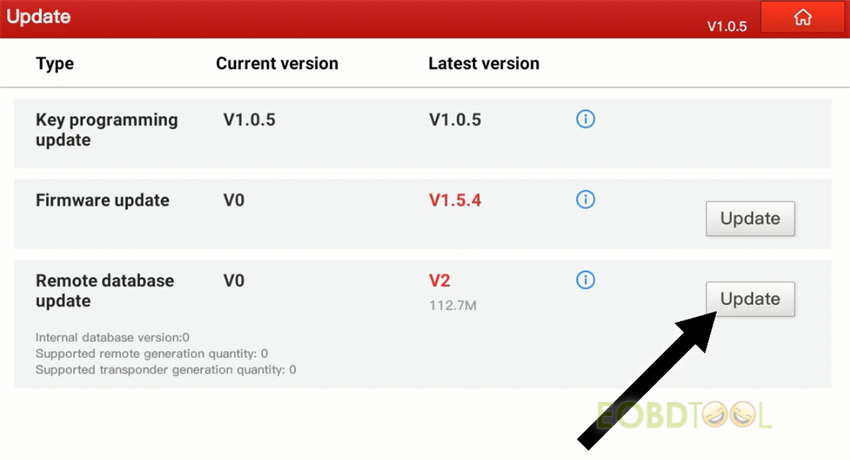Launch X431 Key Programmer Remote Maker is designed to add on into X431 device become car key programming and remote function. It is able to identify car key chips and generate various types of chip models from super remotes, read the remote control frequency of car keys, and generate remote control devices for different car models from various types of super remotes.
How to upgrade and setup X431 tablets to perform the key programming and remote functions?
First, purchase Launch X431 Key Programmer Set
(X431 Key Programmer Remote Maker + Super Chip + 4 Sets of Smart Keys)
Then update X431 device to the latest APK
Compatible devices: X431 IMMO Plus, X431 IMMO Elite, X431 PAD V/ PAD VII
Here takes X431 PROS V1.0 as an example (X431 PROS is just a factory test, not open yet, stay tuned!)
Tap X-431 PRO to enter the main menu
Tap “Login” at the top right corner to login with available username and password
It shows “Find New Version”. Tap “Update”
Tap “Install” to install an update to the existing application
APP installed. Tap “OPEN”
Run X-431 PRO APK again
Tap “Software Update” and select all software to update
Install software successfully
Return to the main menu, and tap Other Modules>> Toolbox>> Key Programmer>> Update
Update firmware first, and then update remote database.
The upgrade process is completed, and the Launch X431 Remote Maker can be used to work with the compatible Launch X431 tablet.
Click here to check the detailed guide to use Launch Super Chip, generate Le Volkswagen and Le Ford Super Remotes, LS Nissan Super Remote, and LN Peugeot Ds Super Remote.
Video guide: