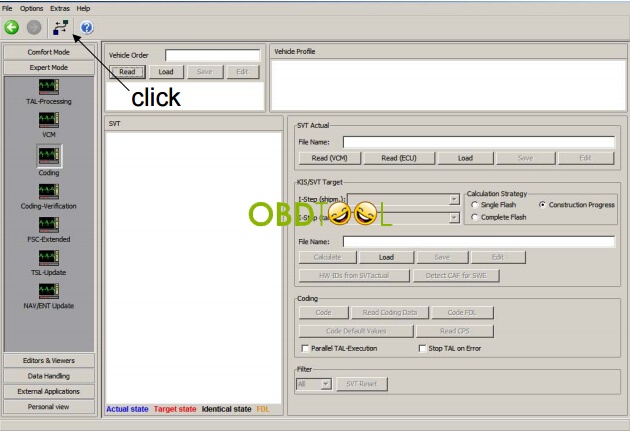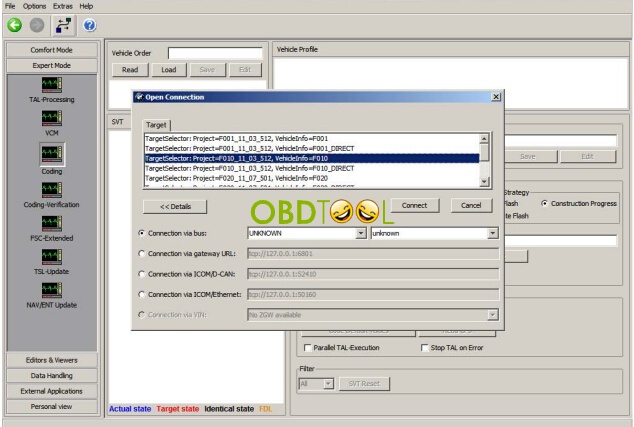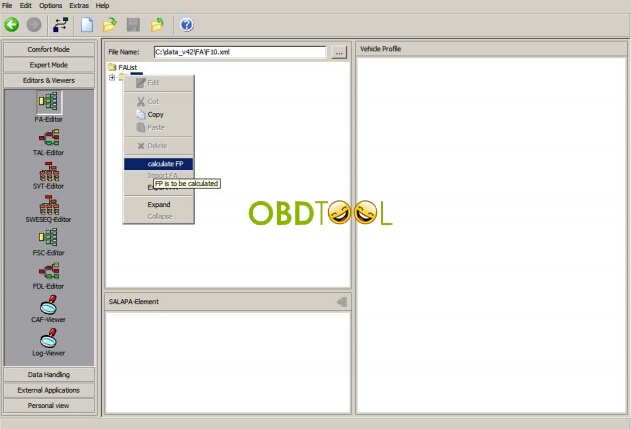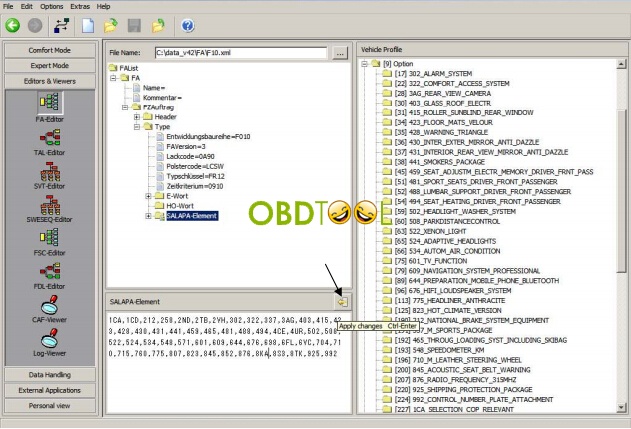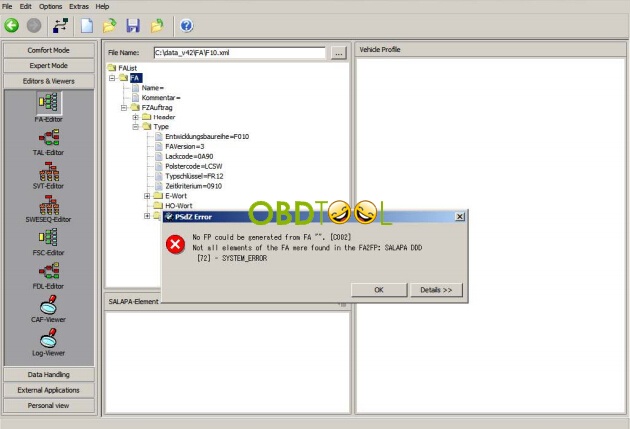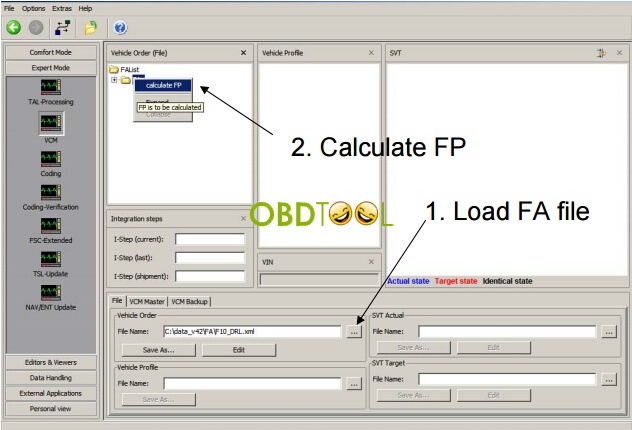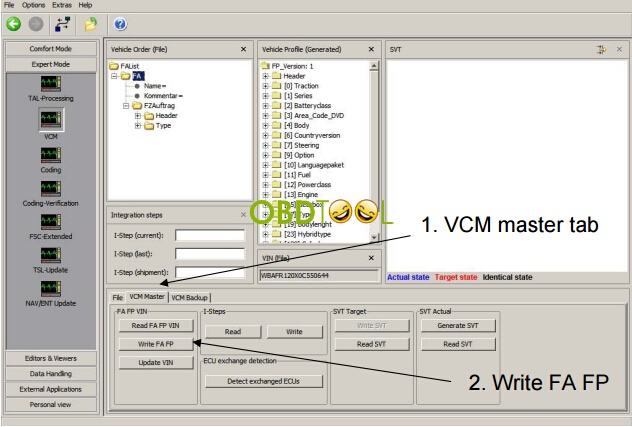Step-by-step instruction on how to use ENET (Ethernet to OBD) cable change change FA in BMW F series… Shared here… No more words. Come to the point know!
You need:
ESYS 3.22.5 and V49.4 data
Procedure to change FA:
- Start E-sys program, and connect to car by clicking icon at the top.
- Select your car, and click connect. Select interface depending on interface you will be using. If you use BMW ENET cable, select connection via VIN at the bottom.
- Go to expert mode > coding. Click read under vehicle order to read FA from car. Click edit.
- Screen will automatically change to FA-editor. Right-click on FA, and choose “calculate FP”.
- Once finished, vehicle profile is shown on right. Expand FAList on left, to SALAPA-element.
- Delete/add FA from the bottom left window, and click apply changes icon.
- New FA must be verified before it can be written to car. Right-click FA and calculate FP again. If FA entered is wrong, error will be shown. For example, “DDD” is not correct FA and E-sys will display error message. After FP is calculated, save the new FA.
- Go to Expert mode > VCM. Load your saved FA file, right-click on FA and calculate FP again.
- Click VCM master tab, and click write FA FP. New FA will be written to the car.
- Click “read FA FP VIN” button and check FA to make sure changes are saved to the car.
Attached file:
Free download “Full BMW and Mini VO FA List.pdf”
This is from www.eobdtool.co.uk website technical support: How to use E-sys 3.22 to change FA in BMW F series