This is a manual which will help you to use X300 DP PAD 2 to diagnose your car correctly. You can use X300 DP Plus do ECU Clone, IMMO Key programming, Mileage correction, full system diagnosis and special functions on your vehicles.
There are six steps you need to follow that the tool will work successfully and perfectly under your right operation.
1 Connect the diagnostic connector
2 User registration
3 User login
4 Download or upgrade software
5 Select function or vehicle type
6 Proceed diagnosis
1 Connect the diagnostic connector
Locate vehicle’s DLC socket. The DLC is the standardized 16-pinconnector where diagnostic code readers interface with the vehicle's on-board computer. The DLC is usually located 12 inches from the center of the instrument panel (dash),under or around the driver’s side for most vehicles. If Data Link Connector is not located under dashboard, a label should be there telling location. For some Asian and European vehicles, the DLC is located behind the ashtray and the ashtray must be removed to access the connector.
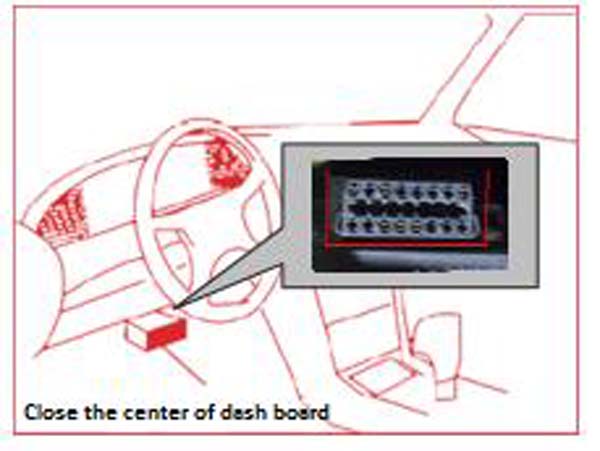
Plug the diagnostic connector into the vehicle’s DLC socket. For non-16PIN DLC socket, please select the corresponding non-16 pin connector adapter, then plug the non-16pin end of the adapter into the DLC socket, and then connect the standard 16pinend VCI connector.
2 User registration
Click VCI to enter diagnostic software, select ‘the user information’ in ’Settings’ menu, then enter user registration window. Fill in the information in each field. Tap ‘OK’ after inputting.
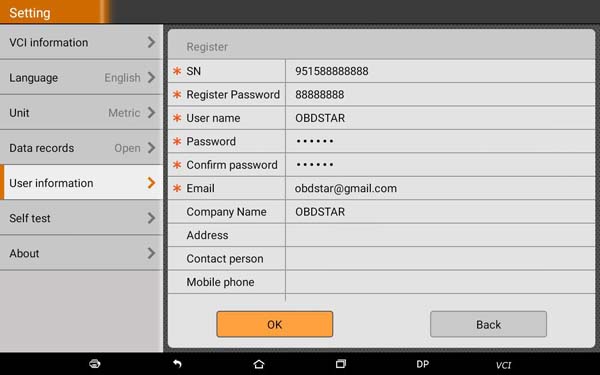
3 User login
You can center user login page if you have registered to be a member.
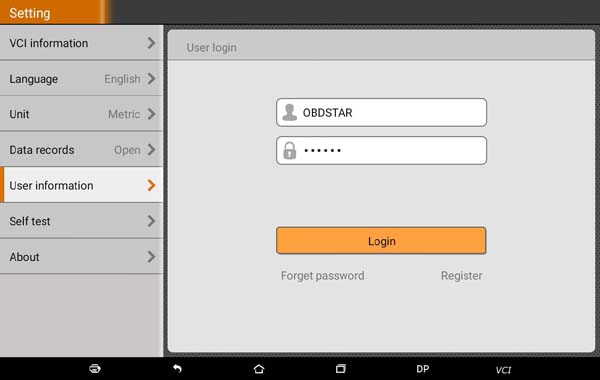
4 Download or upgrade software
Tap ‘One Key Upgrade’ to enter one key upgrade page.
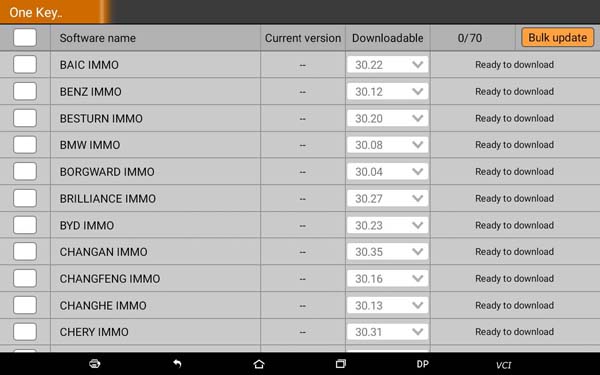
Then select ‘Software name’ that all software will be selected and tap Bulk update to start update.

5 Select function or vehicle type
Tap on the main menu screen and select ‘Diag Program’ to enter the function selection and vehicle selection page.
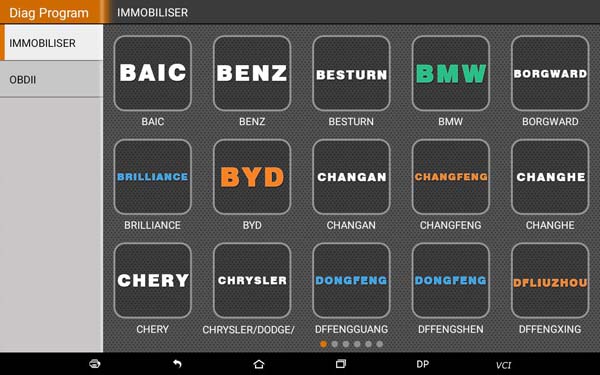
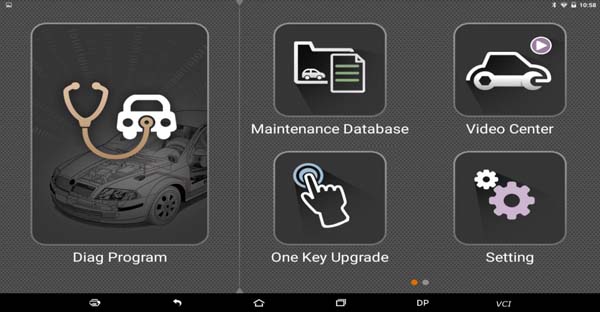
6 Proceed diagnosis
Select ‘OBDII’ If you want to diagnose OBDII.
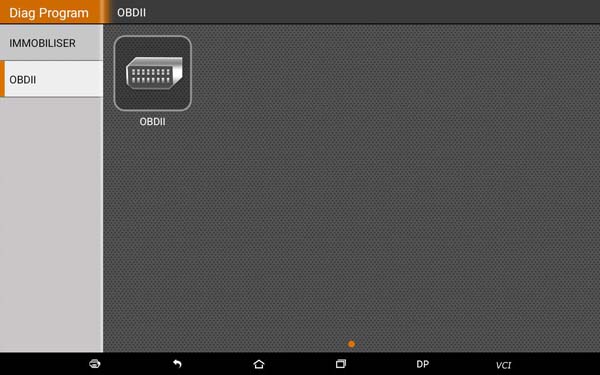
Select software version
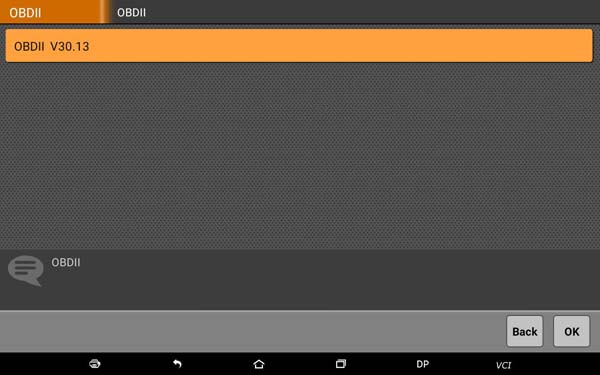
Then the diagnostic function menu will be displayed on screen after selecting ‘AUTO SCAN’.

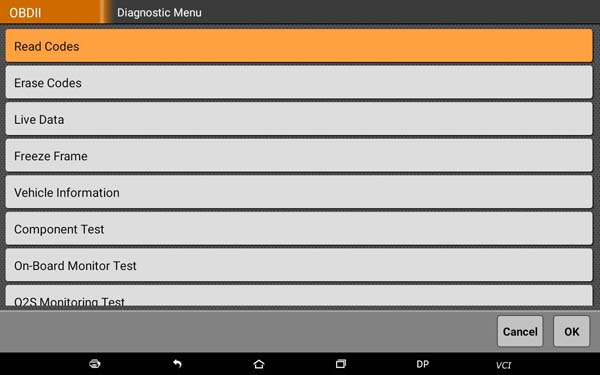
You can read code, erase code and read vehicle information etc.
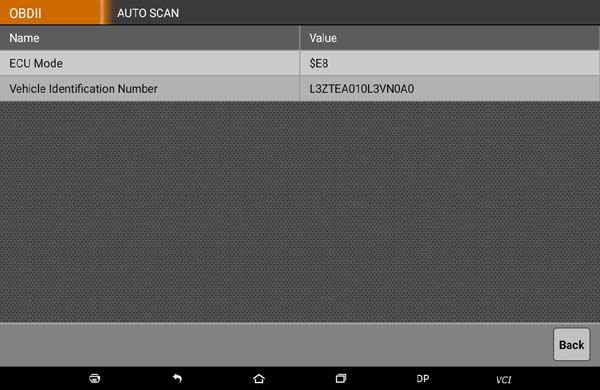
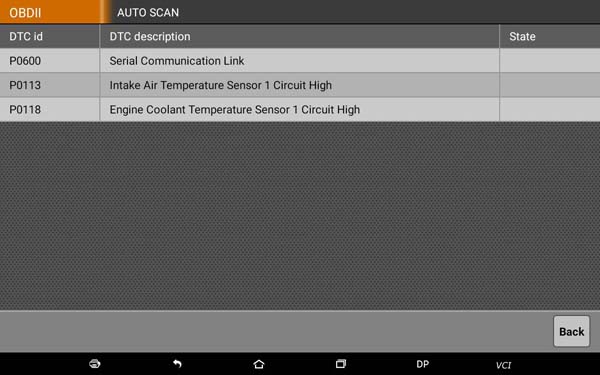
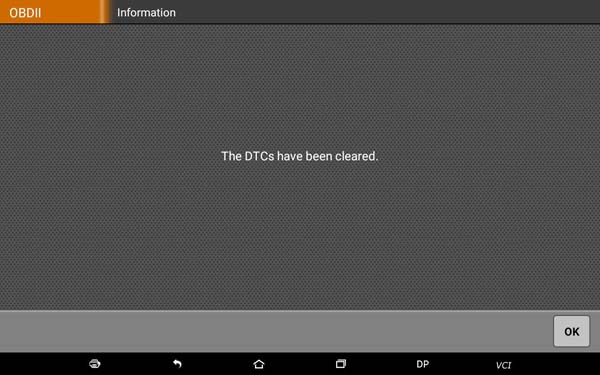
Read data stream
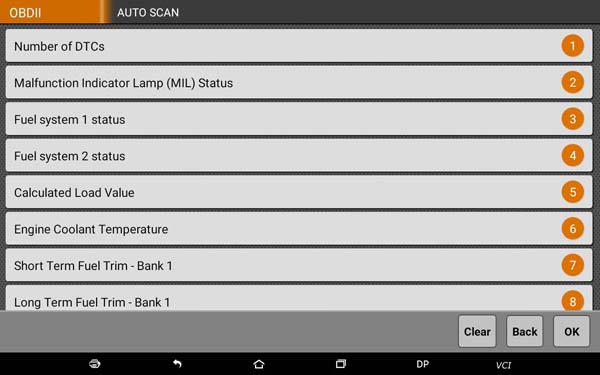
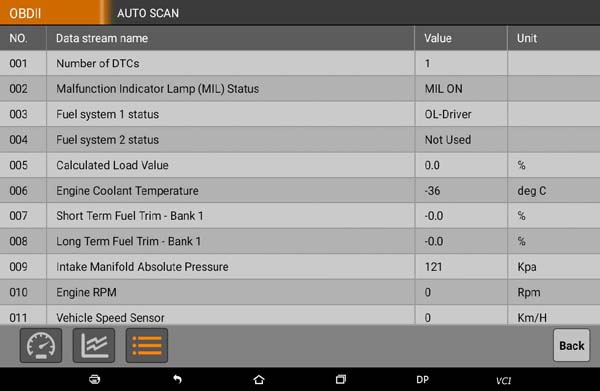
OBDSTAR X300 DP Plus PAD 2 Tablet Key Programmer is not so hard to use, otherwise it can do lots of tings with powerful functions that can save worry and time.














