Today I’m going to demonstrate how to use KTM BENCH 3 IN 1 ECU programmer to read HYUNDAI XCENT ECM DCM3.7 on bench.

This is HYUNDAI XCENT ECM DCM3.7 AP.

First, connect the test platform and ECM
Then, connect to the KTM Bench unit via the main OBD cable
Next, connect KTM Bench and the laptop by USB cable
After that, plug the KTM 1.20 32 IN 1 dongle into the computer
Finally, turn on the power and ignition switch on the test platform


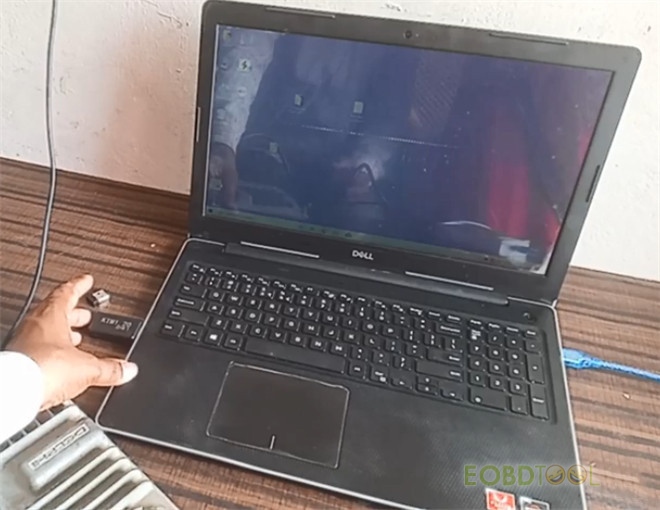
Open KTM Bench 3 IN 1 software (PCMflash)
Select ECU [54] Kia/Hyundai: 1.1L, 1.4L. 2.5L CRDI (DCM3.7AP)
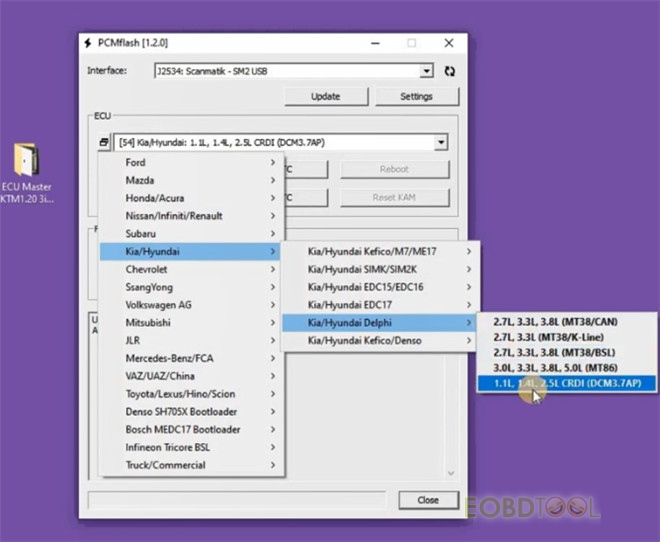
Click ‘Identification’
Detect the VIN, SW version, calibration
Completed
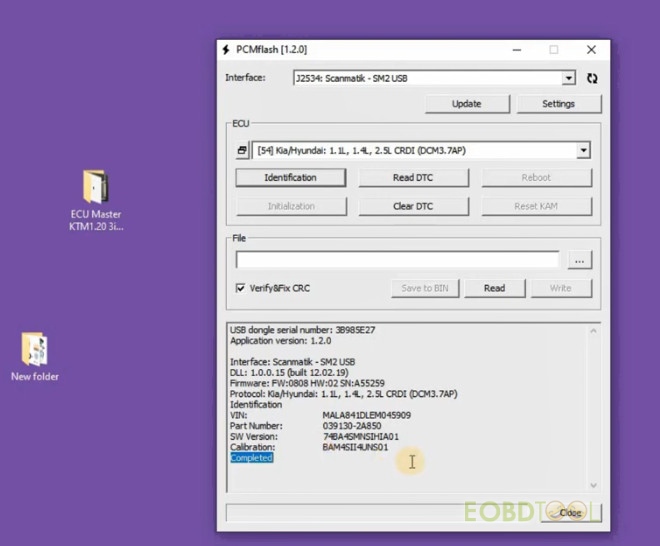
Then click ‘Read’ to read data
One pop-up window appears on the screen ‘Current battery voltage is 11.791 volts. Please turn off all electrical load before continue. Turn ignition ON’.
Click ‘OK’ to continue

It takes approx 5 min to complete the reading process.
The indicator on KTM Bench 3 in 1 programmer keeps flashing during the process.
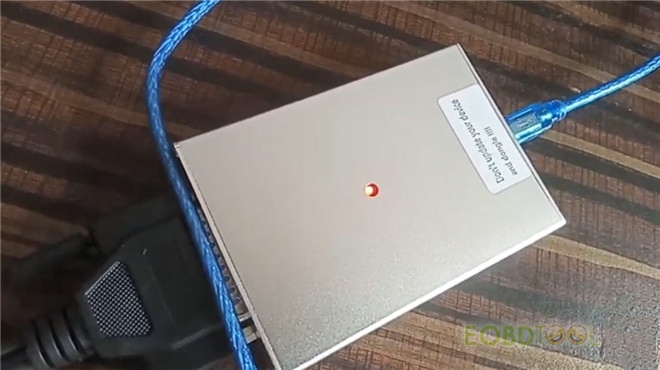
The operation is completed, then turn the ignition switch to OFF.
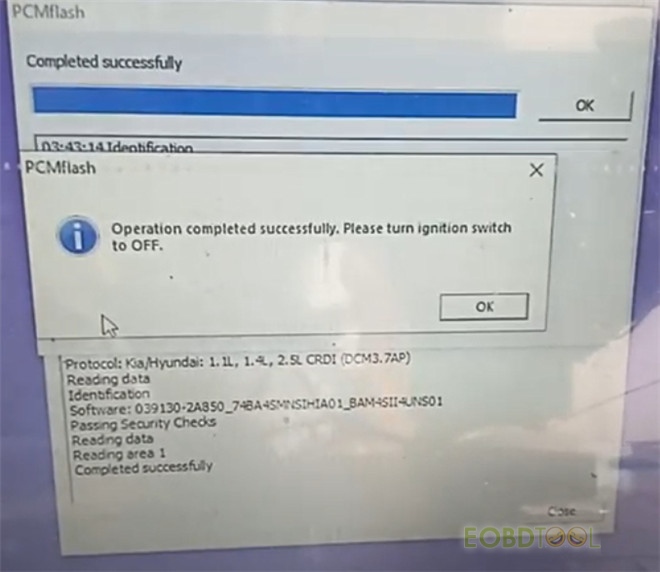

Finally, save the data. The checksums are correct.
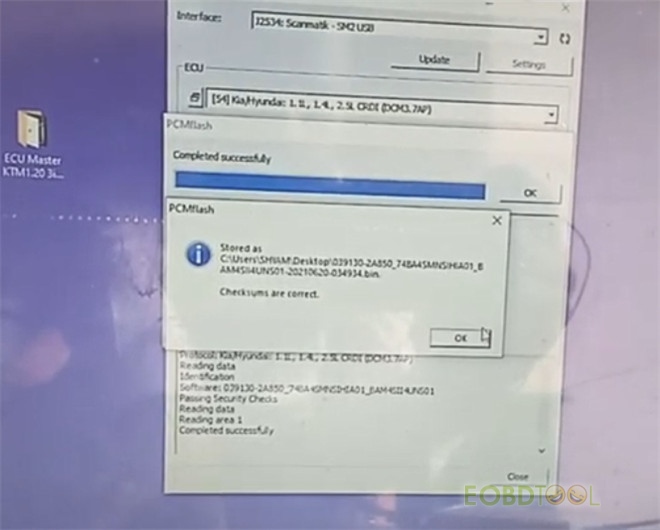
KTM Flash KTM Bench KTM OBD1.20 3 in 1 ECU Programmer:
https://www.eobdtool.co.uk/wholesale/ktm-flash-ktm-bench-ktm-obd-3-in-1.html














