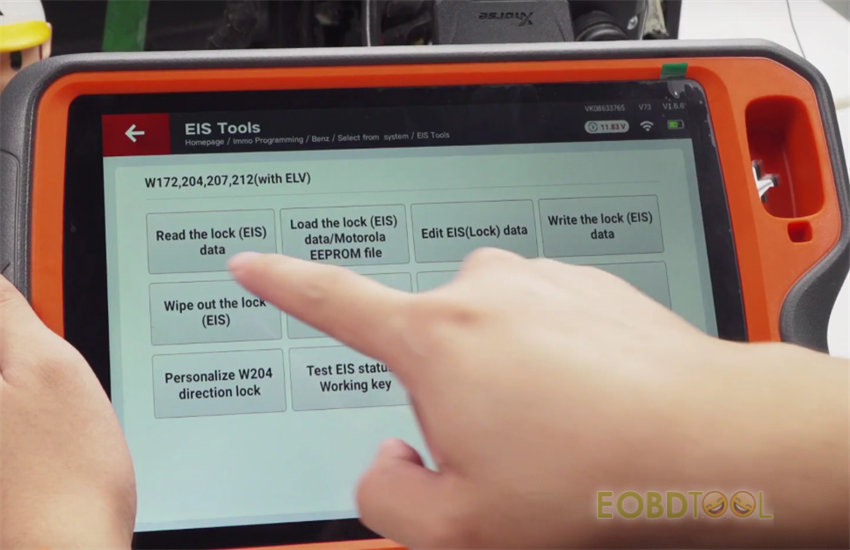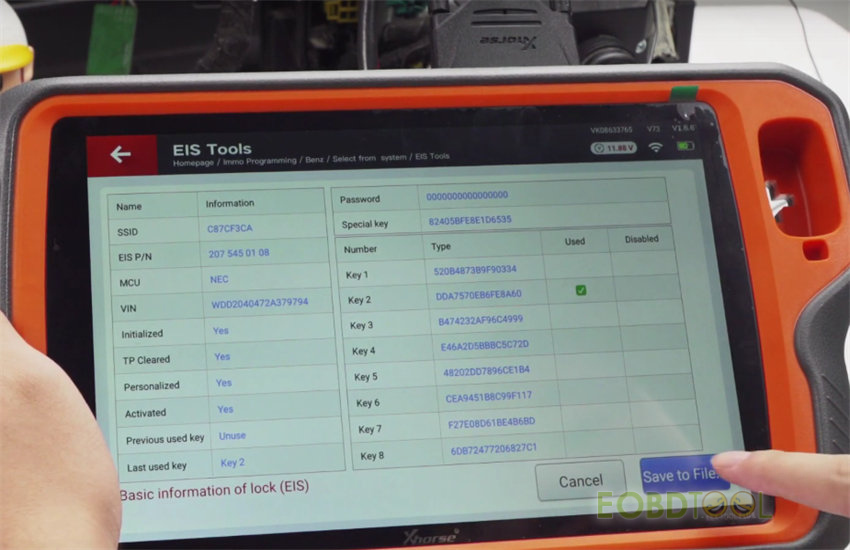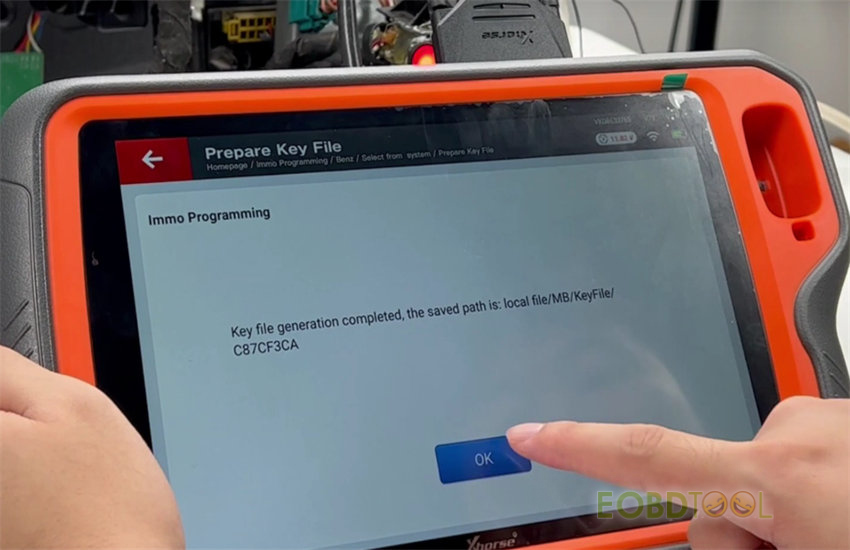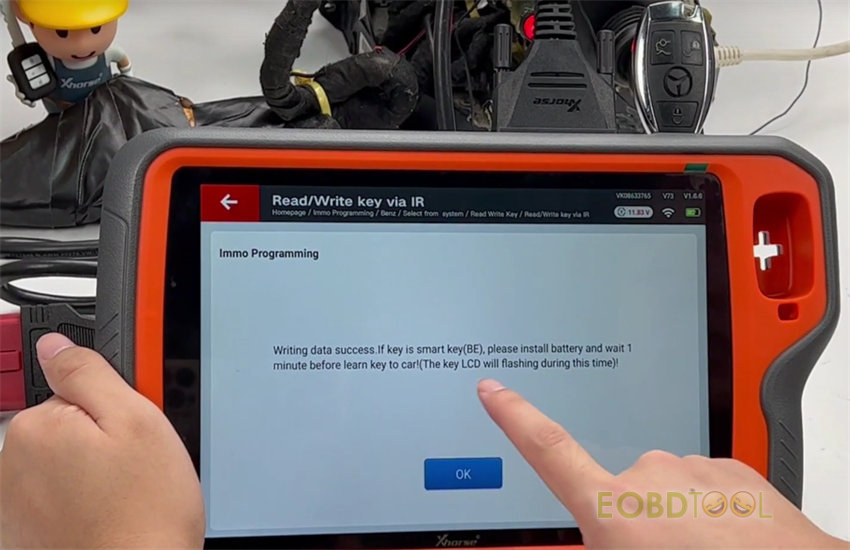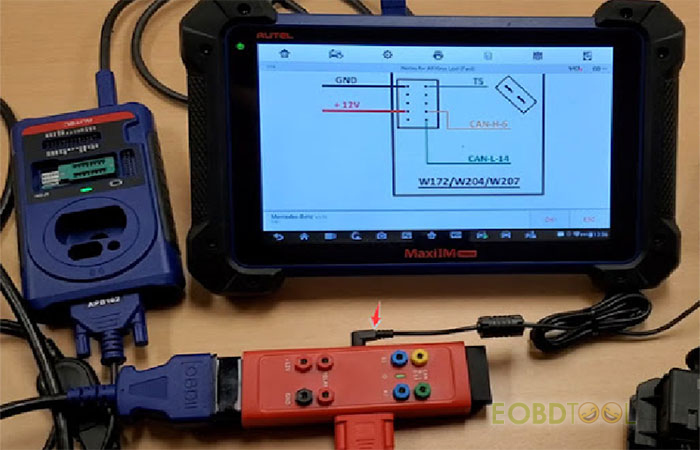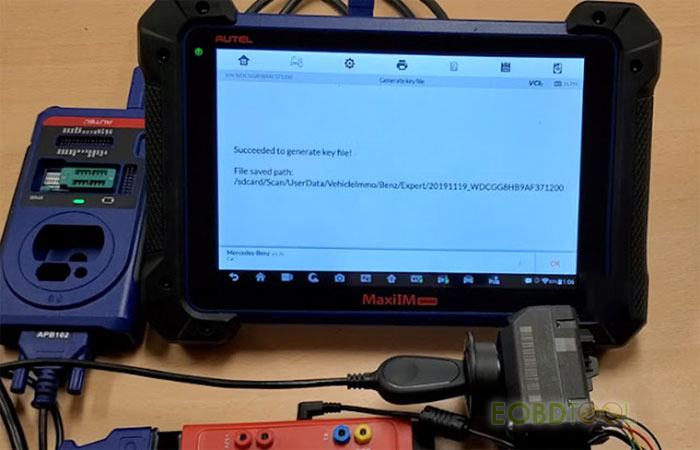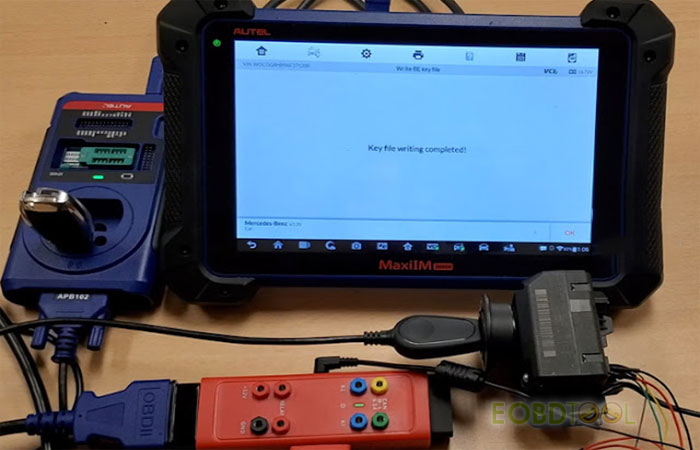Which tool can add new key or do all keys lost for Mercedes- Benz W207?
Key programmers made by Xhorse/Autel/Launch brand are with good quality.
Recommend Xhorse Key Tool Plus, VVDI MB BGA Tool, Autel IM508 Pro, IM608/IM608 Pro and Launch X-prog 3.
They have been confirmed work well with Benz W207.
1.With Xhorse VVDI Key Tool Plus Pad+ VVDI BE Key Pro
Purpose: add a new BE key to Benz W207 with original key via OBD on the platform
Device:
- Xhorse VVDI Key Tool Plus Pad Full Configuration
Price: €2,149 (EU/UK Ship No Tax free shipping)
- Xhorse VVDI BE key Pro Yellow PCB
Price: €60 (5pcs with 3 Button Key Shell)
Total: €2,209
Main steps:
Step 1: Connect devices
- Insert the original key into the EIS to turn ignition on
- Connect VVDI Key Tool Plus to the dashboard via OBD cable
Step 2: Read lock (EIS) data
Tap Immo Programming>> Benz>> Select from system>> EIS Tools>> Start programming>> W172, 204, 207, 212 (with ELV)>> Read the lock (EIS) data>> OBD
Read the key info successfully and then save the file
Step 3: Program key file
Tap Select from system>> Prepare Key File>> Start programming>> Prepare Key File
Load the EIS file with password
Confirm if the SSID and password are correct
Confirm the key password
Select the type of the generated key file (V051)
Queue number 1 and calculating, both require 30 seconds, query after 5 seconds (cannot be cancelled)
Save the key file directly after the generation
Step 4: Read/Write key via IR
Tap Select from system>> Read/Write Key>> Read/Write key via IR>> Start programming>> Write BE key
Load the key file to be written
Insert the new BE key into the infrared antenna of the Key Tool Plus
Write data success
The key is smart key (BE), go to install battery and wait 1 minute before learn key to car (the key LCD will flash during this time)
Take out the original key, and insert the VVDI BE Key Pro programmed directly into the car to be activated.
Warning:
If you cannot activate, please try the following methods:
- Manual activation by select from system>> read write key>> read/write key via IR>> Activate
- Read EIS data again and generate key file again
- Try to unplug the OBD connector, insert the BE key into EIS to activate
Video guide
2.With Xhorse VVDI MB BGA Tool+ W204 W207 W212 ELV Simulator
Purpose: calculate password and program new key with the EIS data for Benz W207
Device:
- VVDI MB Tool:
Price: €779 (EU/UK Ship No Tax free shipping)
- W204 W207 W212 ELV Simulator for MB KEY OBD2
Price: €49 (Out of stock)
Total price: €828
Main steps:
Step 1: Collect data and calculate password
Step 2: Read EIS data
Step 3: Paste the key password and save EIS data
Step 4: Read EIS via Infrared and Erase EIS
Step 5: Write EIS data by Infrared
Step 6: Read EIS data and personalize W204 ESL
Reference: VVDI MB BGA tool program MB keys with W204 W207 W212 ELV Simulator
3.With Autel IM508+ XP400 Pro
Purpose: calculate password and program new key with the EIS data for Benz W207 with original key
Device:
Autel MaxiIM IM508 with XP400 Pro Key and Chip Programmer
Price: €1,359 (October Mega Sale)
EU/UK Ship No Tax free shipping+ 2 Years Free Update
Menu path:
Control unit>> Add key>> On bench>> W207
Main steps:
Step 1: Read EIS data successfully
Step 2: Read ignition key information
Step 3: Read blank key information
Step 4: Obtain key password
Step 5: Generate key file
Step 6: Test the new key
Reference: Program Benz W207 Key by Autel IM508 with XP400 Pro
4.With Autel IM608 Pro+ Xhorse VVDI BE Key Pro Yellow PCB
Purpose: add new key to Benz W207 with original key
Device:
- Autel MaxiIM IM608 Pro full version (with XP400 Pro and J2534 ECU Reprogrammer)
Price: €2,249 (October Mega Sale)
EU/UK Ship No Tax free shipping+ 2 Years Free Update
- Xhorse VVDI BE Key Pro Yellow PCB with 3 button key shell
Price: €60 (5pcs)
Total price: €2,309
Main steps:
Step 1: Read EIS data
Step 2: Read ignition key information
Step 3: Read blank key information
Step 4: Obtain key password
Step 5: Generate key file
Step 6: Write BE Key file
Step 7: Test if new key works normally
Reference: Mercedes Benz Keys Added by Autel IM608 Pro and VVDI BE Key Pro (Yellow PCB)
5.With Autel IM608+ G Box
Purpose: program Benz W207 all keys lost on bench
Device: Autel MaxiIM IM608 with XP400 and J2534 ECU Reprogrammer with Autel G-BOX2 Adapter
Price: €2,299 (Out of Stock)
Main steps:
Step 1: Calculate password
Tap IMMO>> Mercedes>> Expert Mode>> Password calculation>> All keys lost (Fast)
Check G-Box all keys lost instructions
Select On bench>> W207
Follow notes to connect G-box with IM608 and EIS
Remove the EIS from the vehicle. Correctly connect the EIS to the G Box
Connect G box with XP400 OBD connector
Connect G box with power adapter
Follow the on- screen instruction to connect device, OBD cable, OBD connector, APB102, EIS to complete password calculation
Step 2: Generate Key File
Confirm vehicle info>> enter 16-digit key password automatically>> select an unused key position>> key type
Step 3: Write Key
Insert a blank key to infrared key hole of XP400>> Write Key->IR->Write BE key file>> Select key file to write
6.With Thinktool Master X and Launch X-prog 3
Device:
Launch X-431 GIII X-PROG 3
Price: €472 (October Mega Sale)
EU/UK Ship No Tax free shipping
Main steps:
Connect X-prog 3, Thinktool tablet, ESL, EIS/EZS, and SmartLink C (VCI) as required.
Step 1: Calculate Password
Step 2: Generate BE Key File
Step 3: Write BE Key File
Reference: Thinktool Master X and X-prog 3 Program Key for Benz W204 W207 Success
UK Professional OBD2 Tools Online Shop