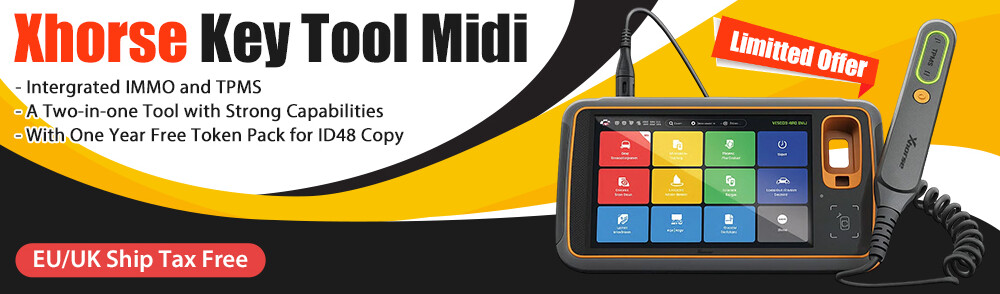This post explains how to virgin (erase) and transfer data from a used Mercedes-Benz VGS4 722.9 7-speed TCU using the OBDSTAR X300 Classic G3 and C4-07 Adapter Kit.
Background:
The 4-4 ECU board for the Mercedes-Benz 722.9 7-speed TCM is primarily used in models like the S-Class (W222), E-Class (W205), and GLC (W166) from 2014 onward. For original ECUs, data can be read and written directly via BENCH mode or the OBD mode. However, for used ECUs, the C4-07 adapter kit is required to drill holes and perform data erasure and writing in JTAG mode.
Preparation:
- Mercedes VGS4-0 TCM
- OBDSTAR X300 Classic G3with ECU Flasher license (or DC706 full)
- OBDSTARMP001 programmer
- OBDSTARTCM-012 Benz VGS Adapter
- OBDSTAR C4-07 Adapter Kit
(C4-07-01 soldering-free board+ C4-07-02 custom positioning board+ W011+ W020-V1.1+22mm custom drill head+
- Converter V2
- Handheld electric drill
- Main cable
- Marked pen
- Tweezers
- Power supply
Step-by-step guide:
Step 1: Software Setup
Launch ECU Flasher → Select TCM → Choose the latest version number.
In the search bar (top right), type “VGS4” to locate the correct TCM.
Select JTAG mode and MP001 programmer.
Tap [Guide] and review:
- Warnings
- Function overview
- Kit components
- Menu instructions
- Connection diagrams
Step 2: Connect device
1.Positioning & Drilling
Place the C4-07-02 board on the TCU and mark drill points with a marker.
(Optional) Preheat marked spots with a soldering iron to prevent drill slippage.
Drill carefully using the 22mm bit – avoid excessive depth.
Remove debris with compressed air.
2.Expose JTAG Contacts
Use tweezers to pry open the drilled section.
Clear adhesive over gold fingers with a wooden stick (no scratches!)
3.JTAG Connection & Virginizing
- Install Adapter:
Align C4-07-01 with the TCU’s 3 locating pins and lock firmly.
- Connect Hardware:
Attach MP001 programmer → C4-07-01 adapter.
Plug TCM-012 cable into the programmer.
Power on the MP001.
- Backup & Erase TCU:
Read TCU info (should show “personalized/activated”).
Click Connect → Read Data → Save original file (backup!).
Erase TCU (removes VIN/adaptations).
Confirm virginization: TCU should display no stored VIN.
4.Data Transfer & Installation
Option A: Bench Programming
Write the original vehicle’s TCU data to the used TCU.
Install TCU → Vehicle should start normally.
Option B: In-Vehicle Programming
Install virginized TCU in the car.
Program via MB Star diagnostics.
Final Steps:
Seal the drilled hole (if needed).
Transfer data files to your preferred storage.
Video guide:
Read also:
OBDSTAR C4-07 (MB-VGS4-0-NAG2) Adapter Kit Virgin Benz FBS4 7G-Tronic TCM