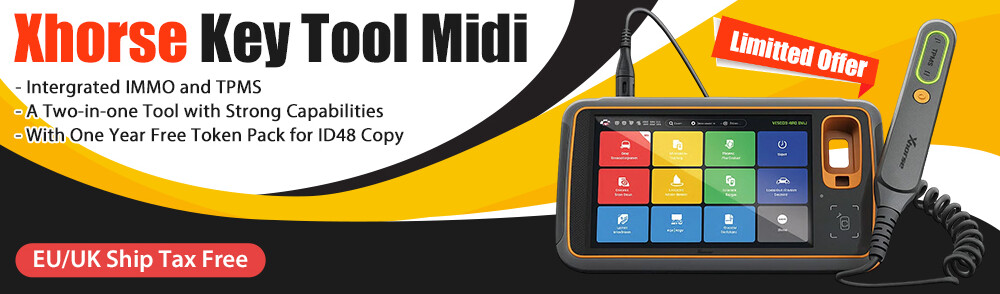How to use OBDSTAR X300 Classic G3 to program new key to Volkswagen MQB when all keys are lost?
First, use the [Query Historical IMMO Data] function to query IMMO data, make dealer key and learn keys
Then, read ECU info to confirm if the key is programmed successfully.
Background:
After performing the “All Keys Lost” function with OBDSTAR G3, the immobilizer data is automatically uploaded to the server. During any subsequent key programming, there is no need to disassemble components to read data or calculate a sync code — simply query the historical immobilizer data via OBD mode. The tool will automatically recognize the vehicle information, retrieve the historical programming data from the server, and directly generate a dealer key to complete the key learning process.
Tools required:
- OBDSTAR X300 Classic G3 Key Programmer
- Main cable
- New key
- VW MQB dashboard
Step 1: Query Historical IMMO Data
Connect X300 Classic G3 to the VW vehicle
Navigate to IMMO-> VW/AUDI/SKODA/SEAT-> VW/AUDI/SKODA/SEAT V45.53-> MANUAL SELECT SYSTEM-> VW-> MQB METER-> Query Historical IMMO Data
Ensure the internet connection is normal
Tap “Start” to perform the key adding procedure
1.Query IMMO data
Turn the ignition on to power up the dashboard
2.Make dealer key
Select “VW” and put the new key into the key sensing coil
The dealer key is made successfully
3.Learn keys
Prepare all the car keys to be programmed
Enter the key quantity (i.e. 1)
Select “PROXIMITY” mode, and turn on the ignition switch until the dashboard lights up
Put the key near the sensing coil according to the on-screen prompt
The key learning is completed
Step 2: Read ECU Info.
Go back to the MQB METER page
Select All Keys Lost-> ECU Info.
Power on the dashboard
Check the ECU info is correct, and the present key number shows 1
Finally, check the dashboard function and key, both work normally
OBDSTAR G3 key programmer add key to VW MQB all keys lost successfully.